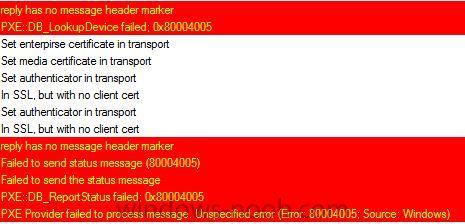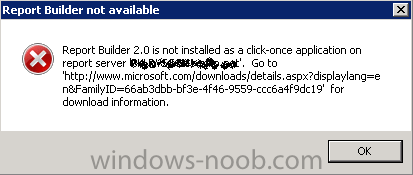Search the Community
Showing results for tags 'sccm 2012'.
-
Hi, I'm wondering if it is possible to pull in only computer objects that are part of a specific Active directory Security group to a collection, and how such a query will look. Has anyone had to do this in the past, and is it possible? Ultimately we would like to separate computers by departments, and our AD access is such that we cannot create new ou's. Thanks. Coenie
- 2 replies
-
- collection
- sccm 2012
-
(and 4 more)
Tagged with:
-
First i'd like to say this site has been amazing in helping us test and rollout SCCM to the company. Keep up the good work! Next, I'm am trying to create a zero touch base image using a standard Build and Capture task sequence. I've added the following items. Install Application: Adobe Acrobat X Adobe Flash Player Install Package: Microsoft Office 2010 Java I have the packages and applications enabled to install via task sequence although the only thing that installs is Office and the others fail. If I uncheck the box to skip any failed installed I get the error message 0x80004005. Additionally, this is a machine that is an "Unknown" but that collection is targeted with PXE boots and boots up fine. when I ignore errors the machine even captures(although missing most of the software) Any suggestions? Which logs can I look in? Thanks!
-
I am fairly new at SCCM. I have done the build and capture win7x64, with updates and software installed. I am now taking my captured image and appling it. I need to change things like the power settings, UAC and run a few other command line items. To turn off UAC with a command line, it needs to run in the elevated command prompt. I am unsure how to do this in the task sequence. I have tried running under my SCCM domain admin Account, as .\administrator, with no account... all seem to fail. I set the Disable 64-bit file system. no luck In the task sequence It is after the "setup windows and configuration manager". I have also added a restart computer "current installed" before. still errors. Any ideas on what I am doing wrong?
-
Hello all, I'm building a UDI task sequence in SCCM 2012 + MDT 2012 installing Win 7 x64. Everything is working fine except one thing. I have a number of software applications to be available to the users as part of UDI Wizard. When running TS, after selecting a few of applications only the first one is installed and the rest fails with error 1618 which AFAIK translates to "another installation is in progress". I have of course checked all packages and they do install fine when running from Software Center. UDI task sequence uses a step install multiple packages. I tried googling it but no luck so far, so i hope to get some help from more experienced colleagues here. Best regards, Adam
-
I'm currently migrating SCCM 2007 to SCCM 2012 and was looking to see if anyone has or can point me somewhere to find a example sccm 2012 project template. I found for SCCM 2007 but could not find one for 2012. Thanks in advance, Paul
- 2 replies
-
- sccm 2012
- sccm migration
-
(and 1 more)
Tagged with:
-
I need help getting the Site System to SQL Server Communication Warning cleared out, I'm out of ideas of what else to check. This is in a QA environment, final setup will be a single primary site with a remote sql server. What I have verified: User account doing the install has sysadmin rights to the sql server and local admin rights to sql server and sccm server SCCM computer account has local admin rights to the sql server Windows Firewall are disabled on both sql server and sccm server spn is registered on the sql service account Here's a clip of the log, attached is the full log: INFO: Target Machine <HC1SCCM1QV.mydomain.local> INFO: SQL Server computer <HC1DBSQ5QV.mydomain.local> INFO: SQL Server instance <> INFO: Active Directory Domain is <mydomain> INFO: Computer Account is <mydomain\HC1SCCM1QV$> ERROR: Connected to SQL Server but failed to execute query IF NOT EXISTS (select * from master.sys.server_principals where name='mydomain\HC1SCCM1QV$') BEGIN CREATE LOGIN [mydomain\HC1SCCM1QV$] FROM WINDOWS; SELECT 1; END ELSE SELECT 0 save to ini file SQLCONNECT:HC1DBSQ5QV.mydomain.local. ERROR: Failed to connect to SQL Server HC1SCCM1QV.mydomain.local. ConfigMgrPrereq.log
-
When i try to pxe boot a client, i only get PXE-E53 "No boot filename received" I have tried to reinstall wds/pxe several times.. searched trough a lot of post with similar problems..tried lot of solutions.. but still stuck.. I really dont know where to begin to troubleshoot this.. SMSPXE: reply has no message header marker SMSPXE 27.04.2012 12:36:19 3936 (0x0F60) PXE::DB_LookupDevice failed; 0x80004005 SMSPXE 27.04.2012 12:36:19 3936 (0x0F60) Set enterpirse certificate in transport SMSPXE 27.04.2012 12:36:19 3936 (0x0F60) Set media certificate in transport SMSPXE 27.04.2012 12:36:19 3936 (0x0F60) Set authenticator in transport SMSPXE 27.04.2012 12:36:19 3936 (0x0F60) In SSL, but with no client cert SMSPXE 27.04.2012 12:36:19 3936 (0x0F60) Set authenticator in transport SMSPXE 27.04.2012 12:36:19 3936 (0x0F60) In SSL, but with no client cert SMSPXE 27.04.2012 12:36:19 3936 (0x0F60) reply has no message header marker SMSPXE 27.04.2012 12:36:19 3936 (0x0F60) Failed to send status message (80004005) SMSPXE 27.04.2012 12:36:19 3936 (0x0F60) Failed to send the status message SMSPXE 27.04.2012 12:36:19 3936 (0x0F60) PXE::DB_ReportStatus failed; 0x80004005 SMSPXE 27.04.2012 12:36:19 3936 (0x0F60) PXE Provider failed to process message. Unspecified error (Error: 80004005; Source: Windows) SMSPXE 27.04.2012 12:36:19 3936 (0x0F60) Edit: also tried to add option 66/67 in dhcp.. i get past the pxe boot.. but recieve a \boot\bcd error And the same lines of errors in SMSPXE
- 26 replies
-
Hi I bet all of you have had problems with your PXE points both in SCCM 2007 and SCCM 2012. The 5th time I installed SCCM 2012 I got problems and had to reinstall it. Here is my checklist for reinstalling it. untick the enable PXE checkbox on the distribution point. Answer yes that you want to remove the Windows Deployment service. remove your boot images from your distribution point After 5 minutes. Delete %windir%\temp check with server manager if you can add/remove roles on the server. If WDS is done uninstalling there is a pending boot.Reboot!!! check if the remoteinstall folder is located on your system. If it is delete it. reboot Add the PXE point again by checking the box on the distribution point properties. Check the distrmgr.log and see if the remoteinstall folder reappers.. Send the boot images to the distribution points again. Should be good now. If you have more steps that should be added, please let me know :-)
-
We've got installed SCCM 2012 in our environment and are very happy with it. You're information was very helpful, thank you for that. We've installed the Software Update Point. The computers are receiving the windows 7 updates. So that's great. But when i search on a computer online for updates it founds a driver update. After a little search in google i came on this site: http://blogs.msdn.co..._2d00_2012.aspx in step 13 on this site they configure the 'software update classification' that you want to synchronize. There is a 'Driver Classification' for synchronization. But on my SUP it's not there. Do i need to install something extra?. In your tutorial 'Beta 1 and Beta 2' you can choose for driver synchronization, but in your Tutorial Release Candidate Part 2 Add SUP and WDS it's not there too. Thanks
-
Hi, I've got some trouble getting PXE to work on my SCCM 2012 Installation. I got a DHCP server on my primary domain controller (same VLAN as the SCCM server) I've enabled PXE support for clients and Allow this distribution point to respond to incoming PXE requests, Enable unknown computer support. Also i've created a MDT 2012 Boot image using the guides on this forum. The Boot image is deployed to the distribution point and the property Deploy this boot image from the PXE service point is enabled , and the Operation System image is deployed as well. On my Cisco network switches my VLAN is configured to accept ip-helper addresses from my DHCP server, and my SCCM server. But the PXE client wont boot. Any suggestions?
-
Hey guys, First hello, first time poster long time reader; this forum has saved me from ripping my hair out on more then a few occasions. We are about to embark down the Windows 7 road and have just implemented ConfigMgr 2012. There is a nice little tool that Microsoft have for ConfigMgr 2007 called the ACT Connector. See link below. http://www.microsoft.com/en-us/download/details.aspx?id=10719 Just wondering if anyone has seen an update for ConfigMgr 2012 for the ACT Connector. I've done quite a few searches and trolled some of the MS forums but no luck. It would be really nice to use it with our ACT database but I can live without it. Thanks guys.
-
This is mostly for people familiar with MDT scripting/integration... I've been working on this non-stop today trying all sorts of methods to try and accomplish a prompt for computer name at a specific point...I'm certain that it can be done, but I'm losing hope! Here's the scenario...I'm using Maik Koster's web service (v7.3), as well as his custom boot image for OSD, with MDT 2012 integration. With the custom boot image, the pre-execution mediahook runs and performs a series of webservice calls to populate a wizard that allows for TS selection. After the selection is made, it adds the computer to the appropriate collection with the OSD TS and off you go! This works GREAT for known computers...unknown computers are a little different. I can boot unknown computers to the custom boot wizard, and they get added to whichever collection and are added to the server at the same time. HERE IS THE ODDITY: the computers get added with their MAC address as the computer name, as opposed to MININT-###### I've added a successful check in the pre-execution hook to test if the computer is known or not...if it is unknown, then a simple prompt comes up and we can put in the computer name. THE PROBLEM is that I have NO IDEA what variable I'm supposed to set with the input. The pre-execution hook calls ZTIGather and ZTIUtlity...I've tried setting oEnvironment.Item("OSDComputerName")/("HostName") to the input gathered previously...but it didn't change anything (the webservice call is SUPPOSED to use OSDComputerName as the name)...I'm honestly stumped as to what variable I need to set (since it is using the MAC address for the name), OR would be more viable to try and set a (environmental?) variable that the SCCM_Bootstrap.ini/Customsettings.ini uses? For instance the existing webservice call in the ini file looks like this: ----------------------------------------- [AddComputerToCollection] WebService=http://YourWebServer/Deployment/SCCM.asmx/AddComputerToCollection Parameters=MACAddress,UUID,CollectionID,ComputerName MACAddress=macAddress UUID=UUID CollectionID=collectionID ComputerName=Computername <-- THIS IS NOT POPULATED FOR SOME REASON ------------------------------------------ would it be possible to do something such as: ------------------------------------------- MyNewCustomVariable=%SetByScript% [AddComputerToCollection] WebService=http://YourWebServer/Deployment/SCCM.asmx/AddComputerToCollection Parameters=MACAddress,UUID,CollectionID,ComputerName MACAddress=macAddress UUID=UUID CollectionID=collectionID MyNewCustomVariable=Computername -------------------------------------------- I guess that it might be possible that SCCM is inserting the MAC address to use as the computer name since/if it isn't being provided...but that thought just occurred to me, and I haven't had a chance to look into that possibility. This is all very new to me, as I'm not super familiar with the workings of MDT scripting/customizations. When I get back to work in the morning, I'm going to go through the logs again and see if/where I missed the section that is using the MAC address for the computer name. Hopefully, if I can get this working, then I'll have a very handy method for imaging bare metal workstations with a computer name prompt tied in
-
I have finally rolled out SCCM 2012 to production and most of my PC's have the client installed. However I have a laptop that fails to install the SCCM Client. I extended the Schema in my AD, I have confirmed BITS was enabled and started on the PC's services. I manually tried to force the client to install from the SMS_Site-Code\Client directory by running ccmsetup.exe. I ran it as administrator and under my domain admin account. Always fails. I checked the client's ccmsetup.log, looks like it downloads the client setup files but CcmSetup fails. If anyone can assist me I would greatly appreciate it. I need to get the SCCM Client installed on this machine ASAP. I have an upcoming Audit and the client helps me reduce a lot of overhead in pulling the reports I need for my Computers. Note: Changed Servername, client/user name for obvious reaons.<p>CcmSetup version: 5.0.7711.0000 ccmsetup 8/13/2012 2:17:48 PM 7284 (0x1C74) Running on OS (5.1.2600). Service Pack (2.0). SuiteMask = 256. Product Type = 1 ccmsetup 8/13/2012 2:17:48 PM 7284 (0x1C74) Ccmsetup command line: "C:\Users\UserID\Desktop\ccmsetup.exe" ccmsetup 8/13/2012 2:17:48 PM 7284 (0x1C74) DhcpGetOriginalSubnetMask entry point is supported. ccmsetup 8/13/2012 2:17:48 PM 7284 (0x1C74) Begin checking Alternate Network Configuration ccmsetup 8/13/2012 2:17:48 PM 7284 (0x1C74) Finished checking Alternate Network Configuration ccmsetup 8/13/2012 2:17:48 PM 7284 (0x1C74) Adapter {7A726CB2-4765-49B7-BFE9-4955826C88A5} is DHCP enabled. Checking quarantine status. ccmsetup 8/13/2012 2:17:48 PM 7284 (0x1C74) Adapter {7A83B2DB-27E6-40F9-8185-3EDDB9A501EE} is DHCP enabled. Checking quarantine status. ccmsetup 8/13/2012 2:17:48 PM 7284 (0x1C74) Current AD site of machine is Default-First-Site-Name ccmsetup 8/13/2012 2:17:48 PM 7284 (0x1C74) Attempting to query AD for assigned site code ccmsetup 8/13/2012 2:17:48 PM 7284 (0x1C74) Executing query (&(ObjectCategory=MSSMSRoamingBoundaryRange)(|(&(MSSMSRangedIPLow<=2886729797)(MSSMSRangedIPHigh>=2886729797))(&(MSSMSRangedIPLow<=2886729795)(MSSMSRangedIPHigh>=2886729795)))) ccmsetup 8/13/2012 2:17:48 PM 7284 (0x1C74) Executing query (&(ObjectCategory=mSSMSSite)(|(mSSMSRoamingBoundaries=172.16.0.0)(mSSMSRoamingBoundaries=172.16.0.0)(mSSMSRoamingBoundaries=Default-First-Site-Name))) ccmsetup 8/13/2012 2:17:48 PM 7284 (0x1C74) LSIsSiteCompatible : Verifying Site Compatibility for <CLA> ccmsetup 8/13/2012 2:17:49 PM 7284 (0x1C74) Local Machine is joined to an AD domain ccmsetup 8/13/2012 2:17:49 PM 7284 (0x1C74) MP search filter is '(&(ObjectCategory=mSSMSManagementPoint)(mSSMSSiteCode=CLA))' ccmsetup 8/13/2012 2:17:49 PM 7284 (0x1C74) Attempting to connect to AD ccmsetup 8/13/2012 2:17:49 PM 7284 (0x1C74) LSGetSiteVersionFromAD : Attempting to query AD for MPs for site 'CLA' ccmsetup 8/13/2012 2:17:49 PM 7284 (0x1C74) LSGetSiteVersionFromAD : Successfully retrieved version '5.00.7711.0000' for site 'CLA' ccmsetup 8/13/2012 2:17:49 PM 7284 (0x1C74) LSIsSiteCompatible : Site Version = '5.00.7711.0000' Site Capabilities = <Capabilities SchemaVersion="1.0"><Property Name="SSLState" Value="0"/></Capabilities> ccmsetup 8/13/2012 2:17:49 PM 7284 (0x1C74) LSIsSiteVersionCompatible : Site Version '5.00.7711.0000' is compatible. ccmsetup 8/13/2012 2:17:49 PM 7284 (0x1C74) LSIsSiteCompatible : Site <CLA> Version '5.00.7711.0000' is compatible. ccmsetup 8/13/2012 2:17:49 PM 7284 (0x1C74) LSGetAssignedSiteFromAD : Trying to Assign to the Site <CLA> ccmsetup 8/13/2012 2:17:49 PM 7284 (0x1C74) Got site code 'CLA' from AD. ccmsetup 8/13/2012 2:17:49 PM 7284 (0x1C74) Retrieving client operational settings from AD. ccmsetup 8/13/2012 2:17:49 PM 7284 (0x1C74) ClientOperationalSettings search filter is '(&(ObjectCategory=mSSMSManagementPoint)(mSSMSDefaultMP=TRUE)(mSSMSSiteCode=CLA))' ccmsetup 8/13/2012 2:17:49 PM 7284 (0x1C74) FromAD: MSI properties = SMSSITECODE=CLA ccmsetup 8/13/2012 2:17:49 PM 7284 (0x1C74) MP search filter is '(&(ObjectCategory=mSSMSManagementPoint)(mSSMSDefaultMP=TRUE)(mSSMSSiteCode=CLA))' ccmsetup 8/13/2012 2:17:49 PM 7284 (0x1C74) Unable to open Registry key Software\Microsoft\CCM. Return Code [80070002]. Client HTTPS state is Unknown. ccmsetup 8/13/2012 2:17:49 PM 7284 (0x1C74) The MP name retrieved is 'SccmServer.company.lan' with version '7711' and capabilities '<Capabilities SchemaVersion="1.0"><Property Name="SSLState" Value="0"/></Capabilities>' ccmsetup 8/13/2012 2:17:49 PM 7284 (0x1C74) MP 'SccmServer.company.lan' is compatible ccmsetup 8/13/2012 2:17:49 PM 7284 (0x1C74) Found MP http://SccmServer.company.lan from AD ccmsetup 8/13/2012 2:17:49 PM 7284 (0x1C74) SslState value: 224 ccmsetup 8/13/2012 2:17:49 PM 7284 (0x1C74) Ccmsetup was run without any user parameters specified. Running without registering ccmsetup as a service. ccmsetup 8/13/2012 2:17:49 PM 7284 (0x1C74) Detected sitecode 'CLA' from AD. ccmsetup 8/13/2012 2:17:49 PM 7284 (0x1C74) CCMHTTPPORT: 80 ccmsetup 8/13/2012 2:17:49 PM 7284 (0x1C74) CCMHTTPSPORT: 443 ccmsetup 8/13/2012 2:17:49 PM 7284 (0x1C74) CCMHTTPSSTATE: 224 ccmsetup 8/13/2012 2:17:49 PM 7284 (0x1C74) CCMHTTPSCERTNAME: ccmsetup 8/13/2012 2:17:49 PM 7284 (0x1C74) FSP: ccmsetup 8/13/2012 2:17:49 PM 7284 (0x1C74) CCMFIRSTCERT: 1 ccmsetup 8/13/2012 2:17:49 PM 7284 (0x1C74) Config file: ccmsetup 8/13/2012 2:17:49 PM 7284 (0x1C74) Retry time: 10 minute(s) ccmsetup 8/13/2012 2:17:49 PM 7284 (0x1C74) MSI log file: C:\Windows\ccmsetup\client.msi.log ccmsetup 8/13/2012 2:17:49 PM 7284 (0x1C74) MSI properties: SMSSITECODE=CLA CCMHTTPPORT="80" CCMHTTPSPORT="443" CCMHTTPSSTATE="224" CCMFIRSTCERT="1" ccmsetup 8/13/2012 2:17:49 PM 7284 (0x1C74) Source List: ccmsetup 8/13/2012 2:17:49 PM 7284 (0x1C74) MPs: ccmsetup 8/13/2012 2:17:49 PM 7284 (0x1C74) http://SccmServer.company.lan ccmsetup 8/13/2012 2:17:49 PM 7284 (0x1C74) No version of the client is currently detected. ccmsetup 8/13/2012 2:17:49 PM 7284 (0x1C74) Updated security on object C:\Windows\ccmsetup\. ccmsetup 8/13/2012 2:17:49 PM 7284 (0x1C74) A Fallback Status Point has not been specified. Message with STATEID='100' will not be sent. ccmsetup 8/13/2012 2:17:49 PM 7284 (0x1C74) Successfully deleted existing ccmsetup.exe ccmsetup 8/13/2012 2:17:50 PM 7284 (0x1C74) Downloading file C:\Users\UserID\Desktop\ccmsetup.exe ccmsetup 8/13/2012 2:17:50 PM 7284 (0x1C74) Downloading C:\Users\UserID\Desktop\ccmsetup.exe to C:\Windows\ccmsetup\ccmsetup.exe ccmsetup 8/13/2012 2:17:50 PM 7284 (0x1C74) File download 24% complete (262144 of 1052528 bytes). ccmsetup 8/13/2012 2:17:50 PM 7284 (0x1C74) File download 49% complete (524288 of 1052528 bytes). ccmsetup 8/13/2012 2:17:50 PM 7284 (0x1C74) File download 74% complete (786432 of 1052528 bytes). ccmsetup 8/13/2012 2:17:50 PM 7284 (0x1C74) File download 99% complete (1048576 of 1052528 bytes). ccmsetup 8/13/2012 2:17:50 PM 7284 (0x1C74) File download 100% complete (1052528 of 1052528 bytes). ccmsetup 8/13/2012 2:17:50 PM 7284 (0x1C74) Download complete. ccmsetup 8/13/2012 2:17:50 PM 7284 (0x1C74) Running as user "SMSAdmin" ccmsetup 8/13/2012 2:17:50 PM 7284 (0x1C74) Detected 193494 MB free disk space on system drive. ccmsetup 8/13/2012 2:17:50 PM 7284 (0x1C74) Only one MP http://SccmServer.company.lan is specified. Use it. ccmsetup 8/13/2012 2:17:50 PM 7284 (0x1C74) Searching for DP locations from MP(s)... ccmsetup 8/13/2012 2:17:50 PM 7284 (0x1C74) Current AD site of machine is Default-First-Site-Name LocationServices 8/13/2012 2:17:50 PM 7284 (0x1C74) Local Machine is joined to an AD domain LocationServices 8/13/2012 2:17:50 PM 7284 (0x1C74) Current AD forest name is company.lan, domain name is company.lan LocationServices 8/13/2012 2:17:50 PM 7284 (0x1C74) DHCP entry points already initialized. LocationServices 8/13/2012 2:17:50 PM 7284 (0x1C74) Begin checking Alternate Network Configuration LocationServices 8/13/2012 2:17:50 PM 7284 (0x1C74) Finished checking Alternate Network Configuration LocationServices 8/13/2012 2:17:50 PM 7284 (0x1C74) Adapter {7A726CB2-4765-49B7-BFE9-4955826C88A5} is DHCP enabled. Checking quarantine status. LocationServices 8/13/2012 2:17:50 PM 7284 (0x1C74) Adapter {7A83B2DB-27E6-40F9-8185-3EDDB9A501EE} is DHCP enabled. Checking quarantine status. LocationServices 8/13/2012 2:17:50 PM 7284 (0x1C74) Sending message body '<ContentLocationRequest SchemaVersion="1.00"> <AssignedSite SiteCode="CLA"/> <ClientPackage/> <ClientLocationInfo LocationType="SMSPACKAGE" DistributeOnDemand="0" UseProtected="0" AllowCaching="0" BranchDPFlags="0" AllowHTTP="1" AllowSMB="0" AllowMulticast="0" UseInternetDP="0"> <ADSite Name="Default-First-Site-Name"/> <Forest Name="company.lan"/> <Domain Name="company.lan"/> <IPAddresses> <IPAddress SubnetAddress="172.16.0.0" Address="172.16.0.69"/> <IPAddress SubnetAddress="172.16.0.0" Address="172.16.0.67"/> </IPAddresses> </ClientLocationInfo> </ContentLocationRequest> ' ccmsetup 8/13/2012 2:17:50 PM 7284 (0x1C74) Sending message header '<Msg SchemaVersion="1.1"><ID>{1818ABCA-412D-43A4-BABC-CE2CE70B4E8A}</ID><SourceHost>PC Name</SourceHost><TargetAddress>mp:[http]MP_LocationManager</TargetAddress><ReplyTo>direct:PC Name:LS_ReplyLocations</ReplyTo><Priority>3</Priority><Timeout>600</Timeout><ReqVersion>5931</ReqVersion><TargetHost>http://SccmServer.co.../SentTime><Body Type="ByteRange" Offset="0" Length="1248"/><Hooks><Hook3 Name="zlib-compress"/></Hooks><Payload Type="inline"/></Msg>' ccmsetup 8/13/2012 2:17:50 PM 7284 (0x1C74) CCM_POST 'http://SccmServer.co..._system/request' ccmsetup 8/13/2012 2:17:50 PM 7284 (0x1C74) Content boundary is '--aAbBcCdDv1234567890VxXyYzZ' ccmsetup 8/13/2012 2:17:50 PM 7284 (0x1C74) Received header '<Msg SchemaVersion="1.1"> <ID>{B052C988-D51F-428C-87A4-51C1D8B6BB42}</ID> <SourceID>GUID:DF065AA7-9E9F-4D7A-B324-645B7073598E</SourceID> <SourceHost>SccmServer</SourceHost> <TargetAddress>direct:PC Name:LS_ReplyLocations</TargetAddress> <ReplyTo>MP_LocationManager</ReplyTo> <CorrelationID>{00000000-0000-0000-0000-000000000000}</CorrelationID> <Priority>3</Priority> <Timeout>600</Timeout> <ReplyCapabilities><AllowRegistrationreset>direct:SccmServer:ClientRegistration</AllowRegistrationreset></ReplyCapabilities><TargetHost>PC Name</TargetHost><TargetEndpoint>LS_ReplyLocations</TargetEndpoint><ReplyMode>Sync</ReplyMode><Protocol>http</Protocol><SentTime>2012-08-13T19:17:50Z</SentTime><Body Type="ByteRange" Offset="0" Length="2010"/><Hooks><Hook3 Name="zlib-compress"/><Hook Name="authenticate"><Property Name="Signature">3082019306092A864886F70D010702A082018430820180020101310B300906052B0E03021A0500300B06092A864886F70D0107013182015F3082015B02010130383024311430120603550403130B434C4141444D4445503031310C300A06035504031303534D5302103CACA5F705FE4BB04A4FCDD413A05C7E300906052B0E03021A0500300D06092A864886F70D010101050004820100D6C9E8E56862AF7D5A183CAD63F510650B8334B01E80230E00836BB061FEABA3FE5FB9EDCDB6EE32FEEA313C151F1598FCB6974A3BB194C038E71556406B71191C8640723E8D59D20CD764B971693542F40C16820E09A474CBDB677299D79F9D77E2DA6802E7D8660D8EED5D4D4EDFAC7676A65EC910C2202FE519BF1F59F47E8198C506D1EBF51336EF853C01E4F2001ECCD8A392398E53FCBE31067AB3AB75030117CBC4F1379F97437E08D4801A90D2073F522BA571C0998ACEDCA37D59091215C49C15C2DBB5ACA5283E84EEFED3108E878A801E8925BEE367C9D60518A1DDFFEDC23F5929CE2F29FD126D9ABD12B1DDC7CC4CF42DC91FA2C99F7C0D66F3</Property><Property Name="AuthSenderMachine">SccmServer;SccmServer.company.lan;</Property><Property Name="MPSiteCode">CLA</Property></Hook></Hooks><Payload Type="inline"/></Msg>' ccmsetup 8/13/2012 2:17:50 PM 7284 (0x1C74) Received reply body '<ContentLocationReply SchemaVersion="1.00"><ContentInfo PackageFlags="16777216"/><Sites><Site><MPSite SiteCode="CLA" MasterSiteCode="CLA" SiteLocality="LOCAL" IISPreferedPort="80" IISSSLPreferedPort="443"/><LocationRecords><LocationRecord><URL Name="http://SccmServer.co...MSPKG$/CLA00001" Signature=" **UPDATE** I copied the Client folder to the local PC and ran with SMS Admin credentials, here are the 3 main errors I see in the log: Failed to download client files by BITS. Error 0x800704dd Failed to download from DP 'http://SccmServer.Company.lan/SMS_DP_SMSPKG$/CLA00001', error 0x800704dd. Fall back to MP. Failed to download client files by BITS. Error 0x800704dd
- 5 replies
-
- Client
- Client install
-
(and 4 more)
Tagged with:
-
Ok, I have several possible issues that I will place in order here and would like some asisstance if possible! I have SCCM 2012 installed on 1 server, WSUS on another server. I had to uninstall IIS/WSUS on server and reinstalled it because it was failing to sync with SCCM server When I reinstalled WSUS it prompted for Database but I went with the default option. I read somewhere it needs to be on a SQL server. Is this correct? I tried to connect it to the SQL DB on SCCM server but failed to communicate for some reason so hence I went with default option. I disabled the GPO pointing all Windows Updates to the WSUS server so SCCM can manage updates. I created some Device collections then Several ADRs and deployed to the Device collections. Now I am curious because I do not want my production servers to install the updates during business hours because it may have adverse affects plus I would rather have them restart off hours. How can I make that possible? The options from what I understand downloads and installs them automatically. Would I need to do this manually on all my servers? Also after reinstalling the WSUS my Workstations no longer can do Windows Updates. Error: Code 800B0001 Windows Update Encountered an unknown error. Is the GPO from windows update that I disabled causing this issue? I even did a gpupdate /sync /force and still got same error. I know to some of you this all may be stupid questions but I am new to SCCM of any kind and I work in a small shop so expertise is not high on this subject. Thanks for any help!!
-
I broke my application catalog website for SCCM 2012 and need help fixing it. I was in the process of troubleshooting SCCM 2012 issue syncing with WSUS on another server within the same network. I uninstalled WSUS on both servers and IIS, not sure why I did that on SCCM server but I did. I ended up putting the WSUS on the server with SCCM because of to long trying to resolve the issue. Needless to say after reinstalling IIS and WSUS with SCCM it get the following error: 404 - File or directory not found. The resource you are looking for might have been removed, had its name changed, or is temporarily unavailable. Now when I had IIS and WSUS uninstalled I also removed the roles for Application Catalog Web Server Point and Application Catalog website point. Once I reinstalled IIS and WSUS I readded those roles to the SCCM server. Confirmed in Client Settings to point to the IIS site for the Catalog but no luck. I checked the mpcontrol.log and this is all it has been saying for the past few days. Beginning periodic tasks. SMS_MP_CONTROL_MANAGER 8/28/2012 2:28:14 AM 3480 (0x0D98) RetryWINSOperationIfNecessary: No need to retry. Returning. SMS_MP_CONTROL_MANAGER 8/28/2012 2:28:14 AM 3480 (0x0D98) RetryDNSPublishingIfNecessary: No need to retry. Returning. SMS_MP_CONTROL_MANAGER 8/28/2012 2:28:14 AM 3480 (0x0D98) Completed periodic tasks. SMS_MP_CONTROL_MANAGER 8/28/2012 2:28:14 AM 3480 (0x0D98) SSL is not enabled. SMS_MP_CONTROL_MANAGER 8/28/2012 2:33:11 AM 3480 (0x0D98) Call to HttpSendRequestSync succeeded for port 80 with status code 200, text: OK SMS_MP_CONTROL_MANAGER 8/28/2012 2:33:11 AM 3480 (0x0D98) Sent summary record of SMS Management Point on ["Display=\\SccmServer\"]MSWNET:["SMS_SITE=XXX"]\\SccmServer\ to \\SccmServer\SMS_XXX\inboxes\SiteStat.Box\eabfupfg.SUM, Availability 0, 133062652 KB total disk space , 31367512 KB free disk space, installation state 0. SMS_MP_CONTROL_MANAGER 8/28/2012 2:33:12 AM 3480 (0x0D98) Http test request succeeded. SMS_MP_CONTROL_MANAGER 8/28/2012 2:33:12 AM 3480 (0x0D98) STATMSG: ID=5460 SEV=I LEV=M SOURCE="SMS Server" COMP="SMS_MP_CONTROL_MANAGER" SYS=SccmServer SITE=XXX PID=2356 TID=3480 GMTDATE=Tue Aug 28 07:33:12.053 2012 ISTR0="" ISTR1="" ISTR2="" ISTR3="" ISTR4="" ISTR5="" ISTR6="" ISTR7="" ISTR8="" ISTR9="" NUMATTRS=0 SMS_MP_CONTROL_MANAGER 8/28/2012 2:33:12 AM 3480 (0x0D98) Successfully performed Management Point availability check against local computer. SMS_MP_CONTROL_MANAGER 8/28/2012 2:33:12 AM 3480 (0x0D98) SSL is not enabled. SMS_MP_CONTROL_MANAGER 8/28/2012 2:38:12 AM 3480 (0x0D98) Call to HttpSendRequestSync succeeded for port 80 with status code 200, text: OK SMS_MP_CONTROL_MANAGER 8/28/2012 2:38:12 AM 3480 (0x0D98) Sent summary record of SMS Management Point on ["Display=\\SccmServer\"]MSWNET:["SMS_SITE=XXX"]\\SccmServer\ to \\SccmServer\SMS_XXX\inboxes\SiteStat.Box\vuhawj1b.SUM, Availability 0, 133062652 KB total disk space , 31366688 KB free disk space, installation state 0. SMS_MP_CONTROL_MANAGER 8/28/2012 2:38:12 AM 3480 (0x0D98) Http test request succeeded. SMS_MP_CONTROL_MANAGER 8/28/2012 2:38:12 AM 3480 (0x0D98) STATMSG: ID=5460 SEV=I LEV=M SOURCE="SMS Server" COMP="SMS_MP_CONTROL_MANAGER" SYS=SccmServer SITE=XXX PID=2356 TID=3480 GMTDATE=Tue Aug 28 07:38:12.805 2012 ISTR0="" ISTR1="" ISTR2="" ISTR3="" ISTR4="" ISTR5="" ISTR6="" ISTR7="" ISTR8="" ISTR9="" NUMATTRS=0 SMS_MP_CONTROL_MANAGER 8/28/2012 2:38:12 AM 3480 (0x0D98) Successfully performed Management Point availability check against local computer. SMS_MP_CONTROL_MANAGER 8/28/2012 2:38:12 AM 3480 (0x0D98) SSL is not enabled. SMS_MP_CONTROL_MANAGER 8/28/2012 2:43:13 AM 3480 (0x0D98) Call to HttpSendRequestSync succeeded for port 80 with status code 200, text: OK SMS_MP_CONTROL_MANAGER 8/28/2012 2:43:13 AM 3480 (0x0D98) Sent summary record of SMS Management Point on ["Display=\\SccmServer\"]MSWNET:["SMS_SITE=XXX"]\\SccmServer\ to \\SccmServer\SMS_XXX\inboxes\SiteStat.Box\f6ysjtzg.SUM, Availability 0, 133062652 KB total disk space , 31366960 KB free disk space, installation state 0. SMS_MP_CONTROL_MANAGER 8/28/2012 2:43:13 AM 3480 (0x0D98) Http test request succeeded. SMS_MP_CONTROL_MANAGER 8/28/2012 2:43:13 AM 3480 (0x0D98) STATMSG: ID=5460 SEV=I LEV=M SOURCE="SMS Server" COMP="SMS_MP_CONTROL_MANAGER" SYS=SccmServer SITE=XXX PID=2356 TID=3480 GMTDATE=Tue Aug 28 07:43:13.759 2012 ISTR0="" ISTR1="" ISTR2="" ISTR3="" ISTR4="" ISTR5="" ISTR6="" ISTR7="" ISTR8="" ISTR9="" NUMATTRS=0 SMS_MP_CONTROL_MANAGER 8/28/2012 2:43:13 AM 3480 (0x0D98) Successfully performed Management Point availability check against local computer. SMS_MP_CONTROL_MANAGER 8/28/2012 2:43:13 AM 3480 (0x0D98) SSL is not enabled. SMS_MP_CONTROL_MANAGER 8/28/2012 2:48:14 AM 3480 (0x0D98) Call to HttpSendRequestSync succeeded for port 80 with status code 200, text: OK SMS_MP_CONTROL_MANAGER 8/28/2012 2:48:14 AM 3480 (0x0D98) Sent summary record of SMS Management Point on ["Display=\\SccmServer\"]MSWNET:["SMS_SITE=XXX"]\\SccmServer\ to \\SccmServer\SMS_XXX\inboxes\SiteStat.Box\3eiev110.SUM, Availability 0, 133062652 KB total disk space , 31366720 KB free disk space, installation state 0. SMS_MP_CONTROL_MANAGER 8/28/2012 2:48:14 AM 3480 (0x0D98) Http test request succeeded. SMS_MP_CONTROL_MANAGER 8/28/2012 2:48:14 AM 3480 (0x0D98) STATMSG: ID=5460 SEV=I LEV=M SOURCE="SMS Server" COMP="SMS_MP_CONTROL_MANAGER" SYS=SccmServer SITE=XXX PID=2356 TID=3480 GMTDATE=Tue Aug 28 07:48:14.742 2012 ISTR0="" ISTR1="" ISTR2="" ISTR3="" ISTR4="" ISTR5="" ISTR6="" ISTR7="" ISTR8="" ISTR9="" NUMATTRS=0 SMS_MP_CONTROL_MANAGER 8/28/2012 2:48:14 AM 3480 (0x0D98) Successfully performed Management Point availability check against local computer. SMS_MP_CONTROL_MANAGER 8/28/2012 2:48:14 AM 3480 (0x0D98) SSL is not enabled. SMS_MP_CONTROL_MANAGER 8/28/2012 2:53:15 AM 3480 (0x0D98) Call to HttpSendRequestSync succeeded for port 80 with status code 200, text: OK SMS_MP_CONTROL_MANAGER 8/28/2012 2:53:15 AM 3480 (0x0D98) Sent summary record of SMS Management Point on ["Display=\\SccmServer\"]MSWNET:["SMS_SITE=XXX"]\\SccmServer\ to \\SccmServer\SMS_XXX\inboxes\SiteStat.Box\2prepi1w.SUM, Availability 0, 133062652 KB total disk space , 31366284 KB free disk space, installation state 0. SMS_MP_CONTROL_MANAGER 8/28/2012 2:53:15 AM 3480 (0x0D98) Http test request succeeded. SMS_MP_CONTROL_MANAGER 8/28/2012 2:53:15 AM 3480 (0x0D98) STATMSG: ID=5460 SEV=I LEV=M SOURCE="SMS Server" COMP="SMS_MP_CONTROL_MANAGER" SYS=SccmServer SITE=XXX PID=2356 TID=3480 GMTDATE=Tue Aug 28 07:53:15.760 2012 ISTR0="" ISTR1="" ISTR2="" ISTR3="" ISTR4="" ISTR5="" ISTR6="" ISTR7="" ISTR8="" ISTR9="" NUMATTRS=0 SMS_MP_CONTROL_MANAGER 8/28/2012 2:53:15 AM 3480 (0x0D98) Successfully performed Management Point availability check against local computer. SMS_MP_CONTROL_MANAGER 8/28/2012 2:53:15 AM 3480 (0x0D98) SSL is not enabled. SMS_MP_CONTROL_MANAGER 8/28/2012 2:58:16 AM 3480 (0x0D98) Call to HttpSendRequestSync succeeded for port 80 with status code 200, text: OK SMS_MP_CONTROL_MANAGER 8/28/2012 2:58:16 AM 3480 (0x0D98) Sent summary record of SMS Management Point on ["Display=\\SccmServer\"]MSWNET:["SMS_SITE=XXX"]\\SccmServer\ to \\SccmServer\SMS_XXX\inboxes\SiteStat.Box\3jkqlq8d.SUM, Availability 0, 133062652 KB total disk space , 31509488 KB free disk space, installation state 0. SMS_MP_CONTROL_MANAGER 8/28/2012 2:58:16 AM 3480 (0x0D98) Http test request succeeded. SMS_MP_CONTROL_MANAGER 8/28/2012 2:58:16 AM 3480 (0x0D98) STATMSG: ID=5460 SEV=I LEV=M SOURCE="SMS Server" COMP="SMS_MP_CONTROL_MANAGER" SYS=SccmServer SITE=XXX PID=2356 TID=3480 GMTDATE=Tue Aug 28 07:58:16.753 2012 ISTR0="" ISTR1="" ISTR2="" ISTR3="" ISTR4="" ISTR5="" ISTR6="" ISTR7="" ISTR8="" ISTR9="" NUMATTRS=0 SMS_MP_CONTROL_MANAGER 8/28/2012 2:58:16 AM 3480 (0x0D98) Successfully performed Management Point availability check against local computer. SMS_MP_CONTROL_MANAGER 8/28/2012 2:58:16 AM 3480 (0x0D98) Anyone have any ideas on how to resolve this issue?
- 1 reply
-
- sccm 2012
- application catalog
- (and 3 more)
-
I keep getting the following error when I try to edit SCCM reports. I downloaded and installed reportbuilder 3.0 on my deployment server and my workstation. I changed the registry to point to 3.0, restarted server, and ran as admin. Regkey that changed: “HKLM\Software\Wow6432Node\Microsoft\ConfigMgr10\AdminUI\Reporting\ReportBuilderApplicationManifestName” I even reinstalled as the Local Admin account. Same error. Anyone have any ideas on what else I may need to do?
-
Hello I have set up SCCM 2012 with MDT 2012 integration. I have successfully created build and capture task sequence. I have also created office 2010 application which deploys without any problems to collections. My problem is when I want to install applications in a task sequence. I made a task sequence which only contains install application. I select multiple application using base variable. I set the variable in the collection variable on my collection. First I thought the problem was related to setting the variable, but from the log I can see that the variable is working, and it's adding the office application to the list. See attached text from the smsts.log <![LOG[[ smsinstallapp.exe ]]LOG]!><time="20:49:28.528-120" date="08-16-2012" component="InstallApplication" context="" type="1" thread="3828" file="main.cpp:207"> <![LOG[Application Names: ]LOG]!><time="20:49:28.528-120" date="08-16-2012" component="InstallApplication" context="" type="1" thread="3828" file="main.cpp:233"> <![LOG[baseVar = 'APPINST', Continueonerror=False]LOG]!><time="20:49:28.528-120" date="08-16-2012" component="InstallApplication" context="" type="1" thread="3828" file="main.cpp:239"> <![LOG[swdAction = '0002']LOG]!><time="20:49:28.529-120" date="08-16-2012" component="InstallApplication" context="" type="1" thread="3828" file="main.cpp:240"> <![LOG[DAInstaller::Execute() ]LOG]!><time="20:49:28.529-120" date="08-16-2012" component="InstallApplication" context="" type="1" thread="3828" file="dainstaller.cpp:221"> <![LOGSetting progress step for initialization]LOG]!><time="20:49:28.529-120" date="08-16-2012" component="InstallApplication" context="" type="0" thread="3828" file="dainstaller.cpp:228"> <!LOGSetting total steps to 1]LOG]!><time="20:49:28.529-120" date="08-16-2012" component="InstallApplication" context="" type="0" thread="3828" file="daprogress.cpp:176"> <![LOG[Env variable with specified basename APPINST and suffix '01' is found.]LOG]!><time="20:49:28.609-120" date="08-16-2012" component="InstallApplication" context="" type="1" thread="3828" file="dainstaller.cpp:84"> <![LOG[set authenticator in transport]LOG]!><time="20:49:28.612-120" date="08-16-2012" component="InstallApplication" context="" type="1" thread="3828" file="libsmsmessaging.cpp:7592"> <![LOG[Added "Office 2010 NOR&ENG" to the install list ]LOG]!><time="20:49:28.612-120" date="08-16-2012" component="InstallApplication" context="" type="1" thread="3828" file="dautils.cpp:345"> <![LOG[Adding 1 installs to steps]LOG]!><time="20:49:28.612-120" date="08-16-2012" component="InstallApplication" context="" type="0" thread="3828" file="daprogress.cpp:188"> <![LOGSetting total steps to 2]LOG]!><time="20:49:28.612-120" date="08-16-2012" component="InstallApplication" context="" type="0" thread="3828" file="daprogress.cpp:176"> <![LOGStep 1 out of 2 complete]LOG]!><time="20:49:28.612-120" date="08-16-2012" component="InstallApplication" context="" type="0" thread="3828" file="daprogress.cpp:226"> <![LOG[Executing Policy Assignment Request.]LOG]!><time="20:49:28.617-120" date="08-16-2012" component="InstallApplication" context="" type="0" thread="3828" file="dautils.cpp:434"> <![LOG[Default CSP is Microsoft Enhanced RSA and AES Cryptographic Provider]LOG]!><time="20:49:28.617-120" date="08-16-2012" component="InstallApplication" context="" type="0" thread="3828" file="libcrypt.cpp:1592"> <![LOG[Default CSP Type is 24]LOG]!><time="20:49:28.617-120" date="08-16-2012" component="InstallApplication" context="" type="0" thread="3828" file="libcrypt.cpp:1593"> <![LOG[Failed to request policy assignments, hr=0x80004005]LOG]!><time="20:49:29.087-120" date="08-16-2012" component="InstallApplication" context="" type="3" thread="3828" file="dautils.cpp:438"> <![LOG[Policy download failed, hr=0x80004005]LOG]!><time="20:49:29.087-120" date="08-16-2012" component="InstallApplication" context="" type="3" thread="3828" file="dautils.cpp:578"> <![LOG[Process completed with exit code 2147500037]LOG]!><time="20:49:29.109-120" date="08-16-2012" component="TSManager" context="" type="1" thread="2536" file="commandline.cpp:1098"> <![LOG[!--------------------------------------------------------------------------------------------!]LOG]!><time="20:49:29.109-120" date="08-16-2012" component="TSManager" context="" type="1" thread="2536" file="instruction.cxx:3011"> <![LOG[Failed to run the action: Install Application. Unspecified error (Error: 80004005; Source: Windows)]LOG]!><time="20:49:29.110-120" date="08-16-2012" component="TSManager" context="" type="3" thread="2536" file="instruction.cxx:3102"> <![LOG[set authenticator in transport]LOG]!><time="20:49:29.115-120" date="08-16-2012" component="TSManager" context="" type="1" thread="2536" file="libsmsmessaging.cpp:7592"> <![LOG[set a global environment variable _SMSTSLastActionRetCode=-2147467259]LOG]!><time="20:49:29.589-120" date="08-16-2012" component="TSManager" context="" type="0" thread="2536" file="executionenv.cxx:668"> <![LOG[set a global environment variable _SMSTSLastActionSucceeded=false]LOG]!><time="20:49:29.592-120" date="08-16-2012" component="TSManager" context="" type="0" thread="2536" file="executionenv.cxx:668"> <![LOG[Clear local default environment]LOG]!><time="20:49:29.593-120" date="08-16-2012" component="TSManager" context="" type="0" thread="2536" file="executionenv.cxx:807"> <![LOG[Failed to run the action: Install Application. Execution has been aborted]LOG]!><time="20:49:29.704-120" date="08-16-2012" component="TSManager" context="" type="3" thread="2536" file="instruction.cxx:3190"> <![LOG[set authenticator in transport]LOG]!><time="20:49:29.708-120" date="08-16-2012" component="TSManager" context="" type="1" thread="2536" file="libsmsmessaging.cpp:7592"> <![LOG[Failed to run the last action: Install Application. Execution of task sequence failed. Unspecified error (Error: 80004005; Source: Windows)]LOG]!><time="20:49:30.065-120" date="08-16-2012" component="TSManager" context="" type="3" thread="2536" file="engine.cxx:214"> <![LOG[set authenticator in transport]LOG]!><time="20:49:30.071-120" date="08-16-2012" component="TSManager" context="" type="1" thread="2536" file="libsmsmessaging.cpp:7592"> <![LOG[Task Sequence Engine failed! Code: enExecutionFail]LOG]!><time="20:49:34.278-120" date="08-16-2012" component="TSManager" context="" type="3" thread="2536" file="tsmanager.cpp:756"> I see a problem downloading some policy. The task sequence completes. Says installed in the software center, but no application has been installed. Don't think it's downloaded the office either. Tried adding one more application, same thing. Says adding 2 applications, but none is downloaded or installed. If I don't use the variable, but select applications to install everything works and the applications get installed. Is there a setting I'm missing? I have ticked the option. "Allow this application to be installed from the Install Application task sequence action instead of deploying it manually" I am also sure that the DP is updated. It works if I select the application in the task sequence, but not when using multiple applications based on a base variable. Any inputs is much appreciated.
- 8 replies
-
- sccm 2012
- application
-
(and 1 more)
Tagged with:
-
Good morning, I am struggling with an issue of changing the password on my network account. I first noticed when connecting to my network share after the 'Applying image' phase, it said invalid password. So I thought I would change the service account, located in "Administration Tab -->Security --> Accounts", which is the account I use as my service account. I reset the password and tested it via the 'Verify' button. That worked, I tried deploying again, and still invalid password. It would not change. After a day or 2 of pulling my hair out, I decided to use a different service account. So, I went thru all my distro points and and everything else, to change the service account. Now I'm getting "Failed with Credential conflict" Below is a snippit of the logs I retrieved. <![LOG[==============================[ OSDCaptureCD.exe ]==============================]LOG]!><time="08:03:13.069+300" date="06-29-2012" component="OSDCaptureCD" context="" type="1" thread="776" file="osdcapturecd.cpp:114"> <![LOG[Command line: "OsdCaptureCD.exe"]LOG]!><time="08:03:13.069+300" date="06-29-2012" component="OSDCaptureCD" context="" type="0" thread="776" file="osdcapturecd.cpp:115"> <![LOG[Loading vista instructions.]LOG]!><time="08:03:13.131+300" date="06-29-2012" component="OSDCaptureCD" context="" type="0" thread="776" file="welcomepage.cpp:63"> <![LOG[Activating Welcome Page.]LOG]!><time="08:03:13.131+300" date="06-29-2012" component="OSDCaptureCD" context="" type="0" thread="776" file="welcomepage.cpp:92"> <![LOG[Verifying that this machine meets the capture requirements.]LOG]!><time="08:03:16.423+300" date="06-29-2012" component="OSDCaptureCD" context="" type="1" thread="776" file="welcomepage.cpp:141"> <![LOG[Local machine is not a domain controller.]LOG]!><time="08:03:16.423+300" date="06-29-2012" component="OSDCaptureCD" context="" type="1" thread="776" file="deployutil.cpp:569"> <![LOG[system partition is NTFS]LOG]!><time="08:03:16.423+300" date="06-29-2012" component="OSDCaptureCD" context="" type="1" thread="776" file="deployutil.cpp:494"> <![LOG[Verified deploy tools are present.]LOG]!><time="08:03:16.423+300" date="06-29-2012" component="OSDCaptureCD" context="" type="1" thread="776" file="deployutil.cpp:415"> <![LOG[Local machine is not part of a domain]LOG]!><time="08:03:16.423+300" date="06-29-2012" component="OSDCaptureCD" context="" type="1" thread="776" file="deployutil.cpp:534"> <![LOG[Activating Destination Page.]LOG]!><time="08:03:16.438+300" date="06-29-2012" component="OSDCaptureCD" context="" type="0" thread="776" file="destinationpage.cpp:97"> <![LOG[Verifying credentials can be used to write image file.]LOG]!><time="08:04:08.886+300" date="06-29-2012" component="OSDCaptureCD" context="" type="1" thread="776" file="wizardcontrol.cpp:428"> <![LOG[Deleting any existing network connections to "\\Server\File Repository\SCCM\*".]LOG]!><time="08:04:08.886+300" date="06-29-2012" component="OSDCaptureCD" context="" type="0" thread="776" file="wizardcontrol.cpp:432"> <![LOG[Verifying connection to: \\Server\File Repository\SCCM]LOG]!><time="08:04:08.901+300" date="06-29-2012" component="OSDCaptureCD" context="" type="0" thread="776" file="wizardcontrol.cpp:440"> <![LOG[Connection to "\\Server\File Repository\SCCM" failed with credential conflict. Using existing connection.]LOG]!><time="08:04:26.420+300" date="06-29-2012" component="OSDCaptureCD" context="" type="2" thread="776" file="tsconnection.cpp:328"> <![LOG[Activating Welcome Page.]LOG]!><time="08:04:26.451+300" date="06-29-2012" component="OSDCaptureCD" context="" type="0" thread="776" file="infopage.cpp:68"> <![LOG[Activating Finish Page.]LOG]!><time="08:04:54.329+300" date="06-29-2012" component="OSDCaptureCD" context="" type="0" thread="776" file="finishpage.cpp:59"> <![LOG[saving capture information in the environment.]LOG]!><time="08:04:55.296+300" date="06-29-2012" component="OSDCaptureCD" context="" type="1" thread="776" file="wizardcontrol.cpp:499"> smsts.log
-
- Password
- network account
-
(and 3 more)
Tagged with:
-
Hello, we will use SCCM 2012 to deploy our new Win 7 images to our computers. Intel AMT has been configured and the test computer is provisined and the out of band managemt console works fine. And I'm still able to define a deployment of the the task sequence which will deploy the image using the wake up function from AMT. The computer wakes up at the defined schedule and tries to boot. But I have a problem with the boot order of the computer. Normally they are setup to boot from HDD first and boot from LAN as second. In this special case it will be necessary that the computer will once boot from LAN for OSD. Are there any settings or ideas of best practise howto to do it? Thanks Michael
-
Hi, I am trying to do a client push install on some computers but somewhere it is failing but I cant figure out where. Here is a section of the ccm.log form the server.... ======>Begin Processing request: "2097152702", machine name: "HSN998" SMS_CLIENT_CONFIG_MANAGER 07/08/2012 09:46:26 5036 (0x13AC) Execute query exec [sp_IsMPAvailable] N'HSN' SMS_CLIENT_CONFIG_MANAGER 07/08/2012 09:46:26 5036 (0x13AC) ---> Trying the 'best-shot' account which worked for previous CCRs (index = 0x0) SMS_CLIENT_CONFIG_MANAGER 07/08/2012 09:46:26 5036 (0x13AC) ---> Attempting to connect to administrative share '\\HSN998\admin$' using account 'heles-school\systemadmin' SMS_CLIENT_CONFIG_MANAGER 07/08/2012 09:46:26 5036 (0x13AC) ---> The 'best-shot' account has now succeeded 42 times and failed 4 times. SMS_CLIENT_CONFIG_MANAGER 07/08/2012 09:46:26 5036 (0x13AC) ---> Connected to administrative share on machine HSN998 using account 'heles-school\systemadmin' SMS_CLIENT_CONFIG_MANAGER 07/08/2012 09:46:26 5036 (0x13AC) ---> Attempting to make IPC connection to share <\\HSN998\IPC$> SMS_CLIENT_CONFIG_MANAGER 07/08/2012 09:46:26 5036 (0x13AC) ---> Searching for SMSClientInstall.* under '\\HSN998\admin$\' SMS_CLIENT_CONFIG_MANAGER 07/08/2012 09:46:26 5036 (0x13AC) ---> System OS version string "5.1.2600" converted to 5.10 SMS_CLIENT_CONFIG_MANAGER 07/08/2012 09:46:26 5036 (0x13AC) ---> Service Pack version from machine "HSN998" is 3 SMS_CLIENT_CONFIG_MANAGER 07/08/2012 09:46:26 5036 (0x13AC) ---> Mobile client on the target machine has the same version, and 'forced' flag is turned on. SMS_CLIENT_CONFIG_MANAGER 07/08/2012 09:46:26 5036 (0x13AC) ---> Creating \ VerifyingCopying exsistance of destination directory \\HSN998\admin$\ccmsetup. SMS_CLIENT_CONFIG_MANAGER 07/08/2012 09:46:26 5036 (0x13AC) ---> Copying client files to \\HSN998\admin$\ccmsetup. SMS_CLIENT_CONFIG_MANAGER 07/08/2012 09:46:26 5036 (0x13AC) ---> Copying file "D:\Program Files\Microsoft Configuration Manager\bin\I386\ccmsetup.exe" to "ccmsetup.exe" SMS_CLIENT_CONFIG_MANAGER 07/08/2012 09:46:26 5036 (0x13AC) ---> Created service "ccmsetup" on machine "HSN998". SMS_CLIENT_CONFIG_MANAGER 07/08/2012 09:46:26 5036 (0x13AC) ---> Started service "ccmsetup" on machine "HSN998". SMS_CLIENT_CONFIG_MANAGER 07/08/2012 09:46:26 5036 (0x13AC) ---> Deleting SMS Client Install Lock File '\\HSN998\admin$\SMSClientInstall.HSN' SMS_CLIENT_CONFIG_MANAGER 07/08/2012 09:46:26 5036 (0x13AC) Execute query exec [sp_CP_SetLastErrorCode] 2097152702, 0 SMS_CLIENT_CONFIG_MANAGER 07/08/2012 09:46:26 5036 (0x13AC) ---> Completed request "2097152702", machine name "HSN998". SMS_CLIENT_CONFIG_MANAGER 07/08/2012 09:46:26 5036 (0x13AC) Deleted request "2097152702", machine name "HSN998" SMS_CLIENT_CONFIG_MANAGER 07/08/2012 09:46:26 5036 (0x13AC) It says it has started the ccmsetup service on the client but then has a line about an error which i dont understand. I looked at a log file found from google and a sucessfull log didnt have an error line there. The folders are on the client, c:\windows\ccmsetup and i have attached the log file from the client here Thanks for any help you can offer. ccmsetup.log
-
Hi I have set up an SCCM 2012 RTM environment all is working really well but I am having a problem installing applications within the Task Sequence. I have a windows 7 image which installs fine and it connects to our domain. The SCCM client installs and the run command line script to rename the computer is also working, but when It gets to the Install Applications no applications are actually installing. below is an extract from the SMSTS.log Waiting for job status notification... InstallApplication 12/07/2012 15:08:00 1688 (0x0698) Retrying: 1 attempt InstallApplication 12/07/2012 15:08:00 1688 (0x0698) Waiting for job status notification... InstallApplication 12/07/2012 15:13:00 1688 (0x0698) Retrying: 2 attempt InstallApplication 12/07/2012 15:13:00 1688 (0x0698) Waiting for job status notification... InstallApplication 12/07/2012 15:18:00 1688 (0x0698) Retrying: 3 attempt InstallApplication 12/07/2012 15:18:00 1688 (0x0698) nRetryVal != 0, HRESULT=80004005 (e:\nts_sccm_release\sms\client\osdeployment\installapplication\installapplication.cpp,1164) InstallApplication 12/07/2012 15:18:00 1688 (0x0698) Exhausted retry attempts. Giving up. InstallApplication 12/07/2012 15:18:00 1688 (0x0698) WaitforJobCompletion(spAppMgmtSDK, m_guidPolicyEvalJobID, ulPolicyEvalTimeout, nPolicyEvalRetryAttempts), HRESULT=80004005 (e:\nts_sccm_release\sms\client\osdeployment\installapplication\installapplication.cpp,986) InstallApplication 12/07/2012 15:18:00 1688 (0x0698) Step 2 out of 2 complete InstallApplication 12/07/2012 15:18:00 1688 (0x0698) Install application action failed: 'Lync 32 Bit'. Error Code 0x80004005 InstallApplication 12/07/2012 15:18:00 1688 (0x0698) Sending error status message InstallApplication 12/07/2012 15:18:00 1688 (0x0698) These applications install fine through the application catalogue and I have made sure there is no problems with access to the share. If anyone has encountered this problem and can let me know what i am missing I would be most grateful Thanks
- 7 replies
-
- sccm 2012
- task sequence
-
(and 1 more)
Tagged with:
-
In a deploy task sequance you can set the AD location of the machine to build to, can you how ever have the machine detect the location (OU) that is is currently in and build to the same place or do you have to have a different ask sequence for every AD location? Thanks
-
Whenever I create bootable media for any of my Task Sequences which were working there no longer is Task Sequence Wizard that comes up and ignores the whole process and the logs say that it found no "mandatory" assigned tasks so it quits. I have at least three deployments that are available, but it ignores it. I removed all the "unknown" devices to remove that possibility of it associating to those devices policies. Then I assigned it as mandatory and it works. Any insight would be great. I've tried recreating boot media, playing with Boundary groups, reassociating device collections/task sequences, etc. Any help would be greatly appreciate!!! Sincerely AnyNoob warbie smsts.log
-
- SCCM 2012
- Boot Media
-
(and 1 more)
Tagged with:
-
I have finally figured out the TS to set a BIOS password, enable and activate the TPM... However, the built in 'Enable Bitlocker' step fails, with no error codes, and no logs. It appears to successfully complete, but it doesn't. I think I may need a script to take ownership. All of the scripts that I am running work beautifully within the OS via cmd, but through configmgr, not so good. Any help/advice would be great. Thanks!