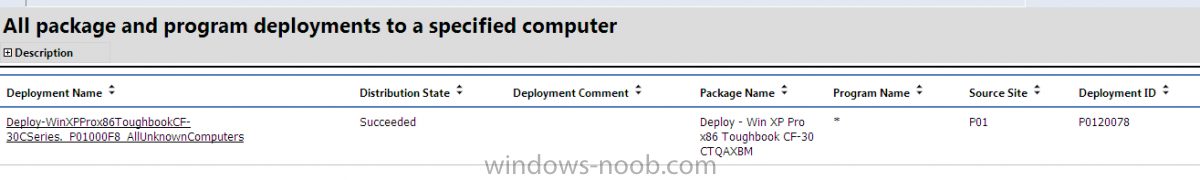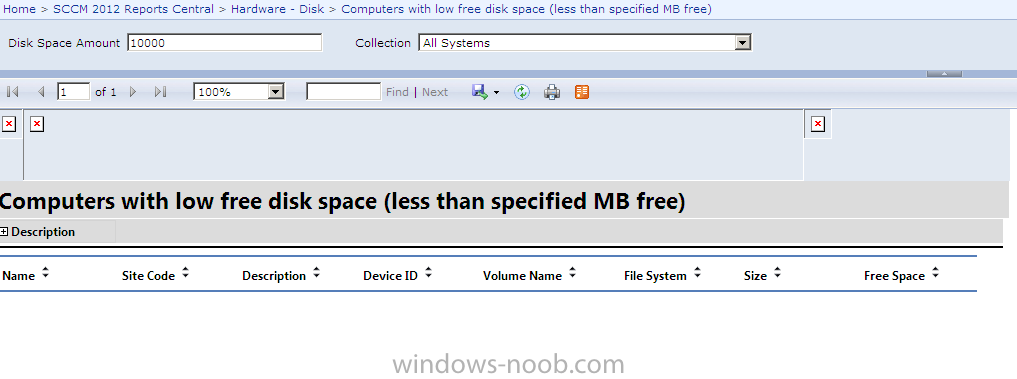Search the Community
Showing results for tags 'sccm 2012'.
-
Does anyone know how to cancel a software update Deployment in SCCM 2012. I cant seem to find the information. I don't see the option to delete /cancel under \Monitoring\Overview\Deployments to cancel. I can only think of two things to do. 1. Delete the Software update Group. 2. Update deployment properties and assign to a dummy collection with no members. I would like to keep the update group if possible.
- 2 replies
-
- Updates
- Deployments
-
(and 3 more)
Tagged with:
-
I have an SCCM 2012 RTM setup that was previously working fine. Now it will not Deploy any task sequences at all giving me the error 0x8007000e. I have read up on this error and it seems to be that there is not enough disk space. 1 TB is not enough? We all got issues then. I know this isnt the problem. I read on technet that it may be because of the updates being too large. I have disabled the updates. Same problems. This happens with any deployment or capture using TS. Even the ones that have worked fine for ages. The only change I have made is installing MDT and uninstalling it makes no difference at all. Attached SMSTS.log: Please help. Its so frustrating because literally last week there were no problems at all.... smsts.txt
- 2 replies
-
- sccm 2012
- task sequences
-
(and 1 more)
Tagged with:
-
Hi, I am a complete newbie to this topic, i have inherited a system of sccm 2007 from the outgoing tech.That didnt work properly so i followed the forums on this site for the new System Center 2012 full edition from our volume licence site.. Personally trying to re-engineer how it works and how our outgoing system worked. As looks like a great topic once you can understand it all. I successfully built a single site with added role of app catalog and DP etc, i was able to capture win 7 image and then build tasks to build a new hardware using image, got the new fat client on the machine and domain joined. Working brill, ( many thanks, told many friends about this site) But now the app catalog in IE will display the app for systems, and listed the apps for users on approval, BUT now when install or requesting approval for app it displays. " You can browse the App catlog and view lists etc, however to install requests you must use supported IE and Config mgr must be installed....." Add insult to injury when booting from previous successfull boot media for TS reimage i get errror 0x80004005 ( iwas checking out on a fresh machine the ccm install). I am slightly lost to find a common fault or complete seperate ones, Site staus gives errors on the MP: MP Control Manager detected management point is not responding to HTTP requests. The HTTP status code and text is 500, Internal Server Error. All component staus is green tick. Windows firewall disabled. Smsts.log gives: <![LOG[setting _SMSTSUseFirstCert TS environment variable]LOG]!><time="13:06:40.129+480" date="07-19-2012" component="TSMBootstrap" context="" type="1" thread="340" file="tsmediawizardcontrol.cpp:580"> <![LOG[setting _SMSTSx64UnknownMachineGUID TS environment variable]LOG]!><time="13:06:40.129+480" date="07-19-2012" component="TSMBootstrap" context="" type="1" thread="340" file="tsmediawizardcontrol.cpp:580"> <![LOG[setting _SMSTSx86UnknownMachineGUID TS environment variable]LOG]!><time="13:06:40.129+480" date="07-19-2012" component="TSMBootstrap" context="" type="1" thread="340" file="tsmediawizardcontrol.cpp:580"> <![LOG[Root CA Public Certs=]LOG]!><time="13:06:40.129+480" date="07-19-2012" component="TSMBootstrap" context="" type="1" thread="340" file="tsmediawizardcontrol.cpp:591"> <![LOG[Missing root CA environment variable from variables file]LOG]!><time="13:06:40.129+480" date="07-19-2012" component="TSMBootstrap" context="" type="1" thread="340" file="tsmediawizardcontrol.cpp:597"> <![LOG[Custom hook from X:\\TSConfig.INI is ]LOG]!><time="13:06:40.129+480" date="07-19-2012" component="TSMBootstrap" context="" type="1" thread="340" file="tsmediawizardcontrol.cpp:646"> <![LOG[No hook is found to be executed before downloading policy]LOG]!><time="13:06:40.129+480" date="07-19-2012" component="TSMBootstrap" context="" type="1" thread="340" file="tsmediawizardcontrol.cpp:670"> <![LOG[Authenticator from the environment is empty.]LOG]!><time="13:06:40.144+480" date="07-19-2012" component="TSMBootstrap" context="" type="1" thread="340" file="tsmediawizardcontrol.cpp:809"> <![LOG[Need to create Authenticator Info using PFX]LOG]!><time="13:06:40.144+480" date="07-19-2012" component="TSMBootstrap" context="" type="1" thread="340" file="tsmediawizardcontrol.cpp:821"> <![LOG[set media certificate in transport]LOG]!><time="13:06:40.191+480" date="07-19-2012" component="TSMBootstrap" context="" type="1" thread="340" file="libsmsmessaging.cpp:9220"> <![LOG[set authenticator in transport]LOG]!><time="13:06:40.191+480" date="07-19-2012" component="TSMBootstrap" context="" type="1" thread="340" file="libsmsmessaging.cpp:7592"> <![LOG[CLibSMSMessageWinHttpTransport::Send: URL: AKSC12.tnzi.com:80 GET /SMS_MP/.sms_aut?MPKEYINFORMATION]LOG]!><time="13:06:40.207+480" date="07-19-2012" component="TSMBootstrap" context="" type="1" thread="340" file="libsmsmessaging.cpp:8422"> <![LOG[Error. Status code 500 returned]LOG]!><time="13:06:40.768+480" date="07-19-2012" component="TSMBootstrap" context="" type="0" thread="340" file="libsmsmessaging.cpp:8786"> <![LOG[dwResultCode == 200, HRESULT=80004005 (e:\nts_sccm_release\sms\framework\osdmessaging\libsmsmessaging.cpp,5155)]LOG]!><time="13:06:40.768+480" date="07-19-2012" component="TSMBootstrap" context="" type="0" thread="340" file="libsmsmessaging.cpp:5155"> <![LOG[RequestMPKeyInformation: Send() failed.]LOG]!><time="13:06:40.768+480" date="07-19-2012" component="TSMBootstrap" context="" type="3" thread="340" file="libsmsmessaging.cpp:5155"> <![LOG[MPKeyInformation.RequestMPKeyInformation(szTrustedRootKey), HRESULT=80004005 (e:\nts_sccm_release\sms\framework\osdmessaging\libsmsmessaging.cpp,9229)]LOG]!><time="13:06:40.768+480" date="07-19-2012" component="TSMBootstrap" context="" type="0" thread="340" file="libsmsmessaging.cpp:9229"> <![LOG[Failed to get information for MP: "***serverfqdn.com***. 80004005.]LOG]!><time="13:06:40.784+480" date="07-19-2012" component="TSMBootstrap" context="" type="3" thread="340" file="tsmbootstraputil.cpp:1429"> <![LOG[sMP.length() > 0, HRESULT=80004005 (e:\nts_sccm_release\sms\client\tasksequence\tsmbootstrap\tsmbootstraputil.cpp,1437)]LOG]!><time="13:06:40.784+480" date="07-19-2012" component="TSMBootstrap" context="" type="0" thread="340" file="tsmbootstraputil.cpp:1437"> <![LOG[TSMBootstrapUtil::SelectMP ( sSMSTSMP.c_str(), sMediaPfx.c_str(), sMediaGuid.c_str(), sAuthenticator.c_str(), sEnterpriseCert.c_str(), sServerCerts.c_str(), nHttpPort, nHttpsPort, bUseCRL, sSiteCode, sAssignedSiteCode, sMP, sCertificates, sX86UnknownMachineGUID, sX64UnknownMachineGUID), HRESULT=80004005 (e:\nts_sccm_release\sms\client\tasksequence\tsmbootstrap\tsmediawizardcontrol.cpp,871)]LOG]!><time="13:06:40.784+480" date="07-19-2012" component="TSMBootstrap" context="" type="0" thread="340" file="tsmediawizardcontrol.cpp:871"> <![LOG[Exiting TSMediaWizardControl::GetPolicy.]LOG]!><time="13:06:40.784+480" date="07-19-2012" component="TSMBootstrap" context="" type="0" thread="340" file="tsmediawizardcontrol.cpp:1335"> <![LOG[pWelcomePage->m_pTSMediaWizardControl->GetPolicy(), HRESULT=80004005 (e:\nts_sccm_release\sms\client\tasksequence\tsmbootstrap\tsmediawelcomepage.cpp,303)]LOG]!><time="13:06:40.784+480" date="07-19-2012" component="TSMBootstrap" context="" type="0" thread="340" file="tsmediawelcomepage.cpp:303"> <![LOG[setting wizard error: An error occurred while retrieving policy for this computer (0x80004005). For more information, contact your system administrator or helpdesk operator.]LOG]!><time="13:06:40.784+480" date="07-19-2012" component="TSMBootstrap" context="" type="0" thread="268" file="tsmediawizardcontrol.cpp:1504"> <![LOG[WelcomePage::OnWizardNext()]LOG]!><time="13:06:40.784+480" date="07-19-2012" component="TSMBootstrap" context="" type="0" thread="268" file="tsmediawelcomepage.cpp:340"> <![LOG[skipping Confirmation Page.]LOG]!><time="13:06:40.784+480" date="07-19-2012" component="TSMBootstrap" context="" type="0" thread="268" file="tsmediaconfirmationpage.cpp:170"> <![LOG[skipping Task Sequence Selection Page.]LOG]!><time="13:06:40.784+480" date="07-19-2012" component="TSMBootstrap" context="" type="0" thread="268" file="tsmediataskselectionpage.cpp:118"> <![LOG[skipping Variables Selection Page.]LOG]!><time="13:06:40.784+480" date="07-19-2012" component="TSMBootstrap" context="" type="0" thread="268" file="tsmediavariablesselectionpage.cpp:155"> <![LOG[skipping Resolve Progress Page.]LOG]!><time="13:06:40.784+480" date="07-19-2012" component="TSMBootstrap" context="" type="0" thread="268" file="tsmediaresolveprogresspage.cpp:96"> <![LOG[Activating Finish Page.]LOG]!><time="13:06:40.784+480" date="07-19-2012" component="TSMBootstrap" context="" type="0" thread="268" file="tsmediafinishpage.cpp:107"> <![LOG[Loading bitmap]LOG]!><time="13:06:40.784+480" date="07-19-2012" component="TSMBootstrap" context="" type="1" thread="268" file="tsmbootstrap.cpp:1065"> <![LOG[Executing command line: X:\windows\system32\cmd.exe /k]LOG]!><time="13:50:40.184+480" date="07-19-2012" component="TSBootShell" context="" type="1" thread="752" file="bootshell.cpp:761"> <![LOG[The command completed successfully.]LOG]!><time="13:50:40.184+480" date="07-19-2012" component="TSBootShell" context="" type="1" thread="752" file="bootshell.cpp:843"> <![LOG[successfully launched command shell.]LOG]!><time="13:50:40.184+480" date="07-19-2012" component="TSBootShell" context="" type="1" thread="752" file="bootshell.cpp:430"> I dont know or why it has changed, i have no other reference to talk to, here in New Zealand latest skills like this are far and few... Please can someone help me, as it seems that i am going round in circles. Thanks Alex
-
Dear all , i want to silent install and uninstall alote of software via SCCM 2012 but i dont know the line command for some software like: office 2010 adope reader 10 winrar flash player Adobe Acrobat 10 Pro K-Lite Mega Codec Pack 8.4.0 pls help me
-
We recently upgraded to SCCM 2012 and we are trying to figure out if it is possible/a good idea to put the SCCM client on virtualized machines that boot fresh from a single VHD file. We are using Citrix PVS 6.1 for about half of our computers. It would be really nice to have the client on those machines for inventory and remote control. With SCCM 2007, we decided to keep the client off the machines to prevent software from getting pushed out to those machines every time they boot, but with the ability to use different clients in 2012, would this be the way to go? Thanks for any insight!
-
Hi everyone. I'm trying install windows 7, but witout succsess. SMSPXE.log: reply has no message header marker SMSPXE 20.06.2012 17:14:50 3880 (0x0F28) PXE::DB_LookupDevice failed; 0x80004005 SMSPXE 20.06.2012 17:14:50 3880 (0x0F28) reply has no message header marker SMSPXE 20.06.2012 17:14:50 3880 (0x0F28) Failed to send status message (80004005) SMSPXE 20.06.2012 17:14:50 3880 (0x0F28) Failed to send the status message SMSPXE 20.06.2012 17:14:50 3880 (0x0F28) PXE::DB_ReportStatus failed; 0x80004005 SMSPXE 20.06.2012 17:14:50 3880 (0x0F28) PXE Provider failed to process message. Unspecified error (Error: 80004005; Source: Windows) SMSPXE 20.06.2012 17:14:50 3880 (0x0F28) I was trying do like here but it didn't help me.
-
Hi All, Using SCCM 2012 RTM, I am looking for a simple report that will tell me whether a task sequence I've just applied to a machine was successful or not, with enough granularity to show whether individual packages or applications within the Task Sequence succeeded or failed. If I load up the out-of-the-box report called "All package and program deployments to a specified computer", it gives me information for a specific computer, but only shows whether the task sequence itself was successful or not, as shown in screenshot. Any more specific reporting ideas would be much appreciated! Daniel V Melbourne
-
- sccm 2012
- deployment
-
(and 1 more)
Tagged with:
-

SCCM 2012 RTM - Reports give no results for HDD space
dverbern posted a question in System Center Service Manager
Hello, Company I work for is using SCCM 2012 RTM. I am a big fan of the out-of-the-box reports with SCCM, but some reports are giving no results. For instance, I am trying to get a list of all computers that have less than a certain amount of HDD space free. I specify any figure for minimum HDD space and select our largest device collection, "All Systems", yet get no results in the report. My question is - perhaps there is a setting that needs to be activated to ensure SCCM clients on each machine are polling and capturing machine specific things like HDD space? Any information appreciated! Daniel, Melbourne, Australia -
Dear All, I would like to create one test lab for learning SCCM from scratch, My hardware details are as below Lenovo Thinkpad T520 Laptop Intel® Core™ i7-2640M 16 GB RAM 500 GB HDD 7200 RPM Windows 7 Professional 64 Bit I have successfully installed ESXi 5.0 and have installed vSphere Client. I have added 4 HDD into ESXi, each 120 GB with 12 GB of RAM Disk Servers Disk Clients Disk Linux Disk Apps I wanna have my lab setup as below 1) Windows 2008 r2 enterprise server as domain controller (vServer.domain.local) 1 GB RAM, 30 GB HDD with single partition 2) Windows 2008 r2 enterprise server as member for sccm (vSCCM.domain.local) 4 GB RAM 120 GB HDD with two partitions 30 GB as "C:\" and remaining as "D:\" Would like to install Primary stand alone site ( No CAS ) Please guide me : 1) What are need to be configured in the domain controller (vServer.domain.local) 2) What are need to be configured in the member server (vSCCM.domain.local) 3) iNstallation of SQL Express 2008 Edition 4) iNstallation of SCCM 2012 in the member server (vSCCM.domain.local) 5) Creating Task Sequence for capturing image from reference pcs ( VM Clients XP 32 Bit, Win 7 32 & 64 Bit ) 6) Creating Collections based on above three configs 7) Adding packages like Java, Flash, Office ... 8) Creating OSD, i) Advertised through network ii) iNitiated through boot media (CD) iii) Deployed in offline mode from USB. I believe all of the above points has been covered in "windows-noob", Please I would like to have all the links and your suggestions under one topic so that it will be easy to follow step-1,step-2 and so on ... Please add your valuable suggestions for me to have a very good Learn-Lab Thanks & Regards Jamal A M
-
- Windows 2008
- sccm 2012
-
(and 1 more)
Tagged with:
-
Hello! I've read a lot of articles in web including technet. But I cant find any specific practical information about linux systems support. Is anybody know answer? And could you give me a links to such articles? Thanks
-
Hello, I have set up a new lab enviroment for SCCM 2012 RTM/Eval. Initial set up process went fine, set up boundaries and basic roles such as Management point, reporting services point, distribution point and so on. No errors nor warnings on console site status so far. While deploying (using group policy, ccmsetup.msi) clients for few (Windows XPsp3 and 7 Sp1) virtual workstations, Client seems to be installed ( I can see Software Center and Configuration Management applet at the control panel). Also I have set up a new application "Firefox 12" and deployed it using "required"/"as soon as possible" for a new collection where both workstations are set with static rule. However Firefox 12 Won't install. While reading logs I found some entries stating "duplicate execution request for Client upgrade program". How to resolve this one? With thanks, Tuomas.
-
I was wondering if anyone else is using a VMware environment for SCCM 2012. I have setup my Primary site server but I was wondering about my DP's should they be VM's as well or should they be physical? Thanks, Jason
-
I did the following: 1. import the images and files from my SCCM 2012 RC2 server. All were manually imported (Copied the files, and added them manually) 2. set the boot images up but did not deploy them 3. added the pxe role to the server 4. deployed the pxe boot images 5. setup the OS installer for windows 7 6. set up the task list for windows 7 7. set up the image for windows 7 (captured using RC2) 8. set up a collection target 9 deployed the task sequence to the collection 10. added a VM with static mac to the collection 11. tried to pxe boot The VM is not getting DHCP on two subnets it should be getting -- in theory i should be getting another error than it timing out like its not on a network at all. VM is on a Hyper-V 2008 R2 Host. distmgr.log
-
I maybe being an idiot but like in SCCM 2007 I could apply the operating system from the distribution point instead of it download the entire image file then applying it. How do I just apply the image front he distribution point instead of downloading. I for see me being an idiot and the obvious being pointed out to me Thanks in advance like always Ross
-
Question, so during my RC1 and RC2 labs I created a captured WIM file and I was wondering if I could copy that file (from my lab) and import it into my production SCCM server. Will this be viable option or is it better to start fresh?
-
Windows 2008 r2 SQL Server 2008r2 SP1 Cu4 (local on the SCCM server). I have followed all the steps in this guide http://www.windows-n...1-installation/ I have followed all of the steps, but get some errors when I try to install (see below). <04-05-2012 17:15:31> sccm.local; SQL Server service running account; Error; The logon account for the SQL Server service cannot be a local user account or LOCAL SERVICE. You must configure the SQL Server service to use a valid domain account, NETWORK SERVICE, or LOCAL SYSTEM. <04-05-2012 17:15:39> ERROR: Site server does not have create child permission on AD 'System Management' <04-05-2012 17:15:39> WARN: Site server does not have delete child permission on AD 'System Management' <04-05-2012 17:15:41> sccm.local; Verify site server permissions to publish to Active Directory.; Warning; The site server might be unable to publish to Active Directory. The computer account for the site server must have Full Control permissions to the System Management container in its Active Directory domain. You can ignore this warning if you have manually verified these permissions. For more information about your options to configure required permissions, see http://go.microsoft..../?LinkId=233190. <04-05-2012 17:17:43> ERROR: Failed to get SQL Server connection for sccm.local (master) <04-05-2012 17:17:43> ERROR: Failed to connected to SQL Server, cannot verify required collation <04-05-2012 17:17:43> sccm.local; Required SQL Server Collation; Error; Configuration Manager requires that you configure your SQL Server instance and Configuration Manager site database (if already present) to use the SQL_Latin1_General_CP1_CI_AS collation, unless you are using a Chinese operating system and require GB18030 support. For information about changing your SQL Server instance and database collations, see http://go.microsoft..../?LinkID=234541. For information about enabling GB18030 support, see http://go.microsoft..../?LinkId=234542.
-
As SCCM 2012 is set to come out soon, we're in research mode for SCCM 2012 hierarchy installation. Our environment is as follows: All Windows OS Shop Clients: Run Windows XP, and will be upgraded to Windows 7 x64 Enterprise within 3 months Servers: Active Directory Windows 2008 R2 mode User count: 260 desktops (~30 laptops) Server count: ~60 (almost all of them are virtual running on VMWare ESX 4) Servers are located at our datacenter (spoke) and about twelve remote offices, this includes corporate ~90 users, (hubs). Based on our device/user count we've come up with two installation designs, and I'd like to hear your comments on both. 1. Single server installation - opting to move some system roles base on performance (if needed). 6 vCPUs - 64 GB Ram - ~1 TB storage Note: In the event that we notice poor performance, we intend to move some roles off this server (we would probably move DP, SUP, EPP and the SQL installation). I'd like to hear some comments about this approach. 2. Three server installation - a database server, a DP role server (SUP and EPP) and a primary site. Primary site server: 4 vCPU - 16 GB Ram SQL Server: 6 vCPU - 32 GB Ram Distribution Point: 4 vCPU - 16 GB Ram - additional storage I'd like to hear some comments on both approach, thanks for your time.
-
Hi Guys, I've got a very strange issue on Software / application deployment in SCCM 2012: I can successfully to distribute and deploy applications/packages to the system collection, and it works, any computer that belongs to the collection will install the software. I also successfully to distribute and deploy the applications/packages to the user collection, there is no any error reported. But the user who belongs to that collection will not install the software whatever is an application or a package. I know when the software deployed to the user collection, user will not able to see those software in software center, they need to click "Find additional applications from the Application Catalog", then see it in the web page, but that is the issue, when I click the link, it show me an error page, it says "Server Error in '/CMApplicationCatalog' Application" and "Some or all identity references could not be translated." The Stack Trace as below: Stack Trace: [identityNotMappedException: Some or all identity references could not be translated.] System.Security.Principal.SecurityIdentifier.Translate(IdentityReferenceCollection sourceSids, Type targetType, Boolean forceSuccess) +450 System.Security.Principal.SecurityIdentifier.Translate(Type targetType) +350 System.Security.Principal.WindowsIdentity.GetName() +159 System.Security.Principal.WindowsIdentity.get_Name() +42 Microsoft.ConfigurationManager.SoftwareCatalog.Website.WebControls.SilverlightLoader.BuildPortalSettings() +175 Microsoft.ConfigurationManager.SoftwareCatalog.Website.WebControls.SilverlightLoader.CreateChildControls() +85 System.Web.UI.Control.EnsureChildControls() +182 System.Web.UI.Control.PreRenderRecursiveInternal() +60 System.Web.UI.Control.PreRenderRecursiveInternal() +222 System.Web.UI.Control.PreRenderRecursiveInternal() +222 System.Web.UI.Control.PreRenderRecursiveInternal() +222 System.Web.UI.Page.ProcessRequestMain(Boolean includeStagesBeforeAsyncPoint, Boolean includeStagesAfterAsyncPoint) +4185 I googled it, but can't find anything helpful, is anybody has the same situation before?Please help..... I hope I explained the issue clearly to you, because I am not so good at English......
-
Hello, I read a statement on the internet mentioning SCCM 2012 RTM Distribution Points will be able to push the SCCM client out. Our organisation is currently looking at changing secondry severs to distribution points with SCCM 2012, can anyone confirm if the above statement is true ? Best Regards, Alex.
-
- SCCM 2012
- Distribution Point
-
(and 1 more)
Tagged with:
-
Hello guys, This request is kind of special but this is due to the migration we are doing. In fact we are in an environment where two Active Directory trees are presents, one with SCCM 2007 the other with SCCM 2012. The thing is during the migration, the workstation has to change its domain to the one with SCCM 2012. However, my problem is that I need to boot in Windows PE from the SCCM 2007, then download the WIM image and the SCCM client from the SCCM 2012. Is there a way to do that? I think I basically need a script to change "the environment" during the Task Sequence. Thanks a lot If I wasn't clear enough, please do feel free to ask me questions.
-
Can anyone give me a few tips on how to achieve this? I have an .exe file that I downloaded from DELL; I can use the -NOPAUSE parameter to pass to this file, to force a shutdown and to disable notifications. I created a package and I deployed it to a collection (as required) that queries all my devices with a BIOS less than 'x'. The collection query process works fine as it shows the only DELL machine that has a BIOS version less than 'x'; however, the package is sent to the computer, but it doesn't actually run. Any ideas on how to get this to work? Thanks!
-
Hi All, I'm trying to do an OSD however when the machine im trying to do the deployment on as soon as the PC boots into the WinPE and when it gets to Starting Network section it reboots the PC once that's complete's. It doesn't seem to be seeing either of my Task Sequences nor is it prompting me for a password. Any ideas for what i can do to get this working?? Thanks, Brendan Thompson
-
Hello everyone, I'm testing Out of Band feature of SCCM 2012. I have installed the proper site roles (Enrollment Point and Out of band service point); I completed all the pre-requesites as well, so all that has been taken care of. I was able to discover a machine with AMT (DELL Optiplex); the problem is that prior to using the 'discover' option; I had already made changes to AMT through the BIOS. So, in SCCM the AMT status for this computer shows 'detected', and when I right click on the device object, the only options under Manage OOB are: Discover AMT Status and Remove AMT Provisioning Data - all other options are grayed out. I went ahead and clicked on Remove AMT Provisioning Data on this object, but this didn't do anything - at least from what I can tell. I also, manually, cleared all the AMT setting from the BIOS on this computer (I don't know if this action messed things up with SCCM). How do I "Enable Automatic AMT Provisioning" on this device?
-
I have setup SCCM 2012 in a test environment. I am having some problems installing the client on my test PC. When i deploy i get deployment successfully, and i see ccmsetup service being started, it copies some files to my test PC and then it just stops. I dont see any errors in the log. Please let me know if you have any idea as to what is wrong here. <P>Execute query exec sp_CP_GetNewPushMachines N'MVP'~ $$<SMS_CLIENT_CONFIG_MANAGER><09-14-2011 09:24:05.917-120><thread=3176 (0xC68)></P> <P>Execute query exec sp_CP_SetPushRequestMachineStatus 2097152001, 1~ $$<SMS_CLIENT_CONFIG_MANAGER><09-14-2011 09:24:05.935-120><thread=3176 (0xC68)></P> <P>Execute query exec sp_CP_GetPushRequestMachine 2097152001~ $$<SMS_CLIENT_CONFIG_MANAGER><09-14-2011 09:24:06.058-120><thread=3176 (0xC68)></P> <P>Successfully retrieved information for machine MVP-TEST-WIN7 from DB $$<SMS_CLIENT_CONFIG_MANAGER><09-14-2011 09:24:06.083-120><thread=3176 (0xC68)></P> <P>Execute query exec sp_CP_GetPushRequestMachineIP 2097152001~ $$<SMS_CLIENT_CONFIG_MANAGER><09-14-2011 09:24:06.084-120><thread=3176 (0xC68)></P> <P>Execute query exec sp_CP_GetPushRequestMachineResource 2097152001~ $$<SMS_CLIENT_CONFIG_MANAGER><09-14-2011 09:24:06.096-120><thread=3176 (0xC68)></P> <P>Execute query exec sp_CP_GetPushMachineName 2097152001~ $$<SMS_CLIENT_CONFIG_MANAGER><09-14-2011 09:24:06.114-120><thread=3176 (0xC68)></P> <P>Received request: "2097152001" for machine name: "MVP-TEST-WIN7" on queue: "Incoming". $$<SMS_CLIENT_CONFIG_MANAGER><09-14-2011 09:24:06.149-120><thread=3176 (0xC68)></P> <P>Stored request "2097152001", machine name "MVP-TEST-WIN7", in queue "Processing". $$<SMS_CLIENT_CONFIG_MANAGER><09-14-2011 09:24:06.151-120><thread=3176 (0xC68)></P> <P>Execute query exec sp_CP_SetPushRequestMachineStatus 2097152001, 1~ $$<SMS_CLIENT_CONFIG_MANAGER><09-14-2011 09:24:06.156-120><thread=3176 (0xC68)></P> <P>----- Started a new CCR processing thread. Thread ID is 0x844. There are now 1 processing threads $$<SMS_CLIENT_CONFIG_MANAGER><09-14-2011 09:24:08.159-120><thread=3176 (0xC68)></P> <P>Submitted request successfully $$<SMS_CLIENT_CONFIG_MANAGER><09-14-2011 09:24:08.160-120><thread=3176 (0xC68)></P> <P>Getting a new request from queue "Incoming" after 100 millisecond delay. $$<SMS_CLIENT_CONFIG_MANAGER><09-14-2011 09:24:08.160-120><thread=3176 (0xC68)></P> <P>Waiting for change in directory "C:\Program Files\Microsoft Configuration Manager\inboxes\ccr.box" for queue "Incoming", (30 minute backup timeout). $$<SMS_CLIENT_CONFIG_MANAGER><09-14-2011 09:24:08.161-120><thread=3176 (0xC68)></P> <P>======>Begin Processing request: "2097152001", machine name: "MVP-TEST-WIN7" $$<SMS_CLIENT_CONFIG_MANAGER><09-14-2011 09:24:08.162-120><thread=2116 (0x844)></P> <P>Execute query exec sp_IsMPAvailable N'MVP'~ $$<SMS_CLIENT_CONFIG_MANAGER><09-14-2011 09:24:08.164-120><thread=2116 (0x844)></P> <P>---> Trying each entry in the SMS Client Remote Installation account list~ $$<SMS_CLIENT_CONFIG_MANAGER><09-14-2011 09:24:08.179-120><thread=2116 (0x844)></P> <P>---> Attempting to connect to administrative share '\\MVP-TEST-WIN7\admin$' using account 'test\testuser'~ $$<SMS_CLIENT_CONFIG_MANAGER><09-14-2011 09:24:08.180-120><thread=2116 (0x844)></P> <P>---> WNetAddConnection2 failed (LOGON32_LOGON_NEW_CREDENTIALS) using account test\testuser (00000035) $$<SMS_CLIENT_CONFIG_MANAGER><09-14-2011 09:24:29.241-120><thread=2116 (0x844)></P> <P>---> The device MVP-TEST-WIN7 does not exist on the network. Giving up~ $$<SMS_CLIENT_CONFIG_MANAGER><09-14-2011 09:24:29.259-120><thread=2116 (0x844)></P> <P>---> Trying each entry in the SMS Client Remote Installation account list~ $$<SMS_CLIENT_CONFIG_MANAGER><09-14-2011 09:24:29.259-120><thread=2116 (0x844)></P> <P>---> Attempting to connect to administrative share '\\mvp-test-win7.test.local\admin$' using account 'test\testuser'~ $$<SMS_CLIENT_CONFIG_MANAGER><09-14-2011 09:24:29.260-120><thread=2116 (0x844)></P> <P>---> WNetAddConnection2 failed (LOGON32_LOGON_NEW_CREDENTIALS) using account test\testuser (00000035) $$<SMS_CLIENT_CONFIG_MANAGER><09-14-2011 09:24:55.210-120><thread=2116 (0x844)></P> <P>---> The device mvp-test-win7.test.local does not exist on the network. Giving up~ $$<SMS_CLIENT_CONFIG_MANAGER><09-14-2011 09:24:55.212-120><thread=2116 (0x844)></P> <P>---> Trying each entry in the SMS Client Remote Installation account list~ $$<SMS_CLIENT_CONFIG_MANAGER><09-14-2011 09:24:55.212-120><thread=2116 (0x844)></P> <P>---> Attempting to connect to administrative share '\\MVP-TEST-WIN7\admin$' using account 'test\testuser'~ $$<SMS_CLIENT_CONFIG_MANAGER><09-14-2011 09:24:55.213-120><thread=2116 (0x844)></P> <P>---> WNetAddConnection2 failed (LOGON32_LOGON_NEW_CREDENTIALS) using account test\testuser (00000035) $$<SMS_CLIENT_CONFIG_MANAGER><09-14-2011 09:24:55.242-120><thread=2116 (0x844)></P> <P>---> The device MVP-TEST-WIN7 does not exist on the network. Giving up~ $$<SMS_CLIENT_CONFIG_MANAGER><09-14-2011 09:24:55.243-120><thread=2116 (0x844)></P> <P>---> Trying each entry in the SMS Client Remote Installation account list~ $$<SMS_CLIENT_CONFIG_MANAGER><09-14-2011 09:24:55.244-120><thread=2116 (0x844)></P> <P>---> Attempting to connect to administrative share '\\10.0.0.3\admin$' using account 'test\testuser'~ $$<SMS_CLIENT_CONFIG_MANAGER><09-14-2011 09:24:55.244-120><thread=2116 (0x844)></P> <P>---> Connected to administrative share on machine 10.0.0.3 using account 'test\testuser'~ $$<SMS_CLIENT_CONFIG_MANAGER><09-14-2011 09:25:17.573-120><thread=2116 (0x844)></P> <P>---> Attempting to make IPC connection to share <\\10.0.0.3\IPC$> ~ $$<SMS_CLIENT_CONFIG_MANAGER><09-14-2011 09:25:17.573-120><thread=2116 (0x844)></P> <P>---> Searching for SMSClientInstall.* under '\\10.0.0.3\admin$\'~ $$<SMS_CLIENT_CONFIG_MANAGER><09-14-2011 09:25:17.641-120><thread=2116 (0x844)></P> <P>---> System OS version string "6.1.7600" converted to 6,10 $$<SMS_CLIENT_CONFIG_MANAGER><09-14-2011 09:25:30.363-120><thread=2116 (0x844)></P> <P>~'PushClientEvenIfDC' flag is set. Skipping DC checks. $$<SMS_CLIENT_CONFIG_MANAGER><09-14-2011 09:25:41.909-120><thread=2116 (0x844)></P> <P>---> Mobile client on the target machine has the same version, and 'forced' flag is turned on.~ $$<SMS_CLIENT_CONFIG_MANAGER><09-14-2011 09:25:41.909-120><thread=2116 (0x844)></P> <P>---> Creating \ VerifyingCopying exsistance of destination directory \\10.0.0.3\admin$\ccmsetup.~ $$<SMS_CLIENT_CONFIG_MANAGER><09-14-2011 09:25:41.911-120><thread=2116 (0x844)></P> <P>---> Copying client files to \\10.0.0.3\admin$\ccmsetup.~ $$<SMS_CLIENT_CONFIG_MANAGER><09-14-2011 09:25:42.079-120><thread=2116 (0x844)></P> <P>---> Copying file "C:\Program Files\Microsoft Configuration Manager\bin\I386\MobileClient.tcf" to "MobileClient.tcf" $$<SMS_CLIENT_CONFIG_MANAGER><09-14-2011 09:25:42.084-120><thread=2116 (0x844)></P> <P>---> Copying file "C:\Program Files\Microsoft Configuration Manager\bin\I386\ccmsetup.exe" to "ccmsetup.exe" $$<SMS_CLIENT_CONFIG_MANAGER><09-14-2011 09:25:42.304-120><thread=2116 (0x844)></P> <P>---> Created service "ccmsetup" on machine "10.0.0.3". $$<SMS_CLIENT_CONFIG_MANAGER><09-14-2011 09:25:42.604-120><thread=2116 (0x844)></P> <P>---> Started service "ccmsetup" on machine "10.0.0.3". $$<SMS_CLIENT_CONFIG_MANAGER><09-14-2011 09:25:43.002-120><thread=2116 (0x844)></P> <P>Execute query exec sp_CP_SetLastErrorCode 2097152001, 0~ $$<SMS_CLIENT_CONFIG_MANAGER><09-14-2011 09:25:43.021-120><thread=2116 (0x844)></P> <P>---> Deleting SMS Client Install Lock File '\\10.0.0.3\admin$\SMSClientInstall.MVP'~ $$<SMS_CLIENT_CONFIG_MANAGER><09-14-2011 09:25:43.050-120><thread=2116 (0x844)></P> <P>---> Completed request "2097152001", machine name "MVP-TEST-WIN7". $$<SMS_CLIENT_CONFIG_MANAGER><09-14-2011 09:25:43.060-120><thread=2116 (0x844)></P> <P>Deleted request "2097152001", machine name "MVP-TEST-WIN7" $$<SMS_CLIENT_CONFIG_MANAGER><09-14-2011 09:25:43.061-120><thread=2116 (0x844)></P> <P>Execute query exec sp_CP_SetPushRequestMachineStatus 2097152001, 4~ $$<SMS_CLIENT_CONFIG_MANAGER><09-14-2011 09:25:43.063-120><thread=2116 (0x844)></P> <P>Execute query exec sp_CP_SetLatest 2097152001, N'09/14/2011 09:25:43', 27~ $$<SMS_CLIENT_CONFIG_MANAGER><09-14-2011 09:25:43.302-120><thread=2116 (0x844)></P> <P><======End request: "2097152001", machine name: "MVP-TEST-WIN7". $$<SMS_CLIENT_CONFIG_MANAGER><09-14-2011 09:25:43.362-120><thread=2116 (0x844)></P>