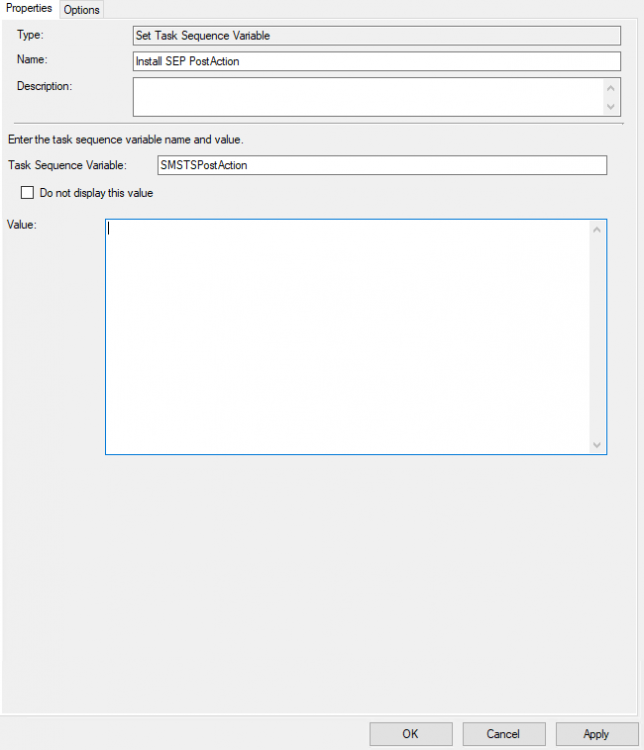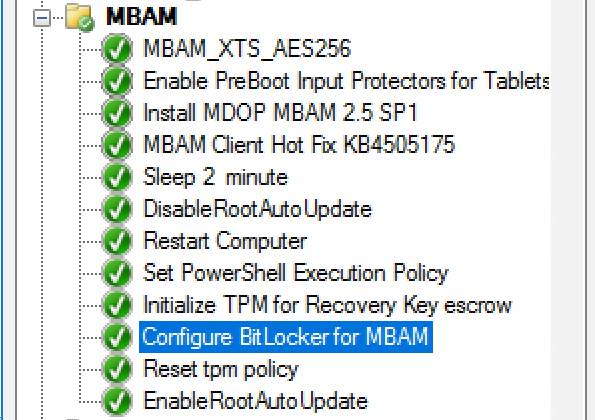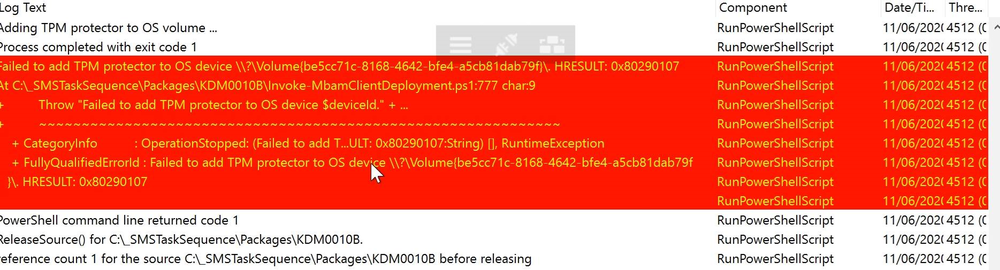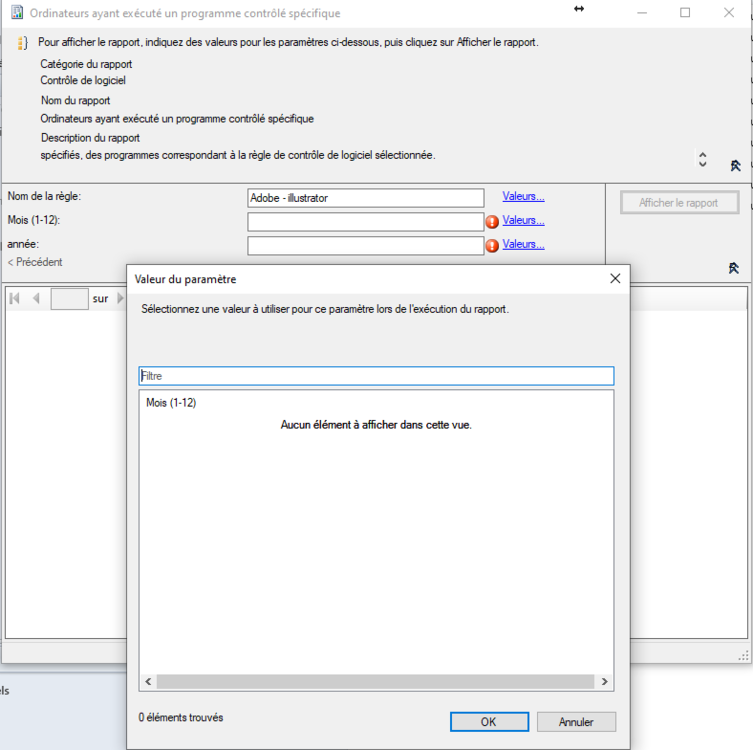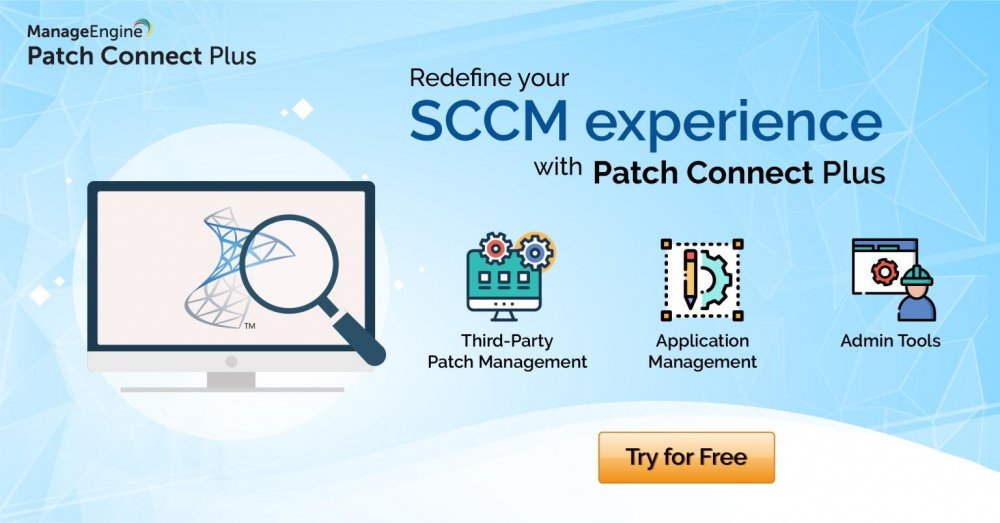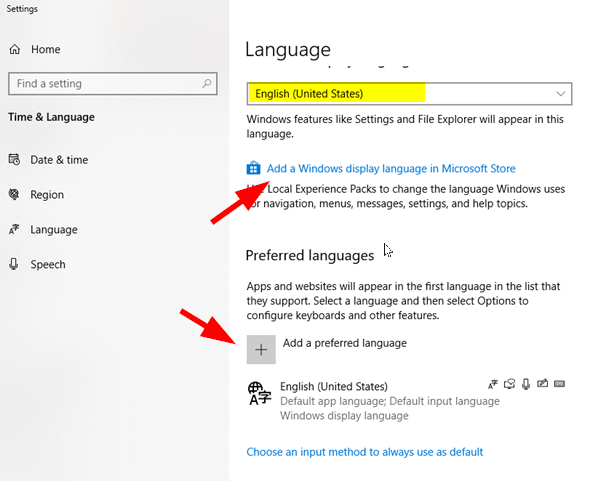Search the Community
Showing results for tags 'sccm'.
-
Hello sorry for my english i'm french . I have been trying for several days to install an SCCM push client, but remotely through a FortiGate. So the problem is that the clients seem to have settled into the machine: Capture task manager Capture of SCCM files present: Capture of the ccmsetup.log LOG File: And then I put the Configuration Manager capture where I don't see the PC as clients: Do you have any ideas how to solve the problem?
-

task sequence [Help] - Powershell script SMSTSPostAction
Deilson Oliveira posted a question in scripting
I need to install Symantec Endpoint Protection, what would the command line be like in powershell where I can call a .ps1 script in a completely hidden and silent way? I did a previous TS that copies the setup64.exe from SEP to "C:\TEMP\" I don't have much knowledge on powerhsell as would the script that would install it silently? the argument for installing it via Batch File is / s. However, the CMD window appears during Windows logon, and Powershell can do all of this without any windows appearing, and I wanted powershell to wait for the installation to finish (I researched this and think the parameter is -WaitProcess but I don't know where how to put it) and after the installation is finished, delete the TEMP folder and restart the computer. Any help with that please?- 5 replies
-
- powershell
- scripting
-
(and 1 more)
Tagged with:
-
Hi! 😃 Recently I made settings for PXE and sccm site configuration (https communication clients), these edits did not help and I returned everything back. But from that moment on, all clients turned gray and errors appeared in the logs: : 1. ERROR: can't retrieve SQL connection. Exception: System.Data.SqlClient.SqlException (0x80131904): A connection was successfully established with the server, but then an error occurred during the login process. (provider: SSL Provider, error: 0 - The target principal name is incorrect.) 2. Failed to authenticate with client [::ffff:192.168.10.230]:60583. 3. ERROR: Don't have SQL connection when get client certificate for client Now everything is configured over http, but apparently somewhere there is a connection over https. Please tell me how you can solve this problem? What settings should I check? Thank you in advance
-
Hi all,Thanks for any help in advance.I am new enough to SCCM and working on Office 365 client updates through ADR. On my test bed currently is O365 v1705 (Build 8201.2294), I am pushing client update v1808 (10730.20438) to it.ADR, Deployment Packages and Software Update Groups are setup and working.The Office 365 update does appear in the Software Center for installation, for testing I have everything set to the most visibility. When selected to install, the process goes through the download and install process according to the info displayed within Software Center but after it completes the Office version has not changed while .The update is downloaded to the ccmcache folder, separate question is that is it supposed to go in there or in the Microsoft Office folder in Program Files?I have eliminated installs inside of business hours being the issue, have turned that option off and also left client overnight.Looking at the updateshandler.log I do see the below:Failed to start WSUSUpdate, error = 0x87d00698When checking the Deployment in Monitoring the clients in that collection indicate as being compliant when they are not, any ideas?Also to add, doing a direct deployment of the client update without using ADRs has the same result. I am aware the versions I am troubleshooting are out dated, its just for testing. I have also tried with 1908 going to 2002 but that does not appear in Software Center at all when the config settings indicate it should. Checking the compliance report for the deployment it says it is Compliant when it is not as 1908 is still installed on the machine. Maybe I am not understanding something here, if 1908 is still supported, will SCCM see it as needing 2002? Thanks
-
I am new to SCCM and my agent and most other things are set to default. I can install an app from software center but if i schedule it to deploy at 9:30 am and the installation is asap or 9:40 the installation just randomly installs when ever. sometimes hours later. I don't have a maintenance window setup for my collections. I am trying this with installing chrome. Any Help would be appreciated.
-
Client upgrade behavior
bramk posted a topic in System Center Configuration Manager (Current Branch)
Hi, We have this behavior when upgrading the Config Manager client and i'm just curious if someone recognizes it and dealt with it before. This is what happens; After a Client upgrade of the Config Manager client to 1910 some desktops fall into sleep mode, they shouldn't because their powersettings are set with Collection based power scheme. If you reboot the device everthing works again. With the upgrade to 1810 i noticed something similiar, client temporary unaware of settings, with surpressed reboots for workstations on the Deployment of Software Updates. These devices had pending reboots and rebooted directly after the upgrade of the client. It was not supressed at that time. The upgrade of the client is done via the build in Pre-production Client Deployment collection. I'm now thinking of another approach next time. Create a custom deployment of the CCM client with triggered communication between client and server. But you'd expect this as something default... Is there a way to prevent this? -
Dear Experts, I'm trying to figure out the way, that would leave D:/ Data partition untouched while deploying OS images. We have computers with 1 HDD (Disk 0) with 2 partitions (System Drive C:\ and Data D:\). So when I have to deploy image, I have to backup all data from their computers to somewhere and than deploy image which formats whole Disk 0 and creates new partitions as specified in Task Sequence. So I was wondering how can it be achieved, that Task Sequence could only format OS Partition and leave Data Partition D:\ Untouched. We have BIOS and UEFI computers. I could not find any guide that would fit my case. Your help would be highly appreciated. SCCM Version 2002
- 1 reply
-
- sccm
- task seqence
-
(and 3 more)
Tagged with:
-
Hi I have an issue whereby my Windows 10 IPU task sequence is downloading all driver packages specified in the TS (Download Package Content) allthough the correct driver packages already exist in the CCM cache on the PC running the TS. I have used the following guide to create a PreCache task sequence: https://www.imab.dk/windows-as-a-service-sharing-my-precache-and-in-place-upgrade-task-sequences-part-1/ (credit to Martin Bengtsson for the excellent guide) and it works very well. A PC which has successfully run the PreCache TS downloads the correct drivers (using a WMI query) and other packages specified that are needed and then places the computer in a collection to where the actual IPU task sequence is deployed. The problem is that the IPU task sequence which is deployed with the setting "Download all content locally before starting the task sequence" (the setting found under the "Distribution Point" tab) starts to download driver packages for other hardware models that are specified in the TS (despite using WMI queries in this TS also). Because of the current Covid-19 pandemic the majority of our users are working from home so we obviously want to keep the amount of data transfered to a minimum, it seems stupid to cache driver content that´s not needed to work around the problem. I thought that the IPU TS would evaluate the queries before downloading (i read somewhere that this was only possible for upgrade packages/language packs but in later versions of current branch also included other packages). We are running CB 1910. Hope this makes sense, if anyone has experienced this and can suggest a workaround or confirm how it´s supposed to work it would be greatly appreciated. Regards Emile
-
Hello! Win 10 on devices, SCCM version is 1810, SCCM clients on devices are actual version. I've used the SCCM SI to find devices with the certain .EXE files in order to delete these files. Something like "c:\Somestuff\111.exe", "c:\Install\Somestuff\111.exe" OK, ~40 devices were found, files (and folders containing them) were deleted and I run the report again. Surprisingly, ~10 devices still showed that these folders and files are exist (let's call them "bad"). For quick check I've wrote the SQL query (it's working fine for "bad" and "good" devices) and started experiments. 1. First of all I've checked that the whole Software Inventory "chain" works OK on both Client and Server sides. It does!. No errors in logs, no bad files in sccm_Inbox. 2. Tried to run Full SI instead of Delta (you know, deleting this 00000000-0000-0000-0000-000000000002 class and rerun). 3. Tried to re-install SCCM client with complete uninstall and deleting all Windows\CCM folders (and reboot after every action). 4. Tried uninstall SCCM Client, remove device from console (SQL query showed zero results), add device back to SCCM, install the client (and reboot after every action). 5. Step 4 with checking WMI classes (and reboot after every action)... -------- Well, after all the efforts the SQL query still shows me these damned, non-existing "c:\Somestuff\111.exe", "c:\Install\Somestuff\111.exe"!! The only one way I've succeeded was the reinstall of Windows on one of "bad" device. After that these obsolete files disappeared from DB and all other .exe were listed correct. I'm sure for 101% that the problem is hidden somewhere in Windows. Does anyone have an idea where the information "is stuck" in OS and what can I try to get rid of it without reinstall of Windows? Thank you for your time and ideas. Sincerely, Maestro PS. And moreover! I don't see neither these folders nor files in Resource Explorer! I'm completely stuck here...
-
I am running into an extremely odd issue. I have several task sequences that are failing to apply image during OSD. When I check the smstslog I see the following error "Failed to run the action: Apply Operating System. Error 255" I can find no mention of error 255 anywhere on the internet. When I check the status messages for the deployment ID I see the following: "The task sequence execution engine failed executing the action (Apply Operating System) in the group (Install Operating System) with the error code 255 Action output: ... Downloading file /SMS_DP_SMSPKG$/P0100051/sccm?/Windows%2010%202019%20LTSC_REF2020.wim range 6442450941-7214257158 Downloaded file from http://SVD-SCCM.WCPS.K12.VA.US:80/SMS_DP_SMSPKG$/P0100051/sccm?/Windows%2010%202019%20LTSC_REF2020.wim to C:\_SMSTaskSequence\Packages\P0100051\Windows 10 2019 LTSC_REF2020.wim VerifyContentHash: Hash algorithm is 32780 Content successfully downloaded at C:\_SMSTaskSequence\Packages\P0100051. Opening image file C:\_SMSTaskSequence\Packages\P0100051\Windows 10 2019 LTSC_REF2020.wim Image file P0100051 version "" will be applied Starting to apply image 1 from Windows 10 2019 LTSC_REF2020.wim to C:Wiping C:Set "C:\_SMSTaskSequence" to not be wiped Set "%OSDStateStorePath%" to not be wiped Set "%_SMSTSClientCache%" to not be wiped Set "%_SMSTSNewClientCachePathToCleanup%" to not be wiped Skipping C:\_SMSTaskSequence for wipe Calculating expected free space. Reporting deletion progress. Successfully wiped C:Applying image to C:Applying image 1. The operating system reported error 255: The extended attributes are inconsistent. I have tried redistributing the image and I still get the same issue. I was able to successfully deploy the image to a VM bu when I try on a physical PC I get the failure. I have tested on two different pieces of hardware. Thanks for the help! smsts.log
-
Team, In a recent Security Audit at my workplace , it was found that SSLv3 was enabled on IBCM server. We need to disable SSLv3 , TLSv1 & enable TLSv1.2 . Did anybody done this… Kindly share your Observations.. Also, Any Support article, guide will be of great help. I have done the changes as per reading on Internet under... HKey_Local_MachineSystemCurrentControlSetControlSecurityProviders SCHANNELProtocols Now, my Internet Based clients are not communicating to IBCM server at all. No Policy since the changes made.. Kindly suggest..
-
Hello, hoping for some help from with a strange issue I have on a customer site I am currently unable to build Dell Optiplex 5040 devices with Windows 10 1909 x64 Enterprise from an Endpoint manager 1910 MDT integrated task sequence. The task sequence fails when trying to execute the Invoke-MbamClientDeployment.ps1 script. I have detailed the high level tasks below and attached the SMSTS.log. BIOS upgraded to latest version BIOS Reset to factory settings BIOS Password Set BIOS Standard config applied UEFI Boot enabled TPM Cleared & activated TPM Converted from 1.2 to 2.0 TPM Cleared again and reactivated OS Deployed Drivers deployed MBAM TPMPassTheHash step completed DOTNET Enabled C++ Redists applied Security Patches Applied The MBAM Group MBAM_XTS_AES256 applied to reg PreBoot Input Protectors for Tablets applied to reg MDOP MBAM 2.5 SP1 Installed MBAM Client Hot Fix KB4505175 Applied Sleep 2 mins DisableRootAutoUpdate (Certificate applied) Restart Set PowerShell Execution Policy Set to bypass Set PowerShell Execution Policy powershell.exe -command Initialize-TPM Is run **THE STEP THAT FAILS** Invoke-MbamClientDeployment.ps1 with the below parameters Parameters - -RecoveryServiceEndpoint "https://MBAM:443/MBAMRecoveryAndHardwareService/CoreService.svc" -StatusReportingServiceEndpoint "https://MBAM:443/MBAMComplianceStatusService/StatusReportingService.svc" –IgnoreEscrowOwnerAuthFailure -EncryptionMethod "XTSAES256" **The Post Steps** Reset TPM Policy EnableRootAutoUpdate The TPM status is Enabled, Activate & NOT owned The above works on all other models tested but fails on the 5040 The actual error message received is contained in the smsts.log file attached and the extract is below. The device is also in a staging OU that receives no Group Policy. The device does register in MBAM if continue on error is checked on the offending task and the computer object moved to the correct OU but will not encrypt. The same task sequence works on the other Dell models tested e.g. 5050 I have logged in after and BitLocker throws a internal error if you try to run it manually. **THE ENVIRONMENT**** A single site deployment of Endpoint Manager 1910 with two distribution points deploying Windows 10 1909 x64 enterprise with a MDT Integrated task sequence. The Dell command tool kit has been integrated into End Point Manager and drives the BIOS/TPM config steps in the task sequence. The Dell TPM conversion tool is used to convert the TPM to 2.0. The devices been build are production Windows 7 and are been repurposed as Windows 10 x64 Enterprise 1909
-
Version française Bonjour, J'ai un petit problème quand je veut afficher un rapport de logiciel . Il m'est impossible de sélectionnez le mois et l’année affin de générer le rapport : Version english Hello, I have a little problem when I want to view a software report. I am unable to select the month and year in order to generate the report:
-
I have done the cleaning up of WSUS Database and Re-add the classification but the problem still persist. The IIS application pool service is running and the SCCM is not able to connect to the WSUS server. What should i do? I think SCCM is having some other issues. Im encountering some errors in the component which is in critical status. I have also tried uninstall the WSUS and SUP but still no luck. Critical SMS_WSUS_SYNC_MANAGER SCCMSERVER.SCCM1.LOCAL Monitored Thread Component SCC Online Critical SMS_WSUS_CONTROL_MANAGER SCCMSERVER.SCCM1.LOCAL Monitored Thread Component SCC Unknown Critical SMS_WSUS_CONFIGURATION_MANAGER SCCMSERVER.SCCM1.LOCAL Monitored Thread Component SCC Online The logs for WCM log Checking for supported version of WSUS (min WSUS 3.0 SP2 + KB2720211 + KB2734608) SMS_WSUS_CONFIGURATION_MANAGER 5/18/2020 2:16:34 PM 6688 (0x1A20) Checking runtime v4.0.30319... SMS_WSUS_CONFIGURATION_MANAGER 5/18/2020 2:16:34 PM 6688 (0x1A20) Did not find supported version of assembly Microsoft.UpdateServices.Administration. SMS_WSUS_CONFIGURATION_MANAGER 5/18/2020 2:16:34 PM 6688 (0x1A20) Checking runtime v2.0.50727... SMS_WSUS_CONFIGURATION_MANAGER 5/18/2020 2:16:34 PM 6688 (0x1A20) Failed to create assembly name object for Microsoft.UpdateServices.Administration. Error = 0x80131701. SMS_WSUS_CONFIGURATION_MANAGER 5/18/2020 2:16:34 PM 6688 (0x1A20) Supported WSUS version not found SMS_WSUS_CONFIGURATION_MANAGER 5/18/2020 2:16:34 PM 6688 (0x1A20) STATMSG: ID=6607 SEV=E LEV=M SOURCE="SMS Server" COMP="SMS_WSUS_CONFIGURATION_MANAGER" SYS=SCCMSERVER.SCCM1.LOCAL SITE=SCC PID=6672 TID=6688 GMTDATE=Mon May 18 06:16:34.424 2020 ISTR0="SCCMSERVER.SCCM1.Local" ISTR1="" ISTR2="" ISTR3="" ISTR4="" ISTR5="" ISTR6="" ISTR7="" ISTR8="" ISTR9="" NUMATTRS=0 SMS_WSUS_CONFIGURATION_MANAGER 5/18/2020 2:16:34 PM 6688 (0x1A20) Remote configuration failed on WSUS Server. SMS_WSUS_CONFIGURATION_MANAGER 5/18/2020 2:16:34 PM 6688 (0x1A20) Here is the wsyncmgr log Read SUPs from SCF for SCCMSERVER.SCCM1.Local SMS_WSUS_SYNC_MANAGER 5/18/2020 2:00:01 PM 3660 (0x0E4C) Found 1 SUPs SMS_WSUS_SYNC_MANAGER 5/18/2020 2:00:01 PM 3660 (0x0E4C)Found active SUP SCCMSERVER.SCCM1.Local from SCF File. SMS_WSUS_SYNC_MANAGER 5/18/2020 2:00:01 PM 3660 (0x0E4C) DB Server not detected for SUP SCCMSERVER.SCCM1.Local from SCF File. skipping. SMS_WSUS_SYNC_MANAGER 5/18/2020 2:00:01 PM 3660 (0x0E4C) Sync failed: WSUS update source not found on site SCC. Please refer to WCM.log for configuration error details.. Source: getSiteUpdateSource SMS_WSUS_SYNC_MANAGER 5/18/2020 2:00:01 PM 3660 (0x0E4C) STATMSG: ID=6703 SEV=E LEV=M SOURCE="SMS Server" COMP="SMS_WSUS_SYNC_MANAGER" SYS=SCCMSERVER.SCCM1.LOCAL SITE=SCC PID=6672 TID=3660 GMTDATE=Mon May 18 06:00:01.071 2020 ISTR0="getSiteUpdateSource" ISTR1="WSUS update source not found on site SCC. Please refer to WCM.log for configuration error details." ISTR2="" ISTR3="" ISTR4="" ISTR5="" ISTR6="" ISTR7="" ISTR8="" ISTR9="" NUMATTRS=0 SMS_WSUS_SYNC_MANAGER 5/18/2020 2:00:01 PM 3660 (0x0E4C) Setting sync alert to active state on site SCC SMS_WSUS_SYNC_MANAGER 5/18/2020 2:00:01 PM 3660 (0x0E4C)Sync time: 0d00h00m00s SMS_WSUS_SYNC_MANAGER 5/18/2020 2:00:01 PM 3660 (0x0E4C)Skipping Delete Expired Update relations since this is not a scheduled sync. SMS_WSUS_SYNC_MANAGER 5/18/2020 2:00:01 PM 3660 (0x0E4C)Inbox source is local on SCCMSERVER.SCCM1.Local SMS_WSUS_SYNC_MANAGER 5/18/2020 2:00:01 PM 3660 (0x0E4C) I have restart some of the SCCM services in service.msi (couldn't find all services inside) but SCCM is not running correctly. The WSUS is installed in add roles and features Windows Server 2016, but i really doesn't know why it cannot detect my WSUS on which installed in another server. So do i need to reinstall the SCCM console again? May any kind souls please enlighten me. Thank You
-
We have some Dell Optiplex 7070 computers, and I'm trying to deploy a Windows 10 1909 image to them without changing the default bios configuration, which comes set to "Raid On" in Sata Operation. The default dell image works fine, so I'm not sure why ours does not. I'm imported all of the drivers that I could find for this model and intel storage in general. The task applies the OS and works in winPE fine, but after rebooting just gets a blue screen. How do I get this working? Thanks
-
All, It has been maybe 3 years since I have touched SCCM but I am getting back in the game! I am going through the process of setting up an SCCM environment for my company and I cannot seem to find the documentation I need. I need help setting up WSUS on a separate server and all of my searches come up with SCCM 2012. Figured it has been 8 years since then and I have to believe this changed a little since then? When I attempted to do this, my SCCM server could not contact my wsus:8530 or wsus:8531 server. I believed I fubar'd this implementation so I am starting all over from scratch again. If anyone could provide me with some guidance, that would greatly be appreciated. I followed the following guides: https://sccmentor.com/2014/09/06/installing-a-remote-software-update-point-on-sccm-2012-r2/ https://sccmentor.com/2014/09/11/installing-a-remote-sup-in-sccm-2012-r2-on-windows-server-2012-r2/
- 1 reply
-
- wsus
- remote wsus
-
(and 3 more)
Tagged with:
-
Microsoft SCCM is an exemplary tool for managing Microsoft applications. But handling third-party applications isn't yet its game. Join our free webinar with Anoop C. Nair, Microsoft MVP, to learn why patching third-party applications is essential and how it can be streamlined in SCCM. Please register here: https://www.manageengine.com/third-party-patching-webinar-with-MVP-Anoop
-
- third-party catalogs
- sccm
- (and 8 more)
-
Patch Connect Plus, a third-party add-on for SCCM, brings two new features - Application Management, and Admin Tools to make your SCCM experience comprehensive. Application Management: 1. Select your desired application that needs to be created in SCCM from a vast repository of applications 2. Customize the application deployment with custom scripts and pre-defined application templates Admin Tools: 1. Access 25 of the most essential client management tools from SCCM console 2. Perform a wide range of functions like on-demand client operation, client troubleshooting, and system management actions You can try the fully functional version free for 30 days! Drop a comment should you have any query.
-
In my Windows 10 LTSC 1809 task sequence, the Install Software Updates step is failing to run. I have attached the log files for the latest attempt to build a test machine. I have deployed the required software update group to both the Unknown Computer collection (as I am deleting the SCCM object for the test machine before each test build) and to a common collection that all of the test machines are put into. The machine does receive and install updates post-build successfully so it is not the software update group or the deployment package as far as I can tell. smsts.zip UpdatesDeployment.log UpdatesHandler.log UpdatesStore.log WUAHandler.log
-
- windows 10
- sccm
-
(and 1 more)
Tagged with:
-
Hello, I am trying to put together a SCCM standalone OSD build media which is based on our production Windows 10 TS. The production TS wipes the disk (existing Windows 7) and installs Win 10. The solution now works end to end as expected on a virtual machine however when it comes to a physical machine, I am running into a strange behaviour where in after configuring the HP BIOS (secure boot etc.) in WinPE, during the subsequent reboot, instead of booting into the staged Winpe from the HDD to continue with the TS, it once again boots from the Standalone media USB and starts the build process all over again. The overall steps of my Standalone TS are as below: 1. Trigger the autorun TS exe from the running Windows 7 OS USB drive 2. Enter the password to start the TS 3. Select the only standalone TS presented 4. Disable bitlocker 5. Reboot (to boot image assigned to this TS) 6. Convert BIOS to UEFI (if it is not already UEFI) 7. Restart computer (to boot image assigned to this TS) 8. Partition disk 9. Configure HP BIOS **** This is where it configures secure boot, bios password etc. Everything seems to be working as expected up until this stage I have attached the smsts.log as well as the HP Bios utility output captured at this stage 10. Reboot (to boot image assigned to this TS) This is the stage where it starts all over again booting into the inserted USB and starts the standalone task sequence by prompting for the media password (of step 2 above). Just wanted to know what I am doing wrong. Why is the TS starting all over again booting into the USB? I highly suspect, at the BIOS configuration stage, something happens at the BIOS level because of which, during the subsequent reboot, the HDD is not “visible” to the boot manager and hence falls back to the next boot order option which is the USB containing the standalone boot media. When I remove the USB, the boot fails with DOS-style prompt (with black background) with the message ">>Start PXE over IPv4". If I continue to boot into USB, and F8 and check the disk, there is C drive with bootmgt,bootmgr.efi files as well as sms flder, Sources folder (with boot.wim), _SMSTaskSequence folder etc. I can even run diskpart. With Disk 0 selected, I can see 4 partitions (system, Reserved,Primary,Recovery) Any thoughts? Is there anything that I can do in terms of the troubleshooting to know what’s happening? Thank you. smsts.log HP Bios Utility Output.txt
-
I have an issue with 2 client PCs software center not working since past 2 days. The is Operating System task sequence targeted to these PCs to make it as a Master PC to stage other Windows clients.The task sequence have 1809 configurations. When I open Software Center-> OS tab -> Click Win10 1809 configuration task sequence -> Install -> The TS does not run and show above error.I have checked boundaries and Boundary groups of this region and they are pointing to nearest Distribution Point (DP) and the site code is added to correct Boundary Group.I uninstall and re-install ccm on both PCs but same issue. Tried installing CCM with below switchCCMSetup.exe /mp:SMSMP01 /logon SMSSITECODE=C01LocationService.log:-Unable to retrieve AD site membership LocationServices 8/8/2019 12:30:59 AM 8408 (0x20D8)Unable to retrieve AD site membership LocationServices 8/8/2019 12:30:59 AM 8408 (0x20D8)Client is not in any boundary group and ConfigMgr is no longer managing WindowsDO GPO. Set WindowsDO GPO to default values. Mode = LAN. GroupID = empty LocationServices 8/8/2019 12:30:59 AM 8408 (0x20D8)The number of discovered DPs(including Branch DP and Multicast) is 0 LocationServices 8/8/2019 12:30:59 AM 8408 (0x20D8)CAS.log:-Location update from CTM for content Content_ccb6ec31-7759-4a0f-b511-bff5e786ec41.1 and request {43EA474D-0182-4D6E-B2E9-35C7B3F65B9D} ContentAccess 8/8/2019 12:26:12 AM 3276 (0x0CCC)Download request only, ignoring location update ContentAccess 8/8/2019 12:26:12 AM 3276 (0x0CCC)My site server configuration:-DPs- USDP01.abc.abc.comBoundary:- USPC- Type: AD site- SiteSystem: USDP01.abc.abc.comBoundary Group:- PS2Boundary (Primary Server name)- USDP01.abc.abc.comPC's are in PS2:-USPC01 USPC02Any ideas how to fix this?
-
I am attempting to create and deploy a single universal OSD task sequence in SCCM (current branch) in my organization and will install and apply the appropriate language(and other regional settings) for the region. I have created the task sequence with steps outlined in the thread below. However, Windows 10 version 1903 no longer use standard lp.cab files but rather use the Features on Demand and appx packages to apply languages. There doesnt appear to be any current documentation on how to accomplish this during OSD using sccm with the change in how Windows applies languages. Any assistance would be greatly appreciated. Ive attempted to tackle this problem from a few different angles with no luck. I have also tried the steps outlined below to apply the language/regional settings with similar results. https://thesleepyadmins.com/2019/01/26/sccm-task-sequence-windows-10-language-pack/ In addition to this, I created a bat file package which executes the dism commands to load the .cabs and .appx as well as set the other regional settings to no avail. Running the DISM commands to manually load the 5 different language cab files and the appx (language experience pack) does not actually change the language, or even make it available in the language selection dropdown in Win10 Settings. The only way to get the new language to appear in the dropdown is to go to the MS store and load it on each individual PC even after manually installing the appx. I really want to automate this, and have whatever regional language set as default, and English as the secondary(if applicable). Thanks, Dave
- 5 replies
-
- task sequence
- osd
-
(and 4 more)
Tagged with:
-
Hello. I have such xml file <?xml version="1.0" encoding="UTF-8"?> <migration urlid="http://www.microsoft.com/migration/1.0/migxmlext/IncludeExtensionsandExcludeFixedDisc"> <_locDefinition> <_locDefault _loc="locNone"></_locDefault> <_locTag _loc="locData">displayName</_locTag> </_locDefinition> <!-- This component migrates user files with known extensions--> <component type="Documents" context="System"> <displayName _locID="miguser.userdata">Scan for user data in system root</displayName> <role role="Data"> <rules> <include> <objectSet> <script>MigXmlHelper.GenerateDrivePatterns ("* [*.323]", "Fixed")</script> <script>MigXmlHelper.GenerateDrivePatterns ("* [*.3gp]", "Fixed")</script> <script>MigXmlHelper.GenerateDrivePatterns ("* [*.aa]", "Fixed")</script> <script>MigXmlHelper.GenerateDrivePatterns ("* [*.aac]", "Fixed")</script> <script>MigXmlHelper.GenerateDrivePatterns ("* [*.accdb]", "Fixed")</script> <script>MigXmlHelper.GenerateDrivePatterns ("* [*.acd]", "Fixed")</script> <script>MigXmlHelper.GenerateDrivePatterns ("* [*.acsup]", "Fixed")</script> <script>MigXmlHelper.GenerateDrivePatterns ("* [*.adb]", "Fixed")</script> <script>MigXmlHelper.GenerateDrivePatterns ("* [*.ade]", "Fixed")</script> <script>MigXmlHelper.GenerateDrivePatterns ("* [*.adn]", "Fixed")</script> <script>MigXmlHelper.GenerateDrivePatterns ("* [*.adp]", "Fixed")</script> <script>MigXmlHelper.GenerateDrivePatterns ("* [*.ai]", "Fixed")</script> <script>MigXmlHelper.GenerateDrivePatterns ("* [*.aif]", "Fixed")</script> <script>MigXmlHelper.GenerateDrivePatterns ("* [*.aiff]", "Fixed")</script> <script>MigXmlHelper.GenerateDrivePatterns ("* [*.arc]", "Fixed")</script> <script>MigXmlHelper.GenerateDrivePatterns ("* [*.asf]", "Fixed")</script> <script>MigXmlHelper.GenerateDrivePatterns ("* [*.asx]", "Fixed")</script> <script>MigXmlHelper.GenerateDrivePatterns ("* [*.avi]", "Fixed")</script> <script>MigXmlHelper.GenerateDrivePatterns ("* [*.avsup]", "Fixed")</script> <script>MigXmlHelper.GenerateDrivePatterns ("* [*.avs]", "Fixed")</script> <script>MigXmlHelper.GenerateDrivePatterns ("* [*.bhx]", "Fixed")</script> <script>MigXmlHelper.GenerateDrivePatterns ("* [*.bjx]", "Fixed")</script> <script>MigXmlHelper.GenerateDrivePatterns ("* [*.bmp]", "Fixed")</script> <script>MigXmlHelper.GenerateDrivePatterns ("* [*.box]", "Fixed")</script> <script>MigXmlHelper.GenerateDrivePatterns ("* [*.bqy]", "Fixed")</script> <script>MigXmlHelper.GenerateDrivePatterns ("* [*.btw]", "Fixed")</script> <script>MigXmlHelper.GenerateDrivePatterns ("* [*.cad]", "Fixed")</script> <script>MigXmlHelper.GenerateDrivePatterns ("* [*.cda]", "Fixed")</script> <script>MigXmlHelper.GenerateDrivePatterns ("* [*.cer]", "Fixed")</script> <script>MigXmlHelper.GenerateDrivePatterns ("* [*.chf]", "Fixed")</script> <script>MigXmlHelper.GenerateDrivePatterns ("* [*.CLASS]", "Fixed")</script> <script>MigXmlHelper.GenerateDrivePatterns ("* [*.cnf]", "Fixed")</script> <script>MigXmlHelper.GenerateDrivePatterns ("* [*.cpp]", "Fixed")</script> <script>MigXmlHelper.GenerateDrivePatterns ("* [*.CSS]", "Fixed")</script> <script>MigXmlHelper.GenerateDrivePatterns ("* [*.CT]", "Fixed")</script> <script>MigXmlHelper.GenerateDrivePatterns ("* [*.cvsup]", "Fixed")</script> <script>MigXmlHelper.GenerateDrivePatterns ("* [*.cxx]", "Fixed")</script> <script>MigXmlHelper.GenerateDrivePatterns ("* [*.c]", "Fixed")</script> <script>MigXmlHelper.GenerateDrivePatterns ("* [*.db*]", "Fixed")</script> <script>MigXmlHelper.GenerateDrivePatterns ("* [*.DGC]", "Fixed")</script> <script>MigXmlHelper.GenerateDrivePatterns ("* [*.dic]", "Fixed")</script> <script>MigXmlHelper.GenerateDrivePatterns ("* [*.dsk]", "Fixed")</script> <script>MigXmlHelper.GenerateDrivePatterns ("* [*.dsp]", "Fixed")</script> <script>MigXmlHelper.GenerateDrivePatterns ("* [*.dwf]", "Fixed")</script> <script>MigXmlHelper.GenerateDrivePatterns ("* [*.dwg]", "Fixed")</script> <script>MigXmlHelper.GenerateDrivePatterns ("* [*.dxf]", "Fixed")</script> <script>MigXmlHelper.GenerateDrivePatterns ("* [*.epf]", "Fixed")</script> <script>MigXmlHelper.GenerateDrivePatterns ("* [*.eps]", "Fixed")</script> <script>MigXmlHelper.GenerateDrivePatterns ("* [*.fav]", "Fixed")</script> <script>MigXmlHelper.GenerateDrivePatterns ("* [*.fdf]", "Fixed")</script> <script>MigXmlHelper.GenerateDrivePatterns ("* [*.FH10]", "Fixed")</script> <script>MigXmlHelper.GenerateDrivePatterns ("* [*.FH7]", "Fixed")</script> <script>MigXmlHelper.GenerateDrivePatterns ("* [*.FH8]", "Fixed")</script> <script>MigXmlHelper.GenerateDrivePatterns ("* [*.fm]", "Fixed")</script> <script>MigXmlHelper.GenerateDrivePatterns ("* [*.fpc]", "Fixed")</script> <script>MigXmlHelper.GenerateDrivePatterns ("* [*.fphtml]", "Fixed")</script> <script>MigXmlHelper.GenerateDrivePatterns ("* [*.gho]", "Fixed")</script> <script>MigXmlHelper.GenerateDrivePatterns ("* [*.ghs]", "Fixed")</script> <script>MigXmlHelper.GenerateDrivePatterns ("* [*.gif]", "Fixed")</script> <script>MigXmlHelper.GenerateDrivePatterns ("* [*.GRS]", "Fixed")</script> <script>MigXmlHelper.GenerateDrivePatterns ("* [*.gz]", "Fixed")</script> <script>MigXmlHelper.GenerateDrivePatterns ("* [*.hmx]", "Fixed")</script> <script>MigXmlHelper.GenerateDrivePatterns ("* [*.hpp]", "Fixed")</script> <script>MigXmlHelper.GenerateDrivePatterns ("* [*.hqx]", "Fixed")</script> <script>MigXmlHelper.GenerateDrivePatterns ("* [*.html]", "Fixed")</script> <script>MigXmlHelper.GenerateDrivePatterns ("* [*.htm]", "Fixed")</script> <script>MigXmlHelper.GenerateDrivePatterns ("* [*.hxx]", "Fixed")</script> <script>MigXmlHelper.GenerateDrivePatterns ("* [*.h]", "Fixed")</script> <script>MigXmlHelper.GenerateDrivePatterns ("* [*.idx]", "Fixed")</script> <script>MigXmlHelper.GenerateDrivePatterns ("* [*.id]", "Fixed")</script> <script>MigXmlHelper.GenerateDrivePatterns ("* [*.iff]", "Fixed")</script> <script>MigXmlHelper.GenerateDrivePatterns ("* [*.ifo]", "Fixed")</script> <script>MigXmlHelper.GenerateDrivePatterns ("* [*.iii]", "Fixed")</script> <script>MigXmlHelper.GenerateDrivePatterns ("* [*.img]", "Fixed")</script> <script>MigXmlHelper.GenerateDrivePatterns ("* [*.inl]", "Fixed")</script> <script>MigXmlHelper.GenerateDrivePatterns ("* [*.iso]", "Fixed")</script> <script>MigXmlHelper.GenerateDrivePatterns ("* [*.jpeg]", "Fixed")</script> <script>MigXmlHelper.GenerateDrivePatterns ("* [*.jpg]", "Fixed")</script> <script>MigXmlHelper.GenerateDrivePatterns ("* [*.JS]", "Fixed")</script> <script>MigXmlHelper.GenerateDrivePatterns ("* [*.lic]", "Fixed")</script> <script>MigXmlHelper.GenerateDrivePatterns ("* [*.m3u]", "Fixed")</script> <script>MigXmlHelper.GenerateDrivePatterns ("* [*.m4a]", "Fixed")</script> <script>MigXmlHelper.GenerateDrivePatterns ("* [*.m4p]", "Fixed")</script> <script>MigXmlHelper.GenerateDrivePatterns ("* [*.m4v]", "Fixed")</script> <script>MigXmlHelper.GenerateDrivePatterns ("* [*.mak]", "Fixed")</script> <script>MigXmlHelper.GenerateDrivePatterns ("* [*.mbx]", "Fixed")</script> <script>MigXmlHelper.GenerateDrivePatterns ("* [*.md1]", "Fixed")</script> <script>MigXmlHelper.GenerateDrivePatterns ("* [*.mda]", "Fixed")</script> <script>MigXmlHelper.GenerateDrivePatterns ("* [*.mde]", "Fixed")</script> <script>MigXmlHelper.GenerateDrivePatterns ("* [*.mdl]", "Fixed")</script> <script>MigXmlHelper.GenerateDrivePatterns ("* [*.mdw]", "Fixed")</script> <script>MigXmlHelper.GenerateDrivePatterns ("* [*.midi]", "Fixed")</script> <script>MigXmlHelper.GenerateDrivePatterns ("* [*.mid]", "Fixed")</script> <script>MigXmlHelper.GenerateDrivePatterns ("* [*.mkv]", "Fixed")</script> <script>MigXmlHelper.GenerateDrivePatterns ("* [*.mod]", "Fixed")</script> <script>MigXmlHelper.GenerateDrivePatterns ("* [*.moov]", "Fixed")</script> <script>MigXmlHelper.GenerateDrivePatterns ("* [*.movie]", "Fixed")</script> <script>MigXmlHelper.GenerateDrivePatterns ("* [*.mov]", "Fixed")</script> <script>MigXmlHelper.GenerateDrivePatterns ("* [*.mp1]", "Fixed")</script> <script>MigXmlHelper.GenerateDrivePatterns ("* [*.mp2]", "Fixed")</script> <script>MigXmlHelper.GenerateDrivePatterns ("* [*.mp3]", "Fixed")</script> <script>MigXmlHelper.GenerateDrivePatterns ("* [*.mp4]", "Fixed")</script> <script>MigXmlHelper.GenerateDrivePatterns ("* [*.mpa]", "Fixed")</script> <script>MigXmlHelper.GenerateDrivePatterns ("* [*.mpd]", "Fixed")</script> <script>MigXmlHelper.GenerateDrivePatterns ("* [*.mpeg]", "Fixed")</script> <script>MigXmlHelper.GenerateDrivePatterns ("* [*.mpe]", "Fixed")</script> <script>MigXmlHelper.GenerateDrivePatterns ("* [*.mpg]", "Fixed")</script> <script>MigXmlHelper.GenerateDrivePatterns ("* [*.mpj]", "Fixed")</script> <script>MigXmlHelper.GenerateDrivePatterns ("* [*.mpt]", "Fixed")</script> <script>MigXmlHelper.GenerateDrivePatterns ("* [*.mpw]", "Fixed")</script> <script>MigXmlHelper.GenerateDrivePatterns ("* [*.mpx]", "Fixed")</script> <script>MigXmlHelper.GenerateDrivePatterns ("* [*.msg]", "Fixed")</script> <script>MigXmlHelper.GenerateDrivePatterns ("* [*.mus]", "Fixed")</script> <script>MigXmlHelper.GenerateDrivePatterns ("* [*.nk2]", "Fixed")</script> <script>MigXmlHelper.GenerateDrivePatterns ("* [*.NRG]", "Fixed")</script> <script>MigXmlHelper.GenerateDrivePatterns ("* [*.nsf]", "Fixed")</script> <script>MigXmlHelper.GenerateDrivePatterns ("* [*.nsk]", "Fixed")</script> <script>MigXmlHelper.GenerateDrivePatterns ("* [*.oce]", "Fixed")</script> <script>MigXmlHelper.GenerateDrivePatterns ("* [*.odb]", "Fixed")</script> <script>MigXmlHelper.GenerateDrivePatterns ("* [*.oft]", "Fixed")</script> <script>MigXmlHelper.GenerateDrivePatterns ("* [*.opx]", "Fixed")</script> <script>MigXmlHelper.GenerateDrivePatterns ("* [*.ora]", "Fixed")</script> <script>MigXmlHelper.GenerateDrivePatterns ("* [*.ost]", "Fixed")</script> <script>MigXmlHelper.GenerateDrivePatterns ("* [*.p12]", "Fixed")</script> <script>MigXmlHelper.GenerateDrivePatterns ("* [*.pab]", "Fixed")</script> <script>MigXmlHelper.GenerateDrivePatterns ("* [*.PAF]", "Fixed")</script> <script>MigXmlHelper.GenerateDrivePatterns ("* [*.pdf]", "Fixed")</script> <script>MigXmlHelper.GenerateDrivePatterns ("* [*.pfx]", "Fixed")</script> <script>MigXmlHelper.GenerateDrivePatterns ("* [*.PHP]", "Fixed")</script> <script>MigXmlHelper.GenerateDrivePatterns ("* [*.pjx]", "Fixed")</script> <script>MigXmlHelper.GenerateDrivePatterns ("* [*.pm3]", "Fixed")</script> <script>MigXmlHelper.GenerateDrivePatterns ("* [*.pm4]", "Fixed")</script> <script>MigXmlHelper.GenerateDrivePatterns ("* [*.pm5]", "Fixed")</script> <script>MigXmlHelper.GenerateDrivePatterns ("* [*.pm6]", "Fixed")</script> <script>MigXmlHelper.GenerateDrivePatterns ("* [*.pm7]", "Fixed")</script> <script>MigXmlHelper.GenerateDrivePatterns ("* [*.png]", "Fixed")</script> <script>MigXmlHelper.GenerateDrivePatterns ("* [*.pot*]", "Fixed")</script> <script>MigXmlHelper.GenerateDrivePatterns ("* [*.potm]", "Fixed")</script> <script>MigXmlHelper.GenerateDrivePatterns ("* [*.potx]", "Fixed")</script> <script>MigXmlHelper.GenerateDrivePatterns ("* [*.ppam]", "Fixed")</script> <script>MigXmlHelper.GenerateDrivePatterns ("* [*.pqi]", "Fixed")</script> <script>MigXmlHelper.GenerateDrivePatterns ("* [*.prf]", "Fixed")</script> <script>MigXmlHelper.GenerateDrivePatterns ("* [*.prn]", "Fixed")</script> <script>MigXmlHelper.GenerateDrivePatterns ("* [*.pro]", "Fixed")</script> <script>MigXmlHelper.GenerateDrivePatterns ("* [*.ps]", "Fixed")</script> <script>MigXmlHelper.GenerateDrivePatterns ("* [*.pwz]", "Fixed")</script> <script>MigXmlHelper.GenerateDrivePatterns ("* [*.qpr]", "Fixed")</script> <script>MigXmlHelper.GenerateDrivePatterns ("* [*.qtm]", "Fixed")</script> <script>MigXmlHelper.GenerateDrivePatterns ("* [*.qt]", "Fixed")</script> <script>MigXmlHelper.GenerateDrivePatterns ("* [*.qvw]", "Fixed")</script> <script>MigXmlHelper.GenerateDrivePatterns ("* [*.ram]", "Fixed")</script> <script>MigXmlHelper.GenerateDrivePatterns ("* [*.rar]", "Fixed")</script> <script>MigXmlHelper.GenerateDrivePatterns ("* [*.ra]", "Fixed")</script> <script>MigXmlHelper.GenerateDrivePatterns ("* [*.rbs]", "Fixed")</script> <script>MigXmlHelper.GenerateDrivePatterns ("* [*.rm]", "Fixed")</script> <script>MigXmlHelper.GenerateDrivePatterns ("* [*.rql]", "Fixed")</script> <script>MigXmlHelper.GenerateDrivePatterns ("* [*.rsf]", "Fixed")</script> <script>MigXmlHelper.GenerateDrivePatterns ("* [*.rvx]", "Fixed")</script> <script>MigXmlHelper.GenerateDrivePatterns ("* [*.rxc]", "Fixed")</script> <script>MigXmlHelper.GenerateDrivePatterns ("* [*.scm]", "Fixed")</script> <script>MigXmlHelper.GenerateDrivePatterns ("* [*.scx]", "Fixed")</script> <script>MigXmlHelper.GenerateDrivePatterns ("* [*.snp]", "Fixed")</script> <script>MigXmlHelper.GenerateDrivePatterns ("* [*.spd]", "Fixed")</script> <script>MigXmlHelper.GenerateDrivePatterns ("* [*.spk]", "Fixed")</script> <script>MigXmlHelper.GenerateDrivePatterns ("* [*.sql]", "Fixed")</script> <script>MigXmlHelper.GenerateDrivePatterns ("* [*.swf]", "Fixed")</script> <script>MigXmlHelper.GenerateDrivePatterns ("* [*.tab]", "Fixed")</script> <script>MigXmlHelper.GenerateDrivePatterns ("* [*.tar]", "Fixed")</script> <script>MigXmlHelper.GenerateDrivePatterns ("* [*.taz]", "Fixed")</script> <script>MigXmlHelper.GenerateDrivePatterns ("* [*.tif]", "Fixed")</script> <script>MigXmlHelper.GenerateDrivePatterns ("* [*.tgz]", "Fixed")</script> <script>MigXmlHelper.GenerateDrivePatterns ("* [*.tml]", "Fixed")</script> <script>MigXmlHelper.GenerateDrivePatterns ("* [*.TRC]", "Fixed")</script> <script>MigXmlHelper.GenerateDrivePatterns ("* [*.tz]", "Fixed")</script> <script>MigXmlHelper.GenerateDrivePatterns ("* [*.uls]", "Fixed")</script> <script>MigXmlHelper.GenerateDrivePatterns ("* [*.uu]", "Fixed")</script> <script>MigXmlHelper.GenerateDrivePatterns ("* [*.vbg]", "Fixed")</script> <script>MigXmlHelper.GenerateDrivePatterns ("* [*.vcd]", "Fixed")</script> <script>MigXmlHelper.GenerateDrivePatterns ("* [*.vcx]", "Fixed")</script> <script>MigXmlHelper.GenerateDrivePatterns ("* [*.vhd]", "Fixed")</script> <script>MigXmlHelper.GenerateDrivePatterns ("* [*.vmc]", "Fixed")</script> <script>MigXmlHelper.GenerateDrivePatterns ("* [*.vmdk]", "Fixed")</script> <script>MigXmlHelper.GenerateDrivePatterns ("* [*.vmv]", "Fixed")</script> <script>MigXmlHelper.GenerateDrivePatterns ("* [*.vmx]", "Fixed")</script> <script>MigXmlHelper.GenerateDrivePatterns ("* [*.vob]", "Fixed")</script> <script>MigXmlHelper.GenerateDrivePatterns ("* [*.vpb]", "Fixed")</script> <script>MigXmlHelper.GenerateDrivePatterns ("* [*.vss]", "Fixed")</script> <script>MigXmlHelper.GenerateDrivePatterns ("* [*.vst]", "Fixed")</script> <script>MigXmlHelper.GenerateDrivePatterns ("* [*.vsw]", "Fixed")</script> <script>MigXmlHelper.GenerateDrivePatterns ("* [*.vue]", "Fixed")</script> <script>MigXmlHelper.GenerateDrivePatterns ("* [*.wav]", "Fixed")</script> <script>MigXmlHelper.GenerateDrivePatterns ("* [*.wma]", "Fixed")</script> <script>MigXmlHelper.GenerateDrivePatterns ("* [*.wmv]", "Fixed")</script> <script>MigXmlHelper.GenerateDrivePatterns ("* [*.xcl]", "Fixed")</script> <script>MigXmlHelper.GenerateDrivePatterns ("* [*.zip]", "Fixed")</script> <script>MigXmlHelper.GenerateDrivePatterns ("* [*.qdf]", "Fixed")</script> <script>MigXmlHelper.GenerateDrivePatterns ("* [*.qsd]", "Fixed")</script> <script>MigXmlHelper.GenerateDrivePatterns ("* [*.qel]", "Fixed")</script> <script>MigXmlHelper.GenerateDrivePatterns ("* [*.qph]", "Fixed")</script> <script>MigXmlHelper.GenerateDrivePatterns ("* [*.doc*]", "Fixed")</script> <script>MigXmlHelper.GenerateDrivePatterns ("* [*.dot*]", "Fixed")</script> <script>MigXmlHelper.GenerateDrivePatterns ("* [*.rtf]", "Fixed")</script> <script>MigXmlHelper.GenerateDrivePatterns ("* [*.mcw]", "Fixed")</script> <script>MigXmlHelper.GenerateDrivePatterns ("* [*.wps]", "Fixed")</script> <script>MigXmlHelper.GenerateDrivePatterns ("* [*.scd]", "Fixed")</script> <script>MigXmlHelper.GenerateDrivePatterns ("* [*.wri]", "Fixed")</script> <script>MigXmlHelper.GenerateDrivePatterns ("* [*.wpd]", "Fixed")</script> <script>MigXmlHelper.GenerateDrivePatterns ("* [*.xl*]", "Fixed")</script> <script>MigXmlHelper.GenerateDrivePatterns ("* [*.csv]", "Fixed")</script> <script>MigXmlHelper.GenerateDrivePatterns ("* [*.iqy]", "Fixed")</script> <script>MigXmlHelper.GenerateDrivePatterns ("* [*.dqy]", "Fixed")</script> <script>MigXmlHelper.GenerateDrivePatterns ("* [*.oqy]", "Fixed")</script> <script>MigXmlHelper.GenerateDrivePatterns ("* [*.rqy]", "Fixed")</script> <script>MigXmlHelper.GenerateDrivePatterns ("* [*.wk*]", "Fixed")</script> <script>MigXmlHelper.GenerateDrivePatterns ("* [*.wq1]", "Fixed")</script> <script>MigXmlHelper.GenerateDrivePatterns ("* [*.slk]", "Fixed")</script> <script>MigXmlHelper.GenerateDrivePatterns ("* [*.dif]", "Fixed")</script> <script>MigXmlHelper.GenerateDrivePatterns ("* [*.ppt*]", "Fixed")</script> <script>MigXmlHelper.GenerateDrivePatterns ("* [*.pps*]", "Fixed")</script> <script>MigXmlHelper.GenerateDrivePatterns ("* [*.pot*]", "Fixed")</script> <script>MigXmlHelper.GenerateDrivePatterns ("* [*.sh3]", "Fixed")</script> <script>MigXmlHelper.GenerateDrivePatterns ("* [*.ch3]", "Fixed")</script> <script>MigXmlHelper.GenerateDrivePatterns ("* [*.pre]", "Fixed")</script> <script>MigXmlHelper.GenerateDrivePatterns ("* [*.ppa]", "Fixed")</script> <script>MigXmlHelper.GenerateDrivePatterns ("* [*.txt]", "Fixed")</script> <script>MigXmlHelper.GenerateDrivePatterns ("* [*.pst]", "Fixed")</script> <script>MigXmlHelper.GenerateDrivePatterns ("* [*.one*]", "Fixed")</script> <script>MigXmlHelper.GenerateDrivePatterns ("* [*.vl*]", "Fixed")</script> <script>MigXmlHelper.GenerateDrivePatterns ("* [*.vsd]", "Fixed")</script> <script>MigXmlHelper.GenerateDrivePatterns ("* [*.mpp]", "Fixed")</script> <script>MigXmlHelper.GenerateDrivePatterns ("* [*.or6]", "Fixed")</script> <script>MigXmlHelper.GenerateDrivePatterns ("* [*.accdb]", "Fixed")</script> <script>MigXmlHelper.GenerateDrivePatterns ("* [*.mdb]", "Fixed")</script> <script>MigXmlHelper.GenerateDrivePatterns ("* [*.pub]", "Fixed")</script> </objectSet> </include> <exclude> <objectSet> <script>MigXmlHelper.GenerateDrivePatterns ("\Winnt\* [*]", "Fixed")</script> <script>MigXmlHelper.GenerateDrivePatterns ("\Windows\* [*]", "Fixed")</script> <script>MigXmlHelper.GenerateDrivePatterns ("\TEMP\* [*]", "Fixed")</script> <script>MigXmlHelper.GenerateDrivePatterns ("\TEMP1\* [*]", "Fixed")</script> <script>MigXmlHelper.GenerateDrivePatterns ("\TEMP2\* [*]", "Fixed")</script> <script>MigXmlHelper.GenerateDrivePatterns ("\MIGF\* [*]", "Fixed")</script> <script>MigXmlHelper.GenerateDrivePatterns ("\_SMSTaskSequence\* [*]", "Fixed")</script> <pattern type="File">%CSIDL_WINNT%\* [*]</pattern> <pattern type="File">%CSIDL_WINDOWS%\* [*]</pattern> <pattern type="File">%CSIDL_DEFAULT_INTERNET_CACHE%\* [*]</pattern> <pattern type="File">%CSIDL_INTERNET_CACHE%\* [*]</pattern> <pattern type="File">%CSIDL_INTERNET_CACHE%\LOW\* [*]</pattern> <pattern type="File">%TEMP%\* [*]</pattern> <pattern type="File">%CSIDL_PROGRAM_FILES%\* [*]</pattern> <pattern type="File">%CSIDL_PROGRAM_FILESX86%\* [*]</pattern> <!-- <pattern type="File">%SYSTEMDRIVE%\Users\* [*]</pattern> --> <pattern type="File">%SYSTEMDRIVE%\TEMP1\* [*]</pattern> <pattern type="File">%SYSTEMDRIVE%\TEMP2\* [*]</pattern> <pattern type="File">%SYSTEMDRIVE%\_SMSTaskSequence\* [*]</pattern> <pattern type="File">%SYSTEMDRIVE%\UserOld\* [*]</pattern> <pattern type="File">%SYSTEMDRIVE%\UserOld\ [*]</pattern> </objectSet> </exclude> </rules> </role> </component> <!-- UnconditionalExclude SECTION --> <component type="Documents" context="System"> <displayName _locID="miguser.userdata">Common Exclusions</displayName> <role role="Data"> <rules> <unconditionalExclude> <objectSet> <!--We are trying to remove system files from other windows installation on the same machine--> <!-- I've moved the unconditional excludes for the WINDOWS dir to EXCLUDES due to wallpaper requirements --> <pattern type="File">%CSIDL_DEFAULT_INTERNET_CACHE%\* [*]</pattern> <pattern type="File">C:\Users\*\AppData\Local\Microsoft\Windows\Temporary Internet Files\* [*]</pattern> <pattern type="File">%CSIDL_WINDOWS%\Media\* [*]</pattern> <pattern type="File">C:\Drivers\*[*]</pattern> <pattern type="File">C:\MININT\*[*]</pattern> </objectSet> </unconditionalExclude> </rules> </role> </component> <!-- Conditional exclude section --> <component type="Documents" context="System"> <displayName _locID="miguser.userdata">Conditional D Drive Exclusion</displayName> <role role="Data"> <rules> <conditions> <condition>MigXmlHelper.DoesObjectExist("File","D:\User State Migration Tool")</condition> </conditions> <unconditionalExclude> <objectSet> <pattern type="File">D:\* [*]</pattern> </objectSet> </unconditionalExclude> </rules> </role> </component> <component type="Documents" context="System"> <displayName _locID="miguser.userdata">Conditional E Drive Exclusion</displayName> <role role="Data"> <rules> <conditions> <condition>MigXmlHelper.DoesObjectExist("File","E:\User State Migration Tool")</condition> </conditions> <unconditionalExclude> <objectSet> <pattern type="File">E:\* [*]</pattern> </objectSet> </unconditionalExclude> </rules> </role> </component> <component type="Documents" context="System"> <displayName _locID="miguser.userdata">Conditional F Drive Exclusion</displayName> <role role="Data"> <rules> <conditions> <condition>MigXmlHelper.DoesObjectExist("File","F:\User State Migration Tool")</condition> </conditions> <unconditionalExclude> <objectSet> <pattern type="File">F:\* [*]</pattern> </objectSet> </unconditionalExclude> </rules> </role> </component> </migration> Use the /hardlink. After installing Windows 10, I move several folders to the User Old folder. How do I prevent files and folders from being recovered from UserOld?