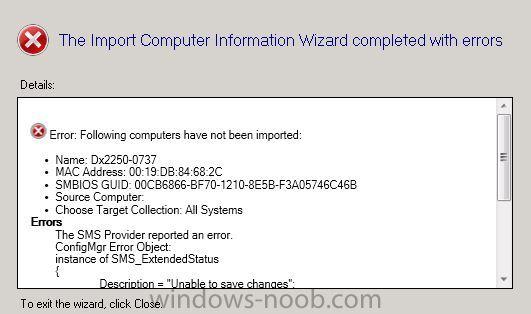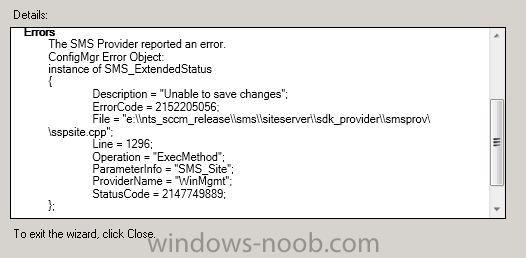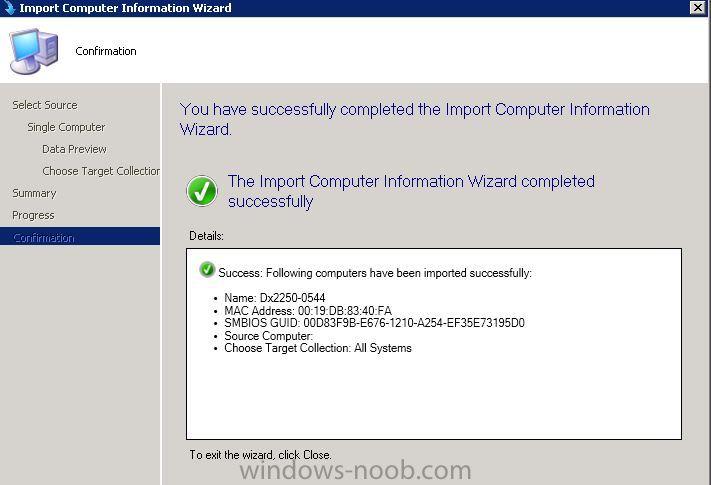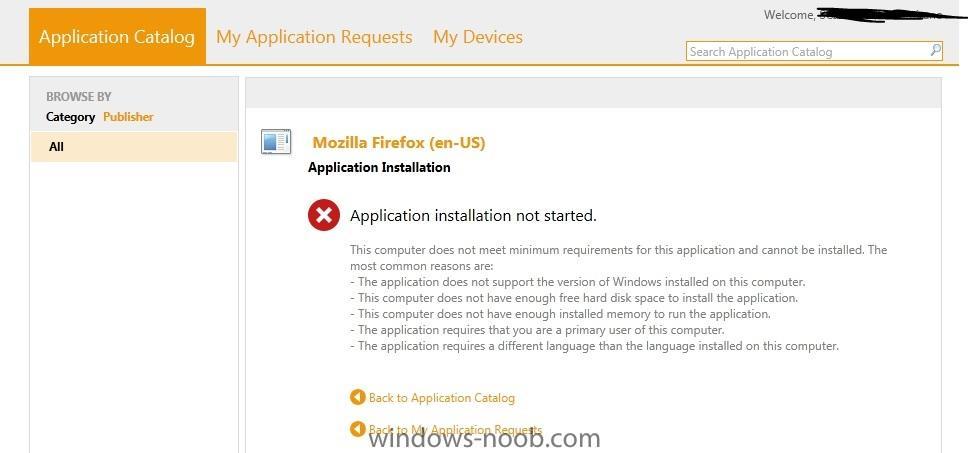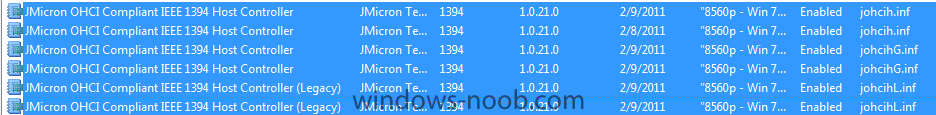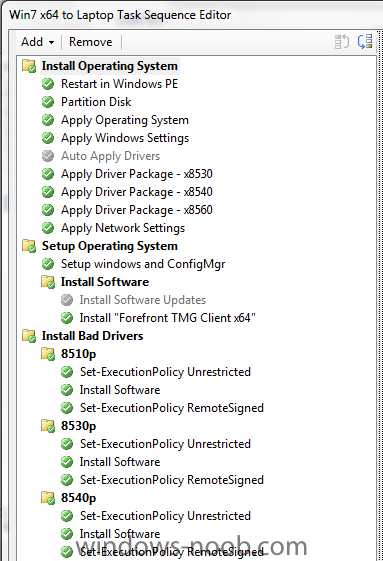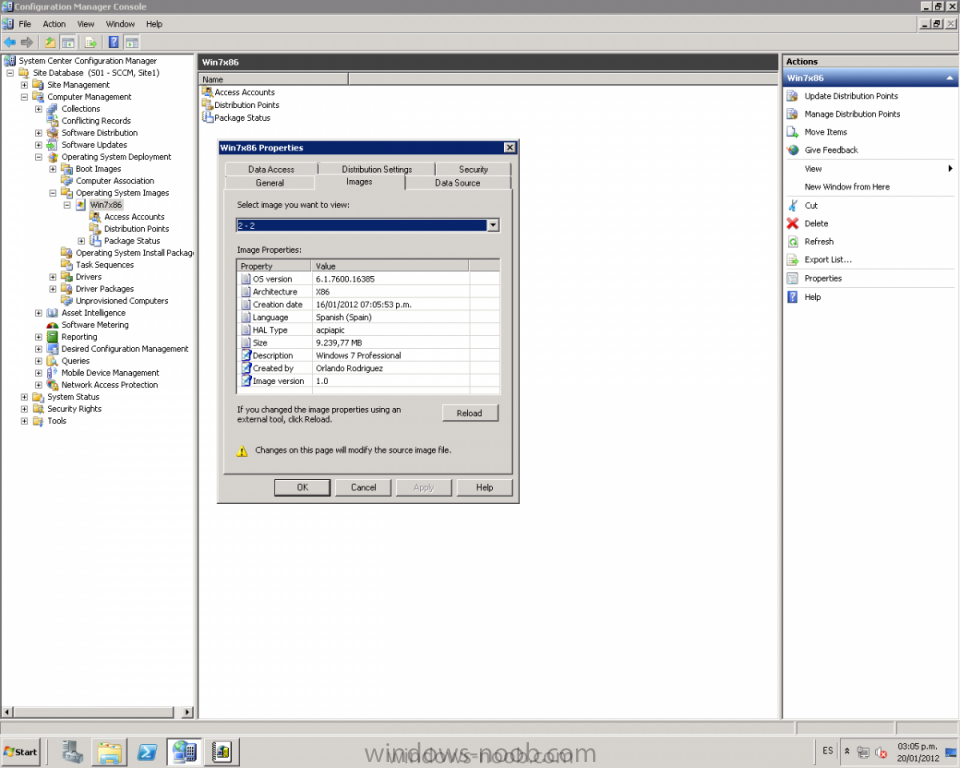Search the Community
Showing results for tags 'sccm'.
-
Hi, I am having issues trying to import one of my test clients into SCCM 2012 RTM. I have been using this physical machine repeatedly to test against the OS deployment\capture sequences within SCCM. Until now I could import the device via a single computer or file based import using MAC &\or GUID, but now it keeps returning ErrorCode=2152205056 with description "unable to save changes". I think the error is related to a MAC recorded in the SQL database that is not getting deleted correctly when I delete the device from within SCCM, but I cannot confirm this as SQL is completely unknown to me. I know it is not a question of rights, as I can still import other devices, delete the import and then reimport them. Does anyone have any idea of how to check this from within SCCM or perhaps via a SQL query? Cheers & thanks in advance, AB
-
I'm trying to deploy Firefox to some test clients. The test clients can see it in the ApplicationCatalog, and request/install it, but when it tries to execute, this error will pop up. Any ideas what's going on?
-
Hi guys, I have this query: select SMS_R_SYSTEM.ResourceID,SMS_R_SYSTEM.ResourceType,SMS_R_SYSTEM.Name,SMS_R_SYSTEM.SMSUniqueIdentifier,SMS_R_SYSTEM.ResourceDomainORWorkgroup,SMS_R_SYSTEM.Client from SMS_R_System where SMS_R_System.ResourceId not in (select SMS_R_System.ResourceId from SMS_R_System inner join SMS_G_System_ADD_REMOVE_PROGRAMS on SMS_G_System_ADD_REMOVE_PROGRAMS.ResourceID = SMS_R_System.ResourceId where SMS_G_System_ADD_REMOVE_PROGRAMS.DisplayName LIKE "%Avamar%") and SMS_R_System.Client = 1 and SMS_R_SYSTEM.OperatingSystemNameAndVersion like 'Microsoft Windows NT%Server%' In short, it should report back with servers that don't have Avamar installed (not in ARP). The issue is, even though it has filtered many servers that do, I hasn't for all of them. I have RDPed to one of the servers that comes up and in ARP there is an entry 'EMC Avamar for Windows x64 Editions' in the ARP Name field. I entered the server name into the report 'Software registered in Add Remove Programs on a specific computer', and the Display Name shows 'EMC Avamar for Windows x64 Editions'. I also have another collection that checks for servers without Sophos by copying and pasting the query, just changing LIKE "%Avamar%" the LIKE "%Sophos%". The same server doesn't show in the collection as the query has detected Sophos is installed. I can confirm Avamar and Sophos are both installed on this particular server. Thanks, SCCMNoobie.
-
I am trying to report 'Top Console User' by using a Sql substring and need to remove the "domain/" from "domain/username." Using the substring, I would like to only get back the username by removing everything before the forward slash. Searching the internet and these forums, I was unable to find something about using the "/" character. I have found some good articles on substrings but I cannot get the function to work with this character. Does anyone know how I could create a query to find top console user and remove the "domain/" ? Thank you in advance for the help! This is my first post, so please let me know if this should be posted in another forum. I'm using SQL Server 2008 R2 and Configuration Manager 2007
-
Hi, I'm having an issue while trying to deploy Windows XP SP3 from a captured image to a computer using SCCM 2012. All my Windows 7 deployments work great, but this one is failing. The problem seems to be during the Apply device driver point. In my environment, I've created driver packages for each of my hardware models and per operating system. I then do some WMI filtering to apply them. What seems to be happening is that SCCM imports them with a GUID as the directory name in the driver package. When it applies the drivers for that model and modifies the OEMPNPDriverPath line in the Sysprep.inf file, it exceeds the magic 4096 character length. No matter what I do, I can seem to get past this. Any one have any ideas? The machines that I'm using are Dell computers and I'm using the Dell Cab files imported and packaged. Attached is my smsts.log file Thanks smsts.log
-
All, I am trying to deploy windows Xp via SCCM. I have SCCM set up correctly - It was working! Yesterday I added in 1 driver... It failed deploying so I thought "OK" and removed it from the package and updated the distribution point...... NOW - I cant build the machine that worked absolutely fine yesterday!! I have been through the SMSTS.log and the ZTIValidate.log which i've taken off the root of the machine thats failing. The machine fails just after applying driver packages - I have it set up so that it applies the HDD driver first - and then everything else! This is whilst being in PXE so network and HDD drivers allow this stage fine. I am unable to provide any screen shots or log reports as thats potentially damaging to my organisation - appologies. Any thoughts? Please help!
-
Hi, I have a task sequence which is working nicely and includes the client install step as normal. However, once the OS has been deployed it doesn't leave behind the CCMsetup folder in System32. I'm not sure if this is normal behaviour but once the OS has been deployed the agents never show up as 'client installed - yes' on the SCCM site server. If you then try to run repair on the client it fails as it cannot find the ccmsetup folder. The task sequence wipes the disk, installs Windows 7 + drivers and then installs a few bits of software so fairly standard. Running SCCM 2007 R3 as a site server on Server 2008 R2. I'm thinking it could be an issue with the client installer possibly? Any pointers would be appreciated. Thanks.
-
Hello, I am currently seeing a limitation of SCCM 2007 with the number of IP’s assigned to a server. The number seems to be around 1,500 addresses. Can anyone else validate this or know of a way to work around this? SCCM see’s the servers; it just spends so much time in WMI getting all of the IP info and then dies before it can send the data back to the Parent SCCM Server. Any information would be greatly appreciated! Regards, Yarrokon
-
Good Afternoon All - I'm installing SCCM 2012 today for the company i work for. Previously, I've installed SCCM 2007 numerous times and 2012 about a half dozen times so am familer with the process and expected issues. This time, though, I'm getting something I haven't run into before and need help. Below is the environment as well as the issues I'm having. Please help! - Thanks! Environment - x2 Virtual Machines running Windows 2008 R2 x64 - Fully Patched - One of the VMs has had the prerequisites loaded for SCCM and will be the dedicated SCCM server - The other VM is for SQL. It has SQL 2008 SP2 CU9 Standard freshly installed. Note: We will eventually put the SQL DB on out SQl Cluster - but - it's not up to speed on updates so currently isn't compatible. Therefore, I have created the above SQL VM with the lowest supported version of SQL so that once the cluster is upgraded, the DB can be moved to it. - Created an account named "sccmadminsvc" with domain admin rights. It's set as a local admin on both the SCCM and SQL VM - Created the System Management container under System and deligated full rights of the SCCM VM's hostname to it. - SCCMAdminSVC is local admin on both VMs / SCCM Hostname is local admin on SQL VM The Issue I start the SCCM installation to set it up as a typical, primary site. I accept the licenses & enter key; enter updates path; enter in specs of site; languages; and set to Install the primary site as standalone site. For Database information, Ichange Server Name for SQl server from SCCM VM's hostname to SQL VM's FQDN keeping the rest default. I use the SCCM VM FQDN as SMS Provider, then set to configure the communication method per role. After that a couple more things. Now, it runs a prereq check before installing. After doing so, I get the following WARNINGS - WSUS SDK on site server - Verify site server permissions to publish to active directory - Configuration for SQl Server memory usage - SQL Server process memory allocation - Site System to SQL Server Communication I am used to a couple of those, but not the System Management container one and SQL Communication. Details from C:\ConfigMgrPrereq.log (For the 2nd and last WARNING) ERROR: Site server does not have create child permission on AD 'System Management' WARN: Site server does not have delete child permission on AD 'System Management' SVRSCCM02.domain.com; Verify site server permissions to publish to Active Directory.; Warning; The site server might be unable to publish to Active Directory. The computer account for the site server must have Full Control permissions to the System Management container in its Active Directory domain. You can ignore this warning if you have manually verified these permissions. For more information about your options to configure required permissions, see http://go.microsoft.com/fwlink/p/?LinkId=233190. ERROR: Connected to SQL Server but failed to execute query IF NOT EXISTS (select * from master.sys.server_principals where name='DOMAIN\SVRSCCM02$') BEGIN CREATE LOGIN [DOMAIN\SVRSCCM02$] FROM WINDOWS; SELECT 1; END ELSE SELECT 0 ERROR: Failed to connect to SQL Server SVRSCCM02.domain.com. SVRSCCM02.domain.com; Site System to SQL Server Communication; Warning; A communication error has been detected between the specified site system and the site database computer. This error can occur when the site database server is offline or if a valid SPN has not been registered in Active Directory Domain Services for the SQL Server instance hosting the site database. Setup cannot continue. What I've Tried - Verified System Management container permissions - Recreated System Management container from scratch - Re-extended schema (Successful just like 1st time) - Verified firewall is off - Verified SCCMAdminSVC has sysadmin rights to SQLServer - Few other small things - Searched Google enough to be confident this error will be in top 5 searches of day - Log file is attached - It's very possible that it's something simple. Any ideas? If you have any questions, please let me know - Thanks!
-
Hello, The situation is following: I should deploy corporate screensaver via SCCM 2012. Screensaver is into msi package with registry key. When I try to install locally via msiexec, all fine: screensaver install in C:\Windows, and set to default by user. I follow up by this article. After all actions, screensaver has been installed on client, but not set default by user. Actually no changes in registry. Could you suggest me, what it I am doing wrong?
-
I am attempting to capture an x64 image of Windows 7 using SCCM and an image capture disk. I am getting an error that indicates that the user account that I am using to capture and write the image to a directory on the SCCM server does not have proper permissions to to write images to the directory in question. I have checked the NT permissions for the account that I am using and it does in fact have full permissions (this is a Domain Admin acocunt) Here are the steps I am following to failure - insert the disk - enter unc path to directory .wim file is to be written to - enter some other info (version, notes, etc...) - start the image capture process - watch machine reboot - watch the death of my SCCM x64 dream as I see the 0x800704cf one more time All indications that I have fond searching Google are that the account doens't have permission but it does. Any help or even useful ideas would be most appreciated.
- 12 replies
-
- SCCM
- permissions
-
(and 6 more)
Tagged with:
-
I'm having an issue imaging one of my desktops. This is a standard Windows 7 64 bit image and I genearally use it a couple times a week with no issue. I have one computer, however, where it just hangs indefinately on the installation of Office. This is the last advertisement shown for my Windows 7 image on this computer (2 days ago). Information Milestone VAN 5/2/2012 4:53:18 PM VAND04601 Software Distribution 10005 Program started for advertisement "VAN20181" ("VAN000EC" - "Office Professional 2010 (x32 Only)"). Command line: "\\abc.def.LOCAL\SMSPKGD$\VAN000EC\setup.exe" /adminfile custom.msp Working directory: \\abc.def.LOCAL\SMSPKGD$\VAN000EC\ User context: NT AUTHORITY\SYSTEM 1464 1296 And when I check the SMS Trace (C:\Program files (x86)\SMS_CCM|smspxe.log) I get multiple lines with this (but no error). Advertisement results: OfferId:VAN20181 OfferTime:02/08/2011 10:38:00 PackageID:VAN00138 BootImageID:VAN00001 PackageVer: PackagePath:\\VCVANSCCM1\SMSPXEIMAGES$\SMSPKG\VAN00001\ Mandatory:0 smspxe 4/24/2012 1:56:12 PM 3532 (0x0DCC)
-
Hello, I have a problem installing SCCM 2012 on the SQL 2008 R2 cluster. When it goes through the prerequisites, and I specify my SQL server, it connects fine, but when it comes to creating the database on the server it fails, saying that it can’t connect to the server. I tried a different approach and installed a local copy of SQL 2008 R2. SCCM installed fine. I moved the database to the SQL cluster, tried to re-point to use cluster and it failed again. Here is some log from the attempt to re-point to cluster: INFO: SQL Connection succeeded. Connection: clustername.domain MASTER, Type: Unsecure $$<Configuration Manager Setup><04-27-2012 10:32:34.107-60><thread=4056 (0xFD8)> INFO: SQL Server clustername.domain is clustered. $$<Configuration Manager Setup><04-27-2012 10:32:34.193-60><thread=4056 (0xFD8)> *** [08001][-2146893022][Microsoft] SSL Provider: The target principal name is incorrect.~~ $$<Configuration Manager Setup><04-27-2012 10:32:34.202-60><thread=4056 (0xFD8)>*** [08001][-2146893022][Microsoft][sql Server Native Client 10.0]Client unable to establish connection $$<Configuration Manager Setup><04-27-2012 10:32:34.202-60><thread=4056 (0xFD8)> *** Failed to connect to the SQL Server. $$<Configuration Manager Setup><04-27-2012 10:32:34.202-60><thread=4056 (0xFD8)> INFO: SQL Connection failed. Connection: SMS ACCESS, Type: Secure $$<Configuration Manager Setup><04-27-2012 10:32:34.202-60><thread=4056 (0xFD8)> I tried to connect using the ODBC connection, name resolution and it was ok. Then I tried to use IP address instead of the name and I also used domain admin account and the same result. I would appreciate your help.
-
I am trying to find a way to run a script in SCCM 2007 against a collection to confirm that the AV service is running, checking the hardware inventory to every machine (5 estates, 2000 machines per estate) is time consuming and I need to find a more productive way to do this. any help or advice gratefully recieved.
-
Hi all, First and foremost, I love this site, it is such a fantastic reference guide and a boon to IT people like myself. I'm working on a new image, (actually, the same one I tweeted you about last week, Niall! As it turns out, we'd been using an incorrect NIC driver which was causing the port to take a long time to come online, and the PXE TFTP transfer was timing out as a result), for an HP 8560p Elitebook, and I've gotten it to boot through PXE to WinPE and get through the Apply Driver Package step of my Task Sequence. Install is Failing at Setup Windows and ConfigMgr with the following: -In setupact.log Now, I've looked through SCCM for the driver in accordance with directions found here: http://support.micro....com/kb/2012889 and I don't see this drive, oem79.inf. I decided to look further and discovered that the file in question is johci.inf, a 1394-Firewire driver, which I would not deem boot-critical, though evidently the installer believes this to be the case. I looked in SCCM and can't find a matching driver, but instead find many variants, all of which are signed. I then checked my boot image and this driver is not added to the boot.wim image either. So, before I disable and remove this driver from the Driver Packages for this model, do you guys have any thoughts? Thanks again for all of everyone's help.
-
Advertisments not being picked up by clients in SCCM 2007
flyinghaggis posted a question in How do I ?
We've been been experiencing a problem whereby advertisments (whether they're for OS deployment/software/etc) aren't being picked up by and of the client computers on our network. I've tried checking through the logs and through some of the troubleshooting guides on this website but I can't see anything that could be causing it? There don't seem to be any obvious error messages and we haven't made any changes/updates that I can link back to when this started happening. Worryingly this is affecting every computer on our network and it means we're unable to re-image computers or deploy software so I'm just about at the point where I need to log a support call with Microsoft! Is there anything obvious we should try/check before we do?- 2 replies
-
- sccm
- advertisments
-
(and 1 more)
Tagged with:
-
Hi there, WQL and SQL totally escapes me so I was wondering if someone could help. I'm after creating a report that will show users that have logged on to multiple machines and also list these machines... My Project manager asked spcifically for a report that displays users that have (in their possession) both a desktop and a laptop but I'm guessing my method would be easier. I believe you can also report on the primary user depending on the % of time a user has been logged on to a machine - maybe this could help narrow the results down further?? Hope someone can help - or at least understand my request ) Chris.
-
Building an environment as I type this, but for planning I would like to know the following in advance. With SCCM 2012 managing App-V packages is there an option to pre-load the package into the cache at time of deployment (preferably in the OSD or a short time after)? Running in a wireless environment we try to pre-load all packages to reduce wait times. Currently we achieve this through copying a zipped archieve of the cache onto notebooks as part of the OSD. I am hoping there is a better alternative in the new version.
-
How to deploy Terminal Server on Server 2008 R2 via TS
capriguy84 posted a question in Deploy Server 2008 R2
Hello folks, How can I include the terminal server build in a TS? I have around 20 apps to install and for Terminal Server(Remote Deskop Services) the role has to be installed first and then set to ''change user /install" to install apps and then revert back to " change user /execute". I ran as TS step as command but it failed with no apparent reasons. The log is very vague, so hoping someone already went thru this. Thanks!! -
Migrating SCCM 2007 from one server to another
XistEnCe posted a topic in Configuration Manager 2007
Hi there! So this is the case: I have an "old" SCCM2007+FEP server. This server is taking its last breaths and I wish to migrate it over to a new virtual host. How/What is the best practice on how to do this? Is there any way to just install the clean server from scratch - then migrate all settings over? Any pointers on this subject is more than welcome! -
Hi, firstly I'd like to say that this a great forum with hundreds of useful posts. Up to now I've just been a spectator as most of the answers to my questions have been answered already. My question is regarding BITS. I have a small SCCM installation with a Single Primary Site, separate SQL server and two secondary site servers with distribution points. I have noticed that when adding new packages to the infrastructure, that it seems to take quite a long time before they are copied to the DPs. I checked on the Primary site server and I can see a temp folder with the files that increases in size until it reaches the size of the package in question. I presume this folder is SCCM creating the BITS package before it copies it over to my DPs. My issue is that I added a 15GB windows 7 wim to my infrastructure the other day and it took about 10 hours to create and copy the package to my DP. The server does appear stressed out at all either CPU, RAM, Disk IO or network so I presume that BITS has a limit of some kind. I also noticed that I could not update any smaller, existing packages to my DP as they seemed to queue behind the large wim file which can be quite inconvenient if you need to get something out urgently. I wondered if anyone had seen this and if there was a way of processing multiple BITS packages at the same time or if there is a way of speeding up the creation of a single BITS package? Do people use BITS for large packages or should I be turning it off? I have looked at the site settings for the senders but these are already set to process multiple packages simultaneously. This is the same for all site servers. Please help. Many thanks Spencer
-
Hi There! I installed a SCCM 2007 R3 in a test Windows Server 2008 R2 Domain, I configured without problems all the setting of SCCM 2007, including Software Update Point, State Migration Point and so on. I tried to test the process of refreshing a Windows XP Machine to Windows 7, using the Operating System Deployment functionallity of SCCM 2007 R3, WAIK 2.0 is installed in the SCCM 2007 R3 Machine, I can generate a Package of USMT 4.0 without problems. I Generate a Capture Media using the Create Task Sequence Media Option in SCCM 2007, burn it to a CD an use it to capture a Windows 7 image from a reference Computer with a fresh install of Windows 7, this computer is in a Workgroup and have blank local administrator password, then y copy the *.wim image to a folder in my SCCM 2007 R3 Server and load as an Operating System Image to the SCCM Server. I created a Task Sequence to Intall an existing Image Package, can Add the Advanced SCCM Client Package and the USMT 4.0 package, after I advertised this task sequence to a Test Computer Collection, the Windows XP computer receive the advertised Task Sequence in seconds when I refresh the Machine Policy Interval. I CLick the advertisement in the Windows XP Machine, and start to Run Without Problems nad capture state of the machine and download some files without problems (I correct the prblem of the NULL Certificate Subject Names applying the correct update on Server an Fixing the certificate on the Windows XP Machine) but in a few seconds the porcess stop and rolled back, because an error. I monitor the advertisement Status, and see that all the first steeps start OK, but when try to excetute the Scanstate the followin error show: The task sequence execution engine failed executing the action (Capture User Files and Settings) in the group (Capture User Files and Settings) with the error code 2147942426 Action output: ssful Building user defined params successful Building USMT command successful Successfully connected to "\\SCCM.UCDOM.LAN\SMPSTOREf_7B3EA745$\7832E390CA301C2A19FDF8BA88E34D1014999431BC23ED77C5796C7CE598FE6B" Executing command line: "C:\_SMSTaskSequence\Packages\S0100006\x86\scanstate.exe" "\\SCCM.UCDOM.LAN\SMPSTOREf_7B3EA745$\7832E390CA301C2A19FDF8BA88E34D1014999431BC23ED77C5796C7CE598FE6B" /o /localonly /encrypt /key:*** /c /efs:copyraw /all /l:"C:\WINDOWS\system32\CCM\Logs\SMSTSLog\scanstate.log"progress:"C:\WINDOWS\system32\CCM\Logs\SMSTSLog\scanstateprogress.log" /i:"C:\_SMSTaskSequence\Packages\S0100006\x86\miguser.xml" /i:"C:\_SMSTaskSequence\Packages\S0100006\x86\migapp.xml" Log messages are being sent to 'C:\WINDOWS\system32\CCM\Logs\SMSTSLog\scanstate.log' Starting the migration process Abnormal Termination. ScanState return code: 26 USMT returned exit code (0x0000001a). Look USMT log file scanstate.log for detail error message. POSDMigrateUserState finished: 0x8007001a. The operating system reported error 2147942426: The specified disk or diskette cannot be accessed. I open the Log Files in the Windows XP Machine I am trying to refreshing to Windows 7, the scanstateprogress.log is empty but the scanstate.log is the following 2012-01-19 09:49:54, Info [0x000000] USMT Started at 2012/01/19:09:49:54.264 2012-01-19 09:49:54, Info [0x000000] Command line: C:\_SMSTaskSequence\Packages\S0100006\x86\scanstate.exe \\SCCM.UCDOM.LAN\SMPSTOREf_7B3EA745$\7832E390CA301C2A19FDF8BA88E34D1014999431BC23ED77C5796C7CE598FE6B /o /localonly /encrypt /key:**** /c /efs:copyraw /all /l:C:\WINDOWS\system32\CCM\Logs\SMSTSLog\scanstate.log /progress:C:\WINDOWS\system32\CCM\Logs\SMSTSLog\scanstateprogress.log /i:C:\_SMSTaskSequence\Packages\S0100006\x86\miguser.xml /i:C:\_SMSTaskSequence\Packages\S0100006\x86\migapp.xml 2012-01-19 09:49:54, Info [0x000000] Script file specified: C:\_SMSTaskSequence\Packages\S0100006\x86\miguser.xml[gle=0x00000002] 2012-01-19 09:49:54, Info [0x000000] Script file specified: C:\_SMSTaskSequence\Packages\S0100006\x86\migapp.xml[gle=0x00000002] 2012-01-19 09:49:54, Info [0x000000] Starting the migration process[gle=0x00000006] 2012-01-19 09:49:54, Warning [0x08040c] Failed to create SMI engine 2012-01-19 09:49:54, Warning [0x08066d] GAC data store: mscoree.dll is not found. (hr = 0x0000007E) 2012-01-19 09:49:56, Warning [0x080462] CListSysFileFilter::BuildTree: could not create FileList object for C:\_SMSTaskSequence\Packages\S0100006\x86\SFLISTXP.DAT: Win32Exception: \\?\C:\_SMSTaskSequence\Packages\S0100006\x86\SFLISTXP.DAT: El sistema no puede hallar el archivo especificado. [0x00000002] __thiscall UnBCL::FileStream::FileStream(const class UnBCL::String *,enum UnBCL::FileMode,enum UnBCL::FileAccess,enum UnBCL::FileShare,unsigned long) 2012-01-19 09:49:57, Error [0x000000] Unhandled exception: OutOfMemoryException: (no exception message provided) class UnBCL::String *__stdcall Mig::pGetDateAndTime(void)[gle=0x00000091] 2012-01-19 09:49:57, Error [0x000000] Unhandled exception, abnormal termination[gle=0x00000091] 2012-01-19 09:49:57, Info [0x000000] USMT Completed at 2012/01/19:09:49:57.608[gle=0x00000006] 2012-01-19 10:34:30, Info [0x000000] USMT Started at 2012/01/19:10:34:30.335 2012-01-19 10:34:30, Info [0x000000] Command line: C:\_SMSTaskSequence\Packages\S0100006\x86\scanstate.exe \\SCCM.UCDOM.LAN\SMPSTOREf_7B3EA745$\7832E390CA301C2A19FDF8BA88E34D1014999431BC23ED77C5796C7CE598FE6B /o /localonly /encrypt /key:**** /c /efs:copyraw /all /l:C:\WINDOWS\system32\CCM\Logs\SMSTSLog\scanstate.log /progress:C:\WINDOWS\system32\CCM\Logs\SMSTSLog\scanstateprogress.log /i:C:\_SMSTaskSequence\Packages\S0100006\x86\miguser.xml /i:C:\_SMSTaskSequence\Packages\S0100006\x86\migapp.xml 2012-01-19 10:34:30, Info [0x000000] Script file specified: C:\_SMSTaskSequence\Packages\S0100006\x86\miguser.xml[gle=0x00000002] 2012-01-19 10:34:30, Info [0x000000] Script file specified: C:\_SMSTaskSequence\Packages\S0100006\x86\migapp.xml[gle=0x00000002] 2012-01-19 10:34:30, Info [0x000000] Starting the migration process[gle=0x00000006] 2012-01-19 10:34:30, Warning [0x08040c] Failed to create SMI engine 2012-01-19 10:34:30, Warning [0x08066d] GAC data store: mscoree.dll is not found. (hr = 0x0000007E) 2012-01-19 10:34:32, Warning [0x080462] CListSysFileFilter::BuildTree: could not create FileList object for C:\_SMSTaskSequence\Packages\S0100006\x86\SFLISTXP.DAT: Win32Exception: \\?\C:\_SMSTaskSequence\Packages\S0100006\x86\SFLISTXP.DAT: El sistema no puede hallar el archivo especificado. [0x00000002] __thiscall UnBCL::FileStream::FileStream(const class UnBCL::String *,enum UnBCL::FileMode,enum UnBCL::FileAccess,enum UnBCL::FileShare,unsigned long) 2012-01-19 10:34:33, Error [0x000000] Unhandled exception: OutOfMemoryException: (no exception message provided) class UnBCL::String *__stdcall Mig::pGetDateAndTime(void)[gle=0x00000091] 2012-01-19 10:34:33, Error [0x000000] Unhandled exception, abnormal termination[gle=0x00000091] 2012-01-19 10:34:33, Info [0x000000] USMT Completed at 2012/01/19:10:34:33.070[gle=0x00000006] I can´t continue with my test, because I´m Stucked here! I don´t Know what´s happening !!! Can you Help me with a possible solution ? Thanks a Lot Orlando
-
Hi, I have a 50GB WIM file containing multiple Win7 images. Is there a way to have SCCM only download one particular image during OSD, and not the entire WIM file? Here is my problem: The machines I’m planning to image come with 160GB disks (actual size is 149 GB). The image I want to apply to them is 23GB and expands to 60GB. The last step in my Task Sequence is to perform a complete local backup using WBADMIN. So in the task sequence I define 2 partitions: C: - 89GB and D: - 60GB, apply the OS to C:, do some housekeeping, and then run WBADMIN to do a backup of C: to D. This works well when I use the 23GB capture WIM file. But when I use the 50GB WIM file into which I merged several images, there is no longer enough space to hold the 60 GB backup partition + the 50GB WIM file + the 60 GB to which the image expands on C:. Thanks, Edrik
-
Afternoon All Long time fan of these boards have helped me out many times, but i have been stumped with this one any help would be a massive help to me, this is the following error im getting The program for advertisement "MMC20006" failed ("MMC0000E" - "Install"). A failure exit code of 2 was returned. User context: NT AUTHORITY\SYSTEM Possible cause: Systems Management Server (SMS) determines status for each program it executes. If SMS cannot find or correlate any installation status Management Information Format (MIF) files for the program, it uses the program's exit code to determine status. An exit code of 2 is considered a failure. Solution: For more information on the exit code, refer to the documentation for the program you are distributing. Im deploying Adobe Digital edition 1.8