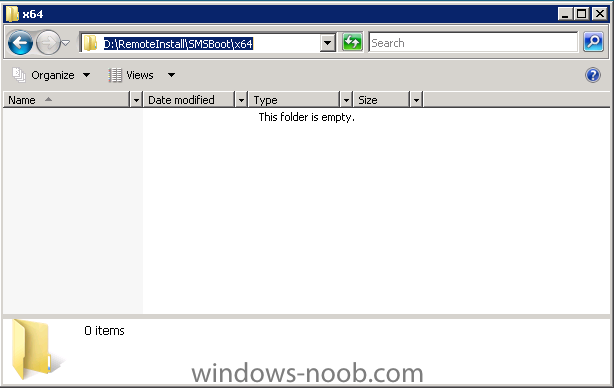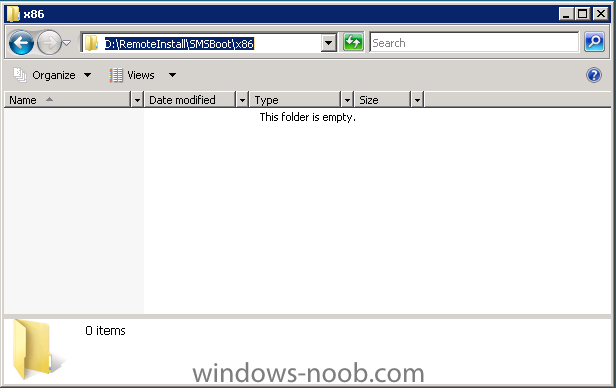Search the Community
Showing results for tags 'sccm'.
-
Set Task Sequence Variable to Device Property
mt204 posted a question in Troubleshooting, Tools, Hints and Tips
I'm using MDT Task Sequences with SCCM and am trying to get a proper Computer Description set. It was easy to do with OSDComputerName and check if a computer was already named properly in AD for whether or not a popup would ask for a new name. Now I've tried using the same method for setting the computer description. I've made sure that my Discovery settings includes the Description property, so I can see the AD Description in my Devices properties. The problem is how to set a task sequence variable to use the variable assigned to my device. I thought setting a variable: OSDComputerDesc with a value: %Description% would do it, but that was a bad guess. How do I bring in the Device Property Value and give it to my new TS Variable? -
A few questions on maintenance windows for SCCM 2007 collections. I have created a Parent collection that finds all of the servers I need to work with. I then have created child collections that feed off of the parent and split them based on other selections like so. Servers I Manage - (Parent) Domain Controllers - (Child)Windows 2008 - (Child)Windows 2003 - (Child)SQL Servers - (Child)Misc Servers - (Child) Now, if I set a maintenance window on the Parent Collection (Servers I Manager) and then deploy a package or update to the Child Collection (Windows 2008). The server that resides in both collections should not see the maintenance window from the parent collection as I am deploying to the child which has no maintenance window. I have read that "Maintenance windows are not inherited by subcollections." and the above would be true as there is no inheritance, but I've seen some discussion in that because the server itself resides in both collections, it will take the maintenance window from the Parent (Servers I Manage). Is this True? Thank you for any and all of your thoughts Regards, Yarrokon
- 1 reply
-
- SCCM
- Collections
-
(and 2 more)
Tagged with:
-
Hi, We are currently using SCCM 2007 R3 and the way that we use OSD is to create a virtual machine, build Windows 7 Enterprise on it, run all windows updates, install office 2010 and a few other utils that are standard to our builds and then capture it and run other programs (like Google Chrome etc..) from a task sequence. However, from time to time we need to update our base WIM file images, so what we do is to deploy the standard image (minus the task sequence programs) and then update the image, then re-capture it using the capture ISO. We then re-add the image on our server and go from there. This is not ideal as I believe that you can our capture a win 7 machine 3 times? so, after that, if we try and capture an image, it fails and we have to build an image from scratch again. I know there are other ways around this like snapshot our image once complete before capturing and then use that to update, or just having a windows 7 base image and deploy all software in the task sequence but I was wondering if there was any other advice anyone could give us about the best ways to update our windows images? Note that this is not just windows updates, but Autodesk DWG Trueview updates, java updates, flash updates etc... Thanks for your help in advance!
-
For those not familiar with the Security Compliance Manager, SCM is a free tool from the Microsoft Solution Accelerators team that enables you to quickly configure and manage your computers, traditional data center, and private cloud using Group Policy and Microsoft System Center Configuration Manager. In addition to Windows 7 SP1, Windows Vista SP2, Windows XP SP3, Office 2010 SP1, and Internet Explorer 8, SCM 2.5 now offer additional baselines for Exchange Server 2007 and Exchange Server 2010. Updated configuration baselines now include Windows 7 SP1, Windows Vista SP2, , Windows XP SP3, Microsoft Office 2010 SP1, and Internet Explorer 8. SCM 2 provides ready-to-deploy policies and DCM configuration packs that are tested and fully supported. Our product baselines are based on Microsoft security guide recommendations and industry best practices, allowing you to manage configuration drift, address compliance requirements, and reduce security threats. Key Features Include: Integration with the System Center 2012 IT GRC Process Pack for Service Manager—Beta: Product configurations are integrated into the IT GRC Process Management Packs to provide oversight and reporting of your compliance activities. Gold master support: Import and take advantage of your existing Group Policy or create a snapshot of a reference machine to kick-start your project. Configure stand-alone machines: Deploy your configurations to non-domain joined computers using the new GPO Pack feature. Updated security guides: Take advantage of the deep security expertise and best practices in the updated security guides, and the attack surface reference workbooks to help reduce the security risks that you consider to be the most important. Compare against industry best practices: Analyze your configurations against prebuilt baselines for the latest versions of Windows client and server operating systems, Microsoft Office applications, and Internet Explorer. Source: http://blogs.technet...a-download.aspx Download and more information: http://technet.micro...s/cc835245.aspx
-
First I want to say that I am relatively new to SCCM. My office is looking at using it to deploy Windows 7. However a different office is responsible for installing software updates and patches. They will also be using SCCM 2007 to accomplishe these tasks. I want to know if SCCM 2007 can be configured with different rights based on the user accessing it. For example - I would like to set it up so that Operator1 can only deploy Operating System Images but cannot istall software updates and Operator2 can deploy software updates and patches. Is this type of stylized control available in SCCM 2007? Chuck Vinnedge
-
Hi there, I'm pretty new to SCCM so this might be an easy problem. A couple of days ago our Operating System Deployment stopped working. The first sign of that something was wrong was that the WDS service couldn't be restarted. It hung. Even after a reboot of the entire server the service was still not running. After a lot of troubleshooting we also noticed that the image-folders under RemoteInstall\SMSBoot\x64 and RemoteInstal\SMSBoot\x86 were empty. I then got some advice that I should delete the PXE role in SCCM and re-install the WDS service in Windows. So I did: 1) Removed PXE role. 2) Uninstalled WDS. 3) Reboot. 4) Finalize uninstall. 5) Reboot again. 6) Renamed the folder "RemoteInstall". 7) Installed WDS. 8) Rebooted. 9) Added the PXE Role. 10) Rebooted. This i have done twice, the main issue is still there, the folders are still empty. when I try to deploy a PC I just get the error: "PXE-M0F: Exiting Intel Boot Agent". The client recieves an IP from the DHCP but there is no boot-image. In the logfile: pxeMSI.log.LastError i found the following row: "MSI (s) (B0:00) [10:50:25:911]: Windows Installer removed the product. Product Name: SMS PXE Service Point. Product Version: 4.00.6487.2000. Product Language: 1033. Removal success or error status: 0." In the logfile: pxeMSI.log i found the following rows: Property(S): UserExitDialog_Title = Setup Aborted Property(S): UserExitDialog_SubTitle = Setup was cancelled Property(S): UserExitDialog_Info = The SMS PXE Service Point setup was cancelled. Property(S): InstallErrorDialog_Title = Setup Aborted Property(S): InstallErrorDialog_SubTitle = Setup failed Property(S): InstallErrorDialog_Info = Setup encountered an error and could not continue. I have also attached PXESetup.log. Any suggestions and/or pointers would be greatly appreciated. Thanks! PXESetup.log
- 1 reply
-
- SCCM
- Boot Image
-
(and 2 more)
Tagged with:
-
Hi, I have been looking for a definitive answer to the following: Can a single SCCM Primary site server be used to manage clients across multiple domains with no trusts in place? If so what are the prerequisites, limitations/issues? Any information would be appreciated.
-

Print Driver Package SCCM
shawn.pederson posted a question in Deploy software, applications and drivers
Has anyone had any experience deploying an “all-in-one” print driver package with SCCM? Our idea is to remove the need for Admin credentials when pulling down the driver from the print server. I am assuming SCCM has this capability I am just unsure how to deploy. (i.e. Custom MSI, just deploy INF files etc.) Any suggestions?- 4 replies
-
- SCCM
- print drivers
-
(and 1 more)
Tagged with:
-
good day everyone. first let me start off by saying i am BY FAR not an expert at deployment or servers in general. this project was essentially dumped into my lap. im trying to get an OS deployment setup and with the help of the guides on this site i have been able to accomplish a lot. so i want to thank all the posters and the writers of the guides. im trying to upload an image but when i try it tells me that im not allowed to use a local path. ok understandable. bu i was wondering if there was a way around that. otherwise im going to have to move 30 gigs of images over to our NAS and try to access them from there. (which btw i have failed miserably at doing) i would like to access the images on the "local" drive if it is possible. if not then its back to figuring out how to access them from the NAS. any help you can provide is greatly appreciated and i apologize if there is a lack of information. like i said im VERY green in this area. thanks Mike
-
I need your help in the following: I am going to install SCCM 2007 and SCOM 2007 on Hyper V. I want you to advise me what is the best practices?, what I can do and what I can’t?, what are the hardware prerequisites? You can send me some articles because I have tried a lot to find something related to that but I could not. Thanks a lot,
-
Deploy SCCM Client (Configuration Manager) via remote Script
kportlouis posted a question in How do I ?
Hi everyone, We currently have over 1000 objects in AD which should all have a healthy SCCM client, but due to the PC's not being turned on all the time the client becomes corrupt for some reason. I beleive the most efficient way to fix those PC's on the network that have SCCM issues is to have a script read from a computers.txt list, which contains all the corrupted computers, and have the script grab that name from the computers.txt list and let the script run a ccmsetup.exe on that remote PC using PSEXEC. We currently use site code AP0 and have the ccmsetup.exe file. ANY SUGGESTIONS WOULD BE GREATLY APPRECIATED. -
Hi, I am currently working in deploying Office 2010 to 1800 computers. I have created a package and a MSP file and all seems to be working great. The only problem is that when i run the install via SCCM the office 2010 progress bar does not appear but i run the setup.exe manualy it appears. I have configured the .msp to have basic display with supress modal and no cancel. The program for my package is set to Run: Normal, After Ruinning: No action required. The install runs succesfuly 95% of the time via SCCM but the business wants the customer to see a display of the installation progress so that they dont do something during the installation that might cause it to crash. Has anyone got any indeas about why this might be happening or any other ways of doing the roll out where the customers will get notified about the installation. Regards Scottyj82
- 4 replies
-
- Office 2010
- deployment
-
(and 2 more)
Tagged with:
-
Hi, This is my first time posting in this forum so please forgive me if i have posted this in the wrong place. I am currently having a new issue (everything was working fine about 3 days ago but is no longer working), were collections dont seem to updating properly when running 'update collection membership'. Couple fo examples; a computer shows as no client installed, i install the client via the manual install (right click on computer and install client). The client installs on the computer but it doesn't show up in the collection that the client is installed. I run the update and refresh and nothing changers. Ill also tried running the software inventory cycle on the client itself but nothing changers. But when i come in the next day the client shows up as being installed. i just dosent seem to refresh during the day. Another example is when i add a security group to a computer for software installation it dosent appear in the collection. I run the 'run full discovery as soon as possible' in the active directory secuirty group discovery and see that it was succesful in the logs but nothing shows up in the collection. Once again overnight tho it seems to work. Both examples were working a couple of days ago. I did have a issue 2 days ago where the discovery was 'blind' to AD which i resolved by restarting the central sever but ever since then it hasnt seem to run properly. Does anyone have an ideas about what might be happening?? If you need any other infomation about this please let me know and ill see what i can get for you. Regards Scottyj82
-
Hi guys, I stumbled across this site through google and I think this might be the best place for me to ask some broad (as well as some very pointed) questions about the whole thing. First off, this acronym soup is killing me. I've got a pretty healthy list of things I need to remember now. With that being said, here is what I currently am doing to deploy Windows 7 to our computers (Mostly Dells): 1. Use MDT to add applications, out-of-box drivers (organized into Operating system, then machine model), and a custom task sequence to rename the primary partition "Local Disk". 2. Add the Lite Touch iso created by MDT into WDS. Do a normal WDS deployment via PXE So my questions really are these: 1. Is this a reasonable way to do it? 2. How can I improve it to make it as automated as possible? 3. Where does WSIM come into play? I would love to be able to define some settings, but also they very from computer to computer slightly. Can I create multiple autounattend.xml files that all use the same install.wim file? 4. How can I set the computer name automatically to be the dell service tag during install instead of declaring it during the Deployment Wizard? 5. How do I update my install.wim file with new Windows Updates offline (by NOT installing Windows onto a reference machine and capturing a new wim file)? 6. In a general sense, can I continue to do most things in MDT and then use WDS to actually push the OS out? Is that the standard method? Thanks! Brian
-
Still working on the SCCM 2012 test lab, and recently I added a driver package to the an OSD TS; I'd like to know if these drivers got properly installed and I don't know which logs to look into. Looks like during the OS deployment job the task sequence that is supposed to load the drivers (mainly DELL Optiplex drivers) runs properly, since I don't see any errors, but I just want to make sure since one set of drivers isn't getting installed. I'm assuming the client logs under windows\CCM\logs, but which file? Thanks!
-
I am having an issue while building a HP EliteBook 8460P. This is a brand new Laptop and i see an error while deploying the OS on to it. The error is File:\Boot\BCD Code: 0X0000098 We are running on Windows 2008 and SCCM R2 in the network. All the other Builds happen to work fine expect this. Kindly let me know your valuable suggestion. Note: I have tried rebuilding the BCD file with No Luck.
-
I'm having a real issue with setting up my secondary site proxy management points. I've searched the topics and it seems that there seems to be many people with my error but each suggestion does not seem to solve my problem. I thought I had it with the webdav xml file. I made the changes and the errors went away but came back the next day. Error I'm getting in console: SMS Site Component Manager failed to install this component, because the designated Web Site of Internet Information Services is not running or started. Possible cause: The designated Web Site is in the Stopped or Paused state. Solution: Start the designated Web Site using the Internet Services Manager. Possible cause: The World Wide Publishing Service is in the Stopped or Paused or Disabled state. Solution: Start the World Wide Publishing Service on the machine. SMS Site Component Manager cannot install component SMS_MP_CONTROL_MANAGER until the designated Web Site is started. Refer to your SMS documentation or the Microsoft Knowledge Base for further information. I also attached the MP log. mpMSI.log
- 3 replies
-
- sccm
- secondary site
-
(and 1 more)
Tagged with:
-
I'm using method of Direct membership Rule for create Collection.further I'm creating collection as Computer Name wise. ( System Name ) since few days i've noted that it doesn't update with New Computers added in Database. but that New Computers shows in All Systems Collection . ( By Default created on SCCM ) . i checked my scheduled time also. no prolem with it. what can be the reason ? else please advise me with recommended solution for create collection as Computer name ,
-
- Collection
- SCCM Scollection
-
(and 1 more)
Tagged with:
-
USMT- Cannot restore files over network
Toko posted a question in Troubleshooting, Tools, Hints and Tips
Hi I’ve installed SCCM 2007 R3, SP2 on a lab environment. I’ve set it up on a server 2008,R2,SP1 and I used Hyper-V.I have my SCCM on 1 VM and AD,DHCP on another. So far I’ve been able to do the following: Capture a Win7x64(SP1) image and deploy it using PXE boot and advertisement on the client machine. Software packages also deploy fine. I’ve been able to use usmt 4.0 to upgrade XP to the captured image using hardlink. When I try and use USMT over the network it copies the files to my SCCM point fine then continues to install Win7 and load it on the domain exactly as it should but it doesn't copy the files back. My task sequence fails on: Restore User Files and Settings I unfortunately reverted my image back to XP while hitting my head against my keyboard after yet another failed attempt. So alas I don’t have the smsts log. I can however repeat the process and try and get it then. I have checked file permissions on the backup directory and all seems fine there. If anyone has any ideas I’d really appreciate them, if I can post any SCCM logs to help you identify the issue please let me know. Thanks in advance -
I've been reading the somewhat complete documentation on SCCM 2012, but I'm having a difficult time understanding the definition for: Package - Application - Deployment Packages - I think I have somewhat of an idea for "package" - a group of files that do not have an installation/setup routine (hence you can't run a setup.exe). Application, from what I gather, is a group of files that do have an installation/setup route (hence you can run a setup.exe/msi). Deployment package - I'm not even going to attempt it. Do applications become a package, or a deployment package, at any given time?
-
Does anyone know of a way to add multiple machines to a collection using direct membership? I can't really use a wildcard because all of our machines are named similarly and I only want to get a specific number of those machines. Example of what I'm trying to do, so we are about to roll out win 7 however we have about 6000 machines and will be doing it in stages, so I will need to create collections based on those rollouts. Our first test group will consist of 30 users. How can I add just those 30 machines to a collection without having to go through the direct membership wizard 30 times? Thanks, Mike
- 2 replies
-
- membership
- direct
- (and 4 more)
-
Hi everyone, Well, I've been a member of this forum for a short period of time, and I've asked way too many questions and gotten some good feedback from here and around the SCCM community. So, it's time for me to give back to the SCCM community. I modified a script that prompts for computer name as an OSD task is being performed. I've tested this script on a SCCM 2012 Beta 2 lab, and it's been working properly so far. Here's the link that explains how the script works as well as it shows the original owner and my modifications.
-
Good morning, I'm setting up a system based on this guide: http://www.windows-noob.com/forums/index.php?/topic/1782-how-can-i-deploy-applications-based-on-ad-security-group-membership-for-computers-using-a-task-sequence/ Here's what I'd like to do: When I set up a computer association, I'd like SCCM to check what AD groups the old computer is a member of, and add the new computer to the same groups as part of the replace task sequence. That way, the migration would "migrate" the user's software along with user preferences and settings. Is this possible? The only way I've found is to write a powershell script that would copy a computer's AD groups. Would I need to write this script and have the replace task sequence run the script? The script would have to create the computer in AD and move the group settings. Thanks for any thoughts or ideas.
-
Hi Niall, Firstly thanks for all the great work you have done on WindowsNoob. It's great site and without sites like yours I simply wouldn't have been able to progress with SCCM ( I have attended the MS training course). I wonder if it was possible for you to tell me how I can debug why a Gather step in a OS deployment TS would send the TS to the last step without doing the intervening steps. I am talking about the gather process that happens right at the start. format and partition, Toolkit package then gather. Soon after this the machine doesn't go to the next step but goes straight to the last step which Gather Logs and statestore on Failure. I went through smsts.og but couldn't find the silver bullet. Is there anything else i can do ? Any help would be greatly appreciated.