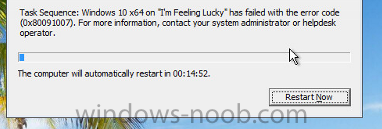Search the Community
Showing results for tags 'sccm'.
-
Morning All, I have a Windows 10 Task Sequence for a standalone laptop which I need to encrypt with Bitlocker as part of the OSD build. The machine encrypts with bitlocker fine but I cannot find a way to export the recovery key either to a network share (with appropriate credentials) or the local disk (to then backup from the device) during the task sequence. Wondering if anyone has managed to get this working or if has to remain a manual step, i'd appreciate any help/advice? thanks in advance,
-
I upgraded my SCCM 1511 infa to SCCM 1610 and reporting node stopped working for non admin users. Run as admin with same user ID works properly as before.Also accessing SCCM console from other terminal servers as a domain user works perfectly. Please help! Below is the log entries for SMSAdminUI.log [6, PID:9468][06/13/2017 09:09:19] :[XYZ.com] : System.Web.Services.Protocols.SoapException: The permissions granted to user 'ABC\abc' are insufficient for performing this operation. ---> Microsoft.ReportingServices.Diagnostics.Utilities.AccessDeniedException: The permissions granted to user 'ABC\abc' are insufficient for performing this operation. at Microsoft.ReportingServices.Library.ReportingService2005Impl.ListChildren(String Item, Boolean Recursive, CatalogItemList& CatalogItems) at Microsoft.ReportingServices.WebServer.ReportingService2005.ListChildren(String Item, Boolean Recursive, CatalogItem[]& CatalogItems) [6, PID:9468][06/13/2017 09:09:25] :[XYZ.com] : System.Web.Services.Protocols.SoapException: The permissions granted to user 'ABC\abc' are insufficient for performing this operation. ---> Microsoft.ReportingServices.Diagnostics.Utilities.AccessDeniedException: The permissions granted to user 'ABC\abc' are insufficient for performing this operation. at Microsoft.ReportingServices.Library.ReportingService2005Impl.ListChildren(String Item, Boolean Recursive, CatalogItemList& CatalogItems) at Microsoft.ReportingServices.WebServer.ReportingService2005.ListChildren(String Item, Boolean Recursive, CatalogItem[]& CatalogItems) [12, PID:9468][06/13/2017 09:09:25] :[XYZ.com] : System.Web.Services.Protocols.SoapException: The permissions granted to user 'ABC\abc' are insufficient for performing this operation. ---> Microsoft.ReportingServices.Diagnostics.Utilities.AccessDeniedException: The permissions granted to user 'ABC\abc' are insufficient for performing this operation. at Microsoft.ReportingServices.Library.ReportingService2005Impl.GetProperties(String Item, Property[] Properties, ItemNamespaceEnum itemNamespace, Property[]& Values) at Microsoft.ReportingServices.WebServer.ReportingService2005.GetProperties(String Item, Property[] Properties, Property[]& Values) [12, PID:9468][06/13/2017 09:09:25] :[XYZ.com] : System.Web.Services.Protocols.SoapException: The permissions granted to user 'ABC\abc' are insufficient for performing this operation. ---> Microsoft.ReportingServices.Diagnostics.Utilities.AccessDeniedException: The permissions granted to user 'ABC\abc' are insufficient for performing this operation. at Microsoft.ReportingServices.Library.ReportingService2005Impl.ListChildren(String Item, Boolean Recursive, CatalogItemList& CatalogItems) at Microsoft.ReportingServices.WebServer.ReportingService2005.ListChildren(String Item, Boolean Recursive, CatalogItem[]& CatalogItems)
-
Hi All We have upgraded to SCCM 2012 1702 with hotfix KB4019926 installed, everything seems to have installed fine. I am using the pre-production client which appears to be working a treat and turned my attention to OSD task sequences to test the new client on a build. The task sequence is ignoring the pre-production client despite the option "use pre-production client package when available" being ticked and instead installs the current production client. If i change the task sequence option to use the pre-production client instead of the production client it installs fine so the client does seem to work fine in OSD It just doesn't work if i leave the production client as the live client and tick the option to use pre-production client when available. Couldn't see anything in the logs to explain the behaviour Any help would be appreciated, thanks in advance
-
Strange issue I cannot find any posts about. I deleted some obsolete driver packages, then the drivers, and then the data files and they still appear in the Task Sequence deployment. Tried a few different script out there to delete driver packages and the did not see them either. Restarts and no success in removing them from the TS Deployment. Server: Windows 2012 R2 SCCM CB 1702, WADK 10.1.15063, MDT 6.3.8443.1000, and SQL 2014 in 2012 mode Thank you.
- 3 replies
-
- sccm
- task sequence
-
(and 2 more)
Tagged with:
-
This may be a stupid question but I am trying to determine how to test WMI Queries in SCCM. Example: I want to target Driver Packages for Make/Model in OSD Task Sequences I read several forums on how to set them in a TS but I would like to confirm the query is correct by pulling results from the SCCM DB if that is possible. Perhaps I need to run it on the machines themselves in WBEMTEST.exe Could anyone point me in the right direction on how to accomplish? I greatly appreciate it!
-
Hi Friends, I am new to SCCM environment. But I learn until deploy windows updates to Windows 7. My Current SCCM manage Server, Desktop environment. we planning to shutdown our current SCCM one new sccm complete setup. My questions is : My Current SCCM 2012 is configured as below. Can I follow the same configuration in my latest SCCM? Is this configuration will make problem into my network? Please advice 1. Site Code : HQ1 2.Site Name : PMP Headquaters 3.DB Name : CM_HQ1 Port :4022 4. Discovery Methods Really need all of your ideas and mainly advice before I make my network or server congest by my installation. Thanks in advance Regards, PATMA
-
I have problem with new update 1602,1606 & 1610 as downloading stuck in update & service. Below are the error. ERROR: Failed to download redist for af633310-e419-44b3-9e0e-ab93d57087cf with command /RedistUrl http://go.microsoft.com/fwlink/?LinkID=831290/LnManifestUrl http://go.microsoft.com/fwlink/?LinkID=831291 /RedistVersion 112015 /ProxyUri http://xx.xxx.xxx.xx:8080/ /ProxyUserName /ProxyUserPassword 3082017F06092A864886F70D010703A08201703082016C020102318201303082012C0201028014434F57AED78E23CC4B9D6B1837274C4D46373C25300D06092A864886F70D0101010500048201009DE5CEC4FB7DFB907E0176580AA03AC40FCFE96F0DAC155CDB645AF3BDB9D273812402C02371EA9932F676C62F3709330D46DDB6551ECF260D531A94B1B68B8F4DA3606D8565C11DFB0562A22A5390EDEE290954B73275F36940F11AC7A871E02893B9AB9E25A79611884B9E6158C06E87DDD0ECE4FE8A36BBB08E34708D98B79426993382961C99E7FD9E029EB0DB0B49ABF66A130F9A999B5CA54EB02D21CEA3302794893DE235991B4A9FAC94E8337275590722BE80E20EEDC59014D8F056B2B5F2BD84C2E0F2ED8363BD903A2FC4BB3F0C5E862C81BE2BD3936C8BD64DE57E1CD43EB96C302C18792DC1B1B85EBC7ECA96A3E2F640A7CF1AB319E688E04A303306092A864886F70D010701301406082A864886F70D030704089A4E64D39D93AE7C801099246118809354A87312FAFDC22ACA71 /NoUI "\\SERVER FQDN\EasySetupPayload\af633310-e419-44b3-9e0e-ab93d57087cf\redist" . Please help to resolve the same.
-
Here's what I have in place currently. Dedicated WSUS server that only downloads updates for servers. AD Groups labeled "SRVGRP1-8" which are tied to Group Policies for each that determine when or if the machines are rebooted automatically. Maintenance windows seem to be a confusing issue and I know that "Server Groups" which was released as a pre-release feature in 1606 was supposed to help with that but I'd rather not tie myself to a pre-release feature. I'm on 1610 and wary of upgrading to 1702 due to all the issues I've read about. I guess it boils down to whether it's worth the time spent to set this up in SCCM or leave it as is. Anyone gone through similar?
-
I have 1 CAS and 2 primaries I have a quick question do I need to add the second primary to full control of the system container? The first one has been added
-
So I find today that in trying to test a new TS that when booting PXE, I get an error screen from WDS that just only displays the error code 0xc000000f. Digging around, I've found some that say it's a WDS problem and another that says it's an SSL issue because the MP is SSL but the DP is not. One article states that if the MP is SSL, the DP also has to be using the PKI Cert as well instead of the self-signed. Another article mentions no problems with the DP being non-SSL. This is what I'm seeing in SMSPXE.log PXE::MP_GetList failed; 0x80070490 SMSPXE 5/16/2017 2:50:13 PM 5520 (0x1590) PXE::MP_LookupDevice failed; 0x80070490 SMSPXE 5/16/2017 2:50:13 PM 5520 (0x1590) PXE::MP_GetList failed; 0x80070490 SMSPXE 5/16/2017 2:50:13 PM 5520 (0x1590) PXE::MP_ReportStatus failed; 0x80070490 SMSPXE 5/16/2017 2:50:13 PM 5520 (0x1590) PXE Provider failed to process message. Element not found. (Error: 80070490; Source: Windows) SMSPXE 5/16/2017 2:50:13 PM 5520 (0x1590) Just looking for some insight on where to go with this.
-
Hello, We recently turned on Multicast within our SCCM environment and have been progressively searching for an answer to the following task sequence error: Task Sequence has failed with error code (0x80091007). In searching through the client workstation's SMSTS.log file we see the following: 1. pDownload->Download(pwszServer, pwszNamespace, pwszRemoteObject, pwszLocalObject, uCacheSize), HRESULT=800706ba (e:\nts_sccm_release\sms\server\mcs\consumer\mcclient.cpp,120) ApplyOperatingSystem 5/16/2017 5:25:34 PM 1712 (0x06B0) 2. Encountered error transfering file (0x800706BA). ApplyOperatingSystem 5/16/2017 5:25:34 PM 1712 (0x06B0) 3. Sending status message: SMS_OSDeployment_PackageDownloadMulticastStatusFail ApplyOperatingSystem 5/16/2017 5:25:34 PM 1712 (0x06B0) Since it is unable to transfer the file via multicast you get the following: 4. Hash could not be matched for the downloded content. Original ContentHash = C61CCE4D5DA21B9A531B268C6690D5A1D79867A1CC428E84E96C9CDDFCE1B94A, Downloaded ContentHash = ApplyOperatingSystem 5/16/2017 5:25:34 PM 1712 (0x06B0) 5. 0L == TS::Utility::VerifyPackageHash (pszContentID, sDestination), HRESULT=80091007 (e:\cm1702_rtm\sms\framework\tscore\resolvesource.cpp,3291) ApplyOperatingSystem 5/16/2017 5:25:34 PM 1712 (0x06B0) 6. DownloadContentAndVerifyHash() failed. 80091007. ApplyOperatingSystem 5/16/2017 5:25:34 PM 1712 (0x06B0) 7. Installation of image 1 in package DL100069 failed to complete.. The hash value is not correct. (Error: 80091007; Source: Windows) ApplyOperatingSystem 5/16/2017 5:25:34 PM 1712 (0x06B0) We've verified the proper core switch configurations for across VLAN multicasting and have also ensured the OS, driver packages, etc are set to "allow multicast" within SCCM. We've also redistributed the content to the distribution points using multicasting to ensure there isn't an issue there. With how quickly it fails it doesn't appear that it is even able to pull the OS multicast file. In looking at the distribution point we have enabled for multicast we see the following in the MCSIsapi.log: 1. Could not create an instance of the MCSISAPIProxy object (0x80070005) McsIsapi 5/16/2017 8:00:03 PM 3000 (0x0BB8) 2. HealthCheckRequest::HandleMessage failed with errorcode (0x80070005) McsIsapi 5/16/2017 8:00:03 PM 3000 (0x0BB8) 3. Failed to process HEALTHCHECK request for client ffffffff-ffff-ffff-ffff-ffffffffffff McsIsapi 5/16/2017 8:00:03 PM 3000 (0x0BB8) 4. MCSRequestHandler::HandleMessage for Op HEALTHCHECK failed with server errorcode 2052 McsIsapi 5/16/2017 8:00:03 PM 3000 (0x0BB8) 5. Looking for: E:\SCCMContentLib\DataLib\DL100069* McsIsapi 5/16/2017 8:06:52 PM 2972 (0x0B9C) 6. Looking for: E:\SCCMContentLib\DataLib\DL100069* McsIsapi 5/16/2017 8:35:22 PM 2972 (0x0B9C) Even though it is looking for that package, the distribution point has it when you search in that location. We've found several forums/articles with people who have similar issues but none of the items they recommend trying to seem to work for us. The closest article to what we are experiencing is the following: http://thoughtsonopsmgr.blogspot.in/2014/08/sccm-2012x-multicast-another-bites-dust.html We are running Configuration Manager 1702 running on Server 2012 R2 x64. All of the distribution points are also on Server 2012 R2 x64. I would also like to add that as soon as we turn off multicast in the distribution point, it works flawlessly on unicast. Any thoughts on where to go on this one would be greatly appreciated. Thanks /Gus
-
Not sure why but when I add any users to a User Collection as a direct add it doesnt show up as a member but if I do a properties on the collection I see the user listed under membership rules. I did a update membership and seems to have a hour glass for a couple of hours,,
-
Not sure why but when I add any users to a User Collection as a direct add it doesnt show up as a member but if I do a properties on the collection I see the user listed under membership rules. I did a update membership and seems to have a hour glass for a couple of hours,,
-
Hello, I'm having a weird issue with the HP 1030 G2 x360 laptop\convertible. When I tried to image it ,my TS failed to detect it as a Laptop, it turned out that it has a new chassis type 31. So I added the chassis type to the ztigather.wsf, however it still didn't detect the chassis type. If objInstance.ChassisTypes(0) = 12 or objInstance.ChassisTypes(0) = 21 then ' Ignore docking stations Else If not IsNull(objInstance.SMBIOSAssetTag) then sAssetTag = Trim(objInstance.SMBIOSAssetTag) End if Select Case objInstance.ChassisTypes(0) Case "8", "10", "11", "12", "14", "18", "21", "31" bIsLaptop = true Case "3", "4", "5", "6", "7", "15", "16" bIsDesktop = true Case "9" bIsTablet = true Case "23" bIsServer = true Case Else ' Do nothing End Select End if
- 1 reply
-
- chassis type
- sccm
-
(and 2 more)
Tagged with:
-
is it possible to deploy a URL shortcut to a bunch of users desktops? I am looking to deploy a URL to logme123.com on 20 machines desktops
-
Hello everyone! I have a few ready-to-deploy OS Task Sequences. They were tested and successfully deployed via SCCM (v.1606) already. And now I have the task to prepare these "OSD-TS"s for installation from USB drive. So the question is: do I have to create new TS, pointing the output to stand-alone media (the very beginning of "New TS Media" Wizard) or there is more quick way like just copy existing TS and "redirect" it's output to stand-alone media? Maybe some kind of PS script can help me? Thank you in advance.
-
- task sequence
- osd
-
(and 1 more)
Tagged with:
-
I just upgraded to 1703 using a Servicing Plan in SCCM, however I lost all the pinned program from the Start menu. Also, I had to re-install the RSAT update. Wondering if you anyone had the same issue? Thanks,
- 13 replies
-
- servicing plan
- windows10
-
(and 2 more)
Tagged with:
-
I've got an instance of ConfigMgr 1703 running to replace our old 2012R2 site, and we have six offices in other locations we need secondary sites for so we don't have a lot of MP and DP traffic across the WAN. I successfully provisioned the first secondary site this morning, but now I am trying to set the Client Push installation settings and when attempting to specify the service account, I get the attached error message. Once this pops up it crashes my ConfigMgr console, and it happens on my local workstation, my primary site server or the remote MP. Any ideas where to start troubleshooting this issue? I used the same account on the Primary site server for client push installation and it worked fine. Push works within the local site, but obviously fails at the remote site.
-
OK, I am encountering an issue when attempting to manually push the client. (Right click on the object and click "Install Client") This issue occurs on every system. I've verified that using my client installation account I am using is a member of the local administrators group on each system, and I've also verified that I can browse to the admin$ using explorer and connecting via the particular account. I also can connect to the registry, etc. Any suggestions or tips for resolving this issue? Thanks
-
Hi, I've ran into a bit of an issue which I hope someone can assist (or point me in the right direction) My building had SCCM installed and was the only site in the company. We recently acquired another company and they had the newest SCCM environment so the decision was made to have them as the main site and set us up as a DP. The DP was setup here and everything was setup and was looking great, I ran the below script (with the correct site name) and it worked fine, the machines picked up the new site code and were showing in "new" Configuration Manager Console. On Error Resume Next set oSMSClient = CreateObject ("Microsoft.SMS.Client") if Err.Number <>0 then wscript.echo "Could not create SMS Client Object - quitting" end if 'Assign client to Servername oSMSClient.SetAssignedSite "SITECODE",0 set oSMSClient=nothing The last couple of days, when i add machines, they are no longer being picked up by the new Configuration Manager Console. They pick up the site code and the assigned management point but are not being seen in the new Configuration Manager Console. Below is the log from exermgr.log Raising event: [SMS_CodePage(850), SMS_LocaleID(2057)] instance of SoftDistProgramCompletedSuccessfullyEvent { AdvertisementId = "XXX200AC"; ClientID = "GUID:XXX"; DateTime = "20170504115048.531000+000"; MachineName = "XXX"; PackageName = "XXX002DC"; ProcessID = 4864; ProgramName = "SiteCode_Change"; SiteCode = "XXX"; ThreadID = 1712; UserContext = "NT AUTHORITY\\SYSTEM"; }; execmgr 04/05/2017 12:50:48 1712 (0x06B0) Raised Program Success Event for Ad:XXX200AC, Package:XXX002DC, Program: SiteCode_Change execmgr 04/05/2017 12:50:48 1712 (0x06B0) Execution is complete for program SiteCode_Change. The exit code is 0, the execution status is Success execmgr 04/05/2017 12:50:48 1712 (0x06B0) I have checked boundrys and the network team have said they haven't changed anything so I'm a bit perplexed. Any help appreciated. Paul
-
Hey Guys / Niall - I'm wrapping up a complete rebuild of the production environment's SCCM. So far, I've installed SCCM 2012 R2, applied SP1, then applied CU3. Recently, I installed MDT 2013 Update 2 then ran the ConfigMgr Integration as Administrator. I'm trying to create the base MDT Packages, but am getting errors! When trying to create a new MDT Boot Image, I perform the following steps: Right click Boot image and choose to create a new MDT boot image Enter the (empty) source path for the boot image Enter the desired name and version Select x64 and 128mb On the next page (Components) get the error message "The path is not of a legal form" The components page behind it is empty (doesn't list any of the components). Clicking OK simply dismisses the error window and leaves me at the blank Components page. If i click OK on it, I get the error "Object reference not set to an instance of an object" so must cancel out of it. As I initially installed MDT to D: (keeping the rest of the default path the same), I removed the ConfigMgr integration, uninstalled MDT, reinstalled MDT to the default path on C:, reintegrated, and tried again - got the same error. Google only has a couple of things about it - one being from Niall - saying basically to make sure everything is launched as admin. It is, but still no go. Any suggestions? Thanks!