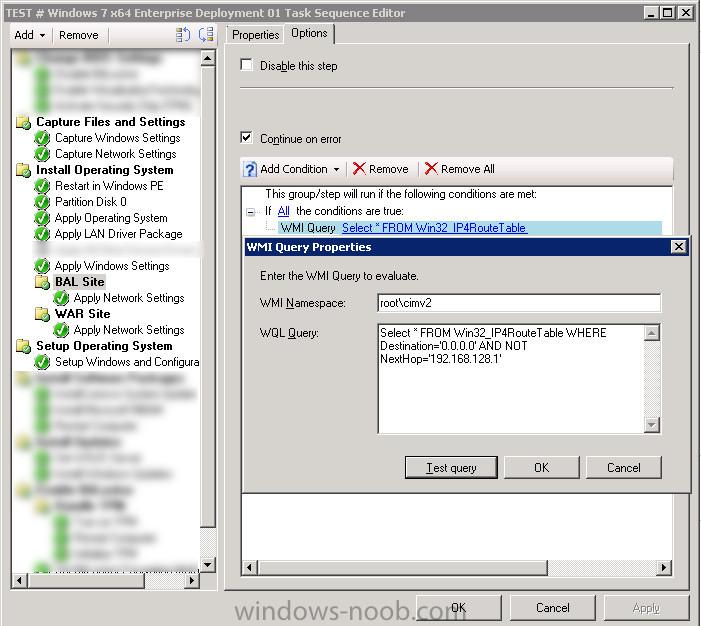Search the Community
Showing results for tags 'ts'.
-
Goodmorning everyone, We were experiencing some problems with our Windows 2008R2 Enterprise Terminal server. These were mostly GPO related and have been solved for the most part. We now want to get rid of one final warning that keeps popping up in our event viewer (ID 1530): Uw registerbestand is nog steeds in gebruik door andere toepassingen of services. Het bestand wordt nu verwijderd. De toepassingen en services die het registerbestand nu gebruiken, werken achteraf mogelijk niet meer goed. DETAIL - 1 user registry handles leaked from \Registry\User\S-1-5-21-957491786-3808256167-313183649-7283: Process 1312 (\Device\HarddiskVolume1\Windows\System32\svchost.exe) has opened key \REGISTRY\USER\S-1-5-21-957491786-3808256167-313183649-7283\Printers\DevModePerUser What it says is that the registery file is still in use by a someone or something. We noticed the word "Printer" and went searching for possible solution and cause. Apparently this error happens every single time a users logs out when he/she took their locally installed printers with them while connecting to the terminal server. If we make a RDP file and disable the local resource - Printers, then we do not get this error. We do not need our users to be able to use their own printers (or any printer for that matter). My question then is, how do I block them from adding their locally installed printers when they connect to our terminal server? Through a GPO we can block them from printing to their local printers, but that does not solve anything for us. I've been searching the internet for two days without luck. At the RDP-TCP properties I can disable the use of LPT and COM ports, but these days printers are usually USB or network connected. Does anyone know if what I want is possible (without creating a RDP file for every single user for them to use)? Would help us quite a lot! Regards, Dennis
-
- TS
- Terminal Server
-
(and 2 more)
Tagged with:
-
Hey When i redeploy a system, I have to wait for all the applications to be install after the TS has completed. Is there a way to get the task seqence to install software based on collections, without making an individual install step for all applications, that tests for collections membership ?
-
I've followed the instructions in this forum for setting up the Build and Capture OSD Task Sequence for SCCM 2012 SP1. However, the task sequence seems to end at the Windows login screen, without the Administrator user enabled, the capture operation doesn't complete, and the .wim file isn't in the save location. I've attached the smsts.log file. Additionally, I'm trying to capture from physical media and a physical machine, not PXE and not a VM. Can anyone help and see anything that might help me out? smsts.log
-
I am strugging to get OSD to work from PXE after the processes suddently stopped working for all of your hardware models. What occurs is after PXE booting, the initial download of the .wim is completed and Windows PE briefly loads. Shortly after loading Network Connections, the system reboots. To identify/resolve the issue the following steps have been completed: F8 before the reboot occurs shows the computer is not getting an IP The x86 boot image in SCCM appears to have gotten corrupted as we were unable to add new drivers (although the existing drivers always worked before this issues started) Restored the default boot image from \\server\SMS_DE1\OSD\boot\i386\boot.wim Added "all" drivers categorized as NET & HDC (i know this is not necessary but wanted to ensure correct driver was included) Distributed to all DP's Uninstalled/Installed Windows AIK 2.0 Deleted all drivers from SCCM and reimported along with creating new Driver Packages Issue occuring for all computer models SCCM server reboot I have attached smsts.log files showing the error. When viewing properties of the x86 Boot Image, all of the required drivers are listed and the Content Status is showing a current timestamp signaling the DP's should have the correct file version. There may be some steps I did not include in this post so just let me know what else you need to help identify the issue. Thank you ALL for your help as I am quite frustrated with this issue and am open to suggestions. smsts.log
- 1 reply
-
- OSD
- Boot Image
-
(and 1 more)
Tagged with:
-
Hi everyone, I know it's possible but I don't know how to do that and I don't find the answer or my keyword search is not good... So I create a bootable ISO with a TSequence media wizard using bootable media... the way to deploy wim across the network. But now I want to put the Wim file on my ISO boot file (on a usb key after...) and modify the TS to get the wim directly on the ISO and not on the network.... how can I do that ?? I'm on SCCM SP2 R3 and try to deploy Windows 7 x64. It works fine on a network but with the wim file on the key I can optimize time to create workstation... Thank's for help !! Slash
-
Hi there I've a SCCM 2012 setup on two sites and on DP on each of them. I want to use the same Task Sequence to deploy Windows 7 on both sites and want the Task Sequence to put the computer into an OU that matches the site. I've tried several conditions to determine what site the computer running the TS is on, but with no luck. I'm currently using following WMI query: Select * FROM Win32_IP4RouteTable WHERE Destination='0.0.0.0' AND NOT NextHop='192.168.128.1' (The default gateway of the site WAR is 192.168.128.1 so i simply do a "NOT" for site BAL) If I do a "Test query" it verifies it, and says that the machine matches the condition. Any suggestions?
- 2 replies
-
- Organisational Unit
- TS
-
(and 1 more)
Tagged with:
-
I have one machine that is giving us fits. No matter what we do, the machine won't image. When booting to PXE and after entering the PXE password it says that no Task Sequences are available for this computer. All my image jobs are deployed to All Systems and All Unknown Computers and every other machine works fine. Anyone seen this or have any ideas?