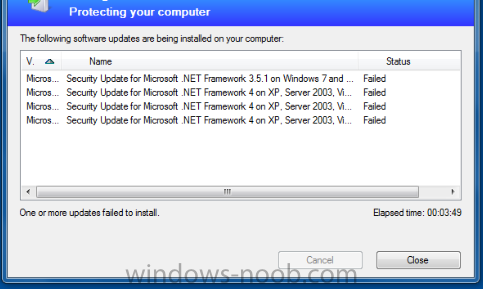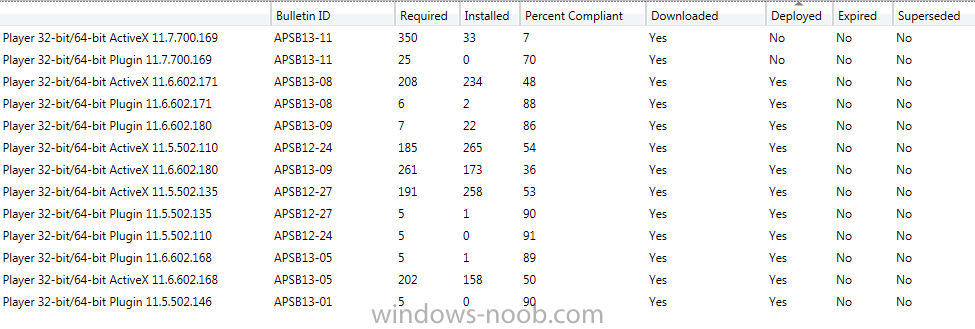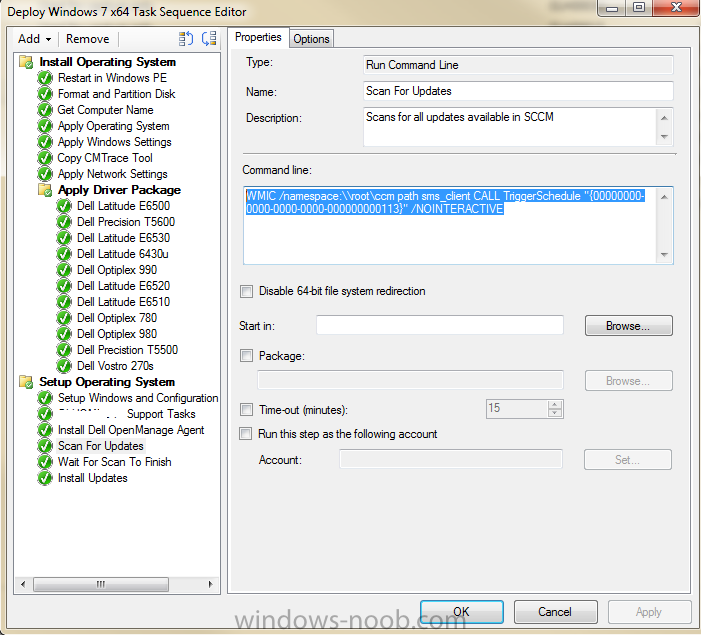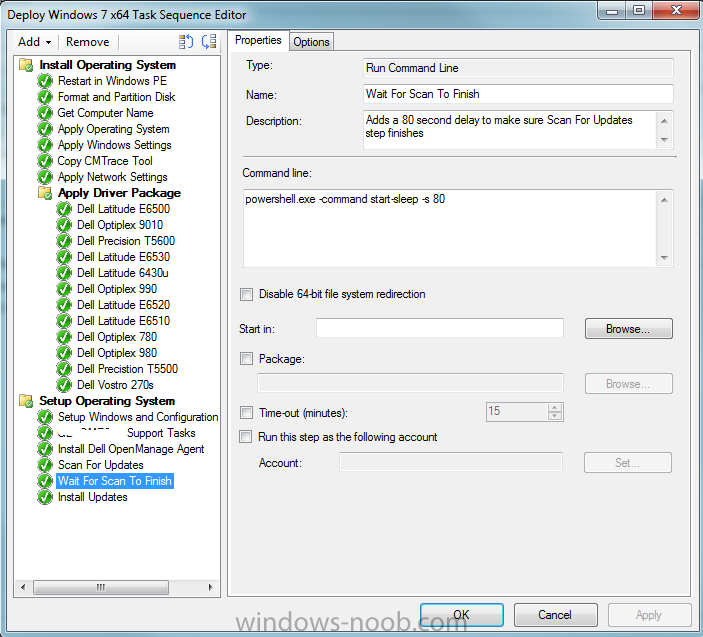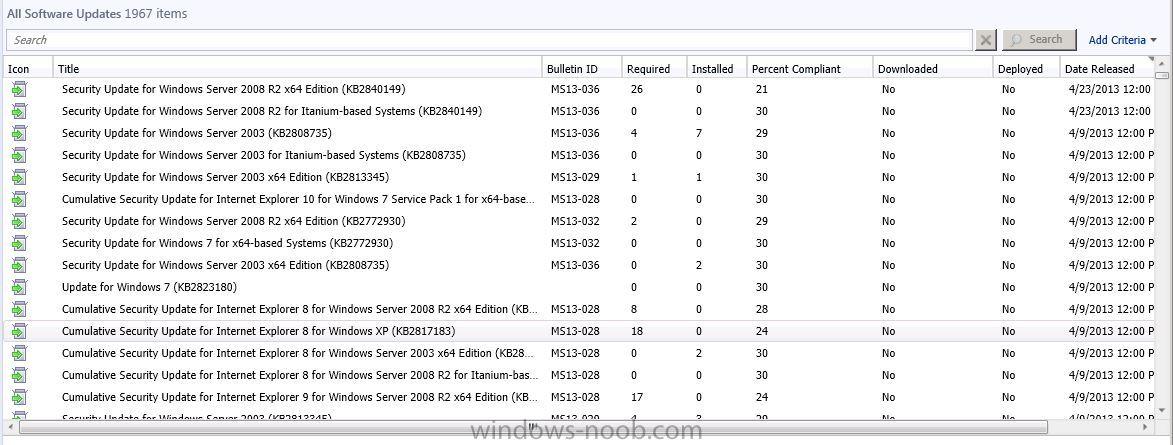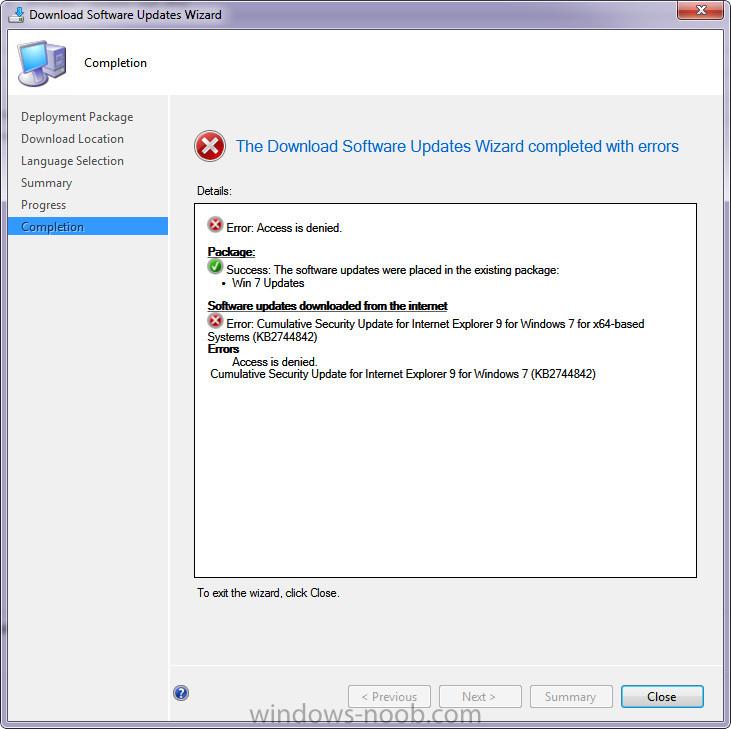Search the Community
Showing results for tags 'updates'.
-
Updates are hanging/freezing in Config Manager 2007 on Client Machine
hjani21 posted a question in How do I ?
On Client Machine Windows 7 Enterprise installed. Last months 4 updates of .NET Framework are hanging/freezing. Getting Error message installation Failed. Using ConfigMgr 2007. How to delete these updates from Client's machine ?? Client Machine is very clean, no Virus and no crazy toolbars installed. Don't want to touch SCCM/WSUS servers to delete updates becasue it is installing successfully on more than 18000 clinets. -
Hi, I found that KB2821895 was breaking my TS (B&C and Deployment) What happened is a reboot that apparently could not be supressed and it kept on breaking my tasksequence. Updates install, TS reboots, starts task update again -> during that proces again a reboot -> patch is applied, but TS is unable to resume and exits. Anyone had similar experience and found a sollution? except removing the patch from updates that are deployed? Thx
-
Hello all, I'm still fairly new to SCCM2012, and I have a couple of questions. I looked online, but didn't have much luck as to finding a direct answer. Does SCCM2012 automatically deploy the new Win7 updates that I add to my deployment package? Or do I have to manually create an entire new deployment package? What I would ideally like to do is deploy new Win7 updates biweekly (or even monthly), and i'm not positive of the best way to approach this. My goal is to have it be as automated as possible.
-
Hi All, I am trying to find a solution that will update the built in Windows Modern applications (i.e. Bing, Mail, Calendar etc) automatically. I cannot find any powershell or other script that has the ability to update these apps without launching the apps store and then hitting update. Everything I search for has the ability to remove the applications but nothing to update them with. I can use powershell to discover the applications requiring updates but nothing to get them to update: Get-EventLog -LogName system -Newest 2 -InstanceId 17 -source *update*| select timewritten,message | ft -AutoSize –Wrap Because none of the Modern Applications tie into Windows Updates it is not something that can be done with WSUS. I have discovered the Group Policy options are available for the store (as per MS KB http://support.microsoft.com/kb/2826659) which allows updates from the store to be disabled easily but nothing to schedule or install the updates automatically. Any suggestions would be appreciated. Pete
-
I've been noticing an odd occurrence on my system lately. I have an ADR setup to deploy Forefront Updates, set to install outside of MW and not prompt the user for anything. All has been well. For whatever reason, we now have a version mismatch between the clients and SCCM. The ADR still seems to be pushing updates, even though they don't install, but is also notifying users of updates constantly. I checked my endpoint log, and see this: EP 4.2.223.1 is installed, version is higher than expected installer version 4.1.522.0. EndpointProtectionAgent 6/27/2013 7:23:00 AM 7816 (0x1E88) Check and enforce EP Deployment state. EndpointProtectionAgent 6/27/2013 7:23:00 AM 7816 (0x1E88) EP Client is already installed, will NOT trigger reinstallation. EndpointProtectionAgent 6/27/2013 7:23:00 AM 7816 (0x1E88) Sending message to external event agent to test and enable notification EndpointProtectionAgent 6/27/2013 7:23:00 AM 7816 (0x1E88) Sending message to endpoint ExternalEventAgent EndpointProtectionAgent 6/27/2013 7:23:00 AM 7816 (0x1E88) EP Policy Antimalware Policy is already applied. EndpointProtectionAgent 6/27/2013 7:23:00 AM 7816 (0x1E88) Firewall provider is installed. EndpointProtectionAgent 6/27/2013 7:23:00 AM 7816 (0x1E88) Installed firewall provider meet the requirements. EndpointProtectionAgent 6/27/2013 7:23:00 AM 7816 (0x1E88) start to send State Message with topic type = 2001, state id = 3, and error code = 0x00000000 EndpointProtectionAgent 6/27/2013 7:23:00 AM 7816 (0x1E88) Skip sending state message due to same state message already exists. EndpointProtectionAgent 6/27/2013 7:23:00 AM 7816 (0x1E88) Endpoint is triggered by message. EndpointProtectionAgent 6/27/2013 10:39:00 AM 6356 (0x18D4) File C:\Windows\ccmsetup\SCEPInstall.exe version is 4.1.522.0. EndpointProtectionAgent 6/27/2013 10:39:00 AM 6356 (0x18D4) If I install the EP client off of my distribution point, the version is correct. One of the windows updates pushed out by SCCM is a newer version of the EP client, as I see it in the installed updates. Since it pushed this new version out, I get constant mismatches. There are now constant notifications that updates are available on user machines, and they're always for Forefront, even though my ADR says to hide all notifications. How should I go about correcting this? I haven't had much luck finding others with the issue yet, and most places I've posted at looking for some insight yield no responses.
-
I have SCUP hooked into my SCCM installation and I push out adobe flash updates like the rest of the windows updates. I notice that SCCM doesn't know when to supersede the flash updates. Is the best way to work with this to only keep the most recent in the update group that contains the flash updates? I don't want it pushing out old ones and new ones all at the same time over and over. I have attached a picture just to clarify if needed.
-
I'm running SCCM 2012 SP1 and here's what I'm trying to achieve. I'm trying to deploy Windows 7 x64 SP1 updates via the same task sequence that deploys the OS. What I've done: Task sequence works and it targets the All Unknown Computers device collection Created a Scan For Updates task Created a Wait For Scan To Finish task Created Install Updates task Created a Software Update Group that lists Windows 7 x-64 updates for the last 9 months Created a deployment task for step 5 that targets All Unknown Computers device collection Created a Deployment Package for step 5 Here's what happens: OS is deployed properly Updates don't seem to be installed Here are some warnings I read in the WUAHandler.log file: Unable to read existing WUA resultant policy. Error = 0x80070002. Seems Group Policy is not yet initialized because client is in provisioning mode, writing WSUS Server location in registry. Here are errors in the smsts.log file: (these seem to be new errors that come up after installing SP1, but I don't know if these are preventing the updates from installing) CryptProtectData failed TSManager 5/8/2013 12:06:55 PM 2828 (0x0B0C) DecryptString failed. 8007000d. TSManager 5/8/2013 12:06:55 PM 2828 (0x0B0C) CryptProtectData failed TSManager 5/8/2013 12:06:55 PM 2828 (0x0B0C) DecryptString failed. 80070057. TSManager 5/8/2013 12:06:55 PM 2828 (0x0B0C) Getting active request access handle TSManager 5/8/2013 12:06:55 PM 2828 (0x0B0C) Error opening HKEY_LOCAL_MACHINE\Software\Microsoft\SMS\Task Sequence. code 80070002 TSManager 5/8/2013 12:06:55 PM 2828 (0x0B0C) Error - could not get package and program IDs. code 80070002 TSManager 5/8/2013 12:06:55 PM 2828 (0x0B0C) Failed to open the task sequence key HKLM\Software\Microsoft\SMS\Task Sequence. Error code 0x80070002 TSManager 5/8/2013 12:06:56 PM 2828 (0x0B0C) I'm attaching some of the configuration settings I've created in the task sequence.
- 4 replies
-
- updates
- task sequence
-
(and 2 more)
Tagged with:
-
I have SCCM 2012 (Stand alone / Primary Server) running as my End Point Protection Server and I was attempting to add the WSUS role to it, but now I have a problem. Once a day the E:\ (partition that updates go to) will fill up to 100%. At first the drive was only 10gb, then I bumped it to 40gb, then 50 and it still filling to 100% I am attempting to download XP, Win7, Server 2003, Server 2008 updates. But once the drive kept filling up I removed those options and only have End Point Updates selected. I am lost on how to prevent my drive from filling without bumping it in size until it does not fill to 100% but I hope to not have to do that. Thank you, Michael
-
Hello, I have just been tasked with deploying 3 web browsers via sccm for only test computers: Firefox, Chrome, and Safari for Windows. The request included the following 1) Download and install the previous version of each browser on two test computers - DONE! 2) Exclude those two computers from receiving any updates related to those browsers. Note: We use Shavlik to get our 3rd party updates which includes All I have done so far was create a direct collection with no Advertisements. I don’t want to disable the update feature from the client because I want to re receiving all other updates and security patches. Any ideas would be greatly appreciated Thanks Phil!
-
I have an update that i would live to safely remove from the deployment package and deployment management safely so it doesn't break the production deployment. Is this possible is it too late since most of the pc's have gotten the advertisement. Normeyj
-
I continue to have issues deploying software updates with SCCM 2012. In some cases updates kick off and install at the desired deadline time. In other cases they will sit at "Past due – Will be installed" until i manually login and kick them off. Servers in same collection, a few work as expected and most sit at Past Due. I have a large maintenance window of 24 hours scheduled, and only deploying 1-8 updates. I have looked through the client logs but nothing jumps out at me. These are production servers so the timing is sensitive, and they need to be deployed within an hour of the specified deadline. This is causing me extra work having to logon to the servers individually and manually kick off the updates. I have confirmed the client setting "Agent extensions manage the deployment of applications and software updates" is set to false. I have searched around and can not find a solution to this issue, only the talk of maintenance windows and Agent extension setting. Anyone have any ideas?
- 5 replies
-
- Past Due
- Will be installed
-
(and 2 more)
Tagged with:
-
Hello, I am new to SCCM and would like to know, how would i produce a report or a see a list of computers that received the Java update?
-
Hi, I've been sitting with a problem, whereby no updates go through to computers, although it has synchronized properly, and no errors are shown. I've followed the guides on this site step-by-step, and I get no noticeable errors. If I try to send and update using wsus, it goes through fine. This is the case when it comes to auto deployments for anti-virus definition updates, and windows updates, selecting the updates to deploy, creating a software update group, deployment package and deploying it to a collection. What logs can I check, as no errors are reported whatsoever, and the updates simply do not come through, even though they are distributed to the distribution point, etc. Any assistance would be appreciated. Thanks. Coenie
- 2 replies
-
- configmgr 2012
- updates
-
(and 2 more)
Tagged with:
-
All of a sudden (last month I didn't have this problem) I get an error when trying to update some deployment packages or even create new ones for Windows 7 update deployment. I run though all the steps and when I get to the end (See Attachment). Anyone have an idea? I've checked permissions on the folder where the updates reside.
-
- Error
- Windows Updates
-
(and 2 more)
Tagged with:
-
We are using SCCM 2007 to deploy updates to desktops and servers without any problems, but I have a question about laptops. How do I setup the clients to download the updates and notify the users to install the updates with no restart? Basically, allow the users to install the update when they are in the office. Also, is it possible to do the same on certain servers that are managed by another department? The servers are managed by programmer and they would like the ability to restart them on their time with a deadline date. Thank you.
-
Does anyone know how to cancel a software update Deployment in SCCM 2012. I cant seem to find the information. I don't see the option to delete /cancel under \Monitoring\Overview\Deployments to cancel. I can only think of two things to do. 1. Delete the Software update Group. 2. Update deployment properties and assign to a dummy collection with no members. I would like to keep the update group if possible.
- 2 replies
-
- Updates
- Deployments
-
(and 3 more)
Tagged with:
-
Hello All: I am looking for options to deploy Office 2010 with all the updates (SP1 + Post SP1 Updates) using SCCM 2007. What are my options. I did not test any but i was thinking i can do this in 2 ways. 1) Create a package for office 2010 , Customize it with OCT and put the file and all the updates (Extract and pull msp files) in the updates folder 2) create a task sequence to install office package first then install SP1 and then install updates. Please let me know which is the best option so i can test. Also if you have any other options please let me know. Thank you.
-
Dear All, Some background information... Over the last few months my colleagues and I have been working on building the foundations for our Windows 7 project. We have previously used WSUS as a stand alone service (This will still be used for Windows XP and Server based updates), however we have now built a new WSUS server specifically for use with SCCM 2007 SP2. Now for my problem... Our WSUS server has been installed and the updates are being populated into SCCM. I have created an update list and i am now attempting to download the updates and assign them to our deployment package. It appears that some of the updates download OK but as for other i am prompted with errors such as below: - Warning: Security Update for Microsoft Chart Controls for Microsoft .NET Framework 3.5 Service Pack 1 (KB2500170) Errors The requested header was not found What have a i tried so far to troubleshoot the error? I have attempted to download the update on both the SCCM Server and the WSUS Server directly - this works OK I have checked and compared the proxy/PAC File settings on the old WSUS and the new WSUS/SCCM Servers and all of these match OK I have attempted to re-create an update list, deployment package and share but i am still prompted with the same error message I have compared the source location with the distribution folder and these match like for like, however not all updates are visible in the deployment package If anyone else has come across similar issues or can provide further suggestions this would be highly appreciated Thanks Richard
-
- Software updates
- wsus
-
(and 2 more)
Tagged with: