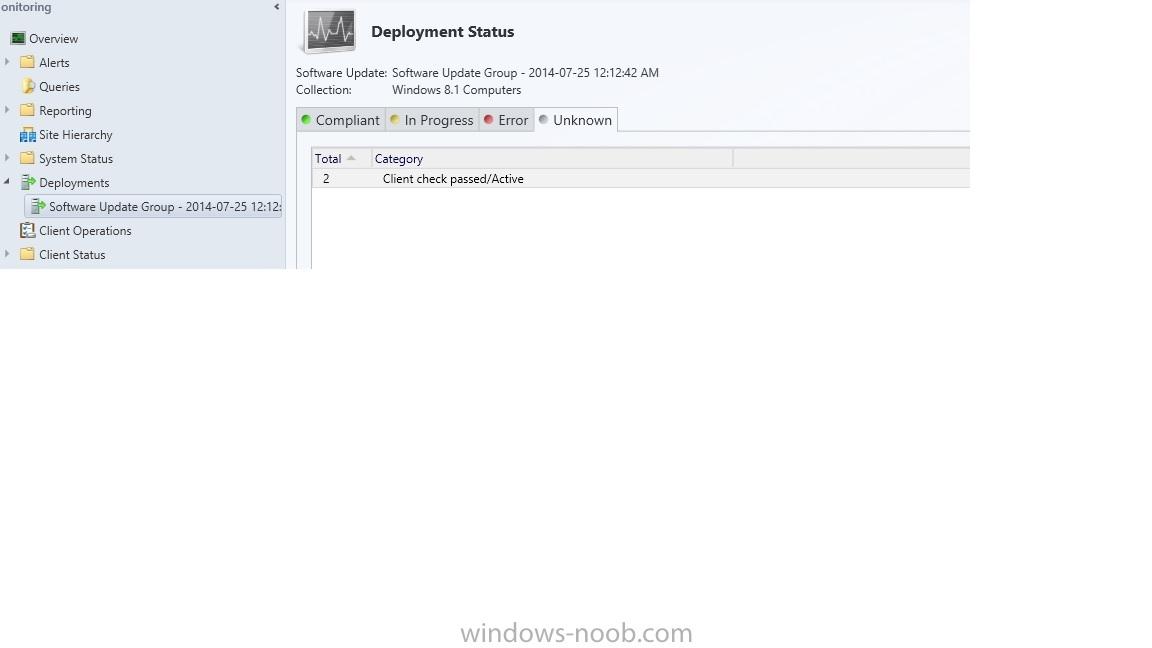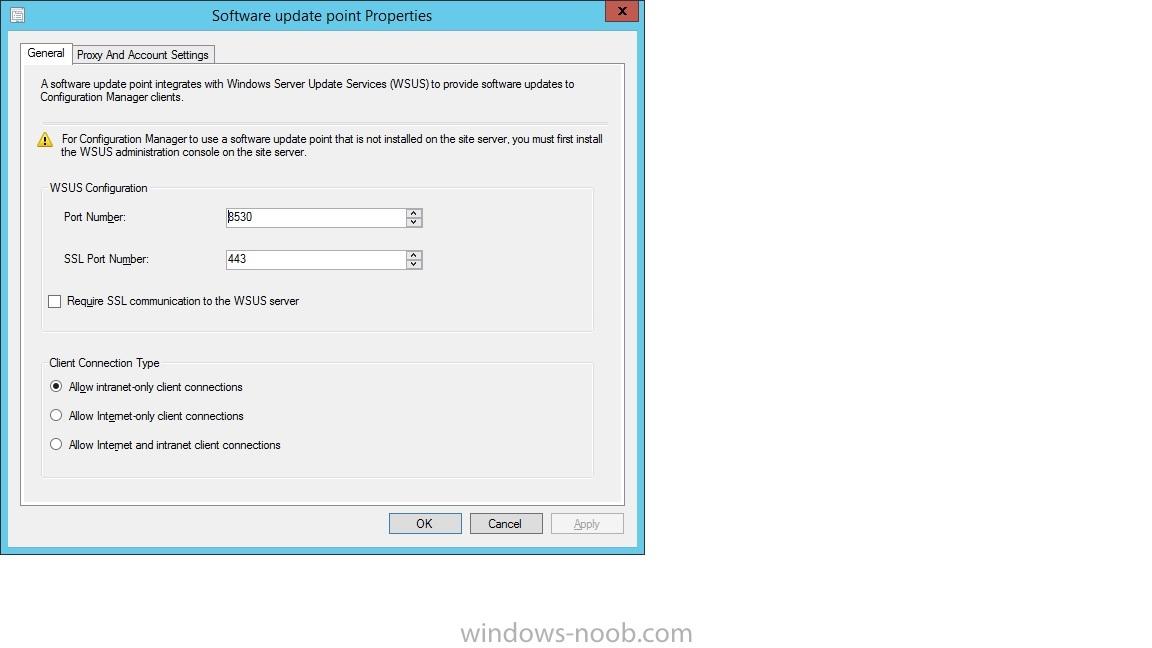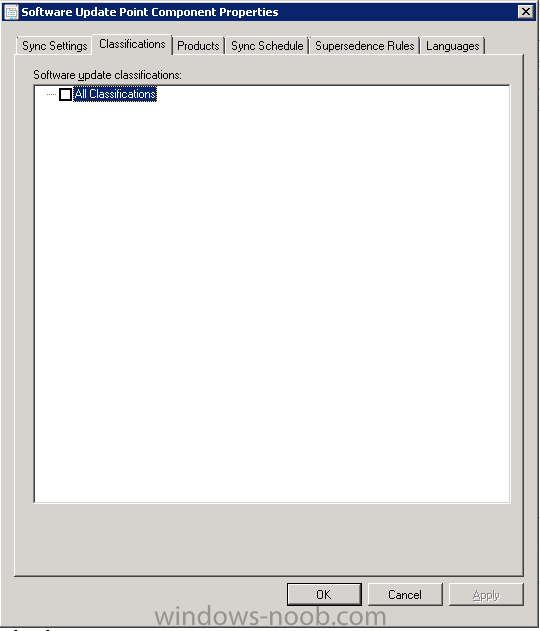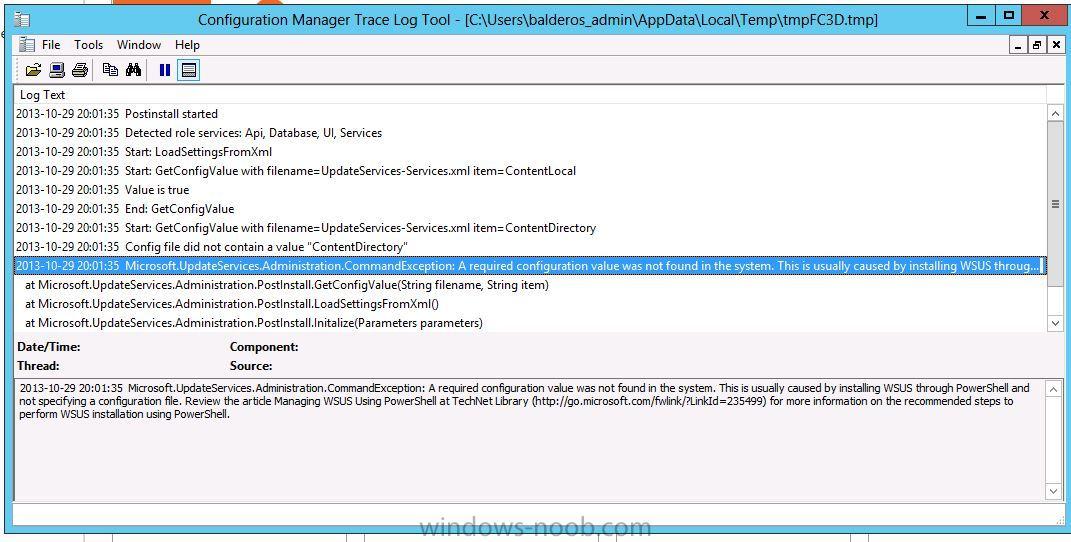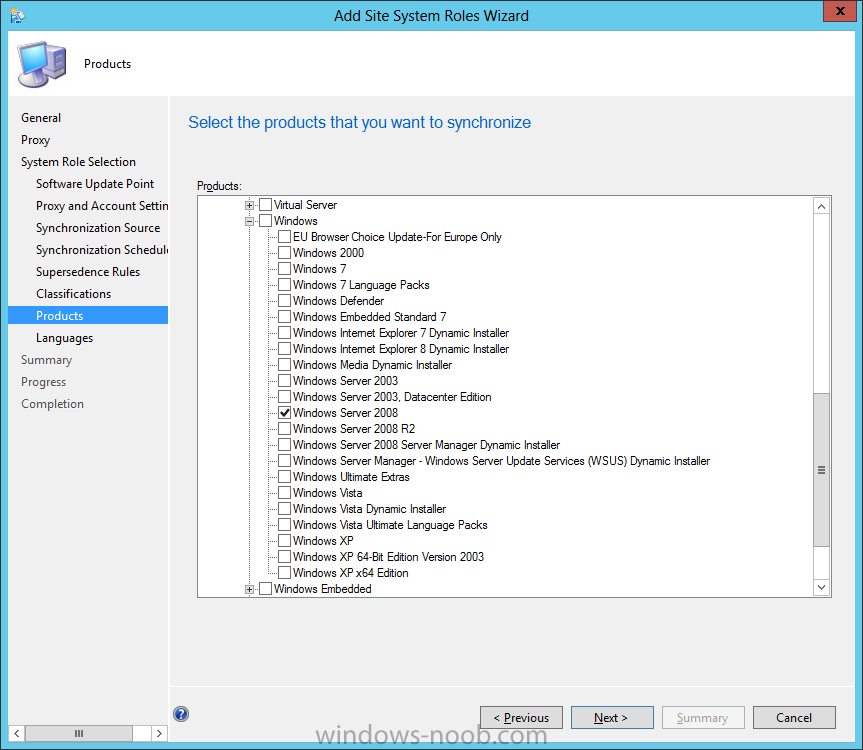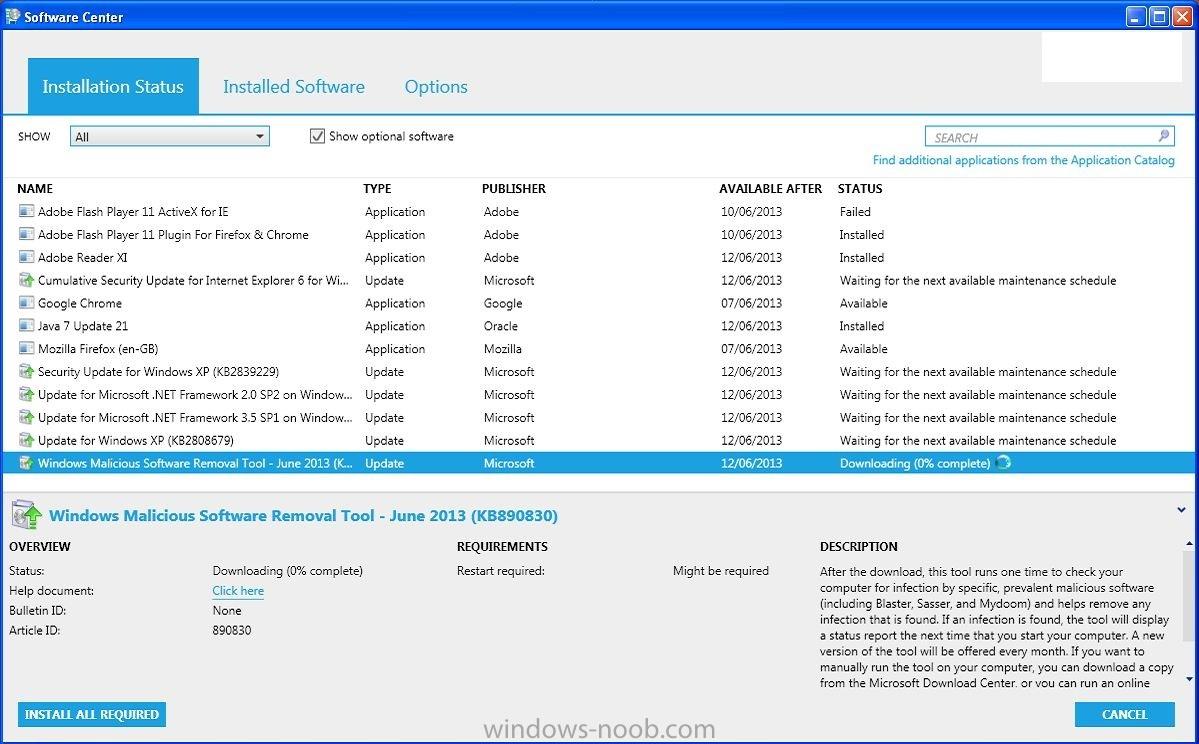Search the Community
Showing results for tags 'wsus'.
-
Hi, I keep getting these errors when syncing SUP in SCCM 2012. The Microsoft Software License Terms have not been completely downloaded and cannot be accepted. Source: Microsoft.UpdateServices.Internal.BaseApi.SoapExceptionProcessor.DeserializeAndThrow I have tried reinstalling WSUS, tried clearing the categories then syncing, then readding categories but seem to still get this error. Has anyone got any ideas I can try? Thanks
-
Hi there, At my customers site we have to use an upstream WSUS server as a source for our SCCM 2012 R2 box. In order to make that work i have opened the WSUS console and removed the check where it says download only when approved (http://www.vroege.biz/?p=663) My sccm sup then downloads everything from the upstream server to the wsuscontent share If i create a deployment for a single or several updates i tell SCCM to download these updates from the \wsuscontent share but all downloads fail (download failed, file not found) There is a storage problem on the upstream server (disk full) at the moment My question: Is it possible that the disk full error on the upstream server causes all my downloads in sccm to fail while wsus sync to upstream is succesfull? If not, can anybody tell me what i can check to troubleshoot this? Should iput specific permissions or rights on the wsuscontent share before my sup can take files from it (maybe in sql?) any help will be welcome greetings, Paul
-
Hi all, I am having some issue's with WSUS and SCCM 2012 and I have only been using it a few months so I am very unfamiliar with the logs / log locations. We have Sys Center 2012 R2 installed. Each application (SCSM, DPM, etc.) has its own dedicated server. We have an upstream server for WSUS that downloads all updates (Server 2008 R2). SCCM is pointed to the WSUS Server in Site configuration -> Software Update Point -> Sync Settings -> Sync from upstream data source GPO Is set up for each group (Download, Download & Install, Download & Notify, etc.) and RSOP shows it is working. In SCCM -> Monitoring -> System Status -> Component Status - There are three components with Critical status SMS_WSUS_SYNC_MANAGER SMS_WSUS_CONFIGURATION_MANAGER SMS_WSUS_CONTROL_MANAGER I'm not even sure where to start. Please Advise & TIA! :)
-
Hello Thanks for reading my post I have set up my own test lab for SCCM R2 and Windows 2012 R2 to learn how to suppprt and to install both - so far I have got everything working - Bar two things (I am posting both issues in separete posts). To make life simple I have broen this down into sections to help give people the right infomaction to help me 1. A bit of info about my setup My test lab has is called thomasnetwork.local 1. Windows 2012R2 DC (Core) 1 Windows 2012 R2 - SCCM Server alos has SQL running (SCCMSERVER.thomasnetwork.local) 2 Windows 8.1 and 2 Windows 7 client computers 2. This Issue When I installed my WSUS rule (using port 8530) I also configured a GP to point to tell my clients to use http://sccmserver.local:8530 in the "Specify Intranet Microsoft Update service location" . I have Sysnc and downloaded my updates from Microsoft website and created a deployent called "Microsoft Software Updates - 2014-07-25 12:12:42 A" and deployed this to my Windows 8.1 computers. Nothing happened. . . . :-( so I looked at my log files and in the WUAHandler.log I found this Group policy settings were overwritten by a higher authority (Domain Controller) to: Server https://sccmserver.local:8530 and Policy ENABLED WUAHandler 26/07/2014 19:27:46 1940 (0x0794) Failed to Add Update Source for WUAgent of type (2) and id ({1983F5C0-9C8D-4C52-A34F-FFC33525F042}). Error = 0x87d00692. WUAHandler 26/07/2014 19:27:46 1940 (0x0794) after a few hours of google the error most of the Microsoft and other posts told me to remove my GP setting and try agin - so I have disabled that GP and one of my windows 8.1 computers started getting updates - but not from the Softwear center but through Microsoft update section in the control panal but when I look at the setting for Microsoft update I cant change anything. My WUAHandler.log now says Unable to read existing WUA resultant policy. Error = 0x80070002. WUAHandler 27/07/2014 10:20:27 3268 (0x0CC4) Group policy settings were overwritten by a higher authority (Domain Controller) to: Server and Policy NOT CONFIGURED WUAHandler 27/07/2014 10:20:27 3268 (0x0CC4) Failed to Add Update Source for WUAgent of type (2) and id ({1983F5C0-9C8D-4C52-A34F-FFC33525F042}). Error = 0x87d00692. WUAHandler 27/07/2014 10:20:27 3268 (0x0CC4) so google now tells me to make a GP for Specify Intranet Microsoft Update service location and point it to my sever with the port after it :-( when I look at my Deployment its still shown 0% and no other info other then "Client check\passed active" I have attched some client log files to help people help me thank you for you time and help :-) CAS.log UpdatesDeployment.log UpdatesHandler.log WUAHandler.log
-
Hi Windows-Noob ppl, I have this problem and I don't know how to solve it. When I go in to configure site component: Software Update Point and go to Classification, the dropdown plus icon is missing, and I can't select All Classification and press Apply, Apply is greyed out (as in no changes made) I have this warning in wsyncmgr.log: WARNING: Request filter does not contain any known classifications. Sync will do nothing. There are no other errors in either WCM.log, WSUSCtrl.log Anyone seen this before?
-
Hello, I have been searching the internet looking for a solution to why my wsus updates are not installing on my clients but can not find one. I have System Center 2012 R2 install on windows server 2012 R2. I have installed and configured my Boundaries as well as the DP, MP, SUP I have created a Software update package for my windows 7 clients I have a gpo that sets the wsus server for SCCM Installed software center on my client machines. (Applications will come through and install without a problem) The weird thing is I had one or two machines that have downloaded and installed wsus updates through system center without a problem. The rest of my test machines (15) will not. I know they are not geting updates as IE10 is in my updates and most of the machines are on IE9. When I consult the logs on one machine here is what I am seeing: UpdatesDeployment Log: ![LOG[user logon system task]LOG]!><time="16:45:17.606+420" date="04-21-2014" component="UpdatesDeploymentAgent" context="" type="1" thread="3424" file="systemtasks.cpp:90"> <![LOG[EnumerateUpdates for action (UpdateActionInstall) - Total actionable updates = 0]LOG]!><time="16:45:38.500+420" date="04-21-2014" component="UpdatesDeploymentAgent" context="" type="1" thread="3792" file="updatesmanager.cpp:945"> <![LOG[EnumerateUpdates for action (UpdateActionInstall) - Total actionable updates = 0]LOG]!><time="16:45:43.511+420" date="04-21-2014" component="UpdatesDeploymentAgent" context="" type="1" thread="3792" file="updatesmanager.cpp:945"> <![LOG[EnumerateUpdates for action (UpdateActionInstall) - Total actionable updates = 0]LOG]!><time="16:45:44.316+420" date="04-21-2014" component="UpdatesDeploymentAgent" context="" type="1" thread="4208" file="updatesmanager.cpp:945"> WUAHandler Log: <![LOG[Async searching completed.]LOG]!><time="16:29:00.180+420" date="04-21-2014" component="WUAHandler" context="" type="1" thread="4988" file="cwuahandler.cpp:2068"> <![LOG[successfully completed scan.]LOG]!><time="16:29:03.238+420" date="04-21-2014" component="WUAHandler" context="" type="1" thread="4788" file="cwuahandler.cpp:3557"> <![LOG[scan results will include all superseded updates.]LOG]!><time="16:29:04.216+420" date="04-21-2014" component="WUAHandler" context="" type="1" thread="3840" file="cwuahandler.cpp:2913"> <![LOG[search Criteria is ((DeploymentAction=* AND Type='Software' AND CategoryIDs contains 'BFE5B177-A086-47A0-B102-097E4FA1F807') OR (DeploymentAction=* AND Type='Software' AND CategoryIDs contains '0FA1201D-4330-4FA8-8AE9-B877473B6441') OR (DeploymentAction=* AND Type='Software' AND CategoryIDs contains 'E6CF1350-C01B-414D-A61F-263D14D133B4') OR (DeploymentAction=* AND Type='Software' AND CategoryIDs contains 'CD5FFD1E-E932-4E3A-BF74-18BF0B1BBD83') OR (DeploymentAction=* AND Type='Software' AND CategoryIDs contains '3B4B8621-726E-43A6-B43B-37D07EC7019F') OR (DeploymentAction=* AND Type='Software' AND CategoryIDs contains '28BC880E-0592-4CBF-8F95-C79B17911D5F') OR (DeploymentAction=* AND Type='Software' AND CategoryIDs contains '68C5B0A3-D1A6-4553-AE49-01D3A7827828'))]LOG]!><time="16:29:04.216+420" date="04-21-2014" component="WUAHandler" context="" type="1" thread="3840" file="cwuahandler.cpp:2916"> <![LOG[Async searching of updates using WUAgent started.]LOG]!><time="16:29:04.361+420" date="04-21-2014" component="WUAHandler" context="" type="1" thread="3840" file="cwuahandler.cpp:579"> <![LOG[Async searching completed.]LOG]!><time="16:29:28.927+420" date="04-21-2014" component="WUAHandler" context="" type="1" thread="940" file="cwuahandler.cpp:2068"> <![LOG[successfully completed scan.]LOG]!><time="16:29:32.018+420" date="04-21-2014" component="WUAHandler" context="" type="1" thread="3840" file="cwuahandler.cpp:3557"> <![LOG[CWuaHandler::SetCategoriesForStateReportingExclusion called with E0789628-CE08-4437-BE74-2495B842F43B;E0789628-CE08-4437-BE74-2495B842F43B,A38C835C-2950-4E87-86CC-6911A52C34A3; for leaves and E0789628-CE08-4437-BE74-2495B842F43B,A38C835C-2950-4E87-86CC-6911A52C34A3; for bundles]LOG]!><time="16:38:36.000+420" date="04-21-2014" component="WUAHandler" context="" type="1" thread="3216" file="cwuahandler.cpp:2527"> Windows update Log: 2014-04-21 16:39:08:534 948 568 AU Initializing featured updates 2014-04-21 16:39:08:534 948 568 AU Found 0 cached featured updates 2014-04-21 16:39:08:534 948 568 AU Successfully wrote event for AU health state:0 2014-04-21 16:39:08:534 948 568 AU Successfully wrote event for AU health state:0 2014-04-21 16:39:08:534 948 568 AU AU finished delayed initialization 2014-04-21 16:39:13:546 948 d14 Report CWERReporter finishing event handling. (00000000) The content is on my DP and in good health. One other weird thing. We get alerts when accounts get "locked out" on the domain. On the computers I have been trying to get to download updates on they have been locking out the account "administrator" which is the account I have been logging into on the local machines (Its a local account). It seems to be trying to authenticate the local admin account with our Domain Controller for some reason. Any thoughts or ideas would be greatly appricaited. This is driving me crazy and I can't find the solution for it
- 8 replies
-
- wsus
- system center
-
(and 1 more)
Tagged with:
-
Good morning all, As stated in the title, i'm trying to get Software Updates through SCCM 2012 going and I'm stuck because i'm used to the old school way of doing this on a standalone WSUS server. After I had already installed the WSUS role as well as SUP I looked at the guide generously posted by anyweb here : http://www.windows-noob.com/forums/index.php?/topic/5683-using-system-center-2012-configuration-manager-part-5-adding-wsus-adding-the-sup-role-deploying-the-configuration-manager-client-agent/ I noticed the few differences in my setup and his was I was installing using Server 2012, and at no point do I remember it asking me if I wanted to setup a default WSUS webpage. I know in standalone WSUS you had to setup IIS website for clients, but is that required for SCCM deployment? What I've done is the following: 1) added WSUS role to Server 2012 server 2) added SUP role in SCCM 3) I've setup my classifications / programs requiring updates and synchronized 4) downloaded Windows 7 updates and put them into a Windows 7 Updates group 5) now i'm stuck. I'm honestly ignorant to the way that SCCM deploys updates, and I think it's because i'm stuck to the way WSUS worked in the standalone and i'm over-thinking it. Can anyone point me in the right direction? I believe most if not all on the SCCM side is setup correctly, for all are online/ok in Component Status under monitoring...I just need a point in the right direction on how to grasp the logic of how to obtain / deploy with SCCM. I know it's a lot easier than i'm making it, just need some help Any help is greatly appreciated, thank you!
-
Hi, Urgent help required and appreciated! All my SCCM 2012 R2 clients (win 7, 8 and 8.1) have started failing to update from local WSUS. Local SoftwareDistribution Reportingevents.log are full of the following: {6EE47857-6A6C-4A23-9849-B0F1670EB1F9} 2014-04-03 17:25:39:032+0100 1 148 [AGENT_DETECTION_FAILED] 101 {00000000-0000-0000-0000-000000000000} 0 8024000f CcmExec Failure Software Synchronization Windows Update Client failed to detect with error 0x8024000f. If I check for updates directly from Microsoft I get: {FEDA559A-A4F5-4F9D-85A0-B6EA03DF2F3D} 2014-04-03 17:48:55:820+0100 1 147 [AGENT_DETECTION_FINISHED] 101 {00000000-0000-0000-0000-000000000000} 0 0 AutomaticUpdatesWuApp Success Software Synchronization Windows Update Client successfully detected 18 updates. I can't see anything obvious that's changed on the WSUS server. GPO is set correctly for http://WSUSServer:8530. Browsing to that address resolves with access denied. I've tried reboots and wsus reset, WSUS and SCCM are on the same Win Server 2012 R2 machine. SCUP 2011 also pushes Dell updates to WSUS. Thanks Gary
-
Hello I need some help to figure out why I am not receiving a pop up balloon on XP , I have sccm 2007 r3 set up and it sees the client which is Windows XP Now trying to push out some updates to this machine and the pop up balloon is not appearing not sure what I need and need some help to find out what went wrong. If anyone can help that would be great Thank you DJ SAI
-
For the last 3 months I've had some spotty issues with WSUS on my SCCM 2012 SP1 site. The biggest issue seems to be that every month, one or two servers seems to get one update a week or longer after every other server does. Not only that, but it installs the "lagged" update in the middle of the day, violating the maintenance window, and I do not have the deadline behavior set to override the maintenance window on the deployment. The most recent example is it installed IE 10 in the middle of the day, and then rebooted the server. I deployed the IE10 update in December 2013, and EVERY other server received this update then, and I've had this VM for 3 years now, so it's not like it's a new server that was just a little slow picking up the updates. I have zero explanation for how this happened. This is so bizarre. Any help would be appreciated! Thank you!
-
I hope someone can help. I am running wsus sp2 on windows server 2003 R2. It hasn't worked in a year. When I launch the console, I get the error that says, "Error: Connection Error. An error occurred trying to connect the WSUS server. This error can happen for a number of reasons. Check Connectivity with the server. Please contact your network administrator (me, in this case) if the problem persists. click Reset Server Node to try to connect to the server again." Following this are two buttons: Reset Server Node and Copy Error to Clipboard Clicking Reset Server Node does nothing. Rebooting the server does nothing. I've checked the event log and have found the following services to be in a state of "not working": DSS Authentication SimpleAuth Web Service Client Web Service API Remoting Web Service Reporting Web Service Also, one event error states: "the wsus administration console has encountered an unexpected error. this may be a transient error; try restarting the administration console. if this error persists, try removing the persisted preferencesfor the console by deleting the wsus file under %appdata%\Microsoft\MMC There is nothing to be found in the MMC folder. Most answers I've found online have pointed to uninstall and reinstalling WSUS, however there appears to be no simple way to do this. Has anyone found any documentation that would explain plainly how to do this? Any help is appreciated. Thank you, M
- 1 reply
-
- wsus
- connection error
-
(and 2 more)
Tagged with:
-
I'm having some problems with downstream servers syncing with the upstream server. All WSUS Servers are WSUS Server Version: 3.2.7600.256 and I have installed KB2720211 and KB2734608. The Database is held in the Windows Internal Database The Upstream server is synchronising with Windows Update absolutely fine, and downloading updates OK. The three downstream servers however are not. They are reporting as failed with the below message = Result = An error occurred with the server’s data store. Clicking Details shows the below detailed message = SqlException: Timeout expired. The timeout period elapsed prior to completion of the operation or the server is not responding. at System.Data.SqlClient.SqlConnection.OnError(SqlException exception, Boolean breakConnection) at System.Data.SqlClient.SqlInternalConnection.OnError(SqlException exception, Boolean breakConnection) at System.Data.SqlClient.TdsParser.ThrowExceptionAndWarning(TdsParserStateObject stateObj) at System.Data.SqlClient.TdsParser.Run(RunBehavior runBehavior, SqlCommand cmdHandler, SqlDataReader dataStream, BulkCopySimpleResultSet bulkCopyHandler, TdsParserStateObject stateObj) at System.Data.SqlClient.SqlDataReader.ReadInternal(Boolean setTimeout) at System.Data.SqlClient.SqlDataReader.Read() at Microsoft.UpdateServices.DatabaseAccess.DBConnection.ReadOneRow() at Microsoft.UpdateServices.Internal.DataAccess.HideUpdatesForReplicaSync(String xmlUpdateIds) at Microsoft.UpdateServices.ServerSync.CatalogSyncAgentCore.ProcessHiddenUpdates(Guid[] hiddenUpdates) at Microsoft.UpdateServices.ServerSync.CatalogSyncAgentCore.ReplicaSync() at Microsoft.UpdateServic Whats also weird is the computer status is being sync’d to the upstream server and the downstream servers are downloading new updates, yet the sync is still failing? Can anyone shed some light? The upstream server = Server 2003 1 Downstream server = Server 2008 R2 2 Downstream Servers = Server 2003
- 1 reply
-
- WSUS
- server 2008 r2
-
(and 3 more)
Tagged with:
-
The majority of computers on our corporate network are windows 7 or server 2008. Windows updates are distributed via WSUS, this has been configured by Group Policy. The GPO is setup to do the following. Download updates, notifies user that updates are available to install, installs updates on shutdown. This works well with windows 7 computers. We have recently introduced a few windows 8 computers to the network which do not exhibit the same behavior. The windows 8 computers will download the updates but WILL NOT INSTALL UPDATES ON SHUTDOWN. Has anyone else come across this, any suggestions would be much appreciated.
-
Hello all I am hoping I could get some help with this strange issue: I am trying to install WSUS on my sccm server prior to the software update point. This what I have done so far: In server manger I select to install the WSUS role>Click next (I notice there is a feature option to install Windows internal database) I unchecked this option because I am using my existing sql server for the WSUS instance. I cant seem to find anything that say tells me that when installing sccm 2012 on Windows Server 2012 and you are using the sql database instance for WSUS to do xyz. In my case as mentioned before unchecked the Windows Internal Database Feature. Then under Roles Services there are three option: WID Database, WSUS Services, Database. I chose WSUS Services and Database. On the next page I defined my source for the downloads, then the next page DB Instance I entered the instance of the sql server which in my case is also on my sccm 2012 server VMSCCM is the name> Click Check Connection and that was successfully connected to the server. So here is where everything goes wrong. I then select to install everything at the confirmation page. reboot the server once rebooted I open server manager and there is message that says Launch post - installation configuration. I then get the following error "Post-deployment configuration failed see log below is a image for the log located in c:\users\username\appdata\local\temp\tmpFC3D\
- 5 replies
-
- wsus
- sccm 2012R2
-
(and 1 more)
Tagged with:
-
Hi, We run SCCM 2007 R3 in native mode (Software Update Point and WSUS both reside on SCCM site server). We're having issues running Software Updates Synchronization which have previously worked fine. In SMS_WSUS_Control_Manager the errors appear as follows MessageID:6703 SMS WSUS Synchronization failed. Message: WSUS server not configured. Source: CWSyncMgr::DoSync. The operating system reported error 2147500037: Unspecified error I've followed the suggested fixes in http://technet.microsoft.com/en-us/library/bb735874.aspx but still we have an issue. If I open the WSUS console directly and run a manual synchronization from Microsoft this completes successfully. However, I presume this will not be using SSL which is what SCCM will want to use in native mode. I've checked the bindings in IIS on WSUS Administration site to confirm that the certificate hasn't expired. Any ideas what else I can try? Cheers, Paul
-
We have a trouble patch (http://blogs.technet.com/b/office_sustained_engineering/archive/2013/09/11/outlook-folder-pane-disappears-after-installing-september-2013-public-update.aspx) that is messing things up and I can't figure out how remove this one update out of the Automatic Deployment Rule I setup for Office 2013 updates. Is there a simple way to remove one specific update out of the group? Thanks!
-
Hi, I've set up WSUS on WIndows server 2012 on the same system, where most of of my SCCM (2012 SP1 CU2) site roles are residing. Standalone WSUS, offers products such as Windows 8/8.1/2012/2012R2, but when I want to setup Software Update point SCCM role, newest windows products, that are offered are Windows 7/2008R2. What do I need to fix, to be able to offer Windows 8/2012+ updates to my clients from SUP?
-
I have a Sccm 2012R1 server running fine. Wsus and windows pxe updates are a issue for me. Our Wsus server is another server managed by another person. Because of company policies I cant change how updates are sent out. We do a staged update across the Wan, 13 different companies and test update groups, then production ou's. My question can sccm deploy software updates to and OS image without Software Update Point installed? I have multiple os packages that I deploy through pxe, however I cannot use sccm to update the images because there is no communication to Wsus. I have tried installing sup on my sccm but no updates are seen by sccm. The two machines don't talk. Our wsus server is a separate machine that through gp updates go to each machine when deployed and of course all clients are pointed to wsus server as source to get updates. I cant use Sccm to deploy windows updates. What I cant find is how sccm talks to wsus and gets it updates with or without a SUP point? Can I just get updates myself using Sccm console only? How can I enable os updates for pxe packages with a different wsus site. Do I even need a Software update point? If not how do I set up communication between sccm and wsus to get auto approved updates from my wsus server? I've done a lot of research and installed the wsus admin console on sccm, to talk to wsus server with a sup on my sccm server and it did not work either. Any ideas, I know its a complicated issues but any help would be appreciated, this site has been the best for me in my learning experience with Sccm 2012 R1
-
I am trying to figure out how to remedy a bunch of expired Microsoft updates (1,000+) that Is showing up in my SCCM console after I ran my first sync once WSUS and SUP was installed. Below are the steps take so far: Removed SUP role from my site server (SCCM) Removed WSUS from Server 2012 Restarted server Reinstalled WSUS (I noticed that the 2 previous synchronizations I performed from the WSUS console on the server was still there as if I never deleted WSUS.) Reinstalled SUP on the site server (SCCM). This time from the product list I only selected Security updates as opposed to: Security, Critical, and just plain old updates, which is why I think I have over 1,000 expired updates Also I elected to delete the expired updates as soon as they are superseded. I then let the synced the updates from the SCCM and let it run over night. I went to check the All updates section under application management node and there are about 648 new none-expired updates but the old expired updates are still there (over 1,000) I did notice also that the previous syncs that I performed on the WSUS console are still there even after I removed the WSUS role Hmmm, scratching my head.
- 2 replies
-
- application management
- Software updates
-
(and 3 more)
Tagged with:
-
Hi I have a WSUS server with NO internet connection. I need to deploy KB2671387 to few of my client machines. I have downloaded the .msu file of KB2671387 to my local machine. How can i deploy this .msu file of KB2671387 to few of my client machines using WSUS ? I cannot use "import update" as there is no internet connection. I need to use WSUS to deploy this patch. Can this be done with manually deploy. It would be great if you can share step-by-step procedure. Regards, Govardhan
-
I have recently starting testing the SUP capability of SCCM 2012. I have followed the guides to set up the Server and all seems to be working fine. Updates are being downloaded and showing on the server console. However on the client side there seem to be a few teething problems. The clients are showing that they need the updates but aren't downloading them. I checked WUAHandler.log and found this error repeated regularly. Its a WSUS Update Source type ({804E0972-01D9-479F-8E38-E58576D82725}), adding it. WUAHandler 12/07/2013 12:18:16 3216 (0x0C90) Existing WUA Managed server was already set (HTTP://Ourservername.LOCAL:8530), skipping Group Policy registration. WUAHandler 12/07/2013 12:18:16 3216 (0x0C90) Added Update Source ({804E0972-01D9-479F-8E38-E58576D82725}) of content type: 2 WUAHandler 12/07/2013 12:18:16 3216 (0x0C90) Scan results will include superseded updates only when they are superseded by service packs and definition updates. WUAHandler 12/07/2013 12:18:16 3216 (0x0C90) Search Criteria is (DeploymentAction=* AND Type='Software') OR (DeploymentAction=* AND Type='Driver') WUAHandler 12/07/2013 12:18:16 3216 (0x0C90) Async searching of updates using WUAgent started. WUAHandler 12/07/2013 12:18:16 3216 (0x0C90) Async searching completed. WUAHandler 12/07/2013 12:18:17 5284 (0x14A4) OnSearchComplete - Failed to end search job. Error = 0x80244022. WUAHandler 12/07/2013 12:18:17 3216 (0x0C90) Scan failed with error = 0x80244022. WUAHandler 12/07/2013 12:18:17 3216 (0x0C90) I had a look at Scanagent.log and this was full of red. Mainly repeating the same 0x80244022 error but also a 0x87d00631 error. Sources are current, but Invalid. TTL is also invalid. ScanAgent 12/07/2013 12:18:14 6104 (0x17D8) ScanJob({2821C25B-DD2A-4505-B406-CB4642515CF9}): CScanJob::OnScanRetry- Requesting scan ScanAgent 12/07/2013 12:18:15 6104 (0x17D8) No CatScan history exists ScanAgent 12/07/2013 12:18:15 3216 (0x0C90) ScanJob({4A6446FE-72C7-46E6-AF39-7D6BCD2DC337}): CScanJob::OnScanComplete -Scan Failed with Error=0x80244022 ScanAgent 12/07/2013 12:18:15 5240 (0x1478) ScanJob({4A6446FE-72C7-46E6-AF39-7D6BCD2DC337}): CScanJob::ScheduleScanRetry- ScanRetry Timer task successfully scheduled. Will wake up in next 1798 seconds ScanAgent 12/07/2013 12:18:16 5240 (0x1478) ScanJob({4A6446FE-72C7-46E6-AF39-7D6BCD2DC337}): CScanJob::OnScanComplete - Scan Retry successfully scheduled ScanAgent 12/07/2013 12:18:16 5240 (0x1478) Sources are current, but Invalid. TTL is also invalid. ScanAgent 12/07/2013 12:18:16 3216 (0x0C90) ScanJob({4A6446FE-72C7-46E6-AF39-7D6BCD2DC337}): CScanJobManager::OnScanComplete- Scan has failed, scan request will be pending for scan retry cycle. ScanAgent 12/07/2013 12:18:16 5240 (0x1478) CScanAgent::ScanCompleteCallback - failed at OnScanComplete with error=0x87d00631 ScanAgent 12/07/2013 12:18:16 5240 (0x1478) ScanJob({2821C25B-DD2A-4505-B406-CB4642515CF9}): CScanJob::OnScanComplete -Scan Failed with Error=0x80244022 ScanAgent 12/07/2013 12:18:17 5240 (0x1478) ScanJob({2821C25B-DD2A-4505-B406-CB4642515CF9}): CScanJob::ScheduleScanRetry- ScanRetry Timer task successfully scheduled. Will wake up in next 1798 seconds ScanAgent 12/07/2013 12:18:17 5240 (0x1478) ScanJob({2821C25B-DD2A-4505-B406-CB4642515CF9}): CScanJob::OnScanComplete - Scan Retry successfully scheduled ScanAgent 12/07/2013 12:18:17 5240 (0x1478) ScanJob({2821C25B-DD2A-4505-B406-CB4642515CF9}): CScanJobManager::OnScanComplete- Scan has failed, scan request will be pending for scan retry cycle. ScanAgent 12/07/2013 12:18:17 5240 (0x1478) CScanAgent::ScanCompleteCallback - failed at OnScanComplete with error=0x87d00631 ScanAgent 12/07/2013 12:18:17 5240 (0x1478) I've trawled around the web looking for likely causes but come up blank. I was wondering if anyone could shed some light on the problem. Also very weirdly last night the scan did work and in WUAHandler I got this. Its a WSUS Update Source type ({804E0972-01D9-479F-8E38-E58576D82725}), adding it. WUAHandler 12/07/2013 06:43:27 5468 (0x155C) Existing WUA Managed server was already set (HTTP://Ourservername.LOCAL:8530), skipping Group Policy registration. WUAHandler 12/07/2013 06:43:57 5468 (0x155C) Added Update Source ({804E0972-01D9-479F-8E38-E58576D82725}) of content type: 2 WUAHandler 12/07/2013 06:43:57 5468 (0x155C) Scan results will include superseded updates only when they are superseded by service packs and definition updates. WUAHandler 12/07/2013 06:43:57 5468 (0x155C) Search Criteria is (DeploymentAction=* AND Type='Software') OR (DeploymentAction=* AND Type='Driver') WUAHandler 12/07/2013 06:43:57 5468 (0x155C) Async searching of updates using WUAgent started. WUAHandler 12/07/2013 06:43:57 5468 (0x155C) Async searching completed. WUAHandler 12/07/2013 06:44:51 592 (0x0250) Successfully completed scan. WUAHandler 12/07/2013 06:46:56 2568 (0x0A08) The new content version (4) of update source is less than before (5), continuing. WUAHandler 12/07/2013 07:28:10 5468 (0x155C) But then throughout the day today I have the same errors as before.
-
Hello forum! Firstly, I would like to thank anyweb for all of his guides and help he has been able to give us all!! Anyway, I am after my own little bit of personal help. I have successfull installed and deployed SCCM 2012 to a live AD Environment. It already has a WSUS server, but I have since changed Group Policy to point to my new SCCM Server. I have added the SUP and DP roles to SCCM, and configured WSUS as you have explained i: using System Center 2012 Configuration Manager - Part 5& using System Center 2012 Configuration Manager - Part 9. Deploying Monthly UpdatesIt has successfully downloaded and deployed updates to my PC's (XP in this case, but I do have others like Server 2003, 2008, 2008R2 and Windows 7). It shows in the Software Center: As you can see, it is showing 0% downloaded. It has been like this for a couple of days now, and if I try to get another to run at the same time, it says no because there is an install already in progress. I have seen this post, and tried the boundary changes, and also adding the DP to a DP Group, but no luck (reverted the boundary back to AD now, but left DP in DP Group, as I can't see it being a bad thing?!?). I have followed the guides to the word, except for the odd word where I have had to name things to match our naming convention of course lol. I hope someone can help me, as I am in the middle of creating a new Image for my network (both Windows XP and Windows 7), and I would prefer as many updates already applied as possible before I take the image, and of course, I would like to have it all working . EVERYTHING else seems to work, from deploying software and images, to creating device collections with rules. This is the ONLY issue I have. And one last thing, WSUS has been installed on the new server, never touched, just opened once accidentaly and then closed immediately, nothing touched. Also, the old WSUS server is still up, but nothing is talking to it at the moment. Thanks very much to anyone who can help me, I hope this post can help and relate to others too! Phil
-
Morning All, Where can I force my clients to use my Internet Based DP that contains my SCCM updates? I have a large number of internet based machines (members of various untrusted domains) that have the client installed. They connect to SCCM, but when attempting to install updates that automatically go to Windows Update rather than the SCCM DP. SCCM does show up at a second location, but it seems to drop out before trying that. Thanks Paul
-
Good day, This is the case and this is what I did: I had run scan windows updates for new updates Create a new serach Critira that is:Windows 7 only Superseded : NO Expire: No Automatic deployment Rule Windows 7 Security - Updates Schedule non business hour what happend there are some updates like .NetFrame Work v 4 applied on windows 7 and also windows 2008 Server. So what did I miss or why the updates applied to Windows Server.. Thanks
-
Hi, I've noticed something odd about my Windows Updates. I have ADRs which run on Patch Tuesday, one for Windows 7, 8, Office 2010 and 2013. The updates are placed in four respective Software Update Groups. It seems like older updates are removed from those SUGs. The rules have been in place since the beginning of January. Right now there should be a few dozen updates in this SUG but there are only two. If I filter all my updates like below (to double check that the updates aren't expired/superseded) it finds 24 updates. Why aren't these in my SUG above? The ADR is set to add updates to an existing SUG. Here are the filters. I can't figure out what's happening. My goal was to not really have to pay updates any attention but it seems like I now have to spend time double-checking that all my updates are deployed correctly.
- 6 replies
-
- adr
- software updates
-
(and 2 more)
Tagged with: