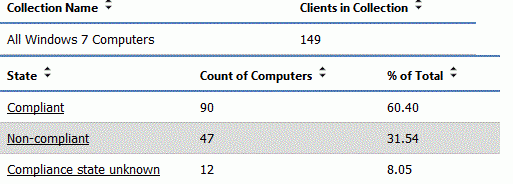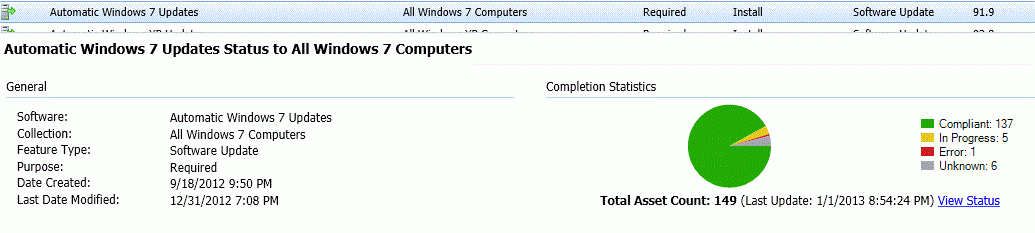Tay
Established Members-
Posts
102 -
Joined
-
Last visited
-
Days Won
1
Everything posted by Tay
-
Just FYI it appears SP1 upgrade might restart your SQL Server. Why would it install 2012 native client? I thought SQL Server 2012 was not supported? The process msiexec.exe has initiated the restart of computer SQ2 on behalf of user NT AUTHORITY\SYSTEM for the following reason: No title for this reason could be found Reason Code: 0x80030002 Shutdown Type: restart Comment: The Windows Installer initiated a system restart to complete or continue the configuration of 'Microsoft SQL Server 2012 Native Client '.
-
After deploying udpates I noticed my numbers were way off. Under Deployments you can see the compliance is 91.9% after running summary. But Compliance 1 - Overall compliance report says 60% is compliant. I believe the the Compliance 1 report is more accurate. Does anyone know why the numbers don't match up?
-
The software change returned error code 0x407(1031)
Tay replied to Tay's topic in Configuration Manager 2012
Thanks for your help Peter that worked. Can't believe I missed it. I never install under user. -
The software change returned error code 0x407(1031)
Tay replied to Tay's topic in Configuration Manager 2012
Good eye peter! Trying it now but that has to be it. -
The software change returned error code 0x407(1031)
Tay replied to Tay's topic in Configuration Manager 2012
Hmm it is only logging the Uninstaller I ran to clean it up. -
The software change returned error code 0x407(1031)
Tay replied to Tay's topic in Configuration Manager 2012
Here is the installer log. ==O====== M/11.5.502.110 2012-12-27+15-59-15.450 ======== 0000 00000010 "C:\Users\trainingroom\Desktop\uninstall.exe" -force 0001 [W] 00001036 Software\Macromedia\FlashPlayerPlugin/PlayerPath 2 0002 [W] 00001036 Software\Macromedia\FlashPlayerActiveX/PlayerPath 2 0003 [W] 00001036 Software\Macromedia\FlashPlayerActiveX/PlayerPath 2 0004 [W] 00001018 0005 [W] 00001037 SOFTWARE\Microsoft\Windows\CurrentVersion\Uninstall\Adobe Flash Player ActiveX/ 2 0006 [W] 00001019 0007 [W] 00001020 0008 [W] 00001037 Software\Microsoft\Windows\CurrentVersion\RunOnce/FlashPlayerUpdate 2 0009 [W] 00001037 Software\Macromedia\FlashPlayerActiveX/ 2 0010 [W] 00001037 Software\Macromedia\FlashPlayer/FlashPlayerVersion 2 0011 [W] 00001037 Software\Macromedia\FlashPlayer/SwfInstall 2 0012 [W] 00001037 Software\Microsoft\Code Store Database\Distribution Units\{D27CDB6E-AE6D-11CF-96B8-444553540000}/ 2 0013 [W] 00001021 0014 [W] 00001036 Software\Macromedia\FlashPlayerActiveX/PlayerPath 2 0015 [W] 00001036 Software\Macromedia\FlashPlayerPlugin/PlayerPath 2 0016 [W] 00001037 Software\Microsoft\Windows\CurrentVersion\Control Panel\Extended Properties\System.ControlPanel.Category/C:\Windows\SysWOW64\FlashPlayerCPLApp.cpl 2 0017 [W] 00001048 0018 00000020 C:\Windows\SysWOW64\FlashPlayerCPLApp.cpl 0019 [W] 00001036 Software\Macromedia\FlashPlayerActiveX/PlayerPath 2 0020 [W] 00001036 Software\Macromedia\FlashPlayerPlugin/PlayerPath 2 0021 [W] 00001037 SOFTWARE\Microsoft\Windows NT\CurrentVersion\Image File Execution Options\\FlashPlayerApp.exe/ 2 0022 [W] 00001037 Software\Microsoft\Windows\CurrentVersion\Control Panel\Extended Properties\System.ControlPanel.Category/C:\Windows\SysWOW64\FlashPlayerCPLApp.cpl 2 0023 [W] 00001036 Software\Macromedia\FlashPlayerActiveX/PlayerPath 2 0024 [W] 00001036 Software\Macromedia\FlashPlayerPlugin/PlayerPath 2 0025 [W] 00001036 Software\Macromedia\FlashPlayerPlugin/PlayerPath 2 0026 [W] 00001018 0027 [W] 00001036 SOFTWARE\MozillaPlugins\@adobe.com/FlashPlayer/ 2 0028 [W] 00001037 SOFTWARE\MozillaPlugins\@adobe.com/FlashPlayer/ 2 0029 [W] 00001037 SOFTWARE\Microsoft\Windows\CurrentVersion\Uninstall\Adobe Flash Player Plugin/ 2 0030 [W] 00001019 0031 [W] 00001020 0032 [W] 00001037 Software\Microsoft\Windows\CurrentVersion\RunOnce/FlashPlayerUpdate 2 0033 [W] 00001037 Software\Macromedia\FlashPlayerPlugin/ 2 0034 [W] 00001037 Software\Macromedia\FlashPlayer/FlashPlayerVersion 2 0035 [W] 00001037 Software\Macromedia\FlashPlayer/SwfInstall 2 0036 [W] 00001021 0037 [W] 00001036 Software\Macromedia\FlashPlayerActiveX/PlayerPath 2 0038 [W] 00001036 Software\Macromedia\FlashPlayerPlugin/PlayerPath 2 0039 [W] 00001037 Software\Microsoft\Windows\CurrentVersion\Control Panel\Extended Properties\System.ControlPanel.Category/C:\Windows\SysWOW64\FlashPlayerCPLApp.cpl 2 0040 [W] 00001048 0041 00000020 C:\Windows\SysWOW64\FlashPlayerCPLApp.cpl 0042 [W] 00001036 Software\Macromedia\FlashPlayerActiveX/PlayerPath 2 0043 [W] 00001036 Software\Macromedia\FlashPlayerPlugin/PlayerPath 2 0044 [W] 00001037 SOFTWARE\Microsoft\Windows NT\CurrentVersion\Image File Execution Options\\FlashPlayerApp.exe/ 2 0045 [W] 00001037 Software\Microsoft\Windows\CurrentVersion\Control Panel\Extended Properties\System.ControlPanel.Category/C:\Windows\SysWOW64\FlashPlayerCPLApp.cpl 2 0046 [W] 00001036 Software\Macromedia\FlashPlayerActiveX/PlayerPath 2 0047 [W] 00001036 Software\Macromedia\FlashPlayerPlugin/PlayerPath 2 0048 [W] 00001036 Software\Opera Software/Last CommandLine 2 0049 [W] 00001036 Software\Opera Software/Last CommandLine 2 0050 [W] 00001036 Software\Opera Software/Plugin Path 2 0051 [W] 00001036 Software\Opera Software/Plugin Path 2 0052 00000011 1 =X====== M/11.5.502.110 2012-12-27+15-59-20.679 ======== -
The software change returned error code 0x407(1031)
Tay replied to Tay's topic in Configuration Manager 2012
Thanks for responding Peter. Looks like 1031 is an adobe error code. Still researching. +++ Starting Install enforcement for App DT "Flash EXE Installer" ApplicationDeliveryType - ScopeId_1E573074-333A-4E44-BD29-949CE270EDA0/DeploymentType_ff63feac-6766-42c4-a4a8-d374962d5d7d, Revision - 7, ContentPath - C:\Windows\ccmcache\b7, Execution Context - User AppEnforce 12/27/2012 8:48:04 AM 3552 (0x0DE0) A user is logged on to the system. AppEnforce 12/27/2012 8:48:04 AM 3552 (0x0DE0) Performing detection of app deployment type Flash EXE Installer(ScopeId_1E573074-333A-4E44-BD29-949CE270EDA0/DeploymentType_ff63feac-6766-42c4-a4a8-d374962d5d7d, revision 7) for user. AppEnforce 12/27/2012 8:48:04 AM 3552 (0x0DE0) +++ Application not discovered. [AppDT Id: ScopeId_1E573074-333A-4E44-BD29-949CE270EDA0/DeploymentType_ff63feac-6766-42c4-a4a8-d374962d5d7d, Revision: 7] AppEnforce 12/27/2012 8:48:04 AM 3552 (0x0DE0) App enforcement environment: Context: User Command line: "install_flash_player_ax.exe" -install -au 0 Allow user interaction: Yes UI mode: 2 User token: not null Session Id: 2 Content path: C:\Windows\ccmcache\b7 Working directory: AppEnforce 12/27/2012 8:48:04 AM 3552 (0x0DE0) Prepared working directory: C:\Windows\ccmcache\b7 AppEnforce 12/27/2012 8:48:04 AM 3552 (0x0DE0) Prepared command line: "C:\Windows\ccmcache\b7\install_flash_player_ax.exe" -install -au 0 AppEnforce 12/27/2012 8:48:04 AM 3552 (0x0DE0) Post install behavior is BasedOnExitCode AppEnforce 12/27/2012 8:48:04 AM 3552 (0x0DE0) Waiting for process 2332 to finish. Timeout = 120 minutes. AppEnforce 12/27/2012 8:48:04 AM 3552 (0x0DE0) Process 2332 terminated with exitcode: 1031 AppEnforce 12/27/2012 8:48:09 AM 3552 (0x0DE0) Looking for exit code 1031 in exit codes table... AppEnforce 12/27/2012 8:48:09 AM 3552 (0x0DE0) Unmatched exit code (1031) is considered an execution failure. AppEnforce 12/27/2012 8:48:09 AM 3552 (0x0DE0) ++++++ App enforcement completed (5 seconds) for App DT "Flash EXE Installer" [scopeId_1E573074-333A-4E44-BD29-949CE270EDA0/DeploymentType_ff63feac-6766-42c4-a4a8-d374962d5d7d], Revision: 7, User SID: S-1-5-21-2877010401-3118903426-4012658470-3692] ++++++ AppEnforce 12/27/2012 8:48:09 AM 3552 (0x0DE0) -
The software change returned error code 0x407(1031)
Tay posted a topic in Configuration Manager 2012
Can someone please help me with this error? I believe it is permissions related but there is absolutely no info on google. I get this error when trying to install from a mandatory and application catalog deployment when the user is a non admin. It always says Past due - will be retried. -
Found these errors on the SQL server. Still researching but I hope someone out there has dealt with this before. AppDomain 111 (_CM2.dbo[runtime].121) is marked for unload due to memory pressure. Unsafe assembly 'modelfactory, version=5.0.0.0, culture=neutral, publickeytoken=31bf3856ad364e35, processorarchitecture=msil' loaded into appdomain 112 (_CM2.dbo[runtime].122). Unsafe assembly 'cryptoutility, version=5.0.0.0, culture=neutral, publickeytoken=31bf3856ad364e35, processorarchitecture=msil' loaded into appdomain 112 (_CM2.dbo[runtime].122).
-
Hmm Errors now in Component Status mostly SQL related. SMS_HIERARCHY_MANAGER 3303 Hierarchy Manager cannot connect to the site database. Possible cause: SQL Server problem. Solution: 1. Review the immediately preceding status messages from this component about SQL Server errors. 2. Verify that this computer can reach the SQL Server computer. 3. Verify that SQL Server services are running. 4. Verify that the site server computer account can access the site database. 5. Verify that the site database, transaction log, and tempdb are not full. 6. If the problem persists, check the SQL Server error logs. SMS_WSUS_SYNC_MANAGER 6700 SMS WSUS Sync Manager error. Message: Failed to get SQL connection. Source: CSafeSqlEx::CSafeSqlEx. The operating system reported error 2147500037: Unspecified error SMS_WSUS_SYNC_MANAGER 6703 WSUS Synchronization failed. Message: Thread was being aborted. Source: Microsoft.SystemsManagementServer.SoftwareUpdatesManagement.WsusSyncAction.WSyncAction.SyncUpdates. The operating system reported error 2147500037: Unspecified error
-
Hello, I have a strange problem that just started a few days ago and I have not been able to find an answer. Any new packages or updates download at a snails pace and takes hours for a 15mb install like flash. CCMCACHE has a .tmp file and the size is the exact size of flash exe but it never completes. Software Center says it is downloading at a few % over a few hours but the .tmp file is already there completely downloaded but it never switches back to .exe instead of .tmp. All the other logs don't have any clues but IIS. Here are a few errors and nothing has changed in my environment. Old software packages still download lightning fast but anything new is almost impossible to deploy. 2012-12-20 21:24:02 10.5.70.225 GET /SMS_DP_SMSPKG$/Content_da6805d8-77a6-4f91-81bc-e5a67f2fcf35.1/sccm /install_flash_player_ax.exe 80 - 10.5.10.51 Microsoft+BITS/6.7 401 2 5 2 2012-12-20 21:24:02 10.5.70.225 GET /SMS_DP_SMSPKG$/Content_da6805d8-77a6-4f91-81bc-e5a67f2fcf35.1/sccm /install_flash_player_ax.exe 80 DOMAIN\USER 10.5.10.51 Microsoft+BITS/6.7 206 0 0 2 Any help would be appreciated.
-
I'm completely lost now. I re-enabled branche cache and it is pulling from the DP but it is going to take an hour to download just 15mb.
-
The strange thing is that all the files in ccmcache are .tmp files but the size of the app is correct. So it downloads but doesn't finish and IIS is full of these 206 partial content errors. Now after disabling BranchCache it just grabs it from the MP and ignores DP's. I'm pretty sure you don't need BranchCache for DP's right? Seems kind of redundant.
-
I actually created a fresh package. Waited until it was done distributing and then deployed the app. Same results but old packages still work. Today is our patch Tuesday so I have canceled all deployments. This would bring our network down if every comp was maxed out downloading from our main branch. Something is seriously messed up.
-
2012-12-18 21:31:42 fe80::d1b:45a4:2f8:6c6%12 GET /SMS_DP_SMSPKG$/7a08531d-5735-46fc-ba8f-4c37032112e2/sccm /AM_Delta.exe 80 DOMAIN\COMPUTER4058$ fe80::d1b:45a4:2f8:6c6%12 Microsoft+BITS/7.5 206 0 0 1 Going through logs and this 206 IIS error is popping up on all of my DP's now. This is from W3SVC1 logs. Error 206 means - Partial content.
-
Unmatched exit code (1040) is considered an execution failure.
Tay replied to Tay's topic in Configuration Manager 2012
I was hoping it would but nothing. It installed just fine but now my DP's are broken some how so I have cancelled the deployments. -
Hello, I have been having some issues with my DP's and certain packages but now I think it is just broken. I noticed we have a BranchCache GPO that was for SCCM 2007. I removed it thinking this might be causing some issues as I thought DP's were supposed to replace BranchCache. Seems pointless to store data on other computers when you can have it localized on one computer. Now every newly created app or package downloads straight from our MP server and ignores the local DP. The strange thing is that older packages download from the DP's still and it's really quick. But when I try to install a newly packaged app it barely moves since we have bits throttling for anything outside the lan. Packages are uploaded to the DP's just fine with no errors. I have been digging through logs but I'm completely lost. Any help would be appreciated. Thanks!
-
Unmatched exit code (1040) is considered an execution failure.
Tay replied to Tay's topic in Configuration Manager 2012
Yeah this one is new to me. Nothing on google and it does not install even after reboot. Had to do it manually. Hopefully a one time thing but we shall see tonight after I deploy it. Gonna test a bit more first. -
This is a new error code I ran into while testing my Flash deployment. I can't seem to reproduce it on another machine and google has no info on this error code. Has anyone seen this error before? I know 1041 is a successful install so I put that in the return codes as successful. But 1040 fails to install and I can't figure out why.
-
Actually from reading the adobe forums it is a bug. They are working with MS to figure it out and said it should be resolved with 11.5. So maybe it was from a previous version and just came to light? We have XP and 7 64 bit.
-
The MSI is what messed up my environment I believe. I have to clean out the registry before the installer works. But the exe installer works every time from what I can see. Going to try deploying the exe and see what the success rate is. I might just have to use a script to kill IE first though if problems continue. Working on some stupid issue with my win 7 DP's right now though. For some reason it doesn't like deploying my scripts. Thanks for the help Peter.
-
What do you use for detection method?
-
Nice! Thank you!
-
Do you happen to know the silent switch for the exe?
-
Has anyone experienced corrupt installs of flash using SCUP? I even went to using the MSI and deploying it manually since I thought SCUP was messing everything up. Over half of my computers are now broken thanks to those @%#%tards at adobe. Now I get calls every few minutes to fix flash. Has anyone experienced this or found a fix? I have to run the flash uninstaller but that won't work most of the time so I have to remove keys in root\installer\products. I created a simple bat file to kill IE, run the uninstaller, then re-install flash. It worked on about 20 comps then it stopped deploying with some IIS error 206. I'm about to lose my freakin mind!