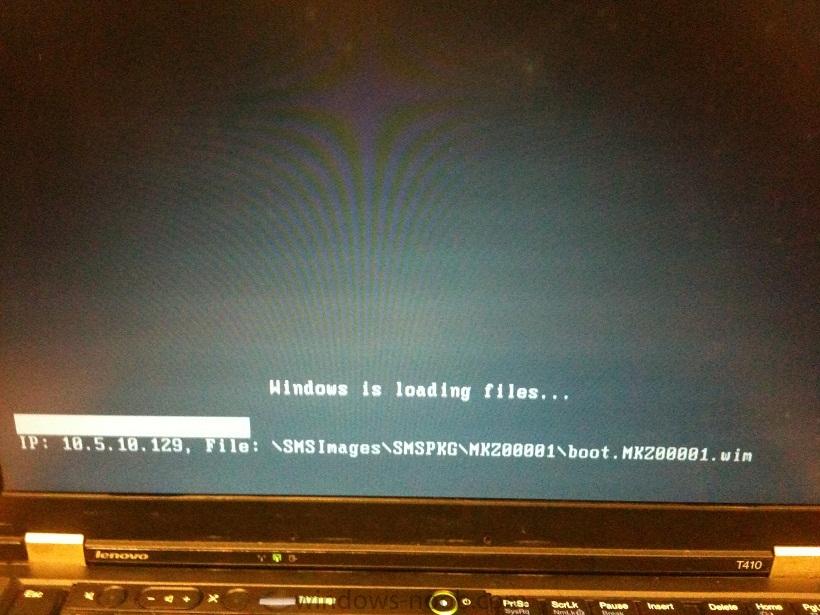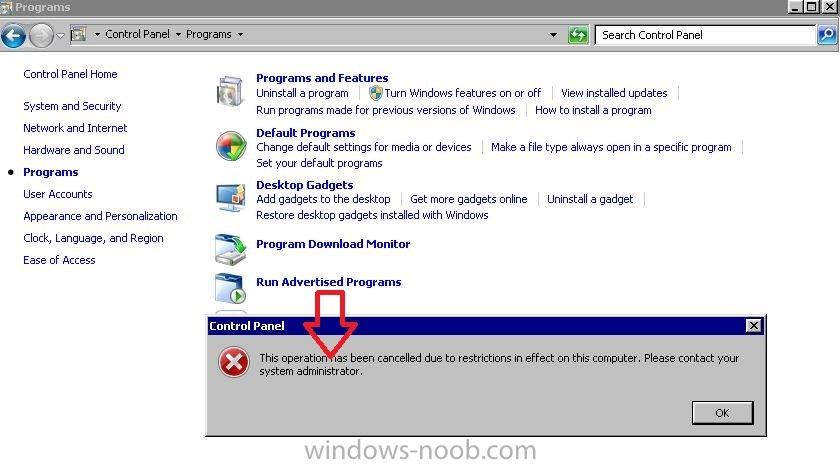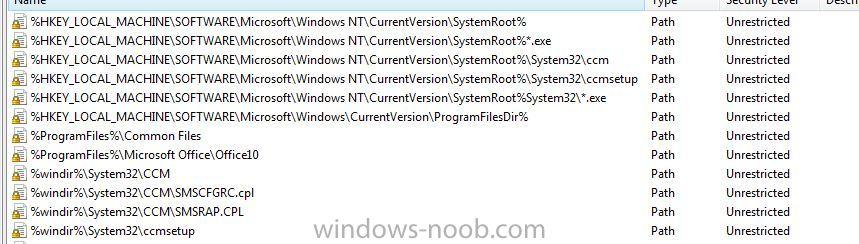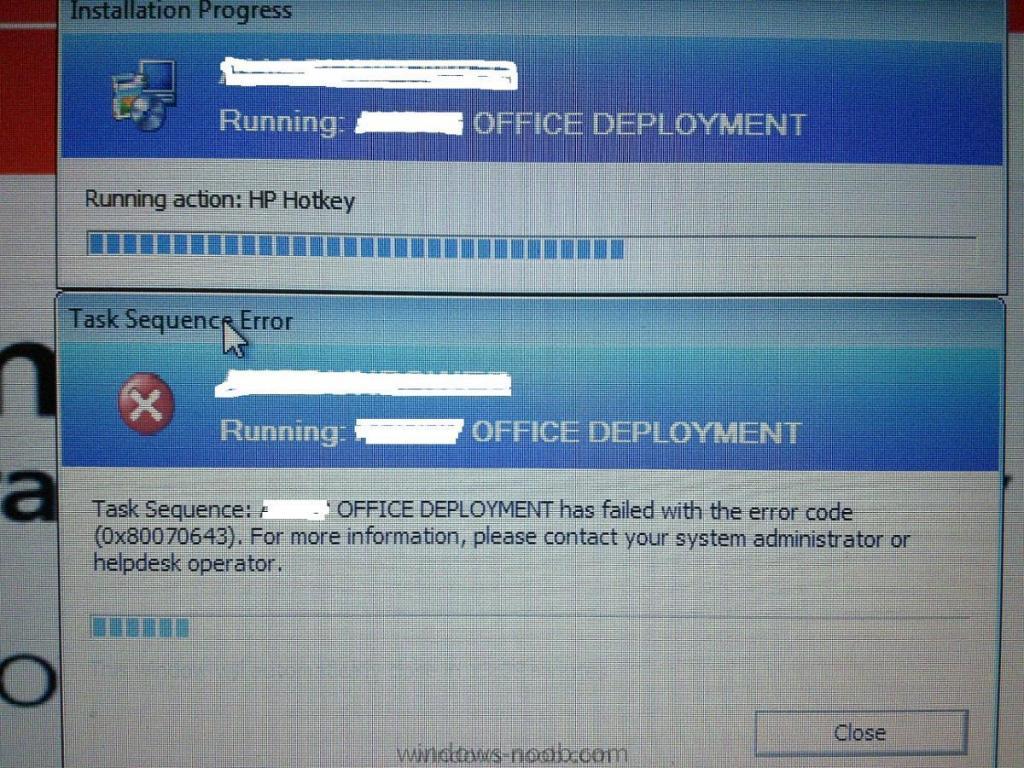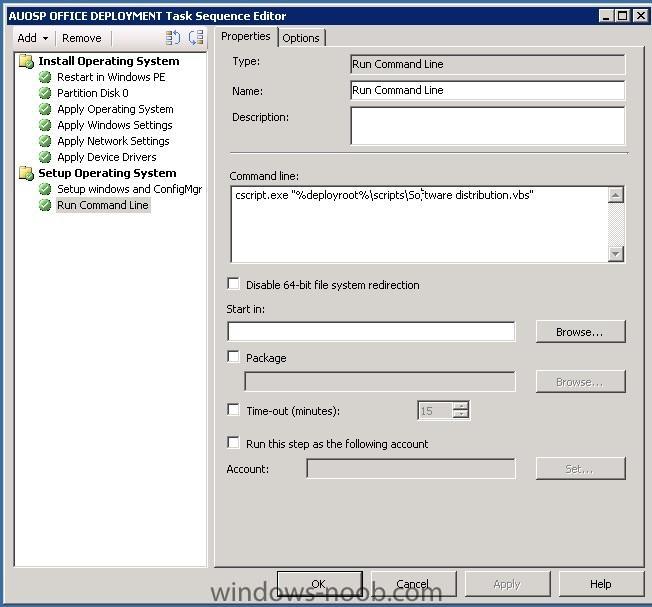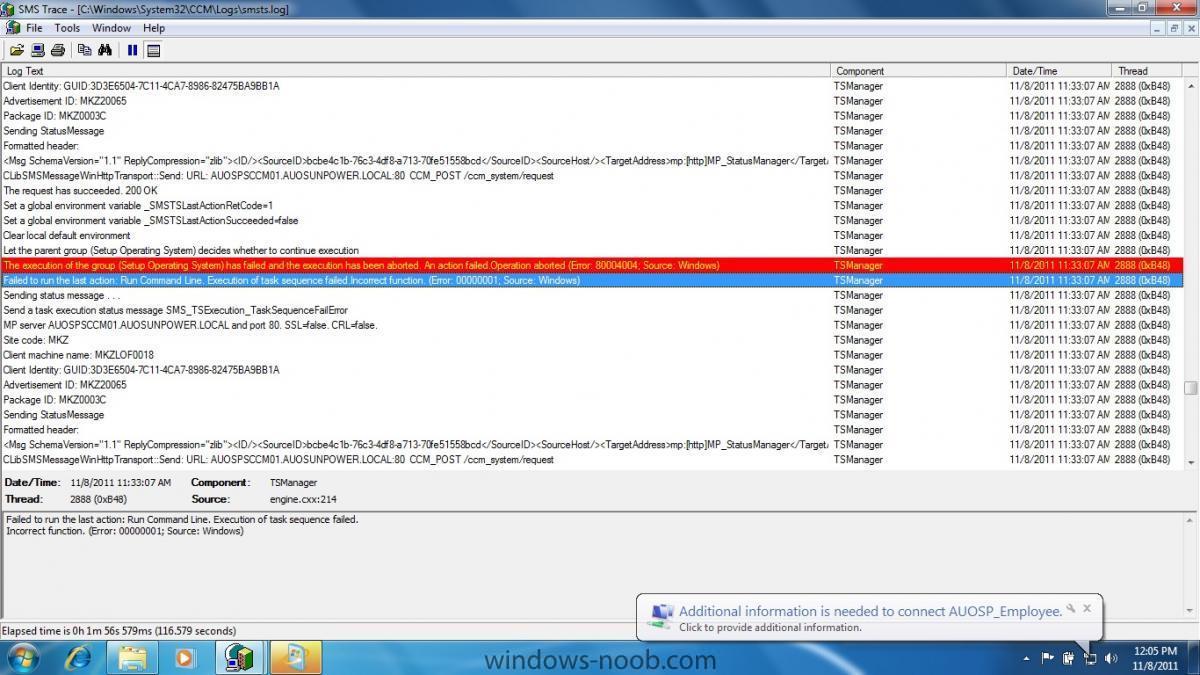ysleong
Established Members-
Posts
11 -
Joined
-
Last visited
ysleong's Achievements
Newbie (1/14)
0
Reputation
-
Hi binarymime, Problem due to one of my switches uplink. After network guy fixed the problem then now the loading is back to normal. Thanks
-
Hi, Thanks for the info but do you know what are the settings for a sccm server on a vmware as i can't found those NIC setting on the vmware.
-
Hi, Thanks for your feedback. We only have one pxe server on our environment which is SCCM server act as a pxe server. Should be no have any other service generating the high traffic. But once the loading into the task sequence, the formatting,window image and software installation all is loading faster. Now only the problem slow during download the WInpe boot WIM. Seem look like very weird.
-
Last 2 days I found out very slow to download the WinPE WIM image, the screen shows 'Windows is loading files ...' and it took around 20 minutes to load the 167mb WIM file over a 100mb link. This is very abnormal as we never encounter this problem before. Previously the wim load is under 1 minute. I have tried to Reinstalling WDS and The PXE service point but seem is no different as the WIM load still incredibly slow. Already try with adding RamDiskTFTPBlockSize (Dword) to HKEY_LOCAL_MACHINE\SOFTWARE\wow6432node\Microsoft\SMS\PXE (Enter 16384 as decimal), the result still same. We are using the SCCM 2007 R3 and the server was configured in virtual machine.Very appreciate if someone can give some idea on how to solve this issue.
-
Hi, We has implemented Software Restriction Policies on our Windows XP SP2 build since last year ago before started using window7, but currently we are now having problems with the functioning of the SCCM Client after SCCM OSD window 7 migration. What the Software Restriction Policies does is prevent certain extensions from running such as EXE, COMs and VBS. They do have exclusion folders but I am not sure which folders should be excluded besides the standard Windows\System32\CCM folder for SCCM to function. I was wondering if there is any information about what access (Registry/File/Folder/Executable) the SCCM Client Install needs in order to run correctly.We are now unable to launch the Run Advertised Programs,Program Download Monitor and Configuration Manager due to the software restriction policy. I have checked the Client Installation Logs which all report a successful install during SCCM OSD but when running the client it was blocked by the software restriction policy. I already added Software Restriction Policie Settings as below :- %HKEY_LOCAL_MACHINE\SOFTWARE\Microsoft\Windows NT\CurrentVersion\SystemRoot% %HKEY_LOCAL_MACHINE\SOFTWARE\Microsoft\Windows NT\CurrentVersion\SystemRoot%\*.exe %HKEY_LOCAL_MACHINE\SOFTWARE\Microsoft\Windows NT\CurrentVersion\SystemRoot%\System32\*.exe %HKEY_LOCAL_MACHINE\SOFTWARE\Microsoft\Windows NT\CurrentVersion\SystemRoot%\System32\ccm %HKEY_LOCAL_MACHINE\SOFTWARE\Microsoft\Windows NT\CurrentVersion\SystemRoot%\System32\ccmsetup %HKEY_LOCAL_MACHINE\SOFTWARE\Microsoft\Windows\CurrentVersion\ProgramFilesDir% C:\Windows\System32\CCM C:\Windows\System32\ccmsetup But still unable to execute the Run Advertised program,Program Download Monitor and Configuration Manager. There is no problem with SCCM client execution if i move out that testing machine from the software restriction policy OU. Is it any thing i still need to add into the software restriction policy in order to execute the SCCM client. Any ideas would be welcome. Thanks and regards, Leong
-
ysleong started following Run Advertised Programs blocked by Software Restriction Policies
-
Hi, Does anyone encountered install software failed during TS. I have created the HP hotkey support package and would like to deploy it during OSD. The installation was unsuccessfull during the step HP hotkey installed. The HP hotkey packages able to push to client by using SCCm agent and installed with successfully but failed if i add into the TS during OSD. I'm using the following command line in package ( HPHKS.exe /qn /norestart ). Is it any wrong with this command line during OSD. Very appreciate if someone can help to solve this issue. Thanks Tony
-
Hi All, Recently i'm doing some scripting to create the run advertised program shortcut at start menu. The vb script is successfully tested on window 7 environemt. I planning to put it on OSD inside TS but getting the command line TS error as per attached. I will appriciate if someone can let me know what I am doing wrong. Thanks Regards, Tony
-
Hi Jorgen, Thanks for your help. But when i try to run this powershell script keep prompt with the error as below :- >>>>>>>>>>>>>>> PS C:\Users\ysleong> Export-ModuleMember Set-PinnedApplication Export-ModuleMember : The Export-ModuleMember cmdlet can only be called from inside a module. At line:1 char:20 + Export-ModuleMember <<<< Set-PinnedApplication + CategoryInfo : PermissionDenied: ( [Export-ModuleMember], InvalidOperationException + FullyQualifiedErrorId : Modules_CanOnlyExecuteExportModuleMemberInsideAModule,Microsoft.PowerShell.Commands.Expo rtModuleMemberCommand <<<<<<<<<<<<<<<< Do you have any idea coz i'm not really familiar with the powershell script. Thanks
-
Hi, Does anyone have any idea to pin the run advertised program (sccm agent) into start menu after Window 7 OSD. Many thanks.
-
Hi Eswar, Thanks for your great explanation. Yes,i'm using .wim from the W7 installation media. I have tried before using the TS to captured an OS images from reference pc and use that .wim in my OSD process by refer to the link http://www.opsvault.com/how-to-manually-capture-an-os-image-using-configmgr/ . But my TS process end up with the window blue screen and error with "Windows failed to start. A recent hardware or software change might be the cause" after the state Post Install- setup windows and configmgr . Is it any wrong with that captured image ? Please advice. Thanks
-
Hi , i'm using the OSD with SCCM MDT and working fine. Even though i already specific logical drive letter to C: in my TS, but seem like everytime during finish OSD, the active drive letter it chooses is always D: and not C: . Can you please advise how can i solve this issue. Many Thanks