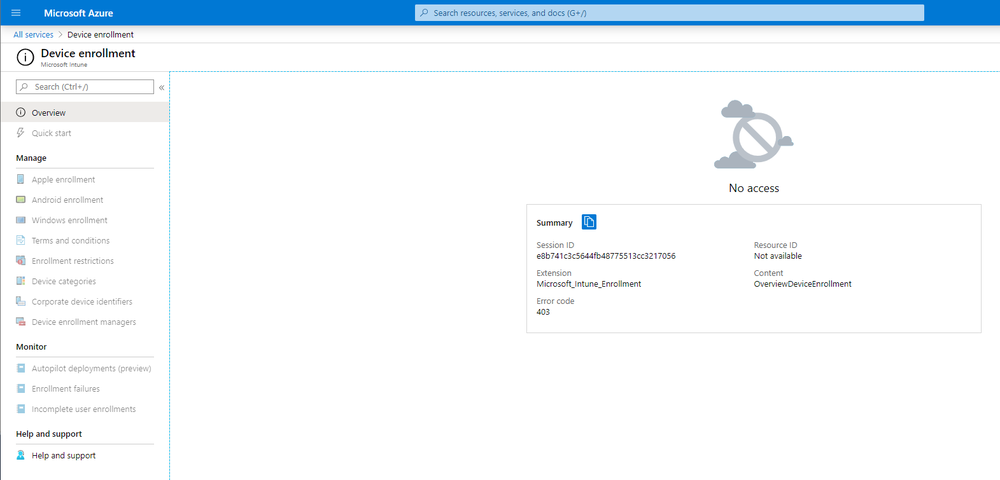zcaa0g
Established Members-
Posts
8 -
Joined
-
Last visited
Everything posted by zcaa0g
-
Greetings, I was following this guide... https://docs.microsoft.com/en-us/windows/deployment/windows-autopilot/demonstrate-deployment-on-vm ...and didn't have any problems until the "Register your VM" step. When I go to All Services->Microsoft Intune->Device Enrollment, all options are disabled (i.e. grayed out). I am the global administrator and the MDM and MAM scopes are all set to "All" for Microsoft Intune and Microsoft Intune Enrollment which may not even matter as it pertains to the problem. So what obvious thing am I missing since I never done this before at all? :-) Thanks for any assistance that could be provided and I included a screenshot of what I am seeing. d.
-
I have an OSD advertisement and when I try to run a command either directly or from a software package that is in the OSD task sequence, it just hangs on the step. This is only an issue within the Windows environment, I don't have this issue in the WinPE environment. So for example, I have a task sequence step calling Windows Paint, it will bring up the OSD task sequence dialog box saying it is running the step, but it doesn't actually run from a visible standpoint, nor do you see the actual mspaint.exe process. I see this issue whether I call notepad.exe, a custom executable or whatever and whether I do it as a direct command or as an actual SCCM software package. I have the command calling %windir%\system32\mspaint.exe and this doesn't work even when specifying the working directory. Below is from the SMTS log, so you can see it is calling the command, but it doesn't seem to actually do anything. Any ideas? Expand a string: smsswd.exe /run: %windir%\system32\mspaint.exe TSManager 9/9/2016 10:29:15 AM 4280 (0x10B8) Expand a string: TSManager 9/9/2016 10:29:15 AM 4280 (0x10B8) Start executing the command line: smsswd.exe /run: %windir%\system32\mspaint.exe TSManager 9/9/2016 10:29:15 AM 4280 (0x10B8) !--------------------------------------------------------------------------------------------! TSManager 9/9/2016 10:29:15 AM 4280 (0x10B8) Expand a string: WinPEandFullOS TSManager 9/9/2016 10:29:15 AM 4280 (0x10B8) Executing command line: smsswd.exe /run: %windir%\system32\mspaint.exe TSManager 9/9/2016 10:29:15 AM 4280 (0x10B8) [ smsswd.exe ] InstallSoftware 9/9/2016 10:29:16 AM 1804 (0x070C) PackageID = '' InstallSoftware 9/9/2016 10:29:16 AM 1804 (0x070C) BaseVar = '', ContinueOnError='' InstallSoftware 9/9/2016 10:29:16 AM 1804 (0x070C) ProgramName = 'C:\WINDOWS\system32\mspaint.exe' InstallSoftware 9/9/2016 10:29:16 AM 1804 (0x070C) SwdAction = '0001' InstallSoftware 9/9/2016 10:29:16 AM 1804 (0x070C) Command line for extension .exe is "%1" %* InstallSoftware 9/9/2016 10:29:16 AM 1804 (0x070C) Set command line: Run command line InstallSoftware 9/9/2016 10:29:16 AM 1804 (0x070C) Working dir 'C:\WINDOWS\system32' InstallSoftware 9/9/2016 10:29:16 AM 1804 (0x070C) Executing command line: Run command line InstallSoftware 9/9/2016 10:29:16 AM 1804 (0x070C)
-
Failing to block .NET 4.5.2 Framework
zcaa0g replied to zcaa0g's question in Microsoft Deployment Toolkit (MDT)
Hm, the KB I am using appears to be correct, but it's being ignored for some reason despite it working back when I needed to exclude .NET 4.5.1. I may just have to use this workaround: HKEY_LOCAL_MACHINE\Software\Microsoft\NET Framework Setup\NDP After you select the subkey that is specified in step 3, point to New on the Edit menu, and then click Key. Type WU, and then press Enter. Right-click WU, point to New, and then click DWORD Value. Type BlockNetFramework452, and then press Enter. Right-click BlockNetFramework452, and then click Modify. In the Value data box, type 1, and then click OK. On the File menu, click Exit to exit Registry Editor. -
Failing to block .NET 4.5.2 Framework
zcaa0g replied to zcaa0g's question in Microsoft Deployment Toolkit (MDT)
Sorry, Windows 7 x64 SP1 -
Failing to block .NET 4.5.2 Framework
zcaa0g posted a question in Microsoft Deployment Toolkit (MDT)
Greetings, Anyone blocking the .NET 4.5.2 installation from Windows Update in MDT? I previously blocked 4.5.1 successfully with the below ;Exclude .NET Framework 4.5.1 install WUMU_ExcludeKB1=2858725 ...but the one below is not working for the .NET 4.5.2 installation. I assume the KB is wrong, but when I look in the ZTIWindowsUpdate.log and BDD.log, it appears to be the KB number to use to block it. ;Exclude .NET Framework 4.5.2 install WUMU_ExcludeKB2=2901983 Thanks. -
Greetings, Anyone blocking the .NET 4.5.2 installation from Windows Update in MDT? I previously blocked 4.5.1 successfully with the below ;Exclude .NET Framework 4.5.1 install WUMU_ExcludeKB1=2858725 ...but the one below is not working for the .NET 4.5.2 installation. I assume the KB is wrong, but when I look in the ZTIWindowsUpdate.log and BDD.log, it appears to be the KB number to use to block it. ;Exclude .NET Framework 4.5.2 install WUMU_ExcludeKB2=2901983 Thanks.
-
Thank you sir! Just one quick question in regards to that. Do I need to run SysPrep on the reference image and then create the WIM and then bring it into SCCM? Or can SysPrep be skipped and handled within SCCM via the ConfigMGR taksk sequences that are set up? I'm assuming SysPrep needs to be ran on the reference image, but I just wanted to confirm.
-
Greetings, I can tell the guides are well written, but one part I am not sure about is taking an image created in MDT 2010 and carrying it over to SCCM for deployment there. So basically, this is what I have done. 1. Created a LiteTouch ISO based on Windows 7 Enterprise x64 in MDT 2010. 2. Booted that LiteTouch ISO in VirtualBox (it's a fully unattended OS install and joins to a workgroup since I am using it as a reference image) 3. Then I create a WIM image of the end result from Step #2. So now I would like to take this WIM image into SCCM 2007 to be deployed from there and have it join the domain, handle the drivers for multiple machien types there, etc. So is there a guide for this scenario? Does anything need to be prepped for the MDT 2010 reference image before bringing it into SCCM? I don't want to task sequences carried over from MDT 2010 to SCCM 2007 because everything was already done in the image in terms of configuration and application install. With the exception of handling the drivers and joining the domain, which I would want o handle in SCCM 2007. Perhaps I just looked in the wrong area, but any help would be greatly appreciated!