
djchow85
-
Posts
7 -
Joined
-
Last visited
Posts posted by djchow85
-
-
Hi all,
So using sccm 2012
Earlier I had the error of task sequence error 0x80220005. and now im trying to go backwards as to what could be causing it
On another note, I was cross referencing the drivers that were part of other laptops in our fleet and all had the typical drivers such as "chipset", "graphics", "audio" etc etc.
I've checked the folder where I've created the new laptop which is a HP ProBook 6570b and notice that the "chipset" drivers are not in the folder. As per my steps, I import the drivers based on their type e.g. Audio, they should then appear in the Drivers folder, and then I move them to the designated folder for the Laptop
This is happening only for the CHIPSET drivers where everything else was there and I had copied over
Really stumped and I'm wondering if this is the cause, causing the build stages to fail
I have attached a shot of all the EXISTING copied files, and set the categories in order.. Drivers section is empty
-
I have now looked at the drivers for the laptop in software library and have noted that there are no CHIPSET drivers in there even though they were imported. Based on the documentation I follow, typically the files should end up in the DRIVERS tab and then I move them to the laptops/folder...
Wondering if this is the issue, trying to import them now as I type!

-
with what you're suggesting is that to fix the issue of actually booting into pe imager and the boot process as it gets to the point of copying the image but i think once it starts downloading the drivers and all it fails with the error
-
Hi all,
I'm new to sccm 2012 but have been using and configuring it for just a month now
Today I had a new fleet of laptop and added drivers for the laptop that I was using which was a HP ProBook 6570b
Upon the imaging stage I get the following
Task Sequence: New computer win7 .... Code 0x80220005
The full log when found in the monitoring tab in SCCM is of follows
Description:
The task sequence execution engine failed executing the action (Apply Windows Settings) in the group (Install Operating System) with the error code 2149711877
Action output: entName, pszPath, pszValue ), HRESULT=80220005 (e:\nts_sccm_release\sms\framework\osdcore\xmlanswerfile.cpp,767)
this->SetValue( Specialize, XML::Shell::ComponentName, XML::Shell::ComputerName::Element, pszComputerName ), HRESULT=80220005 (e:\nts_sccm_release\sms\framework\osdcore\xmlanswerfile.cpp,883)
m_pImpl->SetComputerNameW(pszComputerName), HRESULT=80220005 (e:\nts_sccm_release\sms\framework\osdcore\xmlanswerfile.cpp,2183)
pAnswerFile->SetComputerNameW(sValue), HRESULT=80220005 (e:\nts_sccm_release\sms\client\osdeployment\osdwinsettings\osdwinsettings.cpp,375)
ConfigureWinSettings(), HRESULT=80220005 (e:\nts_sccm_release\sms\client\osdeployment\osdwinsettings\osdwinsettings.cpp,636)
Could not find CCM install folder. Don't use ccmerrors.dll
Exiting with return code 0x80220005
Failed to open the Task Sequencing Environment. Code 0x80220005. Please ensure you are running this executable inside a properly configured OS Deployment task sequence.
Unknown error (Error: 80220005; Source: Unknown).
I have done the following and notes
- product name of laptop = HP ProBook 6570b
- WMIC query set to "SELECT * FROM Win32_ComputerSystem WHERE Model LIKE "%HP ProBook 6570b%"
- above query works fine when testing
- have also started from scratch, creating the driver packages and so forth
Some people have suggested to user 16 characters or lest for the naming convention but I'm unsure what they mean. Do they mean the product name of the device must be shorter, or when importing the device to SCCM and naming it shorter?
I'm really out of ideas and have spent quite a long time trying to figure this out. I've had success importing drivers for a HP desktop so I'm pretty stunned

- product name of laptop = HP ProBook 6570b
-
can see the error suggesting firewall network settings, checked on DC and theyre turned off
-
Hi all,
New to sccm 2012
Ive had a distribution point this morning made read only and am aware in the Distribution point configuration status in here it will show you all the DP's that you've added and the status of it
I know with the status once it's done it will have a green tick
The details of the DP I'm working on was already updated previously (must have been a few weeks ago at least) but still has a red tick on it. Would it have any relation for me having to have set the DC to Read only
And approximately how long can it take for it be complete in people's experiences?
Thanks
http://blogs.technet.com/cfs-filesystemfile.ashx/__key/communityserver-blogs-components-weblogfiles/00-00-00-69-65/8400.ContentMismatch1.jpg (example of what I'm talking about)


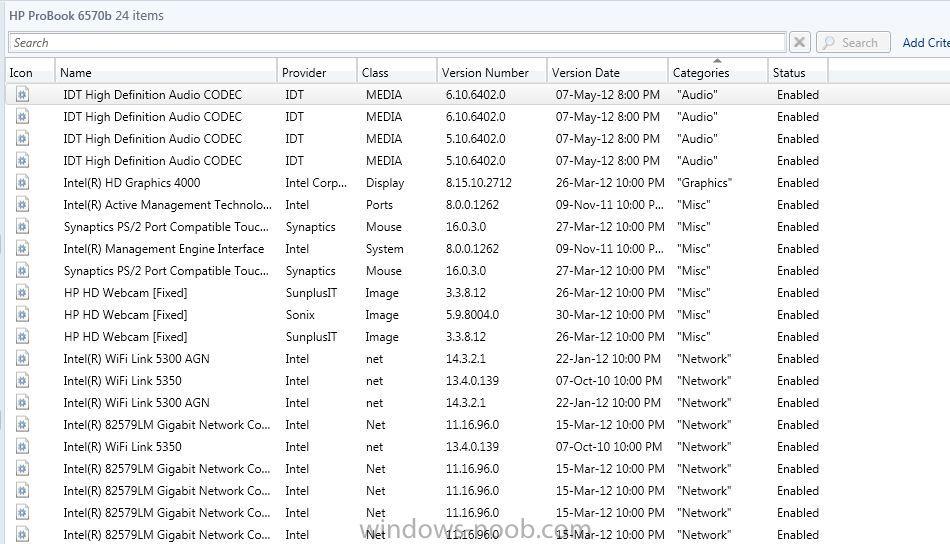
Removing driver folders/packages
in Deploy 7
Posted
Hi all,
How do you go about removing driver folders/drivers within SOFTWARE LIBRARY, DRIVERS and so forth
Basically I have a windows 7 folder, that leads to a laptops folder and I want to remove a laptop folder in there
Also want to know how it's done in DRIVER PACKAGES