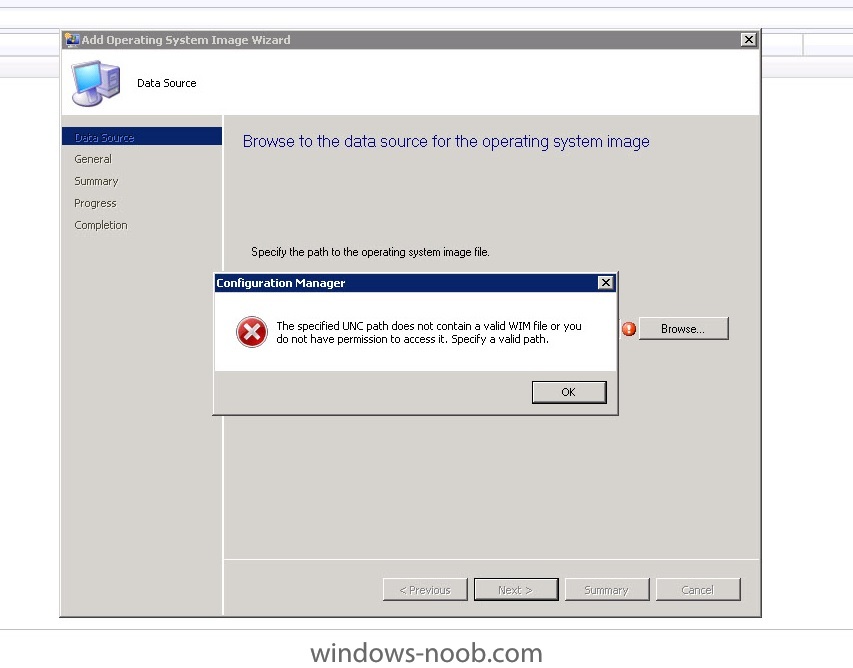Ghost Image
Established Members-
Posts
10 -
Joined
-
Last visited
Ghost Image's Achievements
Newbie (1/14)
0
Reputation
-
I’m having issues capturing an image I built of a windows 10 1803 machine, it fails every time with error 0x00004005. This seems to be an ongoing issue I had the same problem with 1709 and I was hoping that Microsoft would have fixed this before putting out the next successor. Oddly enough If I install windows 10 1607 without updating capture works fine, but once I bring it to the 1700’s or 1800’s level everything goes to hell, I’ve tried disabling the apps, I also ensured that the NAA had access and the appropriate rights. All these are fresh installs. It just seems that the updates are causing this issue and Microsoft has yet to put out a fix. I guess my question has anyone else come across this problem and If so did you resolve it, and how did you resolve it, any help with this would be greatly appreciated.
-
Ghost Image started following SUP Syncing issues
-
Hi, All I wondering if anyone has seen this error before, if so is there a known fix for it, the strange thing is that the WSUS is working fine downloading updates, I see them in the WSUS console but once it finishes syncing and try’s to populate the SCCM SUP I get this error, this sever has been working for last 2 years with no issues then one day the error started showing up in the logs. Also the database is WID not SQL. Uninstalled Re-installed WSUS and SUP with the same results. So any help with this would be greatly appreciated. *** declare @Error int; exec spProcessSUMSyncStateMessage N'2017-09-13 15:25:48', N'LP2', N'{A9D53A25-27B9-41C4-8D6B-D894251BC4BE}', 1, 0, '81', @Error output, N'LP-SMS.**Domain Name** SMS_WSUS_SYNC_MANAGER 9/13/2017 10:25:48 AM 13636 (0x3544) *** [42000][8114][Microsoft] Error converting data type nvarchar to int. : spProcessSUMSyncStateMessage SMS_WSUS_SYNC_MANAGER 9/13/2017 10:25:48 AM 13636 (0x3544) Sync failed: SQL error. Source: SqlExec SMS_WSUS_SYNC_MANAGER 9/13/2017 10:25:48 AM 13636 (0x3544) STATMSG: ID=6703 SEV=E LEV=M SOURCE="SMS Server" COMP="SMS_WSUS_SYNC_MANAGER" SYS=LP-SMS.legacycpas.com SITE=LP2 PID=12932 TID=13636 GMTDATE=Wed Sep 13 15:25:48.810 2017 ISTR0="SqlExec" ISTR1="SQL error" ISTR2="" ISTR3="" ISTR4="" ISTR5="" ISTR6="" ISTR7="" ISTR8="" ISTR9="" NUMATTRS=0 SMS_WSUS_SYNC_MANAGER 9/13/2017 10:25:48 AM 13636 (0x3544) Sync failed. Will retry in 60 minutes SMS_WSUS_SYNC_MANAGER 9/13/2017 10:25:48 AM 13636 (0x3544)
-
1602 upgrade Nightmare
Ghost Image replied to Ghost Image's topic in System Center Configuration Manager (Current Branch)
Update. I got the upgrade to install after getting it installed it fix my OSD issue. But I can't take the credit for this I found the fix at the link below special thanks to nathan_bird. This would have drove me crazy. Thanks for all your help. 1602 Upgrade help -
1602 upgrade Nightmare
Ghost Image replied to Ghost Image's topic in System Center Configuration Manager (Current Branch)
See that's the thing all this was working just a few days ago, and the only thing that has changed is the running of the 1602 upgrade. All my task sequence show 100% deployed, I even created a new one with the same results. Oddly enough this seems to be the only operation affected. -
1602 upgrade Nightmare
Ghost Image replied to Ghost Image's topic in System Center Configuration Manager (Current Branch)
smsts.logsmsts.log I attached the smsts log it seems the pc is not getting an IP address, which is weird because everything was working until the fail upgrade, I just imaged a new PC the day before. Also as for the other files I don't see a email for you. -
Hi, All I have an issue I hope someone can help me with, recently on of our Jr admin tried to upgrade or SCCM Server from 1511 to 1602 the server has been running great for the last couple of years. Well to get the point the upgrade fail and I thought nothing of it until we tried about a week later to image a new computer and was unable to, it gets to the preparing network connections and just restarts everything else on the server works fine, just the image process seems to be broken. I’m hoping someone out there has come across this issue and has found a way to fix it, because I sure don’t want get to the point where I may have to rebuild it.
-
Has anyone else gotten this error, I recently upgraded to SCCM 2012 R2 SP1 everything seemed to be working fine, then I needed some more space so I added a drive. I created a new WIM and stored it on the new drive assigned the proper permissions, Then I went into the console to add it to the Operating System Images and I get this “The specified UNC path does not contain a valid WIM file or you do not have permission to access it Specify a valid path.” The odd thing is when I copied the new WIM file to the old drive everything works fine I can add it to the OSI. I matched all the settings from the old drive to the new one. Also see attached pic.
-
Got It. Case Closed.
-
I need some help, I would like to connect to OWA using http not https, right now https is being using by something else and it can’t be changed. I went into IIS Manger and remove the check for Require SSL with no success I’ve even tried to redirect it. Can this even be done with Exchange 2010 or am I just missing something simple here. Everything else is working I can get and send emails just fine. Any help would be greatly appreciated.
-
Hi, All I have a problem installing apps using SCCM 2012, well what I'm trying to accomplish here is install apps to computers already deployed in my environment, I have particular one that has 3 pieces and after each one the computer needs to be restarted and ran in a certain order. My question is there any way to do this ? I guess the main thing I want is for them to run one after the other in the order I see fit.