
LaurentDew
-
Posts
6 -
Joined
-
Last visited
Posts posted by LaurentDew
-
-
Hello all,
I trying to update Java with SCUP
Now, the update is visible in software update on the sccm server and i'm trying to create the package.
In the download location setting, i type the UNC path on the network share used by the sccm server
I tried with other location with the same error.
Thanks in advance for any help
Regards
Laurent
-----------------------------------------------------------------------------------------------------------------------------
Error: Failed to download content id 16814513. Error: The system cannot find the path specified.Package:Success: The software updates were placed in the existing package:• Oracle_Java_7.51_UpdateSoftware updates that will be downloaded from the following directory: \\netappnd01\cm12$\2.SoftwareLibrary\SCUP\Oracle\Java\JRE751Error: Java Client 7 Update 51ErrorsFailed to download content id 16814513. Error: The system cannot find the path specified.Language Selection:EnglishFrench-----------------------------------------------------------------------------------------------------------------------------
-
I'm silly
I just forgot to select the product in products in Sofware Update Point Component Properties
Its ok now
Laurent
-
Hi all
This is the first time i'm using SCUP, so there is perhaps an error somewhere
I've published Java 7.51 from SCUP and the logs seems correct.
scup.log
Publications workspace: Starting publish wizard for publication 'Java JRE7.51'. Updates Publisher 1/01/1601 00:00:00 1 (0x0001)
Publish: Preparing list of selected updates for publishing. Updates Publisher 1/01/1601 00:00:00 7 (0x0007)
Connecting to a local update server with locally detected settings. Updates Publisher 1/01/1601 00:00:00 7 (0x0007)
Publish: Update server name: SRVWSUSND01 Updates Publisher 1/01/1601 00:00:00 7 (0x0007)
Publish: Publish operation starting for 1 updates. Updates Publisher 1/01/1601 00:00:00 7 (0x0007)
Publish: Publish: Verifying update server is configured with a certificate prior to publishing. Updates Publisher 1/01/1601 00:00:00 7 (0x0007)
Publish: Publish: Update server appears to be configured with a certificate. Updates Publisher 1/01/1601 00:00:00 7 (0x0007)
Building dependency graph for update 'Java Client 7 Update 51 (UpdateId:'dc003514-5edc-4b87-9da1-f3e3cd38a924' Vendor:'Oracle' Product:'Java Client')' Updates Publisher 1/01/1601 00:00:00 7 (0x0007)
No dependencies found for update 'Java Client 7 Update 51 (UpdateId:'dc003514-5edc-4b87-9da1-f3e3cd38a924' Vendor:'Oracle' Product:'Java Client')' Updates Publisher 1/01/1601 00:00:00 7 (0x0007)
Found total of 0 dependencies (may include duplicates). Updates Publisher 1/01/1601 00:00:00 7 (0x0007)
PublishItem: Update ''Java Client 7 Update 51 (UpdateId:'dc003514-5edc-4b87-9da1-f3e3cd38a924' Vendor:'Oracle' Product:'Java Client')'' has no dependencies. Updates Publisher 1/01/1601 00:00:00 7 (0x0007)
PublishItem: Publishing update 'Java Client 7 Update 51 (UpdateId:'dc003514-5edc-4b87-9da1-f3e3cd38a924' Vendor:'Oracle' Product:'Java Client')'. Updates Publisher 1/01/1601 00:00:00 7 (0x0007)
PublishItem: --- Evaluating software update 'Java Client 7 Update 51 (UpdateId:'dc003514-5edc-4b87-9da1-f3e3cd38a924' Vendor:'Oracle' Product:'Java Client')' for publishing as FullContent. Updates Publisher 1/01/1601 00:00:00 7 (0x0007)
PublishItem: Item 'Java Client 7 Update 51 (UpdateId:'dc003514-5edc-4b87-9da1-f3e3cd38a924' Vendor:'Oracle' Product:'Java Client')' is already published on the update server and has not changed so no action will be taken. Updates Publisher 1/01/1601 00:00:00 7 (0x0007)
PublishItem: --- Skipping software update 'Java Client 7 Update 51 (UpdateId:'dc003514-5edc-4b87-9da1-f3e3cd38a924' Vendor:'Oracle' Product:'Java Client')'. Updates Publisher 1/01/1601 00:00:00 7 (0x0007)
PublishProgress: Publish operation completed. Updates Publisher 1/01/1601 00:00:00 7 (0x0007)
Publish: Background processing completed. Updates Publisher 1/01/1601 00:00:00 1 (0x0001)
Then i synchronize from SCCM 2012 and nothing happened !
wsyncmgr.log
Found local sync request file SMS_WSUS_SYNC_MANAGER 2/26/2014 1:46:42 PM 8292 (0x2064)
Starting Sync SMS_WSUS_SYNC_MANAGER 2/26/2014 1:46:42 PM 8292 (0x2064)
Performing sync on local request SMS_WSUS_SYNC_MANAGER 2/26/2014 1:46:42 PM 8292 (0x2064)
Read SUPs from SCF for srvsccmnd01.xxxxx SMS_WSUS_SYNC_MANAGER 2/26/2014 1:46:42 PM 8292 (0x2064)
Found 1 SUPs SMS_WSUS_SYNC_MANAGER 2/26/2014 1:46:42 PM 8292 (0x2064)
Found active SUP srvwsusnd01.ghdc.local from SCF File. SMS_WSUS_SYNC_MANAGER 2/26/2014 1:46:42 PM 8292 (0x2064)
STATMSG: ID=6701 SEV=I LEV=M SOURCE="SMS Server" COMP="SMS_WSUS_SYNC_MANAGER" SYS=srvsccmnd01.GHDC.LOCAL SITE=GHC PID=11808 TID=8292 GMTDATE=mer. févr. 26 12:46:42.923 2014 ISTR0="" ISTR1="" ISTR2="" ISTR3="" ISTR4="" ISTR5="" ISTR6="" ISTR7="" ISTR8="" ISTR9="" NUMATTRS=0 SMS_WSUS_SYNC_MANAGER 2/26/2014 1:46:42 PM 8292 (0x2064)
Synchronizing WSUS server srvwsusnd01.ghdc.local SMS_WSUS_SYNC_MANAGER 2/26/2014 1:46:43 PM 8292 (0x2064)
STATMSG: ID=6704 SEV=I LEV=M SOURCE="SMS Server" COMP="SMS_WSUS_SYNC_MANAGER" SYS=srvsccmnd01.GHDC.LOCAL SITE=GHC PID=11808 TID=8292 GMTDATE=mer. févr. 26 12:46:43.927 2014 ISTR0="" ISTR1="" ISTR2="" ISTR3="" ISTR4="" ISTR5="" ISTR6="" ISTR7="" ISTR8="" ISTR9="" NUMATTRS=0 SMS_WSUS_SYNC_MANAGER 2/26/2014 1:46:43 PM 8292 (0x2064)
Synchronizing WSUS server srvwsusnd01xxxx... SMS_WSUS_SYNC_MANAGER 2/26/2014 1:46:43 PM 3616 (0x0E20)
sync: Starting WSUS synchronization SMS_WSUS_SYNC_MANAGER 2/26/2014 1:46:43 PM 3616 (0x0E20)
sync: WSUS synchronizing categories SMS_WSUS_SYNC_MANAGER 2/26/2014 1:46:47 PM 3616 (0x0E20)
Done synchronizing WSUS Server srvwsusnd01.xxxx SMS_WSUS_SYNC_MANAGER 2/26/2014 1:46:49 PM 3616 (0x0E20)
Sleeping 2 more minutes for WSUS server sync results to become available SMS_WSUS_SYNC_MANAGER 2/26/2014 1:46:49 PM 3616 (0x0E20)
When i search though "All software updates", Java doesnt appears but if if filtered through "VENDOR", i can see Oracle ! (cfr attached file)
But no Oracle or Java updates appears.
Thanks
Laurent
-
Finally found while googling.
In the deployment type, in the requirement, i forgot to add in
category user,
condition primary device
rule type: valueoperator:equals
value: true
If the application is approved but the user try to install on a computer not in the affinity rules, CM refuse to install the application
I hope it will help someone.
-
Hello,
I'm trying to deploy an application to a specific user on a specific computer with approval.
For example, office2013 can be deploy with administrator approval on computerA for userA.
On computerA , i define the primary userA
It seems OK, i deploy the app for userA, and on computerA , i give the approval and everythings run smoothly.
Now i asked to UserA to log on to computerB, and strangely the software appears in the application catalog and he can install it.
Of course, he's not a member of the primary user of he computerB !
What's wrong in my configuration ??
Thanks in advance
Laurent


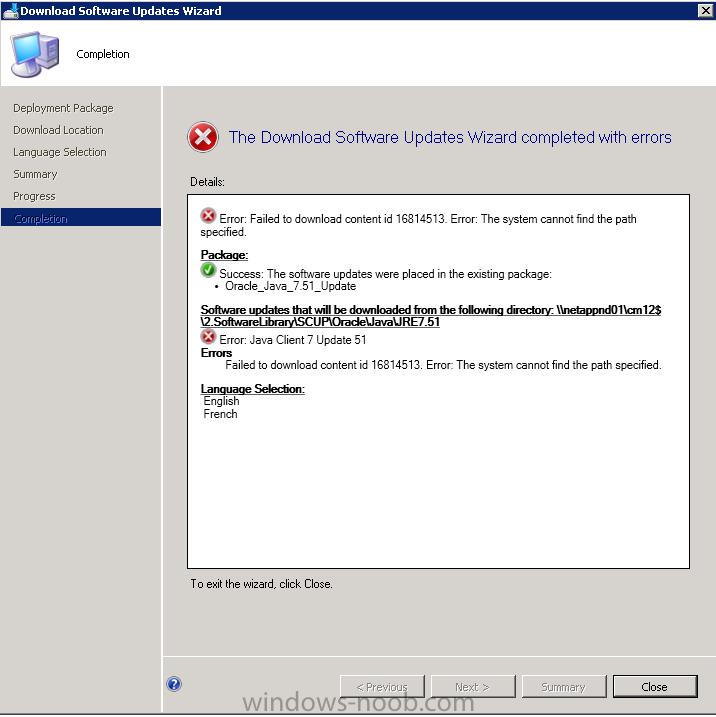
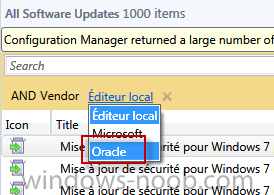
download software update wizard error
in Configuration Manager 2012
Posted
Anyone ???