-
Posts
73 -
Joined
-
Last visited
-
Days Won
1
Posts posted by newadmsccm
-
-
Up...someone can help me? Still have problem here...Thanks
 .
. -
Thanks your reply. I think yes, I'm. My Client is version 5.00.7804.1000. I'm using SCCM 2012 SP1.
Do you think is there some problem about this status = no result still my hardware inventory is OK? I looking for about this on internet but I didn't find nothing info.
-
Anyweb, thanks about your opinion. I do step by step in this link and my installation is everything OK, right?
My doubt is only after all process that did with sucess still have no results in my servers Linux, but Hardware Scan is OK and my Inventory too.
Client Windows status = Passed after be run schedule Configuration Manager Health Evaluation, right?
Client Linux is different or have one scheduled too? If there is, where? Because I check my cron and don't see any schedule.I don't know because my client Linux still status = no results.
Anyone have any idea?
-
I have install Client SCCM on server Linux with sucess.My hardware inventory is OK.
My doubt is my server Linux is only status Client Check Result=No Results after more 72 hours, why occurrs this?
What I have to do for my server Linux stay Client Check Result = Passed ?
My server Linux already Approved and there is communication with my MP.
Last Log Server01:
Error [scx.client.agents.softwaredist.DownloadManager:429:15871:140164738172896] Content requested before Download Manager start $$<LinuxUNIXClient><02-20-2015 08:48:12.000-120><thread=140164738172896 (0x7fff2c6e73d8)>
2015-02-20T10:48:12,724Z Error [scx.client.agents.softwaredist.executionrequest:3055:15871:140164738172896] The content is not available on the distribution point. $$<LinuxUNIXClient><02-20-2015 08:48:12.000-120><thread=140164738172896 (0x7fff2c6e7bf8)>
2015-02-20T10:49:14,350Z Error [scx.client.utilities.localcache.CacheEntry:1252:15871:140164622937856] Could not get results from head request404 $$<LinuxUNIXClient><02-20-2015 08:49:14.000-120><thread=140164622937856 (0x7f7a9e8f5318)>Last Log Server02:
Error [scx.client.scheduler.ScheduledMessageManager:167:21325:139761669441504] Failed to initialize Schedule with Id : CLK20000-CLK00003-3B5BFFE2 - {b903e389-095e-4485-a9c2-5e24d05d72e5} $$<LinuxUNIXClient><02-19-2015 11:51:30.000-120><thread=139761669441504 (0x7fffece118d8)>
Both servers are with same status = No Results.
Is there someone have Client Linux in SCCM in your enviroment? How are status about server Linux? Maybe I think this is error but can be characteristic of SCCM with server Linux.
Anyone have any idea?
Thanks a lot.
-
Do you have check your DNS?
Can you access this machines \\machine\admin$ ?
What's errors display on log's when you try install client sccm manually?
How about permissions for install client sccm on this machines? Like to in my environment I create one GPO where my user admsccm is administrator on all of machine in my domain for installation my client sccm, right? How are you doing in your enviroment?
-
-
Sorry, but I don't understand, what's your real problem...Is about your server don't be add automatically for your collection? Or you are selected manually and associating for your collection?
-
Do you have set user for installation client SCCM? Perhaps be this.
I never see before, in my environment don't need any user is logged on for installtion client.
-
Another software if you try uninstall do you have sucess or same situation?
-
Sorry about info wrong. I only say this because my heartbeat run every 1 day, so I no totally wrong about my environment
 .
.Thanks GarthMJ.
-
In SCCM your site code is SCH? This happen only when you do new OSD or for all desktop in your environment?
-
I looking for about this error and in another topic was solve check time set if was correctly in the bios, might help you, do this check.
-
Nhottinger,
When I did some test if I'm wrong happen update every 24 hours.
-
Post what's log error. Can you ping your server SCCM when you try do deploy? If you don't have success probably you'll need deploy driver NIC in your image boot.
-
Dinus1979,
Do you remember add the user that do deploy client SCCM in this folder or all directory sccm? I ask for you because the end of error say: The system cannot find the path specified error, might this be some permission you need do for this user. In my environment I add user admsccm in all folders SCCM.
-
CNJK,
I never have sucess when try deploy SO by SCCM with enable Bitlocker. I always enable Bitlocker after my deploy.
-
-
Nhottinger,
Try this report: Count users by domain. In this report you'll have all users do logon in specific computer, might help you, if not post again.Thanks.
-
Luke,
Users where you want install software like Avaliable are administrators?
-
First injecting your NIC driver by drvload
After you're sure about your NIC driver insert in your image boot.
This link can help you:
Doubt about this post again.
Regards.
-
 1
1
-
-
So, how to configure your Discovery Methods? How is set yout method update by collection? Describe better how is your environment.
I ask this info for you because I think all your questions are relative, will depends how to is configure your environment.
Thanks.
-
What you have know about Client Push Installation? You have some differents methods for installation it.
-
Check if there is some policy in your AD that need change password always xx days or if your password is save in another computer forcing wrong password and occurring block your account.
-
I think is normally about client get IP, log display this.
See:
<



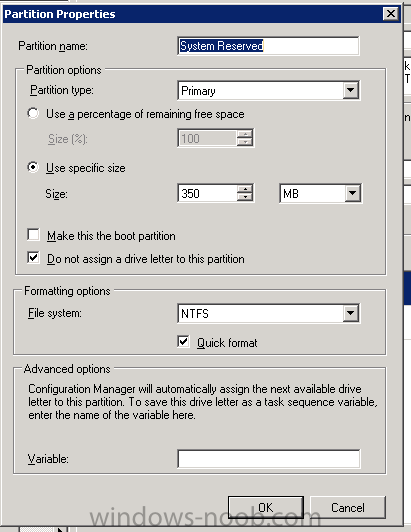
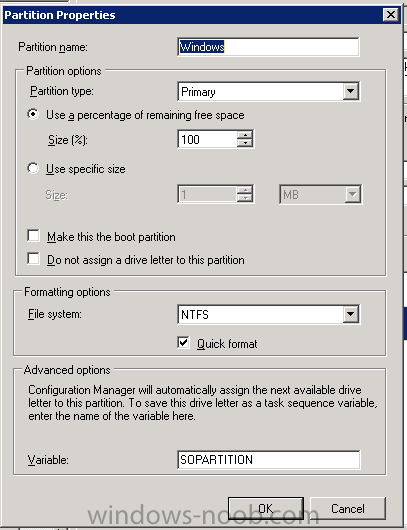
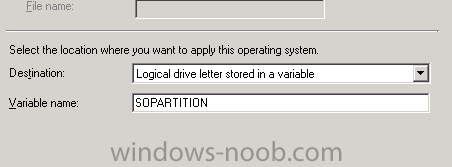
Client install fails during OSD
in Configuration Manager 2012
Posted
How about drivers NIC are you input on your image boot?