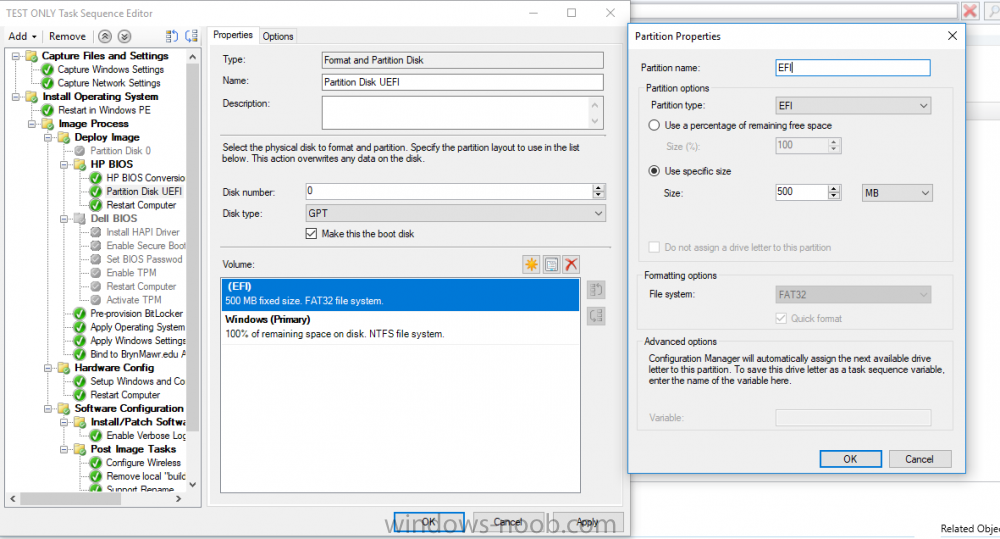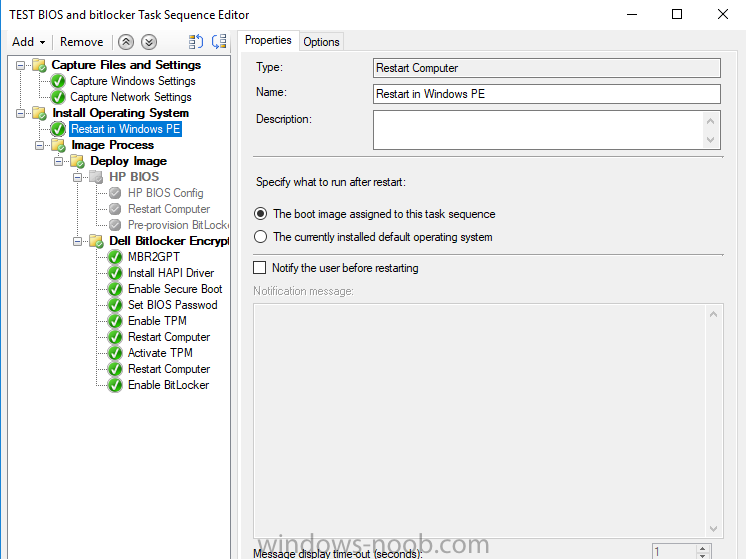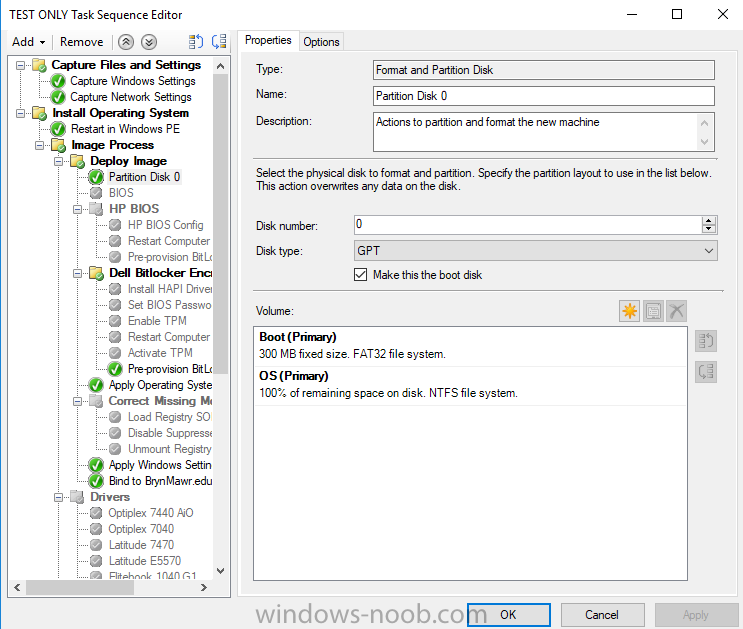krdell
Established Members-
Posts
34 -
Joined
-
Last visited
Everything posted by krdell
-
I am using SCCM 1706 and am trying to apply a TS from software center to convert BIOS from Legacy to UEFI, re-partition drive using MBR2GPT then reboot into UEFI Mode then activate TPM and enable bitlocker. My TS runs everything fine from within the OS then reboots. Once Windows comes back it just sits at the login screen and it does not complete the TS. If I login immediately after the reboot it activates the TPM then fails at enable bitlocker. Is there a way for it to complete the TS without having to login?
-
For my HP machines, I am trying to run a TS booted from USB into WinPE to format disk, make necessary changes in BIOS, then reboot into UEFI mode the apply OS. The format disk and BIOS changes (using the BIOS config utility from HP) go through with no problem but encounter an error immediately upon getting to my reboot step. smstslog tells me "Unable to find a partition on the system disk that can be set as active" but im 95% positive im partitioning this thing proper. After the failure error message, the machine then reboots into UEFI so go figure. smstslog and TS attached. Any advice appreciated! Unable to find a partition on the system disk that can be set as active TSManager 12/8/2017 9:36:58 AM 1596 (0x063C)ValidateSystemPartition(), HRESULT=80070490 (e:\nts_sccm_release\sms\framework\tscore\bootimage.cpp,1062) TSManager 12/8/2017 9:36:58 AM 1596 (0x063C)Failed to prepare the system partition for staging. Element not found. (Error: 80070490; Source: Windows) TSManager 12/8/2017 9:36:58 AM 1596 (0x063C)BootImage::PrepareForStaging(sLocalDataPath), HRESULT=80070490 (e:\nts_sccm_release\sms\framework\tscore\bootimage.cpp,783) TSManager 12/8/2017 9:36:58 AM 1596 (0x063C)Failed to validate for boot image staging TSManager 12/8/2017 9:36:58 AM 1596 (0x063C)StageBootImage() failed. 0x80070490. TSManager 12/8/2017 9:36:58 AM 1596 (0x063C)TS::Boot::BootImage::StageBootImage(sBootImageID, StageBootImageProgressCallback, (LPVOID) m_sStageBootImageMessage.c_str()), HRESULT=80070490 (e:\nts_sccm_release\sms\client\tasksequence\executionengine\engine.cxx,972) TSManager 12/8/2017 9:36:58 AM 1596 (0x063C)Failed to stage a boot image BMR00171. Element not found. (Error: 80070490; Source: Windows) TSManager 12/8/2017 9:36:58 AM 1596 (0x063C)Failed to reboot the system. Error 0x80070490) TSManager 12/8/2017 9:36:58 AM 1596 (0x063C)RebootSystem(pwszRebootMessage, dwRebootTimeout, dwRebootReason, bRebootWinPE), HRESULT=80070490 (e:\nts_sccm_release\sms\client\tasksequence\executionengine\engine.cxx,622) TSManager 12/8/2017 9:36:58 AM 1596 (0x063C)Failed to initialize a system reboot. Element not found. (Error: 80070490; Source: Windows) TSManager 12/8/2017 9:36:58 AM 1596 (0x063C)CheckForRebootRequest(&bRebootInitiated), HRESULT=80070490 (e:\nts_sccm_release\sms\client\tasksequence\executionengine\engine.cxx,310) TSManager 12/8/2017 9:36:58 AM 1596 (0x063C)Fatal error is returned in check for reboot request of the action (Restart Computer). Element not found. (Error: 80070490; Source: Windows) TSManager 12/8/2017 9:36:58 AM 1596 (0x063C)An error (0x80070490) is encountered in execution of the task sequence TSManager 12/8/2017 9:36:58 AM 1596 (0x063C)
-
I have my operating system set to deploy by accessing content directly from the distribution point because it is obviously faster. Yesterday the apply image step in my TS started failing across all hardware. The only way it will work now is to switch to download the wim 1st before applying. I am not able to see anything in my logs that indicate a problem. Any advice? My logs are here: https://tinyurl.com/y9fgw55l https://tinyurl.com/y76lzb8w
-
I am trying to apply some steps in a TS to a machine that already has an OS and config manager installed. I only want to apply the tasks then reboot into windows but I am getting this error when I attempt to do so. I read online that I need to have 'setup windows and config manager' step in there before I reboot back into Windows from WinPE but I got an error when that attempted to run as well. I have attached an image of my TS below
-
I am attempting to apply a UEFI Win10 image using USB boot media with x64 boot image. I have set the BIOS to the following: -Disable legacy options ROMs -Boot list option is set to UEFI under boot sequence -Secure boot is enabled In other words, all legacy boot options have been disabled and set to UEFI. I have attached an image of my task sequence, specifically the partitioning step where I think I may be having the problem. The task sequences fails just after the apply image step where my smstslog just stats failed to apply OS. You'll notice I am also pre-provisioning bitlocker.....not sure if that makes any difference. Any advice?? Thanks in advance!
-
I am trying to run a batch file with the following command line which simply removes a shortcut: del "C:\Users\%username%\AppData\Roaming\Microsoft\Windows\Start Menu\Programs\Financial Edge (Remote)" /q Each time I try to run it via Software Center I get an error stating Unable to Make Changes to Your Software with Error: 0x1(1) All of my other packages in software center work fine. Running the batch locally works fine. It just doesn't deploy correctly from SC. It is not a cache issue. Any advice? Thanks in advance!
-
I am trying to capture an image on a VM using capture media iso which I have done hundreds of times before. For whatever reason, it will only let me capture if there is no other local accounts on the machine outside the local admin account. If another local account exists, I get the title error after 5 seconds into the capturing process. Any advice? attached is the smsts.log. Thanks in advance! smsts.log
-
Network Printer Not Showing When Installing via Command Line
krdell replied to krdell's question in Windows 10
Right now I am manually applying the script above via batch file for testing purposes. My intention is to deploy it via sccm task sequence as we have done with no problem for years. I am only now having this problem with Windows 10 -
Network Printer Not Showing When Installing via Command Line
krdell replied to krdell's question in Windows 10
After more troubleshooting I've narrowed it down to this: using script with 2 different printers on 2 diff print servers, I've discovered that this script works for all domain users on windows 7. It works for all domain users on windows 10 when using one printer but not the other. So, it looks like the issue has to do with one particular queue on Windows 10 only but not sure why...doesn't make much sense. Any ideas? -
I am attempting to add a printer via the command line using a batch file as an admin (to eventually deploy via SCCM TS on Win10): rundll32 printui.dll,PrintUIEntry /in /ga /n"\\my network printer" The command appears to run successfully but I am not able to find any trace of this printer in my printer list, print management, or in the registry (HKEY_LOCAL_MACHINE → SYSTEM → CurrentControlSet → Control → Print → Printers) When I attempt to run it a second time I get the error message "Unable to add the per machine printer connection. Another printer or printer share with this name already exists. Please use another name for the printer." Any ideas? Thanks in advance!
-
I have a bunch of Win10 clients on site. A bunch are 10240 and the rest are 1511 (10586). I am realizing that I cannot see the 1511 clients in sccm (all systems) despite the fact that the config manager client says it is connected to my site and site code with no problems. When I create a collection and query for 10240 machines they all come up fine but get nothing for 10586. Both versions have been deployed using the same TS and config mgr client. Any ideas?
-
I am using SCCM 1602 deploying a pre-capture of Windows 10 1511. I have my dummy profile that I have setup with all of the languages/keyboards that I want then I copy settings to all users, new, and welcome screen. Everything works fine with all users during my test on the reference machine. When I capture then deploy my TS those settings are then gone for new users. Any suggestions? Thanks and advance!
-
How to create Windows 10 base install.wim
krdell replied to krdell's topic in Configuration Manager 2012
Got it thanks! -
I am not sure how to create a base install.wim for deployment from my Windows 10 enterprise iso. Any assistance would be appreciated! Thanks in advance!
-
I am using Config Manager 2012 R2 SP1 CU2 currently running on server 2008 r2. I have tried installing the the hotfixes kb426674 and kb471834. It does not seem to be all windows 10 drivers but some, specifically network drivers. Any ideas? Thanks in advance!
- 1 reply
-
- 1
-

-
Not sure if this belongs in Windows 10 or sccm but here goes: I have a wireless profile that I exported as an xml from a windows 7 machine. I deploy the xml file via a bat file in my TS. It has always deployed fine fine when deploying a pre-captured win7 OS. With Windows 10 the task fails and when i check smsts i get an error Failed to run the action: Configure Wireless. Incorrect function. (Error: 80070001; Source: Windows) TSManager When I run the bat file manually on my windows 10 machine it applies fine. I have tried applying it then using netsh to export it again and it is the exact same as the original file. Any thoughts? Thanks in advance!
-
How to make Outlook Web Access default mailto client in IE and Firefox
krdell posted a question in how do I ?
I am using Windows 10 and the newest versions of IE 11 and Firefox. I have looked around a web a bunch and haven't found anything useful. Any ideas? Thanks in advance! -
I inherited an SCCM 2012 instance running on 2008 R2 SP1 a while back and now we are looking to manage updating our clients via WSUS directly (not via SCCM). WSUS is already installed/running on the sccm server so I'd like to stick with that....I just am not sure how to configure it. When I open the IIS manager my WSUS is not listed among the sites so I guess that part is not setup. Do I need to run the install wizard again? Thanks in advance
-
Is there an easy way for me to script a change to the default wallpaper picture position to fit for all users? The wallpaper image is already correct. I just want to change the picture position to fit for all users. Thanks in advance!
-
Newly created imaging boot media not working
krdell replied to krdell's topic in Configuration Manager 2012
Yes