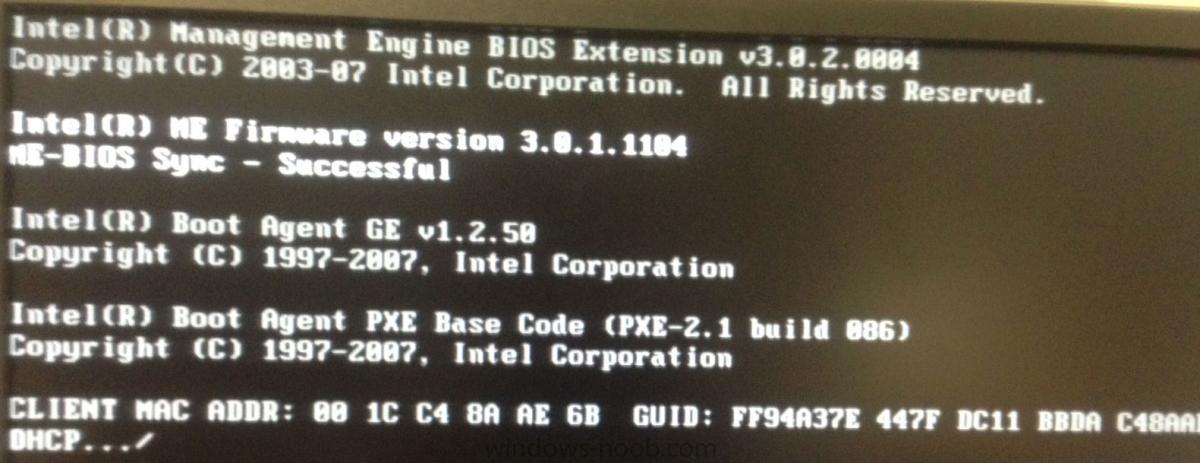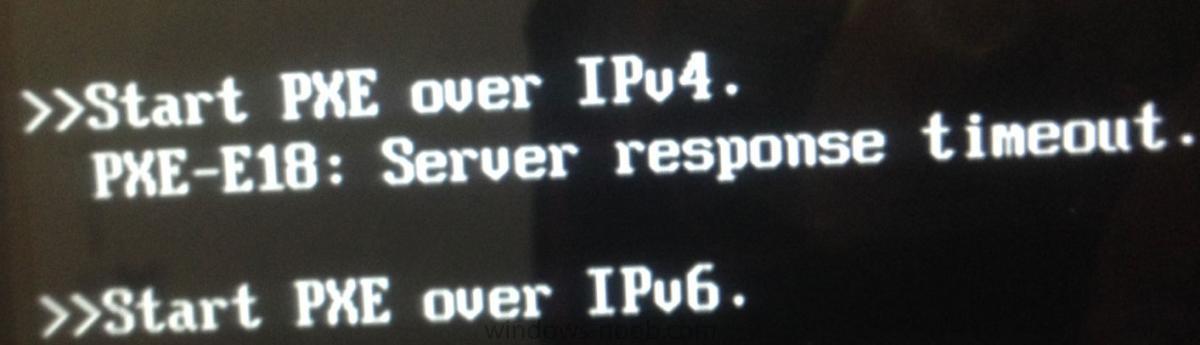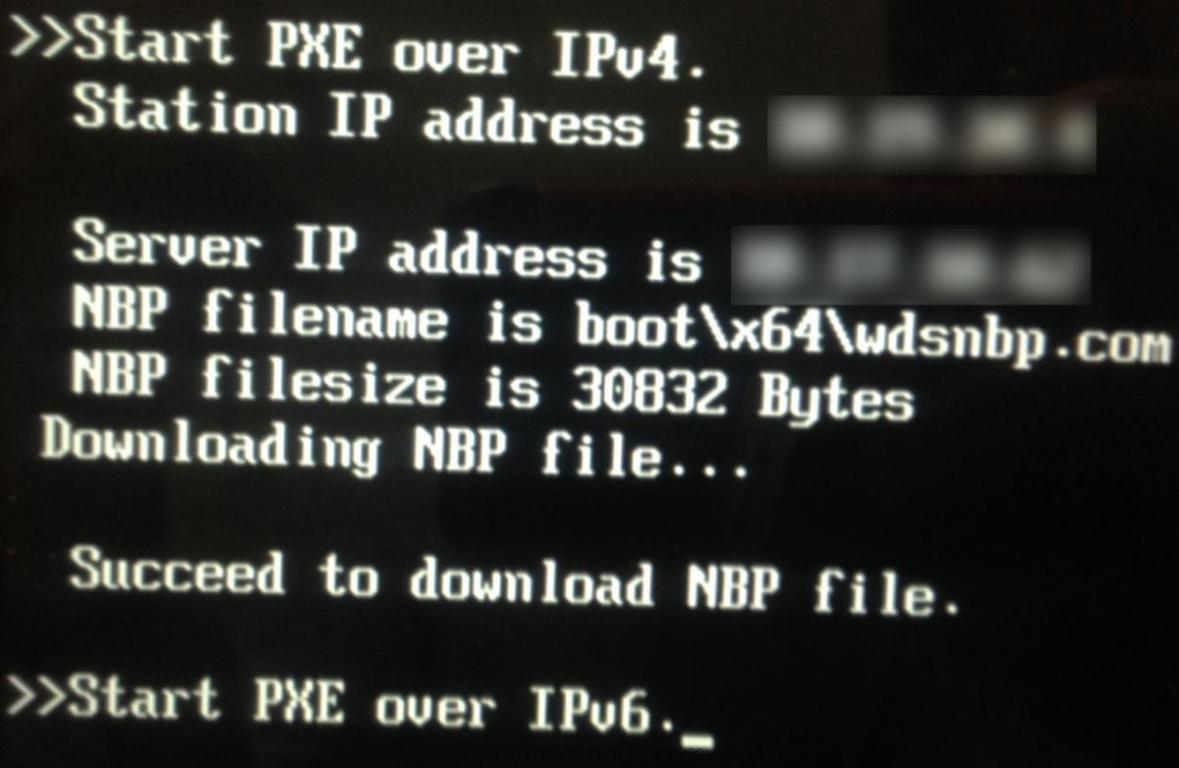bickyz
Established Members-
Posts
16 -
Joined
-
Last visited
Recent Profile Visitors
1,001 profile views
bickyz's Achievements
-
Surface Pro4 - Start PXE over IPv6 on MDT 2013 U2
bickyz replied to bickyz's question in Microsoft Deployment Toolkit (MDT)
adding WDS ip to the IP Helper has resolved this. -
Surface Pro4 - Start PXE over IPv6 on MDT 2013 U2
bickyz replied to bickyz's question in Microsoft Deployment Toolkit (MDT)
Hi anyweb, I have removed both 066 & 067 from the DHCP. None of the computers can now do PXE boot. Switch config has IP Helper pointing to the DHCP server. Computers with legacy BIOS tries to obtain the IP from the DHCP server then says PXE-E53: No boot filename received (screenshot attached) and on Surface it says PXE-E18: Server response timeout (screenshot attached) thank you. -
Surface Pro4 - Start PXE over IPv6 on MDT 2013 U2
bickyz replied to bickyz's question in Microsoft Deployment Toolkit (MDT)
Hi anyweb, Do I remove both of these ? 066 Boot Server Host Name = MDT/WDS server IP 067 Bootfile Name: = boot\x64\wdsnbp.com Will removing these affect the pxe boot for the PCs with the legacy bios (non UEFI) ? thank you -
Surface Pro4 - Start PXE over IPv6 on MDT 2013 U2
bickyz posted a question in Microsoft Deployment Toolkit (MDT)
Dear all, We have MDT 2013 with Update. We have been deploying Windows 10 to the HP/Dell computers without any issues. We are trying to deploy Windows 10 to few brand new Surface Pro 4, however when pxe booting it displays following, then boot to the default Windows 10 after "Start PXE over IPv6" We are using Microsoft Surface Ethernet Adapter usb dongle. --------------------------------------------------------------------- >>Start PXE over IPv4. Station IP address is x.x.x.x (ip obtained from dhcp server) Server IP address us z.z.z.z (MDT server ip) NBP filename is boot\x64\wdsnbp.com NBP filename is 30832 Bytes Downloading NBP file ... Succeed to download NBP file. >>Start PXE over IPv6. --------------------------------------------------------------------- I have already done following: followed this article to add the Surface Pro 4 drivers to the MDT (https://www.windows-noob.com/forums/topic/13190-how-can-i-deploy-windows-10-x64-to-the-microsoft-surface-pro-4-using-mdt-2013-update-1/) added latest drivers for Surface Pro 4 to the MDT from https://www.microsoft.com/en-us/download/details.aspx?id=49498 added IP Helper address to the switch config pointing to the DHCP server Installed all the latest Windows update on the Surface Pro Manually Installed the drivers from https://www.microsoft.com/en-us/download/details.aspx?id=49498 to the Surface Pro Any help would be much appreciated, thank you. -
some Windows 7 computers are not detected by SCCM
bickyz replied to bickyz's topic in Configuration Manager 2012
DNS is fine, I can ping amd access the hidden admin shares via fqdn Clients are installed automatically by SCCM Client Push Installation. I will try installing manually to see if it throws any errors. thank you -
some Windows 7 computers are not detected by SCCM
bickyz replied to bickyz's topic in Configuration Manager 2012
Under Programs & Features I cannot see SCCM client. On the SCCM Server ClientIDManagerStartup.log, I cannot see any logs after 26 Jan 2015, whereas I have few computers that were added in last couple of days. thank you -
Hi, I have few Windows 7 computers that are not detected by SCCM. These computers are on the same ADUC OU as other computers which has been detected by SCCM. I can ping the SCCM Server/Domain Controllers from these clients or viceversa using the fqdn. Firewall is completely disabled on these computers. How can I troubleshoot this ? Your help on this will be much apprecited, thank you.
-
Detection Method for Office Service Pack deployment
bickyz replied to bickyz's topic in Configuration Manager 2012
thank you Jorgen -
Hi I am trying to deploy Office 2013 Service Pack 1 on the existing computers that has Office 2013 installed. I am using the Applications Deployment Type and one of the option asks for Detection Method; what detection method do I add for the Office Service Pack. Any help would be much appreciated, thank you.
-
thank you I have created a package (Foxit Reader) >> then deployed it to the collection called (Staff PCs) which has 10 computers. So if I add those 5 computers to the same collection, they should be deployed with the above package. If I re-deploy the same package to the same collection (after adding 5 computers), will it re-install the package (Foxit Reader) on the 10 computer aswell ?
-
Dear all, I have created a task to deploy a package to a collection (Staff PCs) which has 10 computers. The task has already completed successfully installing the application to these 10 computers; I need to add another 5 computers to this task. If I add these 5 PCs to the same collection (Staff PCs), will the task run on these 5 PCs ? Any help would be much appreciated, thank you