
Oilers93
-
Posts
9 -
Joined
-
Last visited
-
Days Won
1
Posts posted by Oilers93
-
-
Hi there,
In years previous we've always created a new image with the latest updates and programs, but as we're not installing anything new, we wanted to deploy the windows 10 2004 update out to the machines.
We aren't using a Software Update Point so i was wondering if there's anyway to accomplish the upgrade without needing this server role?
Our Sccm server is updated to the latest version.
Thanks for any guidance/advise.
-
Hello,
I'm running into the same issue except it's happening to my desktops. They hang on the "Getting Ready" screen, don't join the domain but all the drivers seem to be listed properly in Device Manager - No yellow warning symbols.
Has anyone resolved this issue and if yes then what steps did you take in doing so?
Thanks!
-
Thanks for your reply Jorgen.
Fair enough, I'll start from scratch - shouldn't take long anyways.
Do you have a best practices process when it comes to capturing an image? I assume you would use a Build and Capture TS but that won't work for me at this time as we have applications that we haven't tested using App and package deployment. In the future this is how I'd like to handle it but I'm just not there yet.
I have a base image of windows 7 that I captured using a B&C TS. Can I push that out but not add it to the domain, build my golden image then capture? Or is that essentially doing the same thing as I'm doing now?
Thanks for your help with this.
-
Hello all,
I'm starting my year end tasks of building our master image that will be deployed over the summer to 3500+ machines but seem to be running into some issues doing so.
Here's what I've done so far:
- I've deployed the image that I used last year to a VM as I just need to add/subtract a few pieces of software, install new updates etc.
- I created a Task sequence to capture the reference machine ( Based off a Build and Capture TS but I've removed all of the Build steps except for the "join workgroup" step)
My TS steps are as follows: (in the attached picture "CaptureTS")
1. Join workgroup
2. Prepare Configuration Manager Client
3. Prepare OS
4. Capture the Reference Machine
I deployed this respective TS to my Collection, added the reference machine to this collection. On the reference machine I see the Deployment in the Software Center. When I go to run the selected Task Sequence it pretty well fails right after it starts with error code "0x80004005".
Any initial ideas?
Thanks!
-
Thanks for your response Apexes. Wasn't sure or not if it was necessary to update the DP.
I'm with you, in my Apply Driver package steps I do have WMI query to only install if the machine model matches that of the driver package. Works great. I was just more or less having issues tracking down the specific driver inside my Optiplex 755 driver package that was responsible for installing a driver that "isn't supported for this OS" and pops up every-time the user logs in. This can be easily removed from the start-up but it's just a pain. I know that it's one of the sound drivers so now it's just going to take some trial and error to see which ones are needed and which one isn't.
-
Hello,
I've been having some issues installing the correct audio drivers for one of my models during a task sequence. During my troubleshooting I would disable a driver and then restart the OSD task sequence only to receive the same error from the driver when logging in.
My question is, when I disable a driver in its respective driver package, do I need to update the distribution point before restarting the OSD task sequence or will it just know to ignore the installation?
Thanks for any help you can provide.
-
Hello,
I'm curious if anyone has upgraded to SCSM 2012 after upgrading their SCCM 2012 server. My CM 2007 server died last year and since I needed to get it up and running for the summer I decided to build a new, SCCM 2012 server instead. Now I've been tasked with upgrading our SCSM 2010 instance to 2012.
After looking through the System Center 2012 upgrade guide here, it's recommended that the Service Manager environment be installed before SCCM 2012.
My question is, has anyone installed SCCM 2012 before Service Manager 2012, and if so have you run into any issues adding the Configuration Manager connector in Service Manager?
Thanks in advance
-
Hello,
When creating the Deployment there was a part about setting the clients to "Access content Directly from a DP" instead of "Download Locally when needed..". My question is, does setting the option to "Access content directly from the DP" work for multicasting or just when unicasting? I thought I had read somewhere that when Multicasting you can only use the "Download locally when needed.." deployment setting.
The reason I ask is that earlier in July we had been using multicast with the "download locally when needed" setting and when we would start imaging, the clients would bomb out and overall maybe 10% would successfully re-image (all that failed would have some hash check errors). Since then we've switched to unicasting and using the "access content directly" deployment setting which has been incredibly reliable (95%+ success rate) but the network takes quite a hit when imaging a larger sized lab. This isn't a huge deal right now as our students and staff are away on summer holidays but once school is back in session we can't afford to be flooding the network should we have to re-image during the day.
Is there something that i can do to keep the reliability from unicasting but decrease the stress on our network by using multicasting?
Thanks in advance for any help with this.


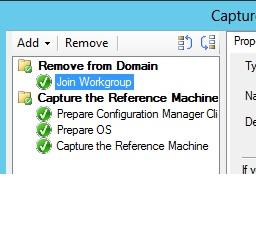
Inplace Upgrade Windows 10 1903 > 2004
in System Center Configuration Manager (Current Branch)
Posted
Turns out no Software Update point is needed, just needed to add an Operating System Upgrade package and point it to the CORRECT folder...