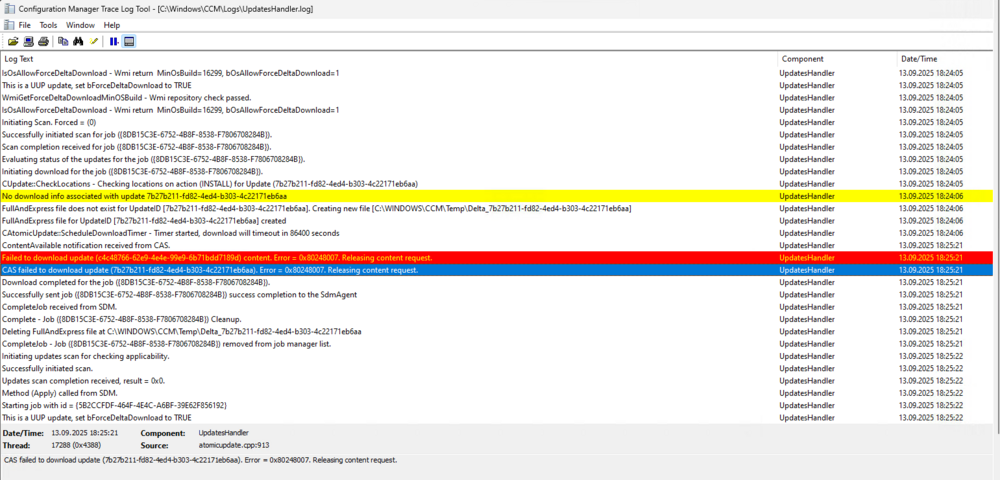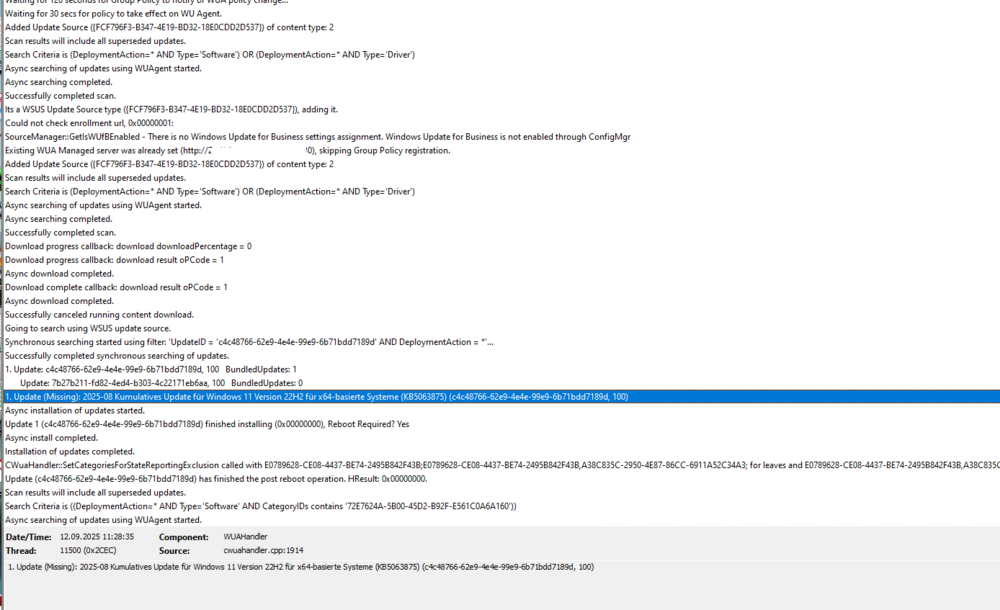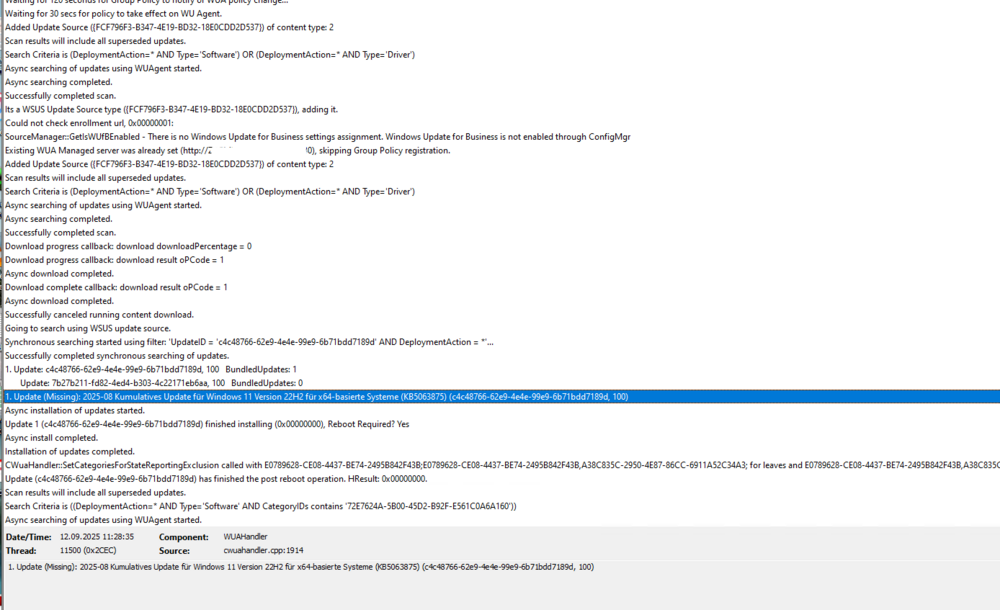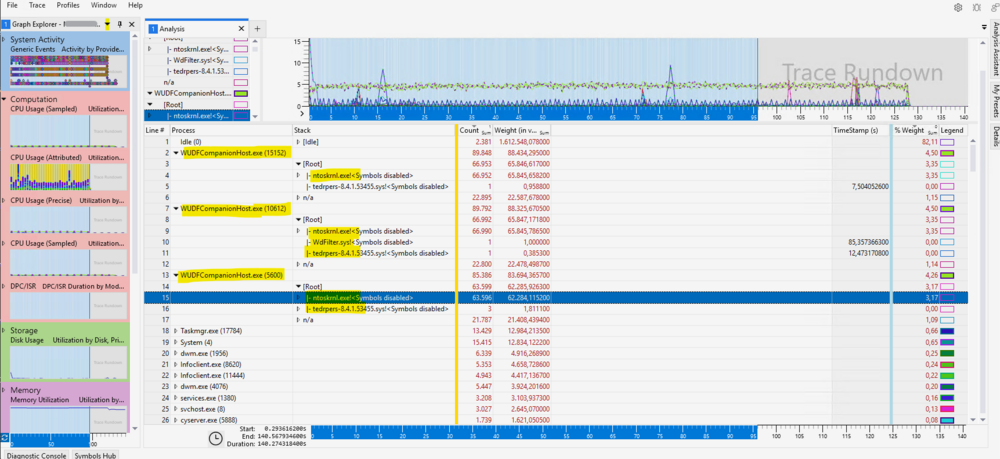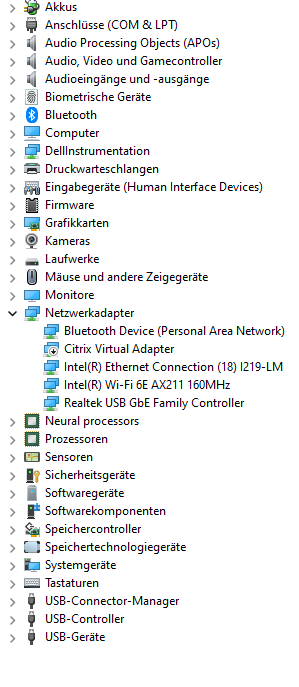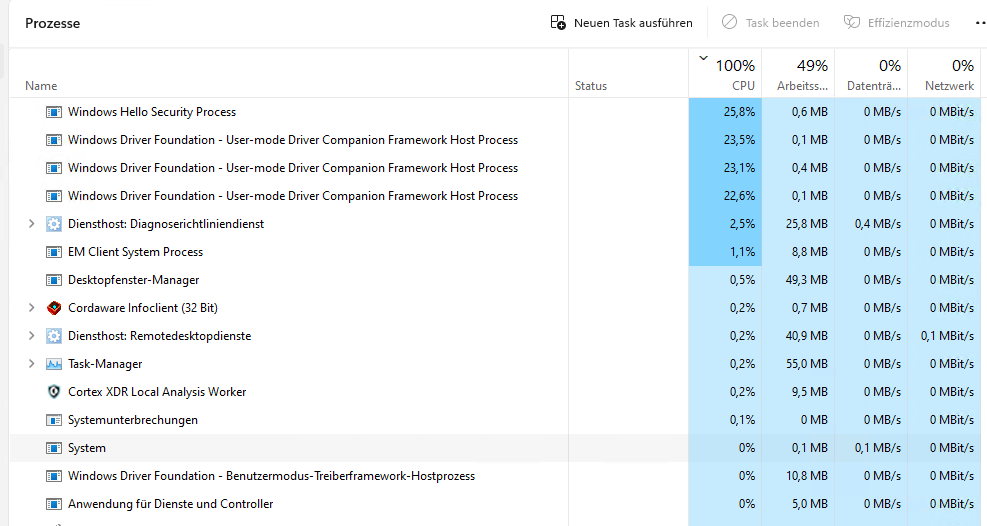jackie_jack86
New Members-
Posts
23 -
Joined
-
Last visited
Recent Profile Visitors
The recent visitors block is disabled and is not being shown to other users.
jackie_jack86's Achievements
-
Pdf24 Creator 9.2.1 to Pdf24 Creator 11.28.2 Dear Team, I have a upgrade issue of Pdfcreator24_9.2.1x86.msi to pdfcreator24_11.28.2.x86.msi. i ablet o uninstall Pdfcreator24_9.2.1x86.msi but it is not installing pdfcreator24_11.28.2.x86.msi. I have tried Various Tests could not able to find why it is not installing. *pdf24-creator-9.2.1.msi (PDFCreator24_9.2.1_x86.msi) install-pdf24.bat msiexec /i "pdf24-creator-9.2.1.msi" UPDATEMODE=2 REGISTERREADER=No FAXPRINTER=No DESKTOPICONS=No PROGRAMMENU=No AUTOUPDATE=No /qn regedit.exe /s pdf24.reg pdf24.reg Windows Registry Editor Version 5.00 [HKEY_LOCAL_MACHINE\SOFTWARE\WOW6432Node\PDFPrint] "InstallDir"="C:\\Program Files (x86)\\PDF24\\" "Label"="pdf24" "Installer"="msi" "UpdateCheckUrl"="" "UpdateInfoURL"="" "UpdateMode"=dword:00000002 "CreatorID"="pdf24" "LogoClickUrl"="" "CreatorName"="pdf24.org" "CreatorEmail"="team@pdf24.org" "Language"="German" "assistant.closeAfterSave"=dword:00000001 "assistant.closeAfterEmail"=dword:00000001 "assistant.openPDFAfterSave"=dword:00000000 "assistant.mailNamePrompt"=dword:00000001 "assistant.joinFilesUseFirstName"=dword:00000000 "assistant.fixedSaveDir"="" "NoTrayIcon"=dword:00000000 "NoShellContextMenuExtension"=dword:00000000 "NoShellFileContextMenuExtension"=dword:00000000 "NoShellDirectoryContextMenuExtension"=dword:00000000 "NoShellBackgroundContextMenuExtension"=dword:00000000 "EmailInterface"="mapi" "!NoCloudPrint"=dword:00000001 "NoEmbeddedBrowser"=dword:00000000 "NoPDF24MailInterface"=dword:00000000 "NoTwainImport"=dword:00000000 "NoScreenCapture"=dword:00000000 "NoMail"=dword:00000000 "NoDelayedToForegroundOnNewFile"=dword:00000000 "NoOCR"=dword:00000000 "DeletePrintJobsWithError"=dword:00000000 "!NoOnlineConverter"=dword:00000001 "!NoOnlinePdfTools"=dword:00000001 "NoOnlineConverter"=dword:00000001 "NoOnlinePdfTools"=dword:00000001 "!NoFax"=dword:00000001 "!NoFaxProfile"=dword:00000001 *pdf24-creator-11.28.2-x86.msi install-pdf24.bat msiexec /i "%~dp0pdf24-creator-11.28.2-x86.msi" UPDATEMODE=2 REGISTERREADER=No FAXPRINTER=No DESKTOPICONS=No PROGRAMMENU=No AUTOUPDATE=No /qn regedit.exe /s "%~dp0pdf24_11_28_2.reg" pdf24_11_28_2.reg Windows Registry Editor Version 5.00 [HKEY_LOCAL_MACHINE\SOFTWARE\PDF24] "InstallDir"="C:\\Program Files\\PDF24\\" "Label"="pdf24" "Installer"="msi" "UpdateMode"=dword:00000002 "CreatorID"="pdf24" "LogoClickUrl"="" "CreatorName"="pdf24.org" "CreatorEmail"="team@pdf24.org" "InstallationID"="3A971FE0-47D1-45BF-878C-9C7CCFF3C201" "Language"="German" "assistant.closeAfterSave"=dword:00000001 "assistant.closeAfterEmail"=dword:00000001 "assistant.openPDFAfterSave"=dword:00000000 "assistant.mailNamePrompt"=dword:00000001 "assistant.joinFilesUseFirstName"=dword:00000000 "assistant.fixedSaveDir"="" "NoTrayIcon"=dword:00000000 "NoShellContextMenuExtension"=dword:00000000 "NoShellFileContextMenuExtension"=dword:00000000 "NoShellDirectoryContextMenuExtension"=dword:00000000 "NoShellBackgroundContextMenuExtension"=dword:00000000 "EmailInterface"="mapi" "!NoOnlineConverter"=dword:00000001 "!NoOnlinePdfTools"=dword:00000001 "NoEmbeddedBrowser"=dword:00000000 "NoPDF24MailInterface"=dword:00000000 "NoTwainImport"=dword:00000000 "NoScreenCapture"=dword:00000000 "!NoFax"=dword:00000001 "!NoFaxProfile"=dword:00000001 "NoMail"=dword:00000000 "NoDelayedToForegroundOnNewFile"=dword:00000000 "NoOCR"=dword:00000000 "DeletePrintJobsWithError"=dword:00000000 "Img2PDFPassThroughJPG"=dword:00000001 "Img2PDFOptForA4"=dword:00000001 "Img2PDFJPEGQuality"=dword:00000064 "Img2PDFDPI"=dword:00000090 [HKEY_LOCAL_MACHINE\SOFTWARE\PDF24\Services] [HKEY_LOCAL_MACHINE\SOFTWARE\PDF24\Services\PDF] "Port"="\\\\.\\pipe\\PDFPrint" "Handler"="assistant" "ShellCmd"="" "LoadInCreatorIfOpen"=dword:00000001 "FilenameErasements"="Microsoft Word - Microsoft PowerPoint - Microsoft Excel - Visio- - Editor" "NoUserOverride"=dword:00000000 "AutoSaveOpenDir"=dword:00000001 "AutoSaveShowProgress"=dword:00000001 "AutoSaveUseFileCmd"=dword:00000000 "AutoSaveOverwriteFile"=dword:00000000 "AutoSaveUseFileChooser"=dword:00000000 "AutoSaveFilename"="%Y-%m-%d %H-%M-%S $fileName" "AutoSaveProfile"="default/good" "AutoSaveFileCmd"="" "AutoSaveUseUser"=dword:00000000 "AutoSaveUser"="" "AutoSaveAsService"=dword:00000000 Software Center Error Logs: App Discover APPEnforcement Please note. it is uninstalling the old version 9.2.1 after that nothing happens. when i Try to run install-pdf24.bat (pdf24-creator-11.28.2-x86.msi) manually. it is installing. Can you please help.
-
SCCM Software Updates - KB5063875
jackie_jack86 replied to jackie_jack86's topic in Configuration Manager 2012
Thanks sir for your Revert. i have tried the script.whole client went wrong. i have tried again few steps more. This strange think i only noticed in Dell Latitude 5520 1. Uninstall SCCM_Client and install again. -
SCCM Software Updates - KB5063875
jackie_jack86 replied to jackie_jack86's topic in Configuration Manager 2012
. -
SCCM Software Updates - KB5063875
jackie_jack86 replied to jackie_jack86's topic in Configuration Manager 2012
-
SCCM Software Updates - KB5063875
jackie_jack86 replied to jackie_jack86's topic in Configuration Manager 2012
-
SCCM Software Updates - KB5063875 In software Centre 2025-08 Cumulative Updates for Windows 11 Version 22H2 for x64 (KB5063875) is keep on installing and system is restarting again and again. It is happening to few devices only Control Panel - system updates View Can any one help
-
Repair .EXE Application from Software Center
jackie_jack86 replied to jackie_jack86's topic in Configuration Manager 2012
Hi sir, i am Looking a script for Repair option in xxxx.Exe file. -
Repair .EXE Application from Software Center
jackie_jack86 replied to jackie_jack86's topic in Configuration Manager 2012
most of Most of my applications are in .ExE -
Dear Team, Can any one please Guide how to Enable a repair Option for .EXE Application in Software Center. with vbs script or Powershell or any idea or any customisation idea. i would great thankfull to you. For Example : Any .Msi Application from client PC user has the feasibility to Repair application if the Applications Supports “REPAIR”. Software Center in Client PC .Msi Application SCCM Configuration I am Looking for Any .EXE Application that i can enable for the users. Best Regards,
-
i could not able to further Troubleshoot. With F8 option. Windows Assessment and deployment KIT Windows Preinstallation Environment Add-Ons version is : 10.1.26100.2454 But i have solved it out with Dell Pro Dock – WD25 . installed windows from Docking station and i did not getting that error. All my Required programs are installed without any problem. i guess -> Before i installed the Dell pro 13 Plus 13250 from USB LAN Adapter because this Laptop have only WIFI Module. "It was nice if we could Troubleshoot on this Topic why it was the Root Cause"
-
Hi Team, Can Any one help me out in this issue. i am getting error in OSD Task sequence. i have tested the same Task sequence in Another Dell Model 5550 . All the software's are installing Success without any issue. When i test this in New Dell PB13250 . i am getting this error.
-
Windows Driver Foundation - CPU Utilisation High
jackie_jack86 replied to jackie_jack86's question in Windows 10
i agree with you sir.it escalated till waiting for solution. i checked with WPA Tool is this is the cause? -
Windows Driver Foundation - CPU Utilisation High
jackie_jack86 replied to jackie_jack86's question in Windows 10
Dell Clearly said they have Tested with Only Win 11 Pro Not with Win 11x64 Enterprise Edition. i went with further Testing installed windows 11x64 Build version : 10.0.22621.963 without driver and installed drivers manually it looks like this. Everythings Fine CPU was fine formal 2% CPU Utlisation Snapshot The driver was Exported using pnputil and again Packaged in SCCM then during first boot CPU was normal 2-5 % after the MS Patch Update the CPU got Boosted UP. utilising HIGH i Tried to Remove the KB5058405; KB5054980;KB5012170 it looks like this - Bluetooth and Camera is vanished and USB 3.20 Extensible Hostcontroller 1.20 (Microsoft) have warning i really cannot understand. can you please help -
Dear Team, We are facing issue with New Dell Laptop Latitude 5550 Model. CPU Utilisation is High. Battery is getting drained fast (i.e : drains with in 2 hrs) . No driver having errors, because it was done from the SCCM Console. Can you please check and advice. i also tried with Latest Release Date (05/2025) new SCCM drivers downloaded from Dell . After the OS installation it looks like this
-
Dear Team, My Task sequence in software Center is showing installed. I cannot Re-Run My Task Sequence. Tried the client device removed from device collection and re-added many Times. Documentation Can You Please Help