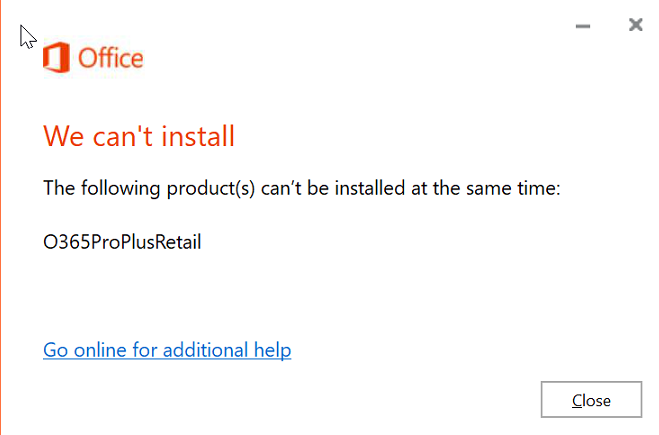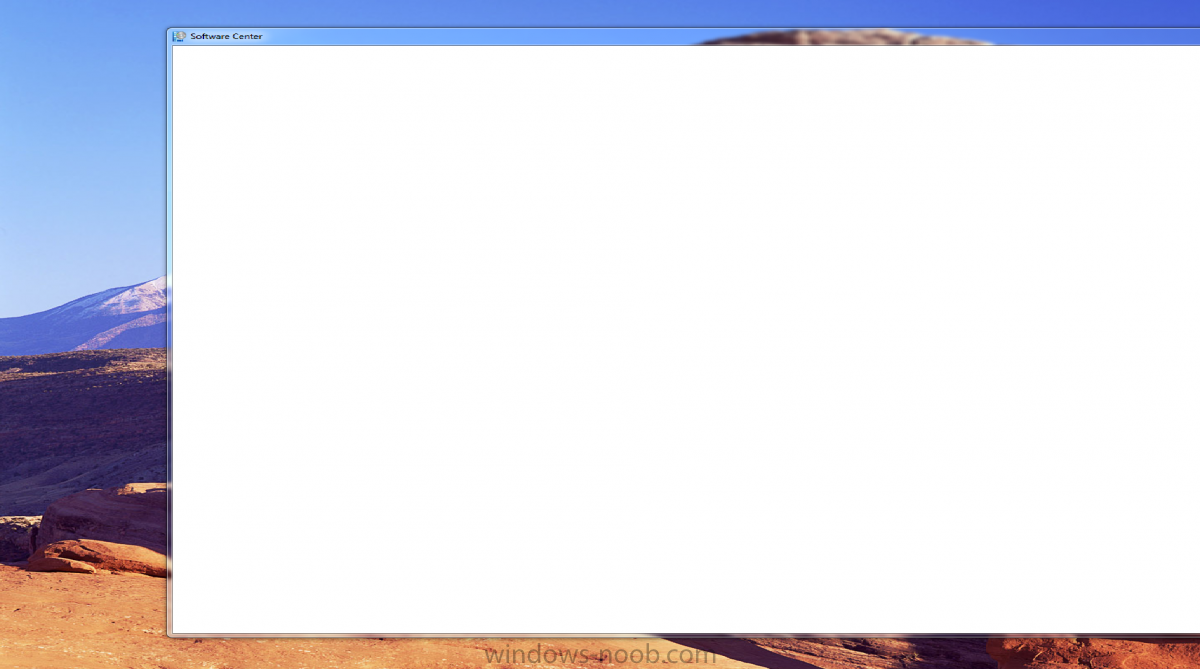kleonard
Established Members-
Posts
11 -
Joined
-
Last visited
Everything posted by kleonard
-
I did the same thing, and it worked for the first couple of deployments. Then on one deployment I got a progress bar which went about 1% and just stopped and has been sitting there for about 4 hrs like that. I tried another PC and now I get nothing again. Im scratching my head over this one.
-
I have been installing O365 2016 click to run using the same job in SCCM for the past 6 months. Beginning this week, when trying to install O365 we get the following error: Office We can't install The following product(s) can't be installed at the same time: O365ProPlusRetail. I have tried removing and reinstalling with the same results. Installation by hand gives the same result. There are no error codes, just a link to go online for more help. It could be purely coincidental but it started happening right after Microsoft had the cloud outage in the Southeast at the beginning of this week. Does anyone have any ideas?
-
I am using SCCM 2012 and am trying to deploy Windows updates/patches using the Deploy Software Updates Wizard and have noticed that the Deployment Package option is missing from the wizard. I have created other deployments using the wizard with no issues but all of a sudden the option is missing. Has anyone seen this and have a solution? deployment package option missing.bmp
-
I am trying to deploy Oracle 12cR1 64bit using a response file but my installs keep failing. I have tried creating a package and running a batch file, running from a command line in a task sequence, creating an app but they all fail. I can run the install by hand with no issues. The command I am running is: "setup.exe" -responseFile "12cr1x64.rsp" -nowait -silent Some of the messages I have gotten are the response file cannot be found. Has anyone successfully packaged Oracle12cR1? Id appreciate any feed back. Thanks
-
Applications not showing up in Software Center
kleonard replied to kleonard's question in How do I ?
I removed this device from all the application collections then reassigned the PC to the application collections again and they immediately showed up in Software Center and installed. -
I have two identical computers, both running the same Windows 7 image. I deployed the same software only showed up in Software Center on one of the computers. I checked the properties on the PC that is missing the applications and it shows that the deployments have been assigned to it. I have seen this happen on several occasions; sometimes the software will show up after a few hours and sometimes it never shows up in Software Center. Does anyone have any suggestions?
-
Software Center shows a blank screen
kleonard posted a question in Troubleshooting, Tools, Hints and Tips
We are running SCCM 2012 and I have a user that gets a blank software center screen (see attachment). He gets notifications that he has software installs pending but he can not see any of them. I have removed and reinstalled the client with the same results. Has anyone seen this before and have any suggestions? Thanks! -
I am fairly new to SCCM 2012 and am having an issue trying to install an application using a Task Sequence. The task sequence installs an application then runs a vbscript to create a desktop shortcut; the application installs correctly but the TS fails on the VB script (which I can run successfully by hand). I am getting a Failed to run the action: Install Cherwell 8.0.1. Unspecified error (Error: 80004005; Source: Windows). Does anyone have any ideas? I have attached the log files for your review. SMTS LOG.rtf
-
I need to find a way to search for a specific file on all PCs in a collection and rename the file. The command that I am running locally is: For /R %x in (tnsnames.ora) do ren “%x” tnsnames.bak I thought about running a powershell script but not all the PCs have powershell installed. I have also tried creating a package for it but it keeps failing. Any suggestions would be greatly appreciated.
-
I am running SCCM 2012 R2 and have on occasion seen apps not show up in Software Center. These are apps that have been tested and known to work. In this case I am trying to install Microsoft Project on a PC that already has Office on it. After adding the device to the Microsoft Project install collection, I will usually right click on the device and Download the Computer Policy, or on the device itself, run the Action Machine Policy Retrieval & Evaluation Cycle. Normally within a minute, the app will show up in Software Center and begin installation but in this case its been over 3 hours and it still hasn't shown up in Software Center. I have run Download Computer Policy on the console and the Machine Policy Retrieval on the device. How would I go about troubleshooting this? Thanks for your help.
-
I am very new to SCCM and am attempting to capture my first image but it keeps failing with the error 0x80070035 during the "capture the reference machine" process. My reference PC is a standalone HP 800G1 running Windows 7 SP1 x64 PC in a workgroup and have created the boot image iso on a DVD. I run the tsmbautorun.exe which runs sysprep and reboots the PC, then capture process starts and fails with the “image capture wizard has failed with the error code (0x80070035)" error. From the research I've done, it looks like an authentication error but I cannot see where its failing. I have tried this several times using both my credentials and the admin credentials. Obviously I am missing something somewhere and its probably something basic. I have attached the smts.log file. Does anyone have any ideas? Thanks for your help! smsts.log