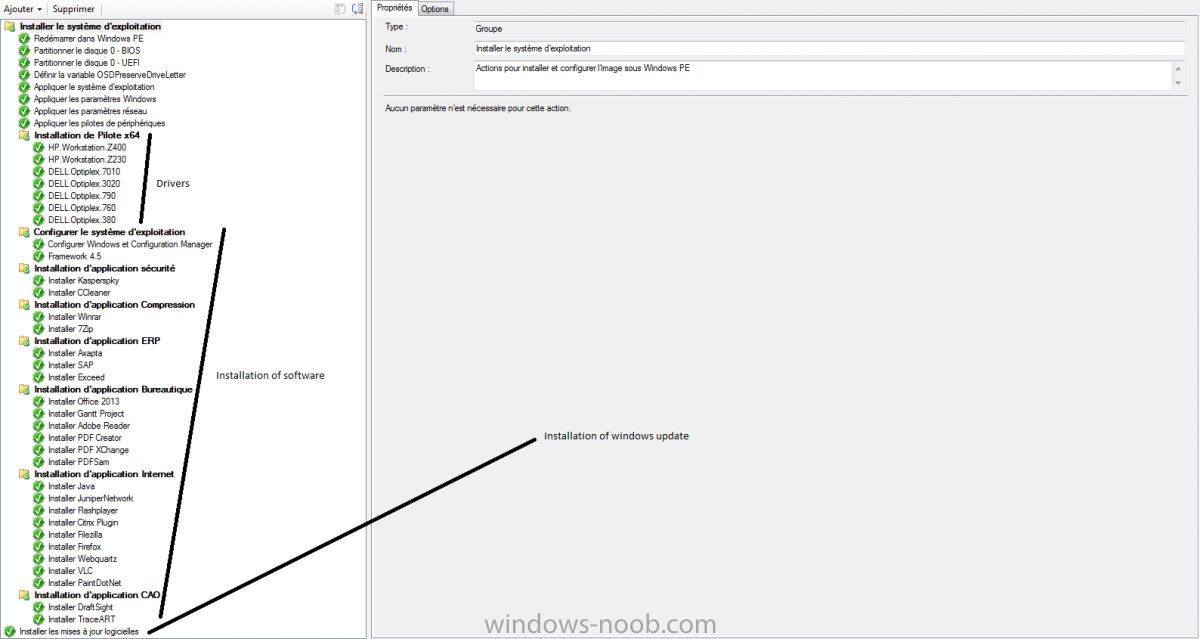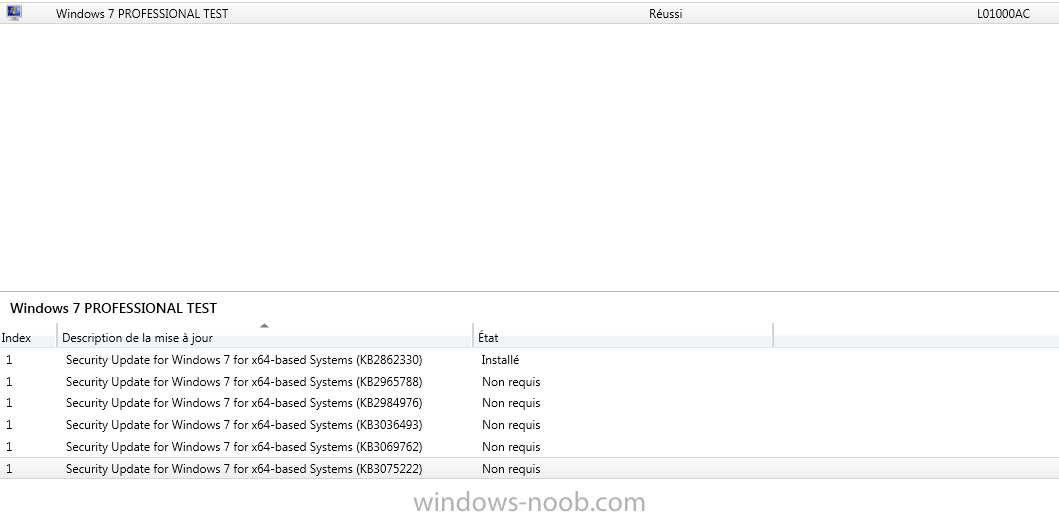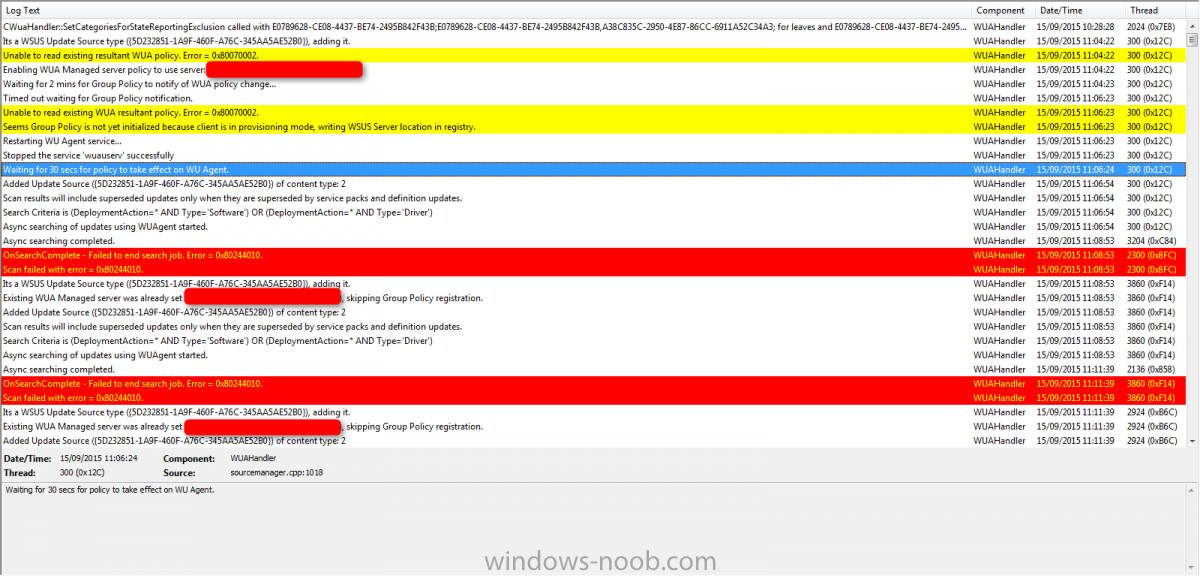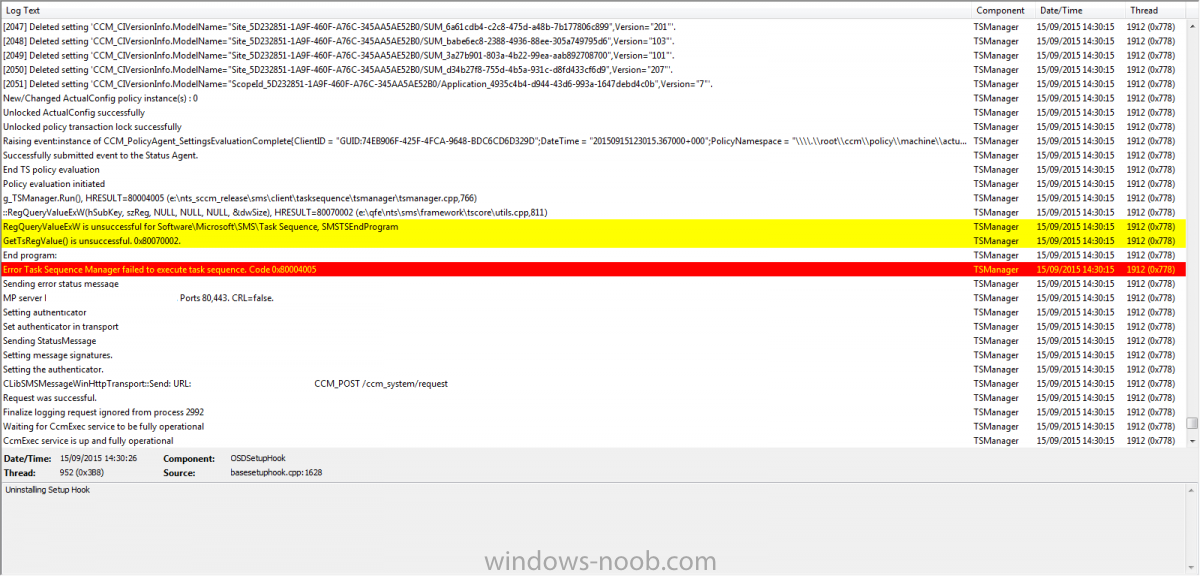matteu
Established Members-
Posts
8 -
Joined
-
Last visited
matteu's Achievements
Newbie (1/14)
0
Reputation
-
Nobody had this issue ? It's impossible to create and deploy a build image... I don't know really why...
-
Hi, I can't find any solution for my issue since a long time... I really hope you'll be able to solve my issue ! My infrastructure : 1 standalone site 2012R2 SP1 CU1 and 3 DP (1 local and 2 on other country) I try to create a lite touche image. I create build and capture like I can find everywhere on the web and here.... (from install.wim of a 7x64 iso) My capture seems to be ok. When I try to deploy this wim my client try to install on D drive. When I try to add osdpreservedriveletter on the capture et on the deploy task and switch one true one false etc... I can't find any solution to have my deployment task operational. I see some topic on the web with the same issue but not solved. I can't create a valid master and I work on this since several month... Help me please I will be very happy to solve this with your help
-
Hi, I will try to explain my problem in english but I m french. I use 2012R2 CU4 and when I go to monitor -> client operation I can see I have 1 client safe but no integrated and 19 client inactives or without client installed. My 1 client is OK for me, I can have remote access, it download upladed ... I don't understand how to repair it now. I have on the right side : Client Provider WMI with a red cross. I already repair WMI and now if I do wmimgmt and remote connexion to this computer, I can see information. My other clients, I don't know what I have to do. Some one are really inactives because they are not in the DNS so it's normal. What will happen when they will reconnect ? They will become active automaticly ? For the other, I take one, repair WMI + reinstall client but same result... I can take remote access to it, I don't understand why the console say me there is a problem. How can I diagnostic and solve this issue please ? Thank you
-
Yes I agree with you but it's imposed and I don't have nothing to say about it choice... I tried but he doesn't want.... So Now i see : On a new PC the updates 1 day after the OSD complete: windows updates installed : 123 office updates installed : 36 On my PC : windows : 158 office : 81 I think for windows it's ok but there is a problem with office update. I analyze updates.handler and I see Update (d3765314-fada-4a62-9b39-d0d54739765c) returned failure result (0x80240017) in a non failing state UpdatesHandler 21/09/2015 20:11:39 1292 (0x050C) Failed to set status for class info, error = 0x80004005 UpdatesHandler 21/09/2015 20:11:39 1292 (0x050C) Failed to populate progress info for the update d3765314-fada-4a62-9b39-d0d54739765c UpdatesHandler 21/09/2015 20:11:39 1292 (0x050C) Update (d8dbb828-bac1-4dd1-bc0b-c019743a6046) returned failure result (0x80240017) in a non failing state UpdatesHandler 21/09/2015 20:11:39 1292 (0x050C) Failed to set status for class info, error = 0x80004005 UpdatesHandler 21/09/2015 20:11:39 1292 (0x050C) Failed to populate progress info for the update d8dbb828-bac1-4dd1-bc0b-c019743a6046 UpdatesHandler 21/09/2015 20:11:39 1292 (0x050C) Update (e5d3ab14-8c6d-431b-91c6-10fe0d437906) returned failure result (0x80240017) in a non failing state UpdatesHandler 21/09/2015 20:11:39 1292 (0x050C) Failed to set status for class info, error = 0x80004005 UpdatesHandler 21/09/2015 20:11:39 1292 (0x050C) Failed to populate progress info for the update e5d3ab14-8c6d-431b-91c6-10fe0d437906 UpdatesHandler 21/09/2015 20:11:39 1292 (0x050C) Update (eb7fa6ce-1179-40a1-aacd-6e0cf16648c5) returned failure result (0x80240017) in a non failing state UpdatesHandler 21/09/2015 20:11:39 1292 (0x050C) Failed to set status for class info, error = 0x80004005 UpdatesHandler 21/09/2015 20:11:39 1292 (0x050C) Failed to populate progress info for the update eb7fa6ce-1179-40a1-aacd-6e0cf16648c5 UpdatesHandler 21/09/2015 20:11:39 1292 (0x050C) I also see after the OSD some updates are done (40) in wuahandler.log I can see during OSD Its a WSUS Update Source type ({5D232851-1A9F-460F-A76C-345AA5AE52B0}), adding it. WUAHandler 21/09/2015 17:45:55 2684 (0x0A7C) Unable to read existing resultant WUA policy. Error = 0x80070002. WUAHandler 21/09/2015 17:45:55 2684 (0x0A7C) Enabling WUA Managed server policy to use server: http://XXX WUAHandler 21/09/2015 17:45:55 2684 (0x0A7C) Waiting for 2 mins for Group Policy to notify of WUA policy change... WUAHandler 21/09/2015 17:45:55 2684 (0x0A7C) Timed out waiting for Group Policy notification. WUAHandler 21/09/2015 17:47:55 2684 (0x0A7C) Unable to read existing WUA resultant policy. Error = 0x80070002. WUAHandler 21/09/2015 17:47:55 2684 (0x0A7C) Seems Group Policy is not yet initialized because client is in provisioning mode, writing WSUS Server location in registry. WUAHandler 21/09/2015 17:47:55 2684 (0x0A7C) OnSearchComplete - Failed to end search job. Error = 0x80244010. WUAHandler 21/09/2015 17:50:32 2016 (0x07E0) Scan failed with error = 0x80244010. WUAHandler 21/09/2015 17:50:32 2016 (0x07E0) here i put the logs files : http://www.partage-facile.com/X9F1WXWV2Q/en_cours.rar.html
-
Yes I saw it. My manager is not really ok to insert update in the wim file I added only the KB where double reboot is necessary. I don't really now how to explain it, but with the SUP I have a package for W7 and an other for Office Both are deployed on all system My ts is deployed on a collection After every part of the ts, the final is to install update, and it seems to be functionaly until the computer restart and at this point, I can read windows is applyins modification on this computer with the black screen and the logo microsoft and at the front end I can see the state of the task which is installing update of office product. At the end of the TS, my computer is not on provisioning mode but I only have keep computer settings or keep user setting on the control pannel -> ccm client Finaly, I have all the Windows update, but not all the office update only 30 and no 80 and my sccm client is not completely functionnal
-
no more answer ?
-
There isn t any other solution? I don t use mdt If i patch thé wim i will encounter some issue to distribue it to the others dp Normally what is thé best practice because i don t find lots of documentation to install windows update without use mdt or integrate on thé wim file
-
Hello, First, I prefer to say I'm french but I ll try to explain my problem in english. I have SCCM 2012R2 but I can't do a good OSD. If I don't put install windows update in my OSD, my OSD is perfect and no problem. If I put install windows update at the end, the TS launch the process, I can see install 1 of 140 etc until 140 of 140. I added 7 windows update on my install.wim the other are deployed during OSD TS After, the PC reboot, and the TS launch install Windows update 1 of 120 and never go to the end. I put some screenshot to explain my configuration and on updatesdeployment.log I have at 2.38 PM Job error (0x87d00665) received for assignment ({59F47E59-4E9B-422D-AFCF-F6425E7820DD}) action UpdatesDeploymentAgent 15/09/2015 14:38:53 4544 (0x11C0) Updates will not be made available UpdatesDeploymentAgent 15/09/2015 14:38:53 4544 (0x11C0) I hope you will be able to help my, I discovered this product on february, I think I use best practices for Application deployment but for OSD I can't find the solution.... There are two days I had my computer in provisioning mode, by addind software update I solved the issue but now, I encouter an other... thank you for your help