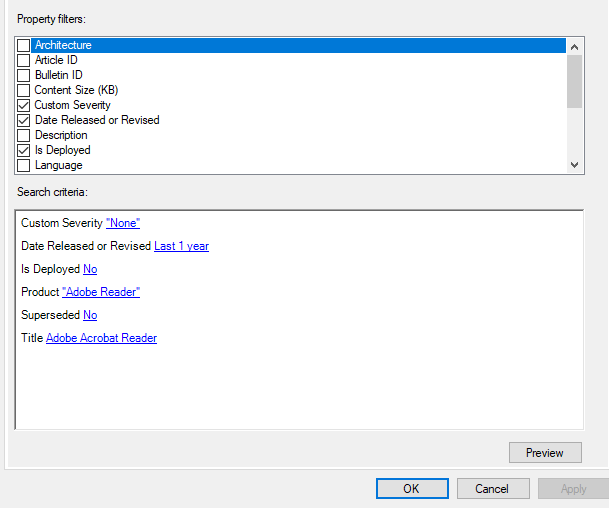sajeret
New Members-
Posts
4 -
Joined
-
Last visited
Everything posted by sajeret
-
Hello, I have a problem running PS scripts packaged as applications. If I run the script once, then everything is OK and the script will run. If I run the same script as an application, I see an error in Deployment Monitoring: Google Chrome Uninstallation test, PS100014, Test collection, Required, Chrome Uninstallation, Failed to locate content, No additional information, 0x87D0032A (-2016410838), The uninstall command line is invalid, WIN10TEST, 14,18.06.2021 12: 19, Error, MSI, No, (SYSTEM), Yes, No, Yes, . There is no information in the script.log on the clients computers about running the script. if($AppInfo = Get-WmiObject Win32_Product -Filter "Name Like 'Google Chrome'"){ # this is used when teh enterprise version is installed and works for both 32 and 64 bit hrome $AppInfo.Delete() } I have set the PowerShell execution policy: Bypass in the client settings. In the application I have set in the Installation program: powershell.exe -executionpolicy bypass -nologo -file Google_Chrome_v6.ps1. I can see this in AppDiscovery.log on clients: AppProvider::GetHandlerInfo the action "UninstallAction" object couldn't be found AppProvider::GetHandlerInfo failed. Error 0x87d0032a GetContentInfo failed with error 0x87d0032a Method GetContentInfo failed with error 87D0032A CAppProvider::ExecMethodAsync failed. Error 87d0032a
-
Hello, I tried to set an ADR rule for Adobe Reader DC. The rule has the following settings. If I run the rule, the following will appear in the ruleengine.log. Create Deployment Rule Action XML is: <DeploymentCreationActionXML xmlns:xsi="http://www.w3.org/2001/XMLSchema-instance" xmlns:xsd="http://www.w3.org/2001/XMLSchema"><DeploymentId>{e509394c-0e39-429a-b38e-f06b7b9d900f}</DeploymentId><DeploymentNumber>0</DeploymentNumber><CollectionId>PS100014</CollectionId><IncludeSub>true</IncludeSub><Utc>false</Utc><Duration>0</Duration><DurationUnits>Hours</DurationUnits><AvailableDeltaDuration>0</AvailableDeltaDuration><AvailableDeltaDurationUnits>Hours</AvailableDeltaDurationUnits><SoftDeadlineEnabled>false</SoftDeadlineEnabled><SuppressServers>Checked</SuppressServers><SuppressWorkstations>Unchecked</SuppressWorkstations><PersistOnWriteFilterDevices>Checked</PersistOnWriteFilterDevices><RequirePostRebootFullScan>Unchecked</RequirePostRebootFullScan><AllowRestart>false</AllowRestart><DisableMomAlert>false</DisableMomAlert><GenerateMomAlert>false</GenerateMomAlert><UseRemoteDP>false</UseRemoteDP><UseUnprotectedDP>false</UseUnprotectedDP><UseBranchCache>true</UseBranchCache><EnableDeployment>true</EnableDeployment><EnableWakeOnLan>false</EnableWakeOnLan><AllowDownloadOutSW>false</AllowDownloadOutSW><AllowInstallOutSW>false</AllowInstallOutSW><EnableAlert>true</EnableAlert><AlertThresholdPercentage>90</AlertThresholdPercentage><AlertDuration>7</AlertDuration><AlertDurationUnits>Days</AlertDurationUnits><EnableNAPEnforcement>false</EnableNAPEnforcement><UserNotificationOption>HideAll</UserNotificationOption><LimitStateMessageVerbosity>true</LimitStateMessageVerbosity><StateMessageVerbosity>1</StateMessageVerbosity><AllowWUMU>true</AllowWUMU><AllowUseMeteredNetwork>false</AllowUseMeteredNetwork></DeploymentCreationActionXML> SMS_RULE_ENGINE 11.06.2021 13:26:37 7860 (0x1EB4) Rule XML is: <AutoDeploymentRule xmlns:xsi="http://www.w3.org/2001/XMLSchema-instance" xmlns:xsd="http://www.w3.org/2001/XMLSchema"><DeploymentId/><DeploymentName>Monthly Updates Adobe Reader DC</DeploymentName><DeploymentDescription>DC Continuous Track</DeploymentDescription><UpdateGroupId>ScopeId_06767197-8CBF-4EAF-964D-EEFAA055FEE2/AuthList_69f547e1-d58e-4291-b5c3-61dc60a7fd33</UpdateGroupId><LocaleId>1033</LocaleId><UseSameDeployment>false</UseSameDeployment><EnableAfterCreate>true</EnableAfterCreate><NoEULAUpdates>false</NoEULAUpdates><AlignWithSyncSchedule>false</AlignWithSyncSchedule><ScopeIDs><ScopeID>SMS00UNA</ScopeID></ScopeIDs><EnableFailureAlert>true</EnableFailureAlert><IsServicingPlan>false</IsServicingPlan></AutoDeploymentRule> SMS_RULE_ENGINE 11.06.2021 13:26:37 7860 (0x1EB4) Criteria Filter Result XML is: <AutoDeploymentRule xmlns:xsi="http://www.w3.org/2001/XMLSchema-instance" xmlns:xsd="http://www.w3.org/2001/XMLSchema"><DeploymentId/><DeploymentName>Monthly Updates Adobe Reader DC</DeploymentName><DeploymentDescription>DC Continuous Track</DeploymentDescription><UpdateGroupId>ScopeId_06767197-8CBF-4EAF-964D-EEFAA055FEE2/AuthList_69f547e1-d58e-4291-b5c3-61dc60a7fd33</UpdateGroupId><LocaleId>1033</LocaleId><UseSameDeployment>false</UseSameDeployment><EnableAfterCreate>true</EnableAfterCreate><NoEULAUpdates>false</NoEULAUpdates><AlignWithSyncSchedule>false</AlignWithSyncSchedule><ScopeIDs><ScopeID>SMS00UNA</ScopeID></ScopeIDs><EnableFailureAlert>true</EnableFailureAlert><IsServicingPlan>false</IsServicingPlan></AutoDeploymentRule> SMS_RULE_ENGINE 11.06.2021 13:26:37 7860 (0x1EB4) Parsing Deployment Action XML... SMS_RULE_ENGINE 11.06.2021 13:26:37 7860 (0x1EB4) Parsing Rule XML... SMS_RULE_ENGINE 11.06.2021 13:26:37 7860 (0x1EB4) Could not find element UpdateGroupName SMS_RULE_ENGINE 11.06.2021 13:26:37 7860 (0x1EB4) Could not find element IsOldUpdateGroupCurrent SMS_RULE_ENGINE 11.06.2021 13:26:37 7860 (0x1EB4) Invalid boolean value SMS_RULE_ENGINE 11.06.2021 13:26:37 7860 (0x1EB4) The rule resulted in no updates being found. Skip deployment creation or update... SMS_RULE_ENGINE 11.06.2021 13:26:37 7860 (0x1EB4) CRuleHandler: Rule 4 Successfully Applied! SMS_RULE_ENGINE 11.06.2021 13:26:37 7860 (0x1EB4) CRuleHandler: ResetRulesAndCleanUp() SMS_RULE_ENGINE 11.06.2021 13:26:37 7860 (0x1EB4) Rule result is: 1 SMS_RULE_ENGINE 11.06.2021 13:26:37 7860 (0x1EB4) CRuleHandler::CreateFailureAlert - Alert ID = 16777241 SMS_RULE_ENGINE 11.06.2021 13:26:37 7860 (0x1EB4) Rule settings:
-
I have problem with Dell catalog. I use MECM 2010 with Hotfix Rollup (KB4600089). The HP catalog works fine. I can publish Third-Party Software Update Content for both catalogs. The Download and Deploy operations also work properly with the HP catalog. If I select download on the selected Dell content, then everything looks OK, but SCCM does not actually perform the download operation and the "Dell driver package" folder is empty. I tried subscribe and unsubscribe Dell catalog, but it had no effect. The wsyncmgr.log and SMS_ISVUPDATES_SYNCAGENT.log do not contain any errors :(.