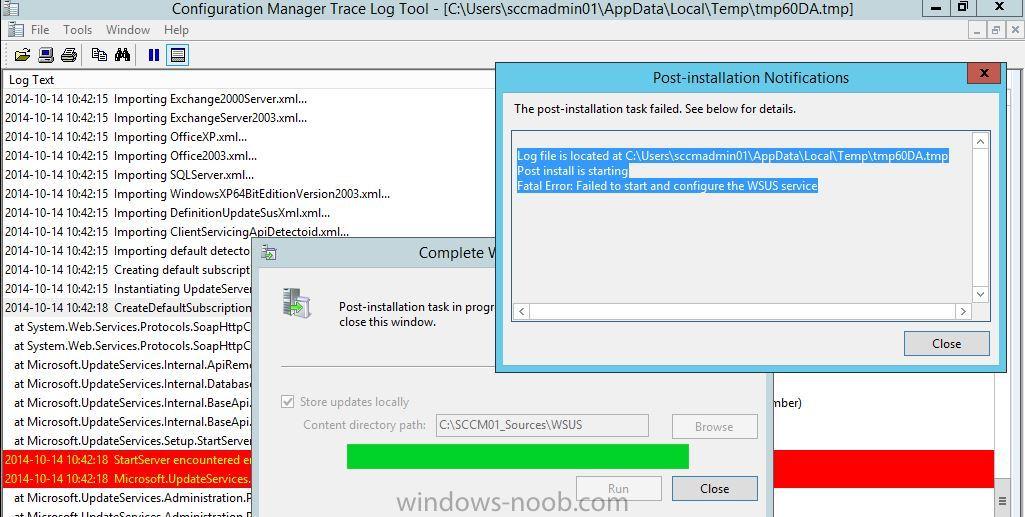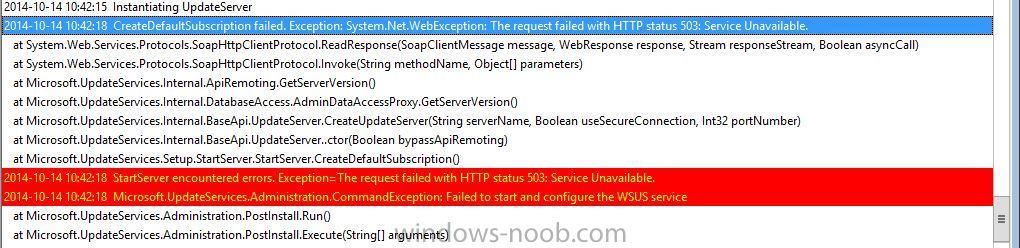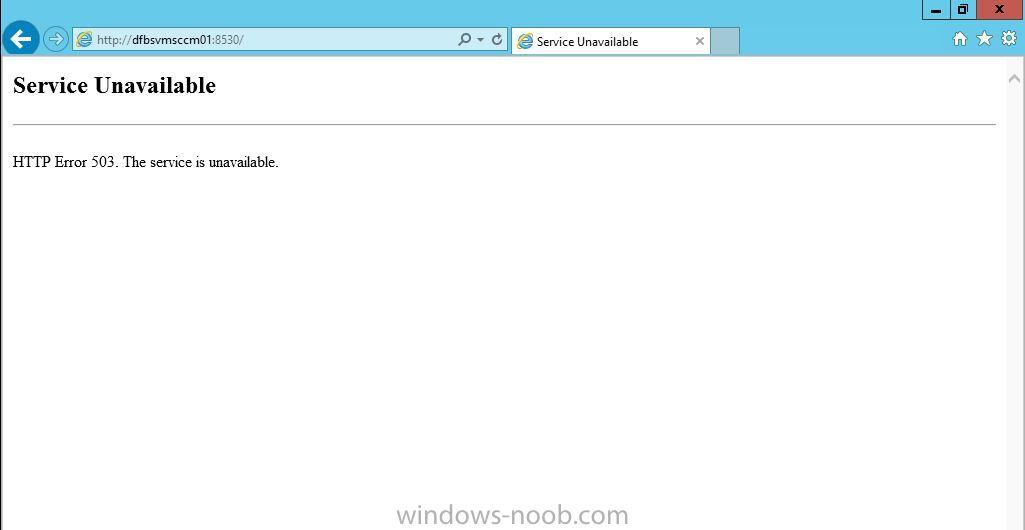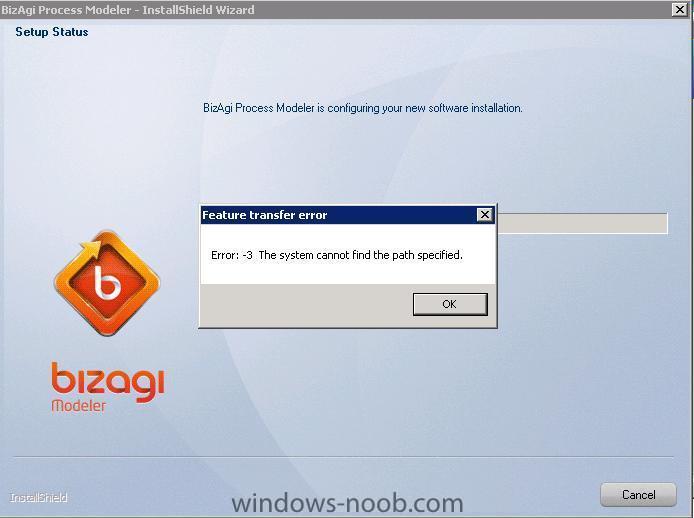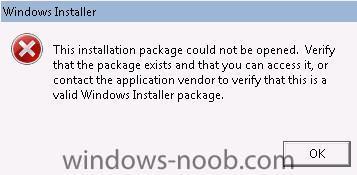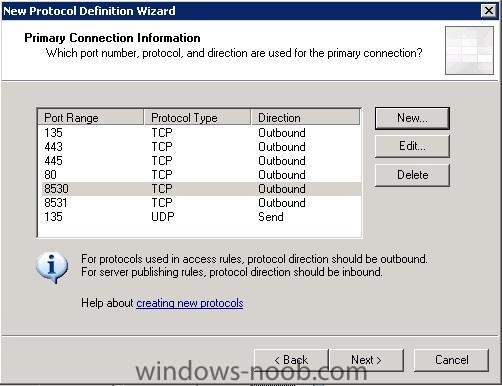mighty82
Established Members-
Posts
18 -
Joined
-
Last visited
-
Days Won
1
Everything posted by mighty82
-
using SCCM 2012 in a LAB - Part 2. Add SUP and WDS
mighty82 replied to anyweb's topic in Configuration Manager 2012
Hi there - i have also problems with the Server 2012 DataCenter what run SCCM 2012 with a MSSQL 2012 DB and the ROLE WSUS. HERE MY PROBLEM - THANKS A LOT FOR INFORMATIONS ANS SOLUTIONS -
Hi there, so first - thank you for this awesome thread really nice!!! Now i have actually follow error by install the wsus service over roles... here some screenshots below: So the CAS is running on Server 2012 with MSSQL 2012 Entpr. The P01 is also running on Server 2012 and MSSQL 2012 How can i help me about this error? Thank you!
-
HELP! "This installation package could not be opened."
mighty82 replied to mighty82's question in Deploy software, applications and drivers
hi, so now i have a new problem with deploy a application (only setup.exe) over the sccm. we need to install the bizagi process modeler tool. i download the setup.exe file. i create a new package and insert as program the setup.exe file. after this i distribute the software to all windows workstations. on the windows xp clients work fine but on the windows 7 prof client its not work.... :-( see attachemend for the error if i start manual the setup.exe file from the sccm its ok and i can install this.. but oder the sccm not.. why??? i have other problems with the java.jre.exe and now with the exe file from a another application... should be check a specified config on the sccm to the windows 7 clients... or should be check a config from the windows 7 client to work better with sccm 2007... please help.... thx -
HELP! "This installation package could not be opened."
mighty82 replied to mighty82's question in Deploy software, applications and drivers
hi, any body a idea?? thx for the support. mighty -
HELP! "This installation package could not be opened."
mighty82 replied to mighty82's question in Deploy software, applications and drivers
Yes i have extract the setup file and use the msi. but why this error come... Must i have change a special konfig or property on my windows 7 clients?!?! or on the sccm server.... thx for the reply -
insert network driver in the capture image
mighty82 posted a question in Windows Deployment Services (WDS)
Hi, is here a "how to do" to insert network drivers in the capture image or generally boot image? I have a problem with the lenovo t510 laptops. if i create a capture image i can nit upload the file to the server... if i make alt + f10 and set ping to the server i dont see any reply. thx -
HELP! "This installation package could not be opened."
mighty82 replied to mighty82's question in Deploy software, applications and drivers
Hi, yes its work if i start the same exe file from a local client...!! i dont no why is not work when i distribute the package.... but if i start the same package on a xp client, there is work fine! It is a Windows 7 Security?!?! greetz -
HELP! "This installation package could not be opened."
mighty82 replied to mighty82's question in Deploy software, applications and drivers
Hi, DP Update i have maked now. but where is the log files?!?! on the path sms\log i doesnt find the logfiles... (INFO I Updated from SMS 2003 to SCCM 2007R3) I have actually the Problem... it is a windows 7 problem?!?! security?!?! what ever.... The SCCM Advanced Client Version is the same. I Push the Client installation from the server to all clients. Some another software runs perfectly.. but this java setup.exe not.. why!? thx -
Hi, i have a problem with install a setup.exe from the sccm to a windows 7 client 64bit. i create a new package in sccm (sccm is update from sms 2003 to sccm 2007r3) after the package i create the program and select the java.jre.6u20-32bit.exe ok now i distribute the software package for all windows 7 64bit clients. (java 32bit version is run successfully if i download manually) but from the dp (run advertised programs) i see follow error... "This installation package could not be opened. Verify that the package exists and that you can access it, or contact the application vendor to verify that this is a valid windows installer package." why i have this problem!!! if i download the same exe manually so its work on the same client!!! why not over the sccm!! Plese help me. see Attachment Thanks!
-
Yesssssssssssssssssssssssssssssssssssss hey thank you very very very very!!!! thanks on Peter and anyweb for the support! realy this is a good think today wow! ok its work! now i have create a rule on the isa firewall and see the advanced client pushed to install!!!! but i dont now why my colleague has been delete or not create the rule!?!? on the firewall (i am not firewall admin.. i am for the active directory and sccm administration) but ok, now i have for me the troubleshoot if so a problem exist, i looking what i have make :-) very very nice! forget all other forums! this is one and only! thank you peter and anyweb!!!! PS: But one problem i have... but this i say tommorow :-) this error is come if i start a advertised application... ++++++++++++++++++ "This advertised application will not be installed because it might be unsafe. Contact your administrator to change the installation user interface option of the package to basic" ++++++++++++++++++ good night! PS: here the ports what i have create in the firewallrule:
-
hi anyweb! first i thank for you support and from peter!. i am currently in the office because this problem.... ok i crate a rule what allow the ports from this site waht peter me send (http://technet.microsoft.com/en-us/library/ff189805.aspx) after this i test it and hope that will be work... thx
-
so i have insert the ports and protocolls on my gpo firewall rule on the domain. after restart the client i have send a client installaiton from the sccm but the result is the same. is not working.... i see in the ccm.log: ======>Begin Processing request: "HIXEKFJL", machine name: "DFBCPQVM50" SMS_CLIENT_CONFIG_MANAGER 13.01.2011 20:44:33 5876 (0x16F4) Getting a new request from queue "Incoming" after 100 millisecond delay. SMS_CLIENT_CONFIG_MANAGER 13.01.2011 20:44:33 3832 (0x0EF8) ---> Trying each entry in the SMS Client Remote Installation account list SMS_CLIENT_CONFIG_MANAGER 13.01.2011 20:44:33 5876 (0x16F4) Waiting for change in directory "S:\SMS\inboxes\ccr.box" for queue "Incoming", (30 minute backup timeout). SMS_CLIENT_CONFIG_MANAGER 13.01.2011 20:44:33 3832 (0x0EF8) ---> Attempting to connect to administrative share '\\DFBCPQVM50\admin$' using account 'intranet\smspush' SMS_CLIENT_CONFIG_MANAGER 13.01.2011 20:44:33 5876 (0x16F4) ---> Connected to administrative share on machine DFBCPQVM50 using account 'intranet\smspush' SMS_CLIENT_CONFIG_MANAGER 13.01.2011 20:44:33 5876 (0x16F4) ---> Attempting to make IPC connection to share <\\DFBCPQVM50\IPC$> SMS_CLIENT_CONFIG_MANAGER 13.01.2011 20:44:33 5876 (0x16F4) ---> Searching for SMSClientInstall.* under '\\DFBCPQVM50\admin$\' SMS_CLIENT_CONFIG_MANAGER 13.01.2011 20:44:33 5876 (0x16F4) CWmi::Connect(): ConnectServer(Namespace) failed. - 0x800706ba SMS_CLIENT_CONFIG_MANAGER 13.01.2011 20:45:15 5876 (0x16F4) ---> Unable to connect to WMI on remote machine "DFBCPQVM50", error = 0x800706ba. SMS_CLIENT_CONFIG_MANAGER 13.01.2011 20:45:15 5876 (0x16F4) ---> Deleting SMS Client Install Lock File '\\DFBCPQVM50\admin$\SMSClientInstall.FBO' SMS_CLIENT_CONFIG_MANAGER 13.01.2011 20:45:15 5876 (0x16F4) Retry request id for "HIXEKFJL" set to "DFBCPQVM50" SMS_CLIENT_CONFIG_MANAGER 13.01.2011 20:45:15 5876 (0x16F4) Stored request "DFBCPQVM50", machine name "DFBCPQVM50", in queue "Retry". SMS_CLIENT_CONFIG_MANAGER 13.01.2011 20:45:15 5876 (0x16F4) <======End request: "DFBCPQVM50", machine name: "DFBCPQVM50". SMS_CLIENT_CONFIG_MANAGER 13.01.2011 20:45:15 5876 (0x16F4) CWmi::Connect(): ConnectServer(Namespace) failed. - 0x800706ba SMS_CLIENT_CONFIG_MANAGER 13.01.2011 20:45:15 5876 (0x16F4) --> what the hell is that?! CWmi so i have insert this port only to the local firewall. not on the isa. because i have a rule what allow file-printer sharing and 1024-5000 TCP Outbound from network 192.168.168.X/21 to the 10.10.1/16network. or must i create on the isa firewall a rule what allow this ports?! hope you can understand my englisch.. sorry for that. :-)
-
hi, ok i insert this in the gpo -> computerconfiguration -> administrative template -> network -> networkconnection -> domianfirewall -> allow ports after this i test it. and give feedback. thx
-
now i have a new problem.... if i install a advertised application so i see a error message: "This advertised application will not be installed because it might be unsafe. Contact your administrator to change the installation user interface option of the package to basic" and the client is rebooting what is that?! can anybody help?
-
i dont not why, but in the network where is the sccm server and clients in the same network (192.168.168.X/21) it work Perfect! But if i send client install to clients in die network 10.10.X.X/16 it doesn´t work!! if i roll a msi packege to all system, so i can see on all clients in the 192.168.168.X/21 network and 10.10.X./16 network..... oh man i dont no why.... i have create a rule on the isa to allow all traffic from the network 192.168.168.X to 10.10.X.X an disable the local firewall. but its not help! why why why!
-
so i have create a isa firewall rule and make all outbound ports allow. and on the lokal firewall from the clients i have say allow file printer sharing. any idea?
-
Hi every body, so i have update my sms2003 to sccm 2007r3. for beginning the installaiton i have run the check tool. after the run they have show me warnings: ad shema, security exchange key, duplicate client id, client activity, wsus update service. for this warnings i have read we can ignore this. So the update is running with out error or warnings (all components are successfuly installed). after the update i have start the configurations console und say on the collection "all system" install the new advanced client. we have a network with 192.168.0.0/21 and 10.10.0.0/16. this two networks are managed over isa 2004 firewall (routing, rule, etc) Now all clients in the 192.168.168.0/21 network is installed the sccm advanced client and its work!. but all clients form the 10.10.0.0/16 is not install the new sccm client. they have the old version from the sms2003 advanced client.... i have not change any config bevore i update to sccm!! there is all configs and ip´s the same how work with sms2003! what is here the problem.... i have see in the event log from the sccm server (see below some screenshots) 1 -> http://img269.imageshack.us/i/sccmsystemeventlogdcomc.jpg/ 2 -> http://img692.imageshack.us/i/sccmsystemevent.jpg/ 3 -> http://img714.imageshack.us/i/warningcanotconnecttoho.jpg/ and in the site status i have see follow warnings: MessageID: 4918, Process ID: 2932, Thread ID: 2948, Component: SMS_SITE_COMPONENT_MANAGER MessageID: 5203, Process ID: 2844, Thread ID: 3812, Component: SMS_AD_SYSTEM_DISCOVERY_AGENT ++++++++++++++++++++++++++++++++++++++++++++ here the ccm.log to install the sccm client on host what ip 10.10.1.27: Waiting for change in directory "S:\SMS\inboxes\ccr.box" for queue "Incoming", (30 minute backup timeout). SMS_CLIENT_CONFIG_MANAGER 12.01.2011 19:44:58 252 (0x00FC) Received request: "NQWVUAFY" for machine name: "DFBCPQVM46" on queue: "Incoming". SMS_CLIENT_CONFIG_MANAGER 12.01.2011 19:44:58 252 (0x00FC) Stored request "NQWVUAFY", machine name "DFBCPQVM46", in queue "Processing". SMS_CLIENT_CONFIG_MANAGER 12.01.2011 19:44:58 252 (0x00FC) ----- Started a new CCR processing thread. Thread ID is 0x12a4. There are now 2 processing threads SMS_CLIENT_CONFIG_MANAGER 12.01.2011 19:45:00 252 (0x00FC) Submitted request successfully SMS_CLIENT_CONFIG_MANAGER 12.01.2011 19:45:00 252 (0x00FC) ======>Begin Processing request: "NQWVUAFY", machine name: "DFBCPQVM46" SMS_CLIENT_CONFIG_MANAGER 12.01.2011 19:45:00 4772 (0x12A4) Getting a new request from queue "Incoming" after 100 millisecond delay. SMS_CLIENT_CONFIG_MANAGER 12.01.2011 19:45:00 252 (0x00FC) ---> Trying each entry in the SMS Client Remote Installation account list SMS_CLIENT_CONFIG_MANAGER 12.01.2011 19:45:00 4772 (0x12A4) Waiting for change in directory "S:\SMS\inboxes\ccr.box" for queue "Incoming", (30 minute backup timeout). SMS_CLIENT_CONFIG_MANAGER 12.01.2011 19:45:00 252 (0x00FC) ---> Attempting to connect to administrative share '\\DFBCPQVM46\admin$' using account 'intranet\smspush' SMS_CLIENT_CONFIG_MANAGER 12.01.2011 19:45:00 4772 (0x12A4) ---> Connected to administrative share on machine DFBCPQVM46 using account 'intranet\smspush' SMS_CLIENT_CONFIG_MANAGER 12.01.2011 19:45:00 4772 (0x12A4) ---> Attempting to make IPC connection to share <\\DFBCPQVM46\IPC$> SMS_CLIENT_CONFIG_MANAGER 12.01.2011 19:45:00 4772 (0x12A4) ---> Searching for SMSClientInstall.* under '\\DFBCPQVM46\admin$\' SMS_CLIENT_CONFIG_MANAGER 12.01.2011 19:45:00 4772 (0x12A4) CWmi::Connect(): ConnectServer(Namespace) failed. - 0x800706ba SMS_CLIENT_CONFIG_MANAGER 12.01.2011 19:45:00 4772 (0x12A4) ---> Unable to connect to WMI on remote machine "DFBCPQVM46", error = 0x800706ba. SMS_CLIENT_CONFIG_MANAGER 12.01.2011 19:45:00 4772 (0x12A4) ---> Deleting SMS Client Install Lock File '\\DFBCPQVM46\admin$\SMSClientInstall.FBO' SMS_CLIENT_CONFIG_MANAGER 12.01.2011 19:45:00 4772 (0x12A4) Retry request id for "NQWVUAFY" set to "DFBCPQVM46" SMS_CLIENT_CONFIG_MANAGER 12.01.2011 19:45:00 4772 (0x12A4) Stored request "DFBCPQVM46", machine name "DFBCPQVM46", in queue "Retry". SMS_CLIENT_CONFIG_MANAGER 12.01.2011 19:45:00 4772 (0x12A4) <======End request: "DFBCPQVM46", machine name: "DFBCPQVM46". SMS_CLIENT_CONFIG_MANAGER 12.01.2011 19:45:00 4772 (0x12A4) +++++++++++++++++++++++++++++++++++ and here some info (is that a error?!?!): The Site Control File has not changed since the last parameter update. SMS_CLIENT_CONFIG_MANAGER 12.01.2011 19:51:03 3664 (0x0E50) Updating Site Parameters SMS_CLIENT_CONFIG_MANAGER 12.01.2011 19:51:03 3664 (0x0E50) MP Ports: 80 SMS_CLIENT_CONFIG_MANAGER 12.01.2011 19:51:03 3664 (0x0E50) IISPreferedPort: 80 SMS_CLIENT_CONFIG_MANAGER 12.01.2011 19:51:03 3664 (0x0E50) Default MP: DFBSSMS01 SMS_CLIENT_CONFIG_MANAGER 12.01.2011 19:51:03 3664 (0x0E50) MP SSL Ports: 443 SMS_CLIENT_CONFIG_MANAGER 12.01.2011 19:51:03 3664 (0x0E50) IISSSLPreferedPort: 443 SMS_CLIENT_CONFIG_MANAGER 12.01.2011 19:51:03 3664 (0x0E50) SSL State: 0 SMS_CLIENT_CONFIG_MANAGER 12.01.2011 19:51:03 3664 (0x0E50) Certificate Selection Criteria: SMS_CLIENT_CONFIG_MANAGER 12.01.2011 19:51:03 3664 (0x0E50) Certificate Store: SMS_CLIENT_CONFIG_MANAGER 12.01.2011 19:51:03 3664 (0x0E50) Select First Certificate: 0 SMS_CLIENT_CONFIG_MANAGER 12.01.2011 19:51:03 3664 (0x0E50) Checking configuration information for server: DFBSSMS01. SMS_CLIENT_CONFIG_MANAGER 12.01.2011 19:51:03 3664 (0x0E50) No Fallback Status Point installed on the Site SMS_CLIENT_CONFIG_MANAGER 12.01.2011 19:51:03 3664 (0x0E50) Install on DC: True SMS_CLIENT_CONFIG_MANAGER 12.01.2011 19:51:03 3664 (0x0E50) SMS_CLIENT_CONFIG_MANAGER 12.01.2011 19:51:03 3664 (0x0E50) ~ Doing Account Cleanup Operation .... SMS_CLIENT_CONFIG_MANAGER 12.01.2011 19:51:03 3664 (0x0E50) ~ Processing domain FB SMS_CLIENT_CONFIG_MANAGER 12.01.2011 19:51:03 3664 (0x0E50) ~ Coudn't determine PDC for domain FB (2453) SMS_CLIENT_CONFIG_MANAGER 12.01.2011 19:51:06 3664 (0x0E50) ~ Processing domain EXAMPLEDOMAIN SMS_CLIENT_CONFIG_MANAGER 12.01.2011 19:51:06 3664 (0x0E50) ~ Coudn't determine PDC for domain EXAMPLEDOMAIN (2453) SMS_CLIENT_CONFIG_MANAGER 12.01.2011 19:51:08 3664 (0x0E50) ~ Processing domain INTRANET SMS_CLIENT_CONFIG_MANAGER 12.01.2011 19:51:08 3664 (0x0E50) ~ Trying the 'best-shot' account which worked for previous CCRs (index = 0x0) SMS_CLIENT_CONFIG_MANAGER 12.01.2011 19:51:08 3664 (0x0E50) ~ Attempting to connect to administrative share '\\\admin$' using account 'intranet\smspush' SMS_CLIENT_CONFIG_MANAGER 12.01.2011 19:51:08 3664 (0x0E50) ~ WNetAddConnection2 failed (LOGON32_LOGON_NEW_CREDENTIALS) using account intranet\smspush (000004b3) SMS_CLIENT_CONFIG_MANAGER 12.01.2011 19:51:08 3664 (0x0E50) ~ WNetAddConnection2 failed (LOGON32_LOGON_INTERACTIVE) using account intranet\smspush (000004b3) SMS_CLIENT_CONFIG_MANAGER 12.01.2011 19:51:08 3664 (0x0E50) ~ The 'best-shot' account has now succeeded 0 times and failed 1 times. SMS_CLIENT_CONFIG_MANAGER 12.01.2011 19:51:08 3664 (0x0E50) ~ Trying each entry in the SMS Client Remote Installation account list SMS_CLIENT_CONFIG_MANAGER 12.01.2011 19:51:08 3664 (0x0E50) ~ Attempting to connect to administrative share '\\\admin$' using account 'intranet\smspush' SMS_CLIENT_CONFIG_MANAGER 12.01.2011 19:51:08 3664 (0x0E50) ~ WNetAddConnection2 failed (LOGON32_LOGON_NEW_CREDENTIALS) using account intranet\smspush (000004b3) SMS_CLIENT_CONFIG_MANAGER 12.01.2011 19:51:08 3664 (0x0E50) ~ WNetAddConnection2 failed (LOGON32_LOGON_INTERACTIVE) using account intranet\smspush (000004b3) SMS_CLIENT_CONFIG_MANAGER 12.01.2011 19:51:08 3664 (0x0E50) ~ Attempting to connect to administrative share '\\\admin$' using machine account. SMS_CLIENT_CONFIG_MANAGER 12.01.2011 19:51:08 3664 (0x0E50) ~ Failed to get token for current process (5) SMS_CLIENT_CONFIG_MANAGER 12.01.2011 19:51:08 3664 (0x0E50) ~ ERROR: Failed to connect to the \\\admin$ share using account 'Machine Account' SMS_CLIENT_CONFIG_MANAGER 12.01.2011 19:51:08 3664 (0x0E50) ~ Failed to connect to Server. Error 5 SMS_CLIENT_CONFIG_MANAGER 12.01.2011 19:51:08 3664 (0x0E50) ~ Account Cleanup Operation Completed successfully. SMS_CLIENT_CONFIG_MANAGER 12.01.2011 19:51:08 3664 (0x0E50) SMS_CLIENT_CONFIG_MANAGER 12.01.2011 19:51:08 3664 (0x0E50) Set next account cleanup operation to 11/2/2011 SMS_CLIENT_CONFIG_MANAGER 12.01.2011 19:51:08 3664 (0x0E50) Sleeping for 1200 seconds... SMS_CLIENT_CONFIG_MANAGER 12.01.2011 19:51:08 3664 (0x0E50) Thread has been inactive too long. Closing thread SMS_CLIENT_CONFIG_MANAGER 12.01.2011 19:55:00 4772 (0x12A4) --- This thread is terminating due to inactivity SMS_CLIENT_CONFIG_MANAGER 12.01.2011 19:55:00 4772 (0x12A4) ----- Terminated CCR processing thread. There are now 1 processing threads SMS_CLIENT_CONFIG_MANAGER 12.01.2011 19:55:00 4772 (0x12A4) INFO: The SCCM Servername is DFBSSMS01 an OS is Server 2003R2 32Bit Clients is WinXP Domain is Server 2003 i hope i have give more informations to resolve my problem. thy for the help! bye