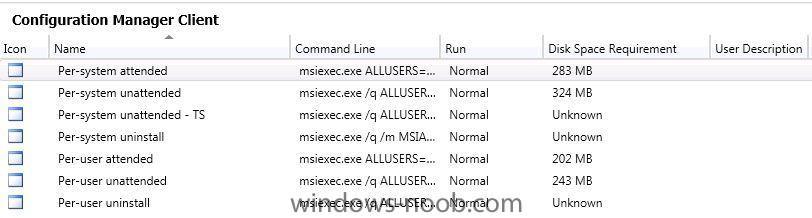bigbird
Established Members-
Posts
15 -
Joined
-
Last visited
Everything posted by bigbird
-
Deploy drivers to existing computer
bigbird replied to bigbird's topic in Configuration Manager 2012
Like VB script ? can I be that fortune that someone has a script like that already ? I'll try to google it, and post it here if I find something before someone else links or posts it in here -
Hey, I have searched but I havent found it eventhou I would have imagined that I'm not the only one with this issue.... I need to update the USB3 drivers on our computers. They are already deployed by SCCM. But how do I tell SCCM to force an update of the existing drivers on the computers ?
-
Hey guys, I´m having some problems installing one of our more complex applications, and I would like to here what is the best way. Main program consist of 1 MSI and one MSP update, then 2 reg file for the system, and a reg file for the user. This is the simple and edited commands for installation. Msiexec.exe /i mainprogram.msi TRANSFORMS=mainprogram.mst /qn Msiexec.exe /update Patch_4.msp /qn regedit.exe /s "Regkeys\HKLM Hummingbird.reg" regedit.exe /s "Regkeys\HKCU Hummingbird.reg" My recent attempts was to make ONE application, and then have 4 deployments, and put each of them to depend apound each other. First the regfil for the user, just like the above, and had a check in registry to make sure it was completed. This was depending on the reg for system. The reg for system was also done like above, and had a check in registry to make sure it was completed. This was depending update. The update is for system, and done like above and have a file for an .exe file modification date for completion, this was depended on the mailprogram. The mail program was installed as above, and the check is for the MSI installer. I my eyes, this should have worked, but it doesnt. Is it the "wrong way" of doing it, and should I have created 1 or 2 VBS or CMD script instead, that contains of the stuff, perhaps with the exclusion of the reg filer for current user, and then have added that as a seperate appllcation ? Or how is the best way of installing a piece of software like this ?
-
TS - install applications based on collections
bigbird replied to bigbird's topic in Configuration Manager 2012
At the moment the TS installs Office,Java, Adobe flash and reader and a few other apps. But the system might already be member of 4-5 collections with other software. Those are being installed after the TS is done, and the users is already starting to use the computer. I would like the TS to install that software also, is that possible ? -
Hey When i redeploy a system, I have to wait for all the applications to be install after the TS has completed. Is there a way to get the task seqence to install software based on collections, without making an individual install step for all applications, that tests for collections membership ?
-
Does wsname.exe prompt you for a name, or does it just create a name based on the variables used ? Because I need to be able to give it a specific name....
-
Adding software to DP - SCCM client
bigbird replied to bigbird's topic in Configuration Manager 2012
I had forgotten to add the source directory... Rookie mistake -
Adding software to DP - SCCM client
bigbird replied to bigbird's topic in Configuration Manager 2012
I thought that the DP and PXE DP had merged in Beta2 ? If not, then that might be were I have gone wrong. I have just selected package and distributed it. I will see if I can distribute it in another away. -
Adding software to DP - SCCM client
bigbird replied to bigbird's topic in Configuration Manager 2012
Client log.... TS::Utility::ResolveSource(sClientPackageID, sClientPackagePath), HRESULT=80070002 (e:\nts_sccm_retail\sms\client\osdeployment\osdgina\basesetuphook.cpp,1496) OSDSetupHook 15-04-2011 15:14:39 1328 (0x0530) Failed to resolve package source "DK000009" OSDSetupHook 15-04-2011 15:14:39 1328 (0x0530) Exiting ConfigureEx: 0x80070002 OSDSetupHook 15-04-2011 15:14:39 1328 (0x0530) BaseSetupHook::configure(sWindowsDir), HRESULT=80070002 (e:\nts_sccm_retail\sms\client\osdeployment\osdgina\osdsetuphook.cpp,299) OSDSetupHook 15-04-2011 15:14:39 1328 (0x0530) Failed to configure OSD setup hook (0x80070002) OSDSetupHook 15-04-2011 15:14:39 1328 (0x0530) Process completed with exit code 2147942402 OSDSetupWindows 15-04-2011 15:14:39 1128 (0x0468) exitCode, HRESULT=80070002 (e:\nts_sccm_retail\sms\client\osdeployment\setupwindows\setupwindows.cpp,635) OSDSetupWindows 15-04-2011 15:14:39 1128 (0x0468) Configure hook failed with error code (80070002). OSDSetupWindows 15-04-2011 15:14:39 1128 (0x0468) this->configureGina(this->sysDir), HRESULT=80070002 (e:\nts_sccm_retail\sms\client\osdeployment\setupwindows\setupwindows.cpp,780) OSDSetupWindows 15-04-2011 15:14:39 1128 (0x0468) this->installSetupHook(), HRESULT=80070002 (e:\nts_sccm_retail\sms\client\osdeployment\setupwindows\setupwindows.cpp,452) OSDSetupWindows 15-04-2011 15:14:39 1128 (0x0468) Failed to install setup hook (80070002) OSDSetupWindows 15-04-2011 15:14:39 1128 (0x0468) setup.run(), HRESULT=80070002 (e:\nts_sccm_retail\sms\client\osdeployment\setupwindows\setupwindows.cpp,1668) OSDSetupWindows 15-04-2011 15:14:39 1128 (0x0468) Exiting with code 0x80070002 OSDSetupWindows 15-04-2011 15:14:39 1128 (0x0468) Process completed with exit code 2147942402 TSManager 15-04-2011 15:14:39 1488 (0x05D0) !--------------------------------------------------------------------------------------------! TSManager 15-04-2011 15:14:39 1488 (0x05D0) Failed to run the action: Setup Windows and ConfigMgr. The system cannot find the file specified. (Error: 80070002; Source: Windows) TSManager 15-04-2011 15:14:39 1488 (0x05D0) MP server VSRV0015.DOMAIN.LOCAL and port 80. SSL=false. CRL=false. TSManager 15-04-2011 15:14:39 1488 (0x05D0) Sending StatusMessage TSManager 15-04-2011 15:14:39 1488 (0x05D0) CLibSMSMessageWinHttpTransport::Send: URL: VSRV0015.DOMAIN.LOCAL:80 CCM_POST /ccm_system/request TSManager 15-04-2011 15:14:39 1488 (0x05D0) Request was succesful - 200 TSManager 15-04-2011 15:14:39 1488 (0x05D0) Set a global environment variable _SMSTSLastActionRetCode=-2147024894 TSManager 15-04-2011 15:14:39 1488 (0x05D0) Set a global environment variable _SMSTSLastActionSucceeded=false TSManager 15-04-2011 15:14:39 1488 (0x05D0) Clear local default environment TSManager 15-04-2011 15:14:39 1488 (0x05D0) Let the parent group (Setup Operating System) decides whether to continue execution TSManager 15-04-2011 15:14:39 1488 (0x05D0) The execution of the group (Setup Operating System) has failed and the execution has been aborted. An action failed. Operation aborted (Error: 80004004; Source: Windows) TSManager 15-04-2011 15:14:39 1488 (0x05D0) Failed to run the last action: Setup Windows and ConfigMgr. Execution of task sequence failed. The system cannot find the file specified. (Error: 80070002; Source: Windows) TSManager 15-04-2011 15:14:39 1488 (0x05D0) MP server VSRV0015.DOMAIN.LOCAL and port 80. SSL=false. CRL=false. TSManager 15-04-2011 15:14:39 1488 (0x05D0) Sending StatusMessage TSManager 15-04-2011 15:14:39 1488 (0x05D0) CLibSMSMessageWinHttpTransport::Send: URL: VSRV0015.DOMAIN.LOCAL:80 CCM_POST /ccm_system/request TSManager 15-04-2011 15:14:39 1488 (0x05D0) Request was succesful - 200 TSManager 15-04-2011 15:14:39 1488 (0x05D0) Executing command line: X:\WINDOWS\system32\cmd.exe /k TSBootShell 15-04-2011 15:28:34 768 (0x0300) The command completed successfully. TSBootShell 15-04-2011 15:28:34 768 (0x0300) Successfully launched command shell. TSBootShell 15-04-2011 15:28:34 768 (0x0300) -
Im having problems adding software to my DP. I have add bootimages, WIM imanges of Windows 7, and a tasksequence. I have add the Configuration Manager Client from "D:\Install\SCCM2012\SMSSETUP\CLIENT\I386\Client.msi" And have create a seperat program to allow being used for Task Sequence. I can see the software on the DP, and the software itself claims it not to be on any DP... I can PXE boot a client, and it format the harddrive, install the WIM image, installs the drivers for the specific hardware model, but fails at the configuration manager client.... is it the wrong client im trying to install ? or what have I done wrong ?
-
Has it been made easier in SCCM2012 to ask the user for PC name etc ? I need help with having my PXE at some point, to ask the user for input. I need inputs for PC name. It wasnt very easy in SCCM 2007, so Im hoping it is made easier now I would like it to also ask me for AD group (Dropdown menu) and user type (Downdown) These are static values, and do not need to be updated. And I just need them, so I can "ask" for this value in the task sequence, and then place them in the specific OU. My main concert is "PC Name", as I can also get the rest info from the name: PC1xxx = A desktop PC PC2xxx = A laptop PC PC4xxx = A desktop PC used for equipment, no need to Office. PC9xxx = A laptop with US keyboard layout.
-
Ahhh.. I did not notice this new option Perfect !! The files are now locate in the SMSBoot\x64 folder
-
I have only installed the WDS role, and have NOT configured it in anyway. I found a document for Beta 1, that required setting up WDS to respond to PXE, but as Beta 2 has all there option added to the DP, I assume that it will configure WDS corretly. I could see that it created the RemoteInstall folder on the same drive is SCCM2012Beta2 is installed, so I assume that it is configured correctly. I have added Bootimage x86 and x64 to the DP, also a Windows 7 image and a task sequence. But SMSboot remains empty. It has created the folders x86 and x64, but however empty
-
This is just some of the events from eventviewer, after i have restart the WDS server. I have skipped the ones that just says that all is okay.. Rogue detection has been disabled for this server. The Windows Deployment Services server is authorized as a valid DHCP/PXE server and will process incoming client requests. Provider SMSPXE was loaded from D:\Program Files\Microsoft Configuration Manager\bin\x64\smspxe.dll and initialized successfully. This one maybe ? The description for Event ID 256 from source WDSIMGSRV cannot be found. Either the component that raises this event is not installed on your local computer or the installation is corrupted. You can install or repair the component on the local computer. If the event originated on another computer, the display information had to be saved with the event. The following information was included with the event: Both features of the WDS role has been installed. Any others logs that might be of interest ?
-
Hey I have installed SCCM 2012 Beta 2, and I can not get the PXE to work I have done all the DHCP changes (The clients are on a different subnet). And client can be prompted by PXE, so all that is working. But my D:\RemoteIntall\SMSBoot\x86 and x64 are completely empty I have tried deleting the folders, and restarting WDS service and redistrubuting the boot images from SCCM. I have a management point, and I have enabled PXE on it. I have tried changing permission on C:\windows\temp\bootimages, and I have also deleted this folder. When I redistribute the bootimages from SCCM, I can see the changes being made inside C:\windows\temp\bootimages. But I never get the folders SMSboot populated I have tried remove WDS role, removing PXE from DP, and reinstalling WDS role and reenabling PXE in the DP and adding the bootimages again. But the SMSboot\x64 and x86 remains empty... Help ?