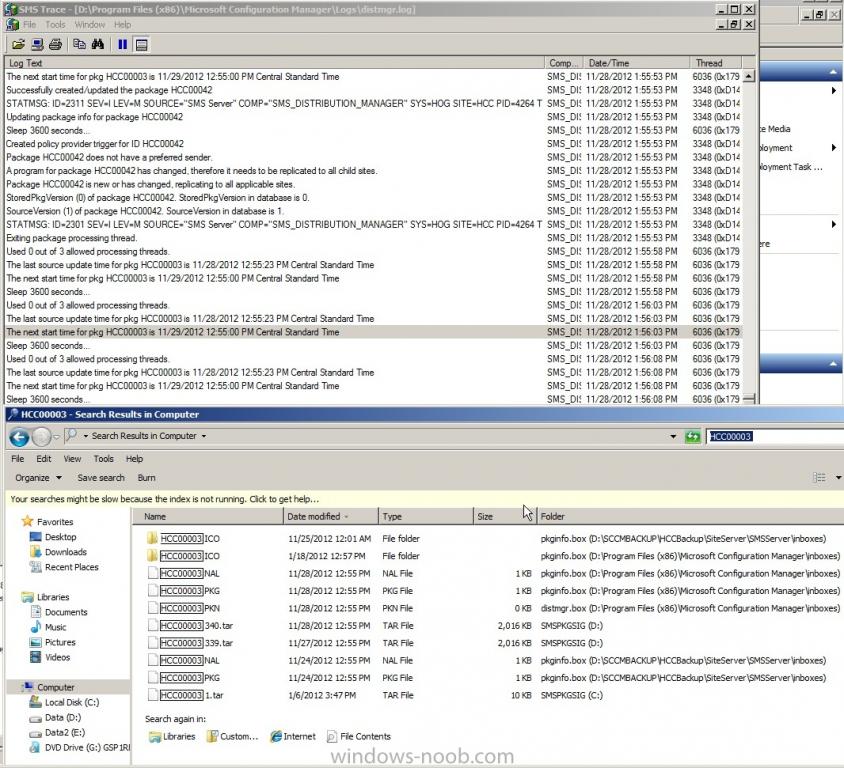zick
Established Members-
Posts
8 -
Joined
-
Last visited
zick's Achievements
Newbie (1/14)
0
Reputation
-
zick started following Advertisements not rerunning , SCEP unable to reinstall if removed , Stuck package on Distribution Point and 1 other
-
Got a strange issue. SCCM 1606 SCEP is setup and has been working for a while. If we image a PC (Windows 10 1803), SCCM automatically deploys the SCEP policy and is successfully managed by SCCM. However, in some case we need to changed the policy to a standalone as the PC will not be able to communicate w/ the server. It's basically the same policy except it doesn't include our WSUS for definition updates and only go out to the internet. If we uninstall SCEP from Programs and Features and then run SCEPInstall.exe /policy <path>\StandAlonePolicy.xml right after imaging, it works fine. But if we wait too long and the SCEP client gets updated to a newer version, trying the same thing again fails w/ 0x80070002 "The system cannot find the file specified". I have tried just the SCEPInstall.exe w/out the policy and get the same error. At this point, I have not be able to get the PC to have a working SCEP client no matter what I do (aside from reimaging). Even SCCM is unable to reapply the default SCEP policy as the EndpointProtectionAgent.log shows the same error; Create Process Command line: "C:\WINDOWS\ccmsetup\SCEPInstall.exe" /s /q /policy "C:\WINDOWS\CCM\EPAMPolicy.xml". Detail error message is : [EppSetupResult] HRESULT=0x80070002 Description=Cannot complete the System Center Endpoint Protection installation. An error has prevented the System Center Endpoint Protection setup wizard from completing successfully. Please restart your computer and try again. Error code:0x80070002. The system cannot find the file specified. Maybe our process of changing the policy is incorrect so feel free to correct us. Thanks
-
Stuck package on Distribution Point
zick posted a question in Troubleshooting, Tools, Hints and Tips
I've got an issue with our Distribution point that I could use some assistance with. For a while, there was a package that kept updating itself continously on the DP for no reason. Finally I just removed the package from the DP but the Distmgr.log keeps saying; How do I clear this off of the DP completely? This message hasn't given me any issues as the DP was 100% functioning for quite a while, it's just been bugging me. I did a search for this directory that it keeps trying to add (HCC00003) and found many different file formats mostly in the Inboxes. (see attachment) Should I just delete all these? -
Password Protect a Task Sequence?
zick replied to thadkew's question in Frontends, HTA's and Web Services
I am trying to following the instructions here on creating the HTA to prompt for a password but when I use the above code, I get an error message; Script: Line: 10 Char: 4 Error: The end tag does not match the start tag : HTA:APPLICATION Code: 80040022 Source: Windows Script Host Can someone help with this? -
Advertisements not rerunning
zick replied to zick's question in Troubleshooting, Tools, Hints and Tips
Interesting, One of my clients now shows that the advertisement ran but failed. But the application looks like it did install properly? Here is the client execmgrlog; CExecutionRequest::Service Windows Manager has allowed us to run. execmgr 1/31/2012 1:30:00 PM 792 (0x0318) Execution Request for package HCC00003 program ADOBE READER 10.1 state change from NotExist to NotifyExecution execmgr 1/31/2012 1:30:00 PM 792 (0x0318) Notify user mandatory program ADOBE READER 10.1 is about to run execmgr 1/31/2012 1:30:00 PM 792 (0x0318) Policy is updated for Program: ADOBE READER 10.1, Package: HCC00003, Advert: HCC20002 execmgr 1/31/2012 1:34:10 PM 968 (0x03C8) Mandatory execution requested for program ADOBE READER 10.1 and advertisement HCC20002 execmgr 1/31/2012 1:35:00 PM 2816 (0x0B00) Creating mandatory request for advert HCC20002, program ADOBE READER 10.1, package HCC00003 execmgr 1/31/2012 1:35:00 PM 2816 (0x0B00) A duplicate execution request is found for program ADOBE READER 10.1 execmgr 1/31/2012 1:35:00 PM 2816 (0x0B00) Execution Manager timer has been fired. execmgr 1/31/2012 1:35:00 PM 2816 (0x0B00) Executing program AdbeRdr.exe /msi EULA_ACCEPT=YES /qn in Admin context execmgr 1/31/2012 1:35:00 PM 2256 (0x08D0) Execution Request for package HCC00003 program ADOBE READER 10.1 state change from Running to NotifyExecution execmgr 1/31/2012 1:35:00 PM 2256 (0x08D0) Checking content location C:\WINDOWS\system32\CCM\Cache\HCC00003.29.System for use execmgr 1/31/2012 1:35:00 PM 2256 (0x08D0) Successfully selected content location C:\WINDOWS\system32\CCM\Cache\HCC00003.29.System execmgr 1/31/2012 1:35:00 PM 2256 (0x08D0) Executing program as a script execmgr 1/31/2012 1:35:00 PM 2256 (0x08D0) Successfully prepared command line "C:\WINDOWS\system32\CCM\Cache\HCC00003.29.System\AdbeRdr.exe" /msi EULA_ACCEPT=YES /qn execmgr 1/31/2012 1:35:00 PM 2256 (0x08D0) Command line = "C:\WINDOWS\system32\CCM\Cache\HCC00003.29.System\AdbeRdr.exe" /msi EULA_ACCEPT=YES /qn, Working Directory = C:\WINDOWS\system32\CCM\Cache\HCC00003.29.System\ execmgr 1/31/2012 1:35:00 PM 2256 (0x08D0) Created Process for the passed command line execmgr 1/31/2012 1:35:00 PM 2256 (0x08D0) Raising event: [sMS_CodePage(437), SMS_LocaleID(1033)] instance of SoftDistProgramStartedEvent { AdvertisementId = "HCC20002"; ClientID = "GUID:CEA7BB07-03D0-42B6-A6F0-EA80489197F2"; CommandLine = "\"C:\\WINDOWS\\system32\\CCM\\Cache\\HCC00003.29.System\\AdbeRdr.exe\" /msi EULA_ACCEPT=YES /qn"; DateTime = "20120131193500.438000+000"; MachineName = "MSTEST-3"; PackageName = "HCC00003"; ProcessID = 1408; ProgramName = "ADOBE READER 10.1"; SiteCode = "HCC"; ThreadID = 2256; UserContext = "NT AUTHORITY\\SYSTEM"; WorkingDirectory = "C:\\WINDOWS\\system32\\CCM\\Cache\\HCC00003.29.System\\"; }; execmgr 1/31/2012 1:35:00 PM 2256 (0x08D0) Successfully submitted event to the Status Agent. execmgr 1/31/2012 1:35:00 PM 2256 (0x08D0) Raised Program Started Event for Ad:HCC20002, Package:HCC00003, Program: ADOBE READER 10.1 execmgr 1/31/2012 1:35:00 PM 2256 (0x08D0) Program exit code 13050 execmgr 1/31/2012 1:35:10 PM 2816 (0x0B00) Looking for MIF file to get program status execmgr 1/31/2012 1:35:10 PM 2816 (0x0B00) Script for Package:HCC00003, Program: ADOBE READER 10.1 failed with exit code 13050 execmgr 1/31/2012 1:35:10 PM 2816 (0x0B00) Raising event: [sMS_CodePage(437), SMS_LocaleID(1033)] instance of SoftDistProgramErrorMomEvent { AdvertisementId = "HCC20002"; ClientID = "GUID:CEA7BB07-03D0-42B6-A6F0-EA80489197F2"; DateTime = "20120131193510.704000+000"; ExitCode = "13050"; MachineName = "MSTEST-3"; PackageName = "HCC00003"; ProcessID = 1408; ProgramName = "ADOBE READER 10.1"; SiteCode = "HCC"; ThreadID = 2816; UserContext = "NT AUTHORITY\\SYSTEM"; }; execmgr 1/31/2012 1:35:10 PM 2816 (0x0B00) Successfully submitted event to the Status Agent. execmgr 1/31/2012 1:35:10 PM 2816 (0x0B00) Raised Program Error Mom Event for Ad:HCC20002, Package:HCC00003, Program: ADOBE READER 10.1 execmgr 1/31/2012 1:35:10 PM 2816 (0x0B00) Execution is complete for program ADOBE READER 10.1. The exit code is 13050, the execution status is FailureNonRetry execmgr 1/31/2012 1:35:10 PM 2780 (0x0ADC) Execution Manager timer has been fired. execmgr 1/31/2012 1:37:11 PM 440 (0x01B8) Mandatory execution requested for program ADOBE READER 10.1 and advertisement HCC20002 execmgr 1/31/2012 1:40:00 PM 1092 (0x0444) Creating mandatory request for advert HCC20002, program ADOBE READER 10.1, package HCC00003 execmgr 1/31/2012 1:40:00 PM 1092 (0x0444) Requesting content from CAS for package HCC00003 version 30 execmgr 1/31/2012 1:40:00 PM 1092 (0x0444) Successfully created a content request handle {D1EA5F17-93F8-4894-A375-95243C98B6E5} for the package HCC00003 version 30 execmgr 1/31/2012 1:40:00 PM 1092 (0x0444) Raising event: [sMS_CodePage(437), SMS_LocaleID(1033)] instance of SoftDistWaitingContentEvent { AdvertisementId = "HCC20002"; ClientID = "GUID:CEA7BB07-03D0-42B6-A6F0-EA80489197F2"; DateTime = "20120131194000.471000+000"; MachineName = "MSTEST-3"; PackageName = "HCC00003"; PackageVersion = "30"; ProcessID = 1408; ProgramName = "ADOBE READER 10.1"; SiteCode = "HCC"; ThreadID = 1092; }; execmgr 1/31/2012 1:40:00 PM 1092 (0x0444) Successfully submitted event to the Status Agent. execmgr 1/31/2012 1:40:00 PM 1092 (0x0444) Successfully raised SoftDistWaitingContentEvent event for program ADOBE READER 10.1 execmgr 1/31/2012 1:40:00 PM 1092 (0x0444) Execution Request for package HCC00003 program ADOBE READER 10.1 state change from NotExist to WaitingContent execmgr 1/31/2012 1:40:00 PM 1092 (0x0444) Mandatory execution requested for program ADOBE READER 10.1 and advertisement HCC20002 execmgr 1/31/2012 1:45:00 PM 3008 (0x0BC0) Creating mandatory request for advert HCC20002, program ADOBE READER 10.1, package HCC00003 execmgr 1/31/2012 1:45:00 PM 3008 (0x0BC0) A duplicate execution request is found for program ADOBE READER 10.1 execmgr 1/31/2012 1:45:00 PM 3008 (0x0BC0) Mandatory execution requested for program ADOBE READER 10.1 and advertisement HCC20002 execmgr 1/31/2012 1:50:00 PM 1168 (0x0490) Creating mandatory request for advert HCC20002, program ADOBE READER 10.1, package HCC00003 execmgr 1/31/2012 1:50:00 PM 1168 (0x0490) A duplicate execution request is found for program ADOBE READER 10.1 execmgr 1/31/2012 1:50:00 PM 1168 (0x0490) EXEC.txt -
Advertisements not rerunning
zick replied to zick's question in Troubleshooting, Tools, Hints and Tips
Also, is anyone else having problems with the "Preview Post" option? If I try to preview my post, I get a "Page cannot be displayed" window and lose my posting. :angry: -
Setup: SCCM 2007 R3, Server 2008 R2 64bit, SQL 2008 R2. Clients XP SP3 I am able to run the advertisements fine the first go round but they won't rerun if I uninstall the app from the client. Client execmgrlog Mandatory execution requested for program ADOBE READER 10.1 and advertisement HCC20002 execmgr 1/30/2012 3:45:00 PM 3604 (0x0E14) Creating mandatory request for advert HCC20002, program ADOBE READER 10.1, package HCC00003 execmgr 1/30/2012 3:45:00 PM 3604 (0x0E14) A duplicate execution request is found for program ADOBE READER 10.1 execmgr 1/30/2012 3:45:00 PM 3604 (0x0E14) execmgrlog.txt
-
Advertisements stopped working
zick replied to zick's question in Troubleshooting, Tools, Hints and Tips
Thanks Peter, I'm not sure what happened but I had a computer in the collection I was working with and doubled checked it per your suggestion and found it wasn't there anymore. Once I readded it back in the collection, everything started working like it should. Thanks again. -
Hello all, I just started learning about SCCM and my work has just setup a 2003 64bit R2 server, 2008 SQL, 2007 SCCM SP2. I had created a couple Software packages and had them working fine for the most part. The Clients were seeing them and could install them. But now I just create another test package for Firefox as a test and for some reason the Advertisement is not getting out to the clients. When I check the console, the Advertisement Status shows all zeros. I even deleted one of my working packages and recreated it and that one will not work now either, so I don't know what happened. I been researching this problem and checking all the logs (offersum.log, policypv.log, statmgr.log) and nothing stands out as a problem. But I'm petty new to all of this and may have overlooked something. I'd appreciate any help. Thanks