
pvr02
-
Posts
62 -
Joined
-
Last visited
Posts posted by pvr02
-
-
Recently on 12/19 I discovered that our 3rd party patches (from PatchMyPC) were no longer syncing into the sccm console. After checking the log files for PatchMyPC (and working with support), the patches are being added to WSUS successfully. SCCM has no issues during a sync according to the log, and will successfully add Microsoft patches that were released since 12/19.
I have verified certificates are good, and the product is still checked in the properties. Anyone experience anything like this before?
-
This is what mine looked like:
After seeing yours, I removed the (Null) from the value and leaving it blank got what I needed.
Thanks
-
After changing the parameter to "Allow null value" and going into default values and adding a new specified value that defaults to (Null). This results in the report still asking for you to select a value.
-
I have a need to copy the report "Software 01A - Summary of installed software in a specific collection" and want to set default parameters for the 3 drop downs. I can successfully set the "Collection" and "Maximum Rows to Return" parameters, but have not been able to figure out a way to set the default "Publisher" parameter to (ALL).
Any suggestions?
-
Currently we are using ADRs to generate separate SUGs for Windows, Office, and 3rd party updates monthly. We are looking to get a combined status of devices that are compliant vs non-compliant for all Microsoft patches only.
Any suggestions on creating a single SUG for reporting only that would be kept up to date automatically?
-
Just an update. I located the application "Configuration Manager Support Center". When checking into the local policy on the machine it showed the following:
-
Actual:
- RebootCountdown = 5400
- RebootCountdownFinalWindow = 900
-
Requested:
- RebootCountdown = 14400
- RebootCountdownFinalWindow = 7200
-
Default
- RebootCountdown = 5400
- RebootCountdownFinalWindow = 900
Turns out uninstalling and reinstalling the agent did resolve the issue. However my 2nd test machine has the same results. Any way to clear out the client policy via a script or something I can deploy?
-
Actual:
-
I am currently working on creating an application to force restarts based off the scripts here (https://mickitblog.blogspot.com/2016/02/laptop-mandatory-reboot-management.html). The issue I am running into is that I have updated the Default Settings policy so the "Computer Restart" tab is set to the following "Display a temporary notification to the user" = 240 and "Display a dialog box that the user cannot close" = 120.
When the app runs and requests an reboot I get the notification for 90 minutes and the dialog box at 15. I figured it was related to one of the other 2 policies but they do not contain the "Computer Restart" tab. If I do a result client settings on the device, it shows 240 and 120.
Any ideas where the 90 and 15 are coming from? I have tested this over the course of 2 days so there was plenty of time for the policy to update on the device.
-
I'm looking to get a report together that has 2 main features.
- I need to select multiple software update groups and get a listing of "Compliant, Non-Compliant, and Unknown"
- It would be broken down into 2 categories (less than 30 days and over 30 days since released)
Anyone happen to know of any reports that would provide this data?
-
When trying to edit the properties of multiple items I receive an error message that says: Failed while querying for categories from Asset Intelligence catalog.
Details:
Specified method is not supported.
-------------------------------
Microsoft.ConfigurationManagement.ManagementProvider.SmsException
Failed while querying for categories from Asset Intelligence catalog.Stack Trace:
-------------------------------
System.NotSupportedException
Specified method is not supported.Stack Trace:
-------------------------------
Steps I take:
Highlight 2 or more (doesn't happen on a single) entry
Right click and click Properties
Error message is displayed.
After clicking Close I am able to make my changes and save them. The error still happens if I choose the same 2 items and repeat the process.
-
I was able to copy the report and change the parameters to be the latest date automatically. It works perfectly when launching the report by itself, however the subscription continues to use the original date (the date from the report creation).
-
I am looking to create a monthly subscription to the report "Power Management - Energy Consumption" however do not have the option to pick the start and end date as "Latest".
How can I go about getting this accomplished?
Thanks in advance.
-
I have a report that currently shows the ComputerName, FileName, and FileVersion of an exe. I would like to add a 4th column to this report that shows the FileModifiedDate of a file called update.txt (not the abc.exe) that's on that same pc. The original code is below:
SELECT DISTINCT Sys.Name0,SF.FileName,SF.FileVersion from v_R_System Sys INNER JOIN v_GS_SoftwareFile SF on Sys.ResourceID = SF.ResourceID INNER JOIN v_FullCollectionMembership FCM on FCM.ResourceID=sys.ResourceID where SF.FileName like 'abc.exe' Order by SF.FileVersion,Sys.Name0,SF.FileName
Current Report:
PC Name File Name File Version
PC01 abc.exe 15.0
PC02 abc.exe 15.1
What I'd like:
PC Name File Name File Version File Modified Date of Update.txt
PC01 abc.exe 15.0 2/6/2016
PC02 abc.exe 15.1 4/6/2016
Can anyone provide some help or tips for accomplishing this?
Thanks in advance.
-
I did attempt the MSI but noticed a few things.
- By using the default settings it forced an immediate restart. I am trying to figure out the best solution to not force a restart.
- The MSI doesn't appear to update the touch firmware.
- The MSI from the download site appears to be outdated from October instead of January.
-
We have roughly 50 surface pro 3's out in the environment that are plagued by issues that are fixed or work better with the new firmware.
Does anyone have any suggestions on how to use SCCM to deploy the latest Firmware and Drivers to existing devices already in the field?
-
We have let it run for approx. 12 hours with no changes. I don't see anything that actually shows a failure or not in any of the logs.
The apps are being installed by a standard app install application method (not dynamic). I have tried updating firmware as well as updated drivers but it still has the same results.
-
Have you ran into any issues running the task sequence between the different processor models on the surface pro 3?
I have a standard task sequence which installs Windows 8.1, Office 2013, adobe reader, 7zip. This works perfectly on the i3 model. However the i5 and i7 model run through the task sequence and successfully install office, but then essentially pause. The screen shows installing office 2013 (application 1 of 3). No error messages, nothing new added to any log files in C:\Windows\CCM\Logs. It doesn't even attempt to download adobe reader. The last entry in the appdiscovery log is that office 2013 has been successfully discovered.
-
The task sequences are not hidden and are all visable.
The smsts.log file had the following message: "Provided preferred deployment WINDOWS 7 X86 is not found among the available deployments".
Turns out to be a 2 part problem.
- I was using the Package ID of the task sequence instead of the Deployment ID. (This has been resolved)
- Under the value options in the drop down it is passing "Windows 7 x86" instead of SMS00026 to the variable. I am trying to figure out why this is happening now.
-
I am attempting to create an HTA that runs in the prestart context of a boot image. It has a prompt for computername, drop down for Operating System (task sequence), and a check box to run updates during OSD. However, when it runs, It still prompts me to pick a task sequence immediately following the HTA prompt. Can anyone point me in the right direction where my mistake is?
<html> <head> <title>Centered HTA</title> <HTA:APPLICATION ID="objHTA" APPLICATIONNAME="OSD Computer Details" SCROLL="no" SINGLEINSTANCE="yes" CAPTION="no" showInTaskbar="no" sysMenu="no" contextMenu="no" border="none" borderStyle="sunken" > </head> <SCRIPT Language="VBScript"> Sub Window_Onload strComputer = "." Set objWMIService = GetObject("winmgmts:\\" & strComputer & "\root\cimv2") Set colItems = objWMIService.ExecQuery("Select * From Win32_DesktopMonitor") For Each objItem in colItems intHorizontal = objItem.ScreenWidth intVertical = objItem.ScreenHeight Next intLeft = (intHorizontal - 400) / 2 intTop = (intVertical - 300) / 2 window.resizeTo 400,300 window.moveTo intLeft, intTop End Sub 'Hide the task sequence window 'On Error Resume Next Dim oTaskSequence, oTSProgressUI Set oTaskSequence = CreateObject ("Microsoft.SMS.TSEnvironment") Set oTSProgressUI = CreateObject("Microsoft.SMS.TsProgressUI") oTSProgressUI.CloseProgressDialog Sub PreloadOptions Dim sTSMachineName, bPromptName sTSMachineName = ucase(oTaskSequence("_SMSTSMachineName")) If left(sTSMachineName,6) = "MININT" Then bPromptName = True ElseIf sTSMachineName = "MINWINPC" Then bPromptName = True Else bPromptName = False End If If bPromptName Then ComputerName.value = "" Else ComputerName.value = sTSMachineName End If End Sub Sub FinishClickTasks '==================================== ' Get/set computer name '==================================== Dim sComputerName sComputerName = UCase(ComputerName.Value) ' Check that a PC name was entered Do If sComputerName = "" Then MsgBox "Error: Computer name cannot be left empty!", vbCritical, "Error" sComputerName = InputBox ("Please enter a computer name to continue", "", , 30,30) End If Loop Until sComputerName <> "" oTaskSequence ("OSDComputerName") = sComputerName '==================================== ' Get/set os configuration '==================================== For Each oSelection in osChooser.Options If oSelection.Selected Then oTaskSequence ("SMSTSPreferredAdvertID") = ucase(oSelection.InnerText) End If Next '==================================== ' Get/set Updates '==================================== If UpdateCheckbox.checked Then oTaskSequence ("OSDUpdates") = "true" End If '==================================== ' Terminate the HTA '==================================== window.close End Sub </SCRIPT> <body></body> <body STYLE="font:12 pt arial; color:white; background-color:#0434b2" onload="PreloadOptions"> <div style="text-align:center"> <img style="width: 261px; height: 86px; border: 0;" src="logo.png"> </div> <p> <table align="center" cellpadding="3" border=1> <tr valign=top> <td align="center"> <p> <b>Computer Name</b><br> <input type=text id="ComputerName" name=ComputerName size=22> </td> <td align="center"> <p> <b>OS Selection</b><br> <select size="1" name="OSChooser"> <option value="SMS00026"> Windows 7 x86</option> <option value="SMS00027"> Windows 8.1 x64</option> <option value="SMS00054"> Windows 10 x64</option> </select> <p> </td> </tr> </table> <p> <div style="text-align:center"> <input type="checkbox" name="UpdateCheckbox" checked="true"> Apply Updates During Build </div> <p> <div style="text-align:center"> <button accesskey=N type=submit id=buttonFinish onclick=FinishClickTasks>Finish</button> </div> </html> -
We recently began doing some testing with SCEP. I noticed about 3 days after installing SCEP on one of our servers it shows the Endpoint Protection Remediation Status as "Cleaned" however there is nothing in the Last Infection Time or Last Infected Threat fields.
So far we have 12 servers/computers with it installed and 4 of them are showing a status of "Cleaned" with no other information. I'm assuming these 4 were infected with something, but i'd like to figure out more information.
Thanks in advance.
-
I do get a duplicate when I try that.
I found a function called Row_Number this morning that I am currently testing. So far it appears to have removed the duplicates.
SELECT * FROM ( SELECT SYS.Name0 AS Computer_Name, MAX(CCS.LastComplianceMessageTime) AS 'Last_Scan', USR.User_Name0 AS User_Name, USR.Full_User_Name0 AS Full_Name, CASE CCS.ComplianceState WHEN 1 THEN 'Compliant' WHEN 2 THEN 'Non-Compliant' ELSE 'Error' END AS 'Compliance_State', CIP.DisplayName AS DCM_Baseline_Name, ROW_NUMBER () OVER (PARTITION BY SYS.Name0 ORDER BY MAX(CCS.LastComplianceMessageTime)desc) AS 'SNo' FROM v_CICurrentComplianceStatus CCS INNER JOIN v_LocalizedCIProperties_SiteLoc CIP ON CIP.CI_ID = CCS.CI_ID INNER JOIN v_R_System SYS ON SYS.ResourceID = CCS.ResourceID LEFT OUTER JOIN v_R_User USR ON USR.User_Name0 = SYS.User_Name0 WHERE CIP.DisplayName = 'U - IE Proxy (None) Baseline' GROUP BY SYS.Name0, USR.User_Name0, USR.Full_User_Name0, CCS.ComplianceState, CIP.DisplayName ) compliance WHERE SNo = '1'
-
I appreciate the help, but unfortunatly, this didn't resolve my issue either. My results are the same as your original query above.
Just to clarify, I don't have duplicates for every computer. It only duplicates about 5 out of every 100 entries if I had to guess.
The only difference between the 2 line items is that one is Compliant and one is Non-Compliant.
-
-
I'm sure there is a much nicer way to accomplish this, but i'm new to the SQL game.
This query did help to remove all of the duplicate compliant and duplicate non-compliant computers, but in this scenario I end up with a PC listed once in each section instead of 5 times.
SELECT data.Computer_Name, MAX(data.Compliance_Scan) AS 'Last_Scan', data.User_Name, data.Full_Name, data.Compliance_State, data.DCM_Baseline_Name FROM ( SELECT DISTINCT v_R_System.Name0 AS 'Computer_Name', v_CICurrentComplianceStatus.LastComplianceMessageTime AS 'Compliance_Scan', v_R_System.User_Name0 AS 'User_Name', v_R_User.Full_User_Name0 AS 'Full_Name', CASE v_CICurrentComplianceStatus.ComplianceState WHEN 1 THEN 'Compliant' WHEN 2 THEN 'Non-Compliant' Else 'Error' END AS 'Compliance_State', v_LocalizedCIProperties_SiteLoc.DisplayName AS 'DCM_Baseline_Name' FROM v_BaselineTargetedComputers INNER JOIN v_R_System ON v_R_System.ResourceID = v_BaselineTargetedComputers.ResourceID INNER JOIN v_ConfigurationItems ON v_ConfigurationItems.CI_ID = v_BaselineTargetedComputers.CI_ID INNER JOIN v_CICurrentComplianceStatus ON v_CICurrentComplianceStatus.CI_ID = v_ConfigurationItems.CI_ID AND v_CICurrentComplianceStatus.ResourceID = v_BaselineTargetedComputers.ResourceID INNER JOIN v_LocalizedCIProperties_SiteLoc ON v_LocalizedCIProperties_SiteLoc.CI_ID = v_ConfigurationItems.CI_ID LEFT OUTER JOIN v_R_User ON v_R_User.User_Name0 = v_R_System.User_Name0 WHERE v_LocalizedCIProperties_SiteLoc.DisplayName = 'U - IE Proxy (None) Baseline' ) AS data GROUP BY data.Computer_Name, data.User_Name, data.Full_Name, data.Compliance_State, data.DCM_Baseline_Name
For Example:
Computer_Name Last_Scan Compliance_State
Computer1 7/3/2014 Compliant
Computer1 6/26/2014 Non-Compliant
-
I recently started using DCM to create some compliance reports. Using a user based DCM, I noticed that I see on occasion the same computer in the compliant and non-compliant status.
Looking at the records, I noticed that the computer name and username are identical. The only difference appears to be the Last Scan Time and the Status (compliant vs non-compliant).
Is there some sort of Site Maintenance task that I should run more often to keep this data more accurate by removing the old scans and results?


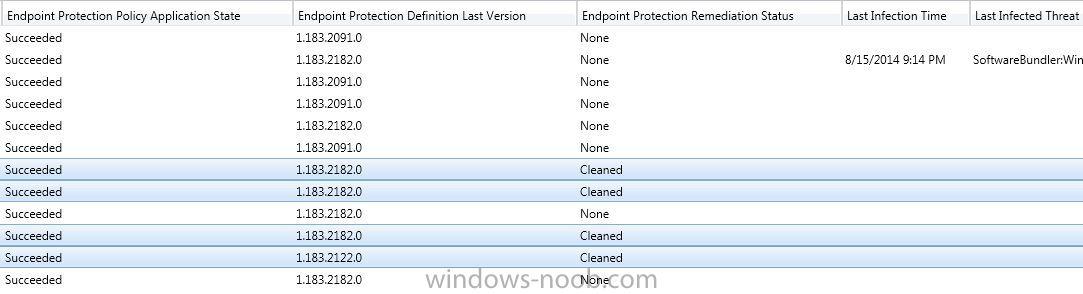
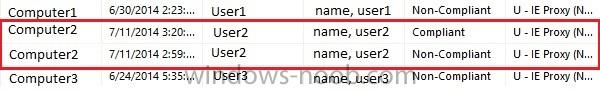
Gpresult not showing computer policies
in Windows 10
Posted
Came across a network today and I am unable to get full details (user and computer policy) from "gpresult /r" on any windows 10 device. I am logged into the machine under domain administrator rights. If I run "gpresult /r" I get details about the user policy. If I run "gpresult /r /scope computer" I get access denied.
If I start an admin cmd window and try either of those commands, I get access denied.
Same goes for using the group policy results wizard. I can successfully get user policies but if I choose computer policies I get the wizard was unable to generate the group policy data due to the error listed below. Details. None.
I have confirmed the computer policies are being applied I just cant view the data remotely or locally.
Any thoughts?