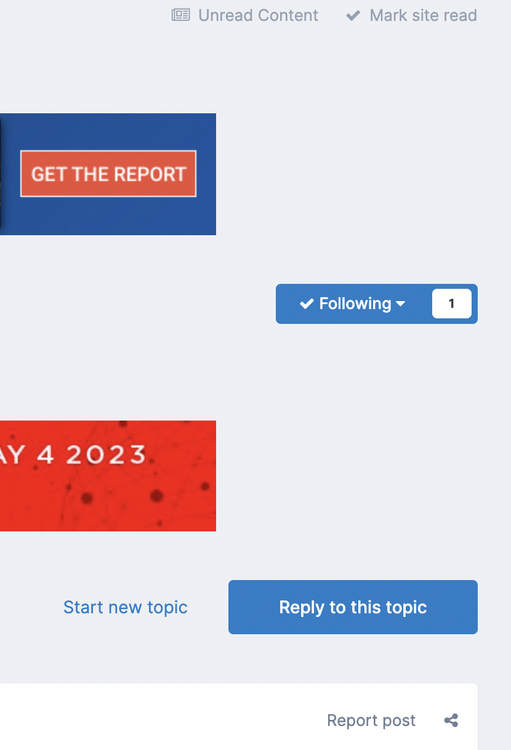coolsport00
Established Members-
Posts
32 -
Joined
-
Last visited
-
Days Won
3
Everything posted by coolsport00
-
Using UI++ With SCCM
coolsport00 replied to coolsport00's topic in System Center Configuration Manager (Current Branch)
I know it's been a while since I posted this question, I've been inundated with actual other work I wanted to provide an update on this. So, as I shared above, we use a default SCCM Web Site (SMS_DP_SMSPKG$) to house our UI++ xml file, which the physical location is in \\sccm-install-dir\SCCMContentLib\ folder. Then, we configure our Boot Image to point to this location in the Customization tab, as a prestart command, to use UI++. For us, we don't house the UI xml file in any of the default SCCM directories in this location, but seemingly a manually created "XML" folder, so: \\sccm-install-dir\SCCMContentLib\XML\UI.xml. When I was attempting to make changes (i.e. serverely clean up) our UI xml file, when attempting to image a device, UI++ wouldn't come up...our Task Sequence would. Someone above I believe suggested this could be because of an syntax error within the xml file. This still could be so. But, when I attempted to change the path of the xml in our Boot Image to point to an unaltered xml file, the same behavior happened...so I don't know. Fast foward to a day ago - we use our xml file to image various model computers in our environment. We since have procured a new model and needed to add it to our UI xml file. When we did so, it worked. No going directly to Task Sequence and skipping UI++ when imaging. ? So, I don't know. That's where I'm at. I still need to make radical changes (remove a lot of things we no longer use/need) from our xml file. So, we'll see if the original unwanted behavior continues. For now, all is well. I'll post back if I continue having problems. Thanks for all the suggestions. -
Using UI++ With SCCM
coolsport00 replied to coolsport00's topic in System Center Configuration Manager (Current Branch)
Actually...I had tried this already, but when I PXE booted, no UI++. I'll reattempt though as it may have been I had misconfigurations in the modified config file. Still open for anyone's suggestions though still -
Using UI++ With SCCM
coolsport00 replied to coolsport00's topic in System Center Configuration Manager (Current Branch)
@learning_by_failing - copy locally and point the Boot Image to the 'local' directory? I hadn't tried that. I will test that out...thanks! -
Using UI++ With SCCM
coolsport00 replied to coolsport00's topic in System Center Configuration Manager (Current Branch)
Hey @danzi - thanks for the info. My former co-worker seemed to create an "XML" directory in that IIS Virtual Directory location. Last wk when I was attempting to modify the config file, I'd first backup the config file (not changing it..just the name), then make a copy of it & modify it. I'd then restart WWW service and then Redistribute the Boot Image, but then when PXE booting, UI++ wouldn't come up..just the Task Sequence window. Once I changed the UI config backup file back to its orig name, it would then work (this of course was the non-modified config file). So I'm not sure how to get my changed config file to work with the Boot Image. You have the link to this forum you're referring to, please? Thanks again. -
Using UI++ With SCCM
coolsport00 replied to coolsport00's topic in System Center Configuration Manager (Current Branch)
Hey there @anyweb ...thanks for the response. Yessir...sure did. It didn't really discuss what I'm needing; nor does he use the method we are for the config. I just wish the creator of UI++ would go into juuuust a bit more detail in his documentation. After I get my environment updated, which we're right in the middle of, I'll revisit this. Hopefully within a week or so. I'm sure I can modify this file directly from that virtual directory...somehow. When/if I get this figured out, I'll post back. But, if you know of any other solution, I'm open to suggestions. Thanks! -
Hello all - My former co-worker implemented UI++ in our SCCM environment. It works ok; all is fine, but I need to make a change to the UI++ config file and not sure how. Before you say "contact the UI++ site"..yeah, I did already The config file we use with UI++ is generally ok too; I just need to make some changes to the file so what is displayed via UI++ during imaging (pre-Task Sequence) shows the changes I made. We have UI++ configured as a Prestart Command within our Boot Image. Our Boot Image is configured with this cmd: ui++64.exe /disabletsvareditor /config:http://sccm.server.com/SMS_DP_SMSPKG$/XML/UI.xml , as well as selecting the UNC to the source location to the UI++ executable I located the file location of where "SMS_DP_SMSPKG$" IIS Virtual Application is, which is in SCCMContentLib folder, and I learned one should *not* modify files directly in this folder structure. But, I can't find where there was a Package or Application (surely, it wouldn't be this) created and pointing to this location to where I could go to the Package/App source and modify the file there, then Redistribute the updated content. There are other xml files in this folder seemingly used for testing, so I know it can be done somehow. There is actually another location both my Director & I thought is where our Boot Image referenced, but when I took a 2nd glance at what our Boot Image was referencing, this other location was not it, sadly (it was referencing the path I shared above). Anyway, does this location actually have to be from a Package for it to be used in the Boot Image? If not, then great..I can quit searching for a Package which isn't there. And if so, then how the heck do I modify this UI++ config file with my changes and then update the content for the Boot Image to use it properly? Yes, I did try updating it directly within SCCMContentLib, then Redistributed Content on the Boot Image, but that didn't work. I'm perplexed.... Thank you for whatever assistance you can give.
-
Install Custom SCCM Client
coolsport00 replied to coolsport00's topic in System Center Configuration Manager (Current Branch)
Hey @anyweb...maybe I'm not accurate in how I assumed this whole Client install thing works. I think, and correct me if I'm wrong, you just install the SCCM Client as a flat install. Then, you push the Policy, or Client Settings, you want...out to the devices. Is that accurate? And, if there are no other 'custom' settings confgured, what is in the Default Client Settings automatically gets assigned to the device? If that is the case, which I'm leaning towards thinking it is, then however I deploy the Client is irrelevant. Well, aside from wanting to add the /ExcludeFeatures:ClientUI parameter. Then, after Client install, I just push whatever Custom Client Settings I have configured, out to whatever devices (Collections) I want, correct? -
Install Custom SCCM Client
coolsport00 replied to coolsport00's topic in System Center Configuration Manager (Current Branch)
Hey there @anyweb. no sir. I guess my main question or confusion is how to install my custom client. I haven't seen any documentation (via Microsoft SCCM official docs, or otherwhere else) on how to target installing a 'custom client' instead of the 'default' client. Heck, when you go to select to install the Client on an individual device, there isn't even an optoin to select which "client" (Default or any user-created/Custom ones) to install. So I assume it always installs the 'Default' Client. You'd think it'd be a bit more intuitive within SCCM to do so....you'd think Thoughts? -
I'm hoping this is an easy question for those who've used SCCM/MECM for a while, but doing Internet searches is proving not to be successful. All I'm looking to do is deploy a "custom" SCCM Client I created specifically for my server farm. Sure, I can simply rt-click the new Client Settings object I created and select to Deploy and choose a Collection. That's easy enough. But, I want to further customize this Client deployment. I think I need to create either a package or application so I can add ccmsetup.exe command-line parameters, specifically the /ExcludeFeatures:ClientUI parameter so Software Center doesn't get deployed with the Client on my Servers. I also need the ccmsetup.exe to install this new Server Client Settings client object & not the default one. I don't know how to do that. I was hoping there was a way to 'download' this new 'Server Client Settings' client object I created, but can't seem to find an option/button to do so. Is there some way to deply this specific Server Client Settings object, NOT the 'Default Client', to my servers and add the parameter I want? I could create a package or App and modify the 'program' field with the parameter(s) I want & deploy it that way, but again, I don't know how to 'package' the ccmsetup.exe to point to this specific Server Client I created. Thanks for any help you all can provide.
-
Ok...I figured out the issue here. I looked at another website by SCCM guru Prajwal Desai. When doing searches on how to do things in SCCM, Internet searches tend to have his site at or near the top. Anyway, I went to his Blog and reviewed what he did to create a Win Serv 2022 Collection. In his process, he showed how he got the 2022 Build Number -> via a device's Properties in SCCM. I noticed something in his Console when he viewed his 2022 server device Properties... the 2022 device had the Client on it. I have Server systems in my Console/SCCM DB, but we don't install the SCCM Client on server-specific devices (don't recall why off-hand...I took over our SCCM system just 1.5yrs ago & it was decided before me to not install it on them). Anyway, long story short..to be able to use a Version or Build Number as part of your Collection Query, SCCM has to be able to 'see' that specific data, I assume, from a device's Properties. When looking at client device Properties without the Client installed, the only referenceable data shown in a device's Properties is "Microsoft Windows NT Server 10.0" for any version from 2016 to 2022. There is no further granular-specific Build Number, Version, or even 'Caption' info beyond the "10.0" data in the client Properties. So running a Query with any characters beyond 10.0 (i.e. having another 'dot' and then specific Build or Version Number) won't retrieve any devices. The only way I believe you can get this server-specific Query to work is to segregate server Versions by OU in AD then just retrieve devices from the OU rather than via Build or Version Number, or by simply installing the Client so other Properties data will show (btw, I did test this by installing the Client on 1 of my server devices and then the Query from Prajwal's site worked); unless there's another way I'm not familiar with. I'm open to other suggestions if anyone has them. Thanks!
-
Hello! I've searched around the interwebz and can't seem to get a WQL Device Collection query to work for 2016-2022. My limiting collection is All Systems. I was able to do a query for 'All Servers' I used from this site: https://www.andersrodland.com/ultimate-sccm-querie-collection-list/ , and I got all my Windows Servers fine. But, when I attempt the poster's Win2016 query, and even change the build number for both 2019(10.0.17763) and 2022 (10.0.20348), nothing returns. I even played around with the number syntax a bit, using like "10.0.17%" and = "10.0.17763" , etc. I found a few different queries from sites that folks have posted that worked for them, but to this point nothing works for me. I tried to use a different limiting collection >> my All Servers collection, rather than All Systems. Still no joy. Now, if I use any of the queries I found and the end of my query is like: where SMS_R_System.OperatingSystemNameandVersion like "Microsoft Windows NT Server 10%" , or 10.0%, it works. Problem of course with this syntax, if you don't immediately notice, is the Build number. This returns all Server versions from 2016-2022, so the query isn't doing what I actually want, though it is returning values (devices) based off the query syntax. But when I add the second period and Build Number, poof...no worky. Soooo....what am I doing wrong here? I've spent all afternoon piddling with this...thanks in advance!
-
Hi folks - Question about apps not showing in SC. I have some devices cable-connected to our network, but not in AD. We imaged them in SCCM and deployed the SCCM Client on them. I see the devices in SCCM and added them to a Device Collection (direct rule). Though they have the Client, in the Device Collection view, it shows in the Client column as 'No', yet they show the correct Site Code in the 'Site Colde' column. These desktops aren't able to see any applications in SC. Do they need to be connected to AD for the Client to show as 'Yes' and be "seen" by SCCM to be able to see apps in SC? Appreciate whatever help you can give. Thanks!
-
Run Script Doesn't Work
coolsport00 replied to coolsport00's topic in System Center Configuration Manager (Current Branch)
FYI...it is on the left side, as well as the up/downvote on my MAC. All good now -
Run Script Doesn't Work
coolsport00 replied to coolsport00's topic in System Center Configuration Manager (Current Branch)
Ok. That checkmark for me is on the right side...at least on my phone it is. I think we're good. I have the upvote/downvote on the left side but again... I think it's good now. Thanks for the assist -
Run Script Doesn't Work
coolsport00 replied to coolsport00's topic in System Center Configuration Manager (Current Branch)
Is it the checkmark button? Didn't notice that before. -
Run Script Doesn't Work
coolsport00 replied to coolsport00's topic in System Center Configuration Manager (Current Branch)
I don't today (I'm now away from my Mac), but can tomorrow. -
Run Script Doesn't Work
coolsport00 replied to coolsport00's topic in System Center Configuration Manager (Current Branch)
And, if it's this difficult to close a post/mark best answer, then obviously changes should be made to the UI -
Run Script Doesn't Work
coolsport00 replied to coolsport00's topic in System Center Configuration Manager (Current Branch)
-
Run Script Doesn't Work
coolsport00 replied to coolsport00's topic in System Center Configuration Manager (Current Branch)
Thanks! ? -
Run Script Doesn't Work
coolsport00 replied to coolsport00's topic in System Center Configuration Manager (Current Branch)
@anyweb How do I mark my comment as the 'correct answer'? I received an email to do so, which I'm more than happy to do, but there are no options next to a comment saying 'best answer' or 'mark as answer', etc. ....at least, none I can see. Thanks! -
Run Script Doesn't Work
coolsport00 replied to coolsport00's topic in System Center Configuration Manager (Current Branch)
I'm glad too. This one drove me crazy! Interestingly enough...the other script which worked, has a pwd of only 8 char's. Not sure if newer SCCM versions have added that 'feature' for scripting, to detect default Windows pwd behavior? Eh well..regardless...I finally figured it out. -
Run Script Doesn't Work
coolsport00 replied to coolsport00's topic in System Center Configuration Manager (Current Branch)
I figured this out. It seems Win10 PCs need pwds longer than 8 char's. I configured my pwd in the PoSH script to be at 8 char's, which is what Local Password Security policy says is default. After I modified my Script user pwd to be 9 char's, it worked. Thanks! -
Good afternoon - I created a simple PoSH script in 'Run Scripts' to create a local account on some PCs. Simply speaking, it's not creating the account on the client. I ran the script locally on a client to test & it works, but just not via SCCM. I think I'm forgetting something..what, I don't know. (I'm still learning SCCM). I have another script, created 4-5yrs ago, which does the same thing, and it works. I just copied that code and modifed the user/pwd for my current needs. I approved it, then thought it would just work. What am I forgetting/missing? It's not like Applications where you have to Distribute a Script to the DP, correct? Or, do you? My version of SCCM is 2207. Any help would be appreciated. Thanks a bunch! I did spend a couple hours searching around the Webz and it seems to be Scripts are straightforward. Just create. Approve. Run. But, for some reason...this new Script isn't working. A final bit of info - I did check the Script.log on the Client and get the same log output as the other Script that works. No errors/warnings. When I run the working script...it provides 'details/output' after it runs in the Run Script wizard/Script Status window. When I run the new Script...there is not output. But, it does return an Exit Code of 0. Again, any ideas? Thanks all.