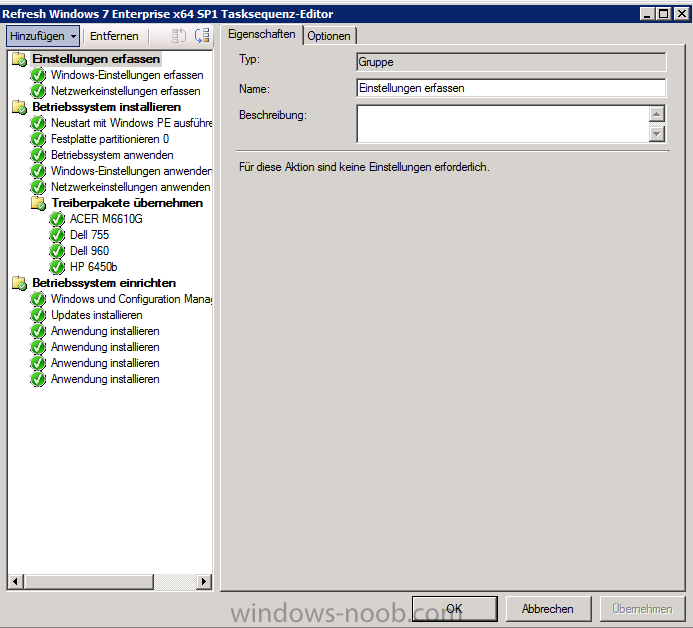fr43nk
Established Members-
Posts
12 -
Joined
-
Last visited
fr43nk's Achievements
Newbie (1/14)
0
Reputation
-
Problem solved. I deleted the TS, rebooted the server and built the TS again. Even though i already did that once, this time it worked. It now captures the domain and network settings without any error. @ Rocket Man:thanks anyway for your time and help
-
i dont delete the sccm record of the client first. I am deploying this TS to a test collection, the client is because of a name query in the right collection. This TS only works, if a client is in this collection, unknown machines wont get it - for unknown machines exists a seperate TS, which works fine. The TS is run using PXE, cause I dont want that the TS is visable in the softwarecenter. To achieve that, I configured in the TS options, that it only can be run on Vista SP2, cause we dont have this OS in our company. But that cant be the issue, cause i do it the same way in the other domain.
-
When I disable "migrate networkcardconfiguration" and only leave "migrate domain and workgroupmembership" (@ capture networksettings), I get the error 0x00000032 without any hint in smsts.log too. What really drives me mad, is that its not showing up in the smsts.log....
-
It seems that I need to capture it, because if I disable the step "capture networksettings", the client beomes a new AD-Client with a hostname like "minint-xxxx". And no, the TS isnt exported, just configured the same way.
-
Because i want the domain settings captured (mainly the hostname). In the other domain, clients are configured by dhcp too, but it does capture the domain settings. This task sequence is just a refresh, not an image in the classic way.
-
No, DHCP.
-
Hi all. When i run the task sequence (attached as tasksequence.png), i get at the second step, where it should read the networksettings, an error 0x00000032. This error means "not supported". My smsts.log shows no error. (attached as smsts.log) Since I host 2 domains, each hosted by its own sccm2012 server, i am confused, cause the same task sequence runs fine in the other domain. Can you give me a hint, where I can start looking for a misconfiguration? smsts.log
-
Thank you very much for your hints, you helped me to solve the problem and even to do more than i expected. I wasnt aware of the meaning of DCM, but now that i did some research, the whole stuff makes sense. I created Configuration Items and Baselines, and now i am able to do wql queries like i planed. Best regards, fr43nk
-
cause no clients are listed, and i know for sure that 8 clients have that patch already installed when i run this powershell script on those clients, they get in the right collection - that i cant use that script is a different story # Sammlung, Computername und Patch definieren $SiteName="P01" $SCCMServer="server.domain.xxx" $SCCMNameSpace="root\sms\site_$SiteName" $SCCMCollectionID = "P010004C" $ComputerToAdd = get-content env:computername $Patch = "KB2597986" # fügt den Computer zur Sammlung per Directer Regel FUNCTION AddToCollection{ $computer = gwmi -computer $SCCMServer -namespace $SCCMNameSpace -Query "select * from SMS_R_System where NetBiosName='$ComputerToAdd'" $SCCMCollection=[WMI]"\\$($SCCMServer)\$($SCCMNameSpace):SMS_Collection.CollectionID='$SCCMCollectionID'" $ruleClass = [wmiclass]"\\$($SCCMServer)\$($SCCMNameSpace):SMS_CollectionRuleDirect" $newRule = $ruleClass.CreateInstance() $newRule.RuleName = $ComputerToAdd $newRule.ResourceClassName = "SMS_R_System" $newRule.ResourceID = $computer.ResourceID $null = $SCCMCollection.AddMembershipRule($newRule) } #überprüfen ob Update MS12-060 (KB2720573) installiert ist und ggf. Funktion ausführen $PatchSession = New-Object -ComObject Microsoft.Update.Session $PatchSearcher = $PatchSession.CreateUpdateSearcher() $PatchSearcher.QueryHistory(0, $PatchSearcher.GetTotalHistoryCount()) | Where-Object {$_.Title -match $Patch} | ForEach-Object { AddToCollection }
-
thank your for the hint. but its still not working select SMS_R_SYSTEM.ResourceID,SMS_R_SYSTEM.ResourceType,SMS_R_SYSTEM.Name,SMS_R_SYSTEM.SMSUniqueIdentifier,SMS_R_SYSTEM.ResourceDomainORWorkgroup,SMS_R_SYSTEM.Client from SMS_R_System inner join SMS_G_System_CI_ComplianceState on SMS_G_System_CI_ComplianceState.ResourceID = SMS_R_System.ResourceID WHERE SMS_G_System_CI_ComplianceState.CI_UniqueID = "49696650-4242-42d5-931d-fb097c1f786e" AND SMS_G_System_CI_ComplianceState.IsDetected = 1 at least i dont have syntax errors
-
Hello. I want to buil a collection, that contains all clients with a certain MS Office 2010 Patch installed. I think that a membership rule with a wql query is the way i have to go. Thats what I got so far: select SMS_R_SYSTEM.ResourceID,SMS_R_SYSTEM.ResourceType,SMS_R_SYSTEM.Name,SMS_R_SYSTEM.SMSUniqueIdentifier,SMS_R_SYS TEM.ResourceDomainORWorkgroup,SMS_R_SYSTEM.Client from SMS_R_System inner join SMS_G_System_PatchStatusEx on SMS_G_System_PatchStatusEx.ResourceID = SMS_R_System.ResourceId where SMS_G_System_PatchStatusEx.ID = "MS12-060" and SMS_G_System_PatchStatusEx.LastStateName = "Installed" Is SMS_G_System_PatchStatusEx the place I have to look ? Can somebody help me with that ? Sincerely, frank
-
Hello. I tried to deploy a program with softwarecenter, the installation failed and I just deleted the application within the CCM-Console. well, thats not the issue, because i already know what i did wrong. But I dont get rid of the failed installation status. furthermore, when i try to install the programm without softwarecenter, i get the same error that i got when i tried to install with softwarecenter (the error was, that i cant install that programm for a user - it has to be installed for a system). Seems like theres somewhere a cache that Im not able to clear. I already tried clearing the cache in control panel. Since english is not my native language, i hope you guys know what I'm talking about