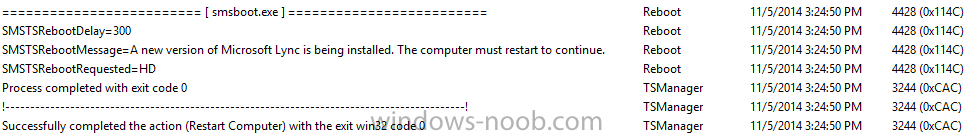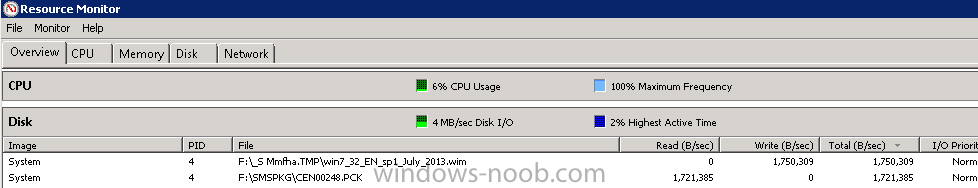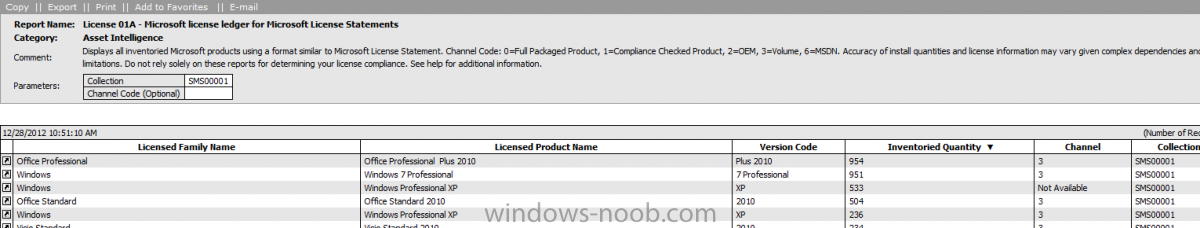v10
Established Members-
Posts
7 -
Joined
-
Last visited
v10's Achievements
Newbie (1/14)
0
Reputation
-
Hi guys, I'm using SCCM 2012R2 CU1. I'm having a strange issue while trying to deploy some software via a task sequence. I need to add a reboot to the sequence that includes a notification warning to the user. Each time I try to add the "Restart Computer" step, no warning is given, and the machine restarts immediately. I use the default "Restart Computer" step, and set it to notify the user before rebooting: The smsts.log DOES see that it was supposed to wait However after reaching that point, there is zero warning and zero delay. I have re-created the deployment and TS already. I also thought that maybe it was because it was the last step in the TS, so I added another step after it just to try- no change. The rest of the TS (application installs + Registry changes) work fine. The reboot is not caused by the app installs, as I have tried just creating an empty TS with dummy tasks + the reboot, same issue. Any further ideas would be appreciated.
-
Hi guys, On both of my site servers I constantly have files being processed within randomly named folders. In Resource Monitor, the files are always processed at the same time as their associated PCK file are ready from. There are 2-3 PCK files that this happens to on a constant basis. It is always the same ones over and over, 24/7. I have even removed the packages related from the distribution point, yet this continues to happen. The packages are huge (a dell multi-driver CAB file and 2 OS image files) and it seems like a waste to have them constantly processed. Is this normal behavior, or something I can look into?
-
Hi guys, Is there any way to diagnose issues with slow replication between a primary/secondary site, and also to distribution points? In our current setup we have a primary site server where we create all packages/collections and perform changes. These changes replicate to a secondary site server, which is where all of the computers are associated to. When I add a system to a collection on the primary site server, it can take anywhere between 30-360 minutes for the system to show up in the same collection on the secondary server. In the same way, when I create a package and upload it to even a single distribution point (the secondary site), I typically have to wait until the next day for it to show up as installed. This is even if the package is 1kb in size (a batch file for example). The changes always do replicate, it just takes way too long for any type of operations. The machines are both VMs, on the same host VM. Direct file transfers between them run at about 150mb/sec+ Thanks.
-
Just a preference of having one simple automated report sent monthly. Other than the XP numbers everything else counts out fine. I'll just have to tell my manager to deal with that one number being off. Does AI get any better in SCCM 2012, or is it generally the same? I know AI is not the real intended purpose of SCCM, but it seems like such an easy opportunity to combine some tasks into the same tool that it'd be a shame to waste it. Thanks either way.
-
The hotfix http://support.microsoft.com/kb/2691428 was installed on the majority of the machines. It seems to have failed on ~20% of them for an unknown reason. Even then, I checked the list of the machines reporting as XP and the ones that did not recieve the update, and the list only has about 30% overlap. This was done a while back (about a month and a half) by someone else, and I will look into why the machines that failed did. In the meantime, is there anything else I can look into?
-
In our environment we have been using Asset Intelligence for a while. Everything seems to check out, the sync point is deployed, software numbers are coming in correctly etc. One piece of software, Windows XP to be specific, is showing numbers vastly different from reality. We have about 200 XP machines companywide, and SCCM is showing over 700. These machines are showing under two seperate sections, as you can see in the image. Everything else seems healthy otherwise. The machines in question do exist, but they all have Windows 7 on them currently. Other software info gathered from HINV seems to be working fine. I've tried manually forcing a Hardware Inventory on some of the machines, but they still show as having both XP + 7 installed. We did recently (5+ months back) do a migration from XP to Windows 7, so these machines did have XP at one point, but it has been quite a while now. I'd like to figure out why this is happening, and how to fix it. Even to the point of purging all of the HINV data and re-gathering it if it comes to it.