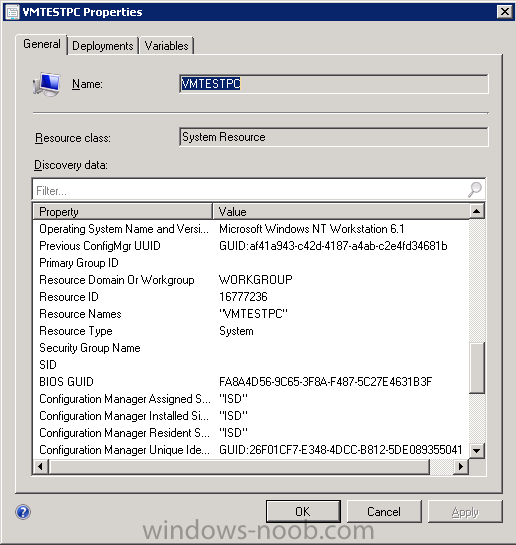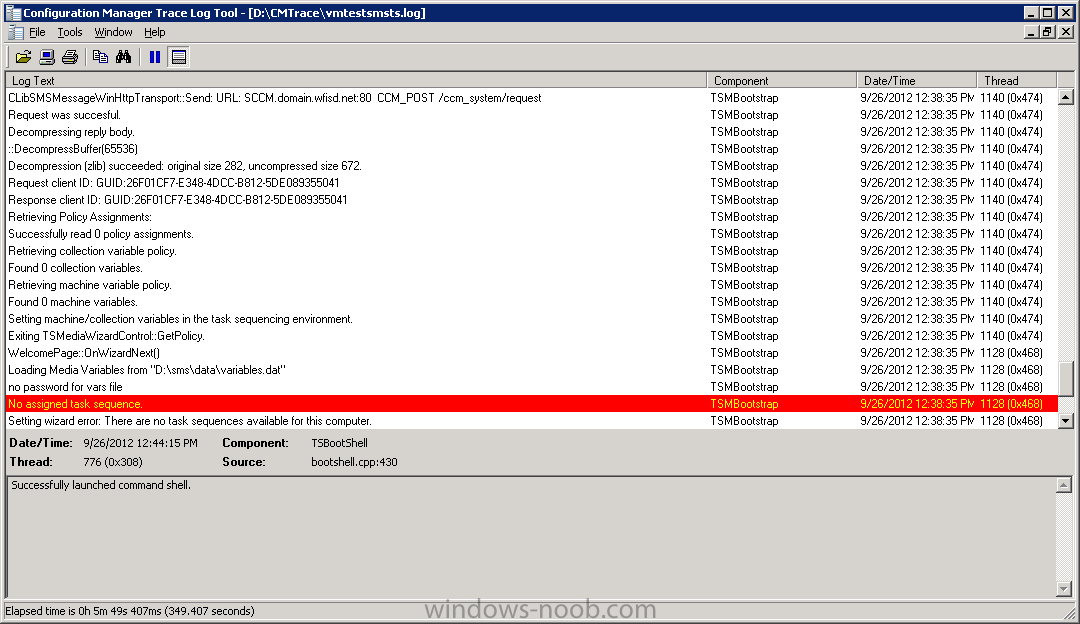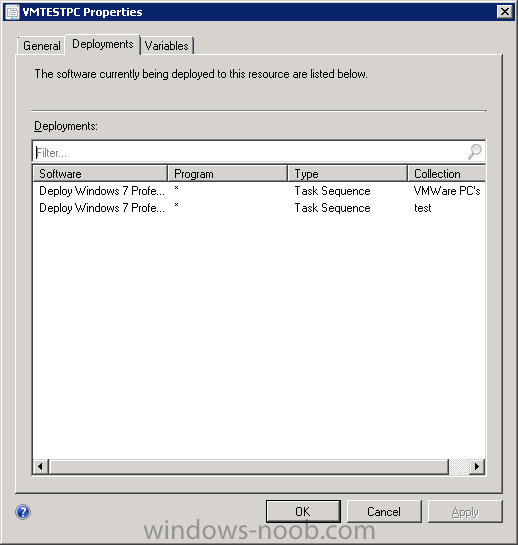mshicks
Established Members-
Posts
4 -
Joined
-
Last visited
mshicks's Achievements
Newbie (1/14)
0
Reputation
-
One Client will not PXE-Boot PXE-E55
mshicks posted a question in Troubleshooting, Tools, Hints and Tips
I have a machine that will not PXE boot. It gets an IP from the DHCP server but times out with a PXE-E55 error. PXE-E55: ProxyDHCP service did not reply to request on port 4011. Other machines are able to pxe boot just fine. However when comparing the smspxe.log of the machine that gets the error with one that pxe boots fine CBootImageManger::FindBootImage will return the correct package id for the machine that boots, but never returns the package id for the one that doesn't. Here are the logs Successful PXE Boot Getting boot action for unknown machine: item key: 2046820353 SMSPXE 10/2/2012 9:16:04 AM 7040 (0x1B80) Set media certificate in transport SMSPXE 10/2/2012 9:16:04 AM 7040 (0x1B80) Set authenticator in transport SMSPXE 10/2/2012 9:16:04 AM 7040 (0x1B80) Set authenticator in transport SMSPXE 10/2/2012 9:16:04 AM 7040 (0x1B80) Client boot action reply: <ClientIDReply><Identification Unknown="0" ItemKey="2046820353" ServerName="" ServerRemoteName=""><Machine><ClientID>f18ead71-12fe-427a-b037-a4b50f6e6122</ClientID><NetbiosName/></Machine></Identification><PXEBootAction LastPXEAdvertisementID="" LastPXEAdvertisementTime="" OfferID="ISD20024" OfferIDTime="10/1/2012 11:16:00 AM" PkgID="ISD00037" PackageVersion="" PackagePath="http://SCCM.XXXX.XXX...SPKG$/ISD00001" BootImageID="ISD00001" Mandatory="0"/></ClientIDReply> SMSPXE 10/2/2012 9:16:04 AM 7040 (0x1B80) Client Identity: {1F5B0B0C-5979-4534-8D75-86D9E7F47C04} SMSPXE 10/2/2012 9:16:04 AM 7040 (0x1B80) PXE::CBootImageManager::FindMatchingArchitectureBootImage SMSPXE 10/2/2012 9:16:04 AM 7040 (0x1B80) PXE::CBootImageManager::FindBootImage: ISD00001 SMSPXE 10/2/2012 9:16:04 AM 7040 (0x1B80) Looking for bootImage ISD00001 SMSPXE 10/2/2012 9:16:04 AM 7040 (0x1B80) PXE::CBootImageCache::FindImage SMSPXE 10/2/2012 9:16:04 AM 7040 (0x1B80) PXE::CBootImageInfo::UpdateAccessTime SMSPXE 10/2/2012 9:16:04 AM 7040 (0x1B80) Set media certificate in transport SMSPXE 10/2/2012 9:16:04 AM 7040 (0x1B80) Set authenticator in transport SMSPXE 10/2/2012 9:16:04 AM 7040 (0x1B80) Set authenticator in transport SMSPXE 10/2/2012 9:16:04 AM 7040 (0x1B80) Unsuccessful PXE boot Getting boot action for unknown machine: item key: 2046820352 SMSPXE 10/2/2012 9:11:44 AM 7040 (0x1B80) Set media certificate in transport SMSPXE 10/2/2012 9:11:44 AM 7040 (0x1B80) Set authenticator in transport SMSPXE 10/2/2012 9:11:44 AM 7040 (0x1B80) Set authenticator in transport SMSPXE 10/2/2012 9:11:44 AM 7040 (0x1B80) Client boot action reply: <ClientIDReply><Identification Unknown="0" ItemKey="2046820352" ServerName="" ServerRemoteName=""><Machine><ClientID>f9e0d7f2-7135-4388-a4ab-a2f96e18cae6</ClientID><NetbiosName/></Machine></Identification><PXEBootAction LastPXEAdvertisementID="" LastPXEAdvertisementTime="" OfferID="ISD20024" OfferIDTime="10/1/2012 11:16:00 AM" PkgID="ISD00037" PackageVersion="" PackagePath="http://SCCM.XXXX.XXX...SPKG$/ISD00001" BootImageID="ISD00001" Mandatory="0"/></ClientIDReply> SMSPXE 10/2/2012 9:11:44 AM 7040 (0x1B80) Client Identity: {1F5B0B0C-5979-4534-8D75-86D9E7F47C04} SMSPXE 10/2/2012 9:11:44 AM 7040 (0x1B80) PXE::CBootImageManager::FindMatchingArchitectureBootImage SMSPXE 10/2/2012 9:12:16 AM 7040 (0x1B80) Getting boot action for unknown machine: item key: 2046820352 SMSPXE 10/2/2012 9:12:16 AM 7040 (0x1B80) Set media certificate in transport SMSPXE 10/2/2012 9:12:16 AM 7040 (0x1B80) Set authenticator in transport SMSPXE 10/2/2012 9:12:16 AM 7040 (0x1B80) Set authenticator in transport SMSPXE 10/2/2012 9:12:16 AM 7040 (0x1B80) Client boot action reply: <ClientIDReply><Identification Unknown="0" ItemKey="2046820352" ServerName="" ServerRemoteName=""><Machine><ClientID>f9e0d7f2-7135-4388-a4ab-a2f96e18cae6</ClientID><NetbiosName/></Machine></Identification><PXEBootAction LastPXEAdvertisementID="" LastPXEAdvertisementTime="" OfferID="ISD20024" OfferIDTime="10/1/2012 11:16:00 AM" PkgID="ISD00037" PackageVersion="" PackagePath="http://SCCM.XXXX.XXX...SPKG$/ISD00001" BootImageID="ISD00001" Mandatory="0"/></ClientIDReply> SMSPXE 10/2/2012 9:12:16 AM 7040 (0x1B80) Client Identity: {1F5B0B0C-5979-4534-8D75-86D9E7F47C04} SMSPXE 10/2/2012 9:12:16 AM 7040 (0x1B80) Set media certificate in transport SMSPXE 10/2/2012 9:15:59 AM 7040 (0x1B80) Set authenticator in transport SMSPXE 10/2/2012 9:15:59 AM 7040 (0x1B80) Set authenticator in transport SMSPXE 10/2/2012 9:15:59 AM 7040 (0x1B80) Client lookup reply: <ClientIDReply><Identification Unknown="0" ItemKey="0" ServerName="" ServerRemoteName=""><Machine><ClientID/><NetbiosName/></Machine></Identification></ClientIDReply> SMSPXE 10/2/2012 9:15:59 AM 7040 (0x1B80) PXE::CBootImageManager::FindMatchingArchitectureBootImage SMSPXE 10/2/2012 9:15:59 AM 7040 (0x1B80) Getting boot action for unknown machine: item key: 2046820352 SMSPXE 10/2/2012 9:15:59 AM 7040 (0x1B80) Set media certificate in transport SMSPXE 10/2/2012 9:15:59 AM 7040 (0x1B80) Set authenticator in transport SMSPXE 10/2/2012 9:15:59 AM 7040 (0x1B80) Set authenticator in transport SMSPXE 10/2/2012 9:15:59 AM 7040 (0x1B80) Thanks for any help, -
Here is the smsts.log file from the vm. vmtestsmsts.log Here is a look at the device properties in the console Here is a screen shot of the log showing the CM Unique ID and Here is a screen shot showing the deployments to the device
-
The back story. We are moving from Zenworks to SCCM 2012 so I have limited experience with SCCM and only on 2012. I am having a re-occurring issue with OSD and re imaging machines repeatedly, in this case a VMware Workstation booted via task sequence media. When the machine contacts the SCCM server it comes back and says that there are no assigned task sequences. I checked the smsts.log and I copied the bios guid and created a collection query to make sure that there were no duplicate bios guid and it only found one device with that bios guid. I did the same for the mac address and no duplicates were found there as well. I have noticed the behavior that when a device is re-imaged SCCM will create a new object for the machine. I researched this a little and it seems to be caused by the installation of the client on the workstation that is being re-imaged. It then takes the old object and marks it as obsolete. To me this seems counter productive in the sense that this new object does not retain any of the previous object membership rules and will not be a member of the same collections that the obsolete object was. Of course this doesn't apply to query based collections only direct membership. I have made sure to delete all the obsolete and unknown devices from my site and we have not rolled the client out to existing workstations. Because of that I have a very limited number of devices. I can see that the device listed in the smsts.log by its bios guid is in a collection that has a task sequence assigned to it so I am lost on why this is happening. Am I missing something here? Thanks for any help in advance.
-
Auto Admin Logon after OS install not happening
mshicks posted a question in Microsoft Deployment Toolkit (MDT)
I have a particular custom image (XP) that I am trying to deploy and for some reason after the os is installed, machine reboots, sysprep does its thing, and the machine reboots again but it does not auto log in. Therefore it doesn't complete the rest of the task sequence. I was wondering if anyone could tell me what log to look at and maybe point me in the right direction as what to look for in said log. Thanks, Mike