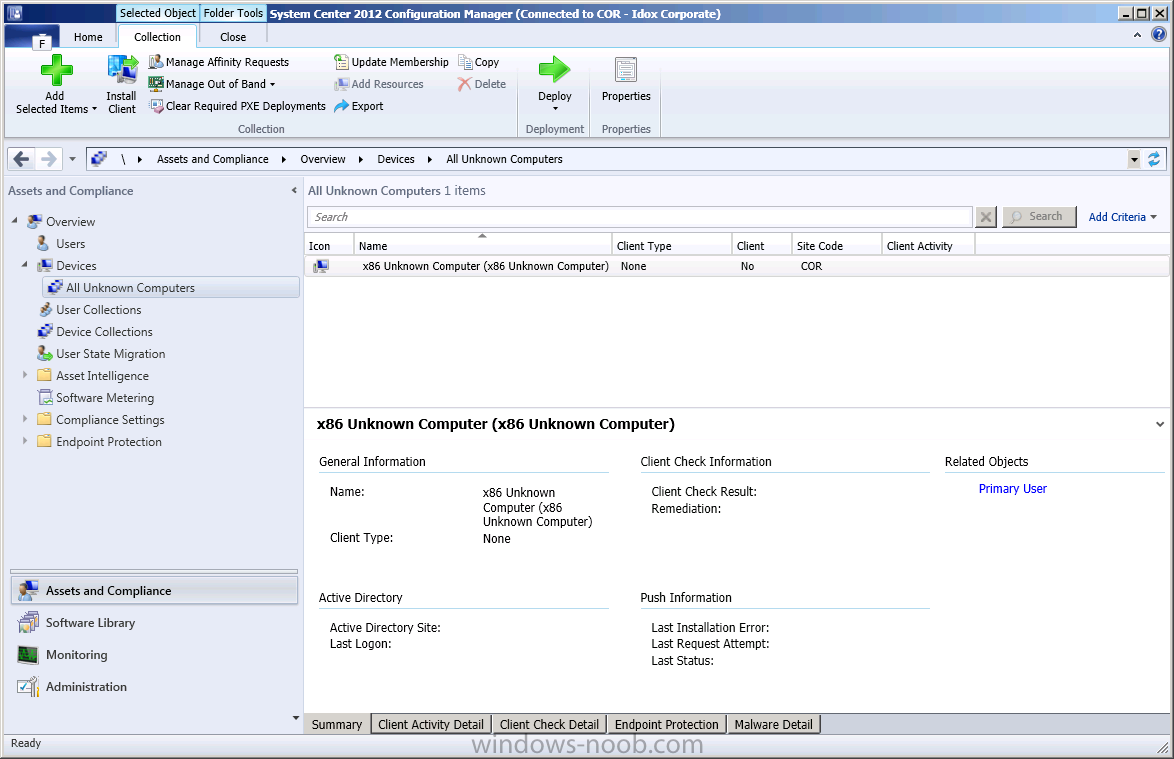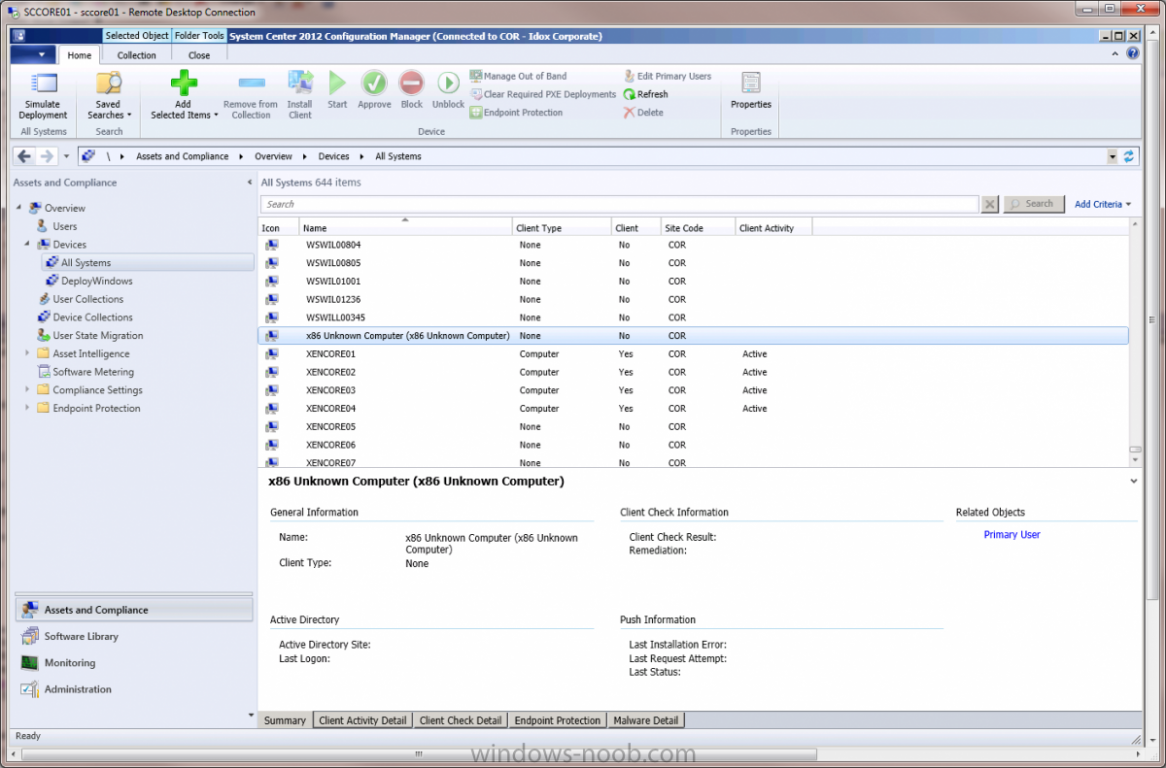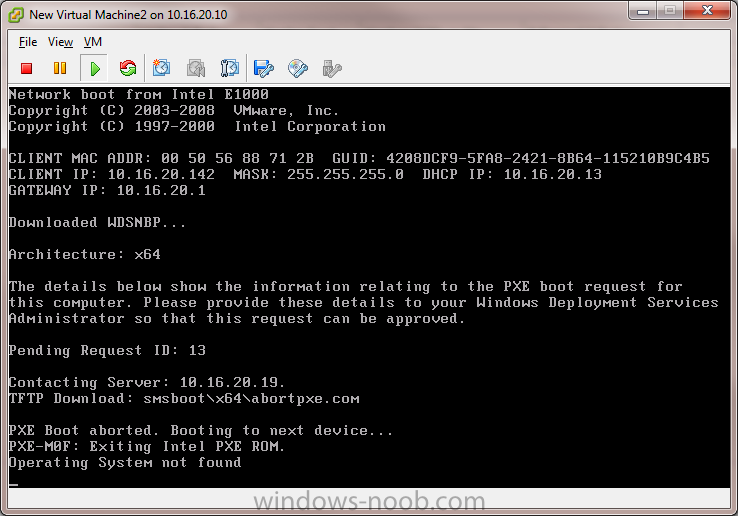akavintz
Established Members-
Posts
8 -
Joined
-
Last visited
akavintz's Achievements
Newbie (1/14)
0
Reputation
-
I have an "x86 Unknown Computer (x86 Unknown Computer)" listed in the "All Systems" device collection, but I am unable to delete it the right click offers no delete and the delete button is grey'd out. The SMSPXE Log <![LOG[set media certificate in transport]LOG]!><time="14:12:01.061-60" date="10-26-2012" component="SMSPXE" context="" type="1" thread="2092" file="libsmsmessaging.cpp:9220"> <![LOG[set authenticator in transport]LOG]!><time="14:12:01.061-60" date="10-26-2012" component="SMSPXE" context="" type="1" thread="2092" file="libsmsmessaging.cpp:7592"> <![LOG[set authenticator in transport]LOG]!><time="14:12:01.123-60" date="10-26-2012" component="SMSPXE" context="" type="1" thread="2092" file="libsmsmessaging.cpp:7592"> <![LOG[Client lookup reply: <ClientIDReply><Identification Unknown="0" ItemKey="0" ServerName="" ServerRemoteName=""><Machine><ClientID/><NetbiosName/></Machine></Identification></ClientIDReply> ]LOG]!><time="14:12:01.186-60" date="10-26-2012" component="SMSPXE" context="" type="1" thread="2092" file="libsmsmessaging.cpp:6204"> <![LOG[PXE::CBootImageManager::FindMatchingArchitectureBootImage]LOG]!><time="14:12:01.186-60" date="10-26-2012" component="SMSPXE" context="" type="1" thread="2092" file="bootimagemgr.cpp:1736"> <![LOG[Getting boot action for unknown machine: item key: 2046820352]LOG]!><time="14:12:01.186-60" date="10-26-2012" component="SMSPXE" context="" type="1" thread="2092" file="pxehandler.cpp:226"> <![LOG[set media certificate in transport]LOG]!><time="14:12:01.264-60" date="10-26-2012" component="SMSPXE" context="" type="1" thread="2092" file="libsmsmessaging.cpp:9220"> <![LOG[set authenticator in transport]LOG]!><time="14:12:01.264-60" date="10-26-2012" component="SMSPXE" context="" type="1" thread="2092" file="libsmsmessaging.cpp:7592"> <![LOG[set authenticator in transport]LOG]!><time="14:12:01.311-60" date="10-26-2012" component="SMSPXE" context="" type="1" thread="2092" file="libsmsmessaging.cpp:7592"> <![LOG[Client boot action reply: <ClientIDReply><Identification Unknown="0" ItemKey="2046820352" ServerName="" ServerRemoteName=""><Machine><ClientID>8c6ab0ea-9ca1-423e-aa97-d0add8b5f2f9</ClientID><NetbiosName/></Machine></Identification><PXEBootAction LastPXEAdvertisementID="" LastPXEAdvertisementTime="" OfferID="COR2001F" OfferIDTime="23/10/2012 10:23:00" PkgID="COR00033" PackageVersion="" PackagePath="http://SCNEW01.idoxgroup.local/SMS_DP_SMSPKG$/COR00031" BootImageID="COR00031" Mandatory="0"/></ClientIDReply> ]LOG]!><time="14:12:01.420-60" date="10-26-2012" component="SMSPXE" context="" type="1" thread="2092" file="libsmsmessaging.cpp:6402"> <![LOG[Client Identity: 21a2c76e-a2c6-41aa-8af4-7078b4a05867]LOG]!><time="14:12:01.451-60" date="10-26-2012" component="SMSPXE" context="" type="1" thread="2092" file="libsmsmessaging.cpp:6428"> <![LOG[PXE::CBootImageManager::FindMatchingArchitectureBootImage]LOG]!><time="14:12:02.983-60" date="10-26-2012" component="SMSPXE" context="" type="1" thread="2092" file="bootimagemgr.cpp:1736"> <![LOG[Getting boot action for unknown machine: item key: 0]LOG]!><time="14:12:03.030-60" date="10-26-2012" component="SMSPXE" context="" type="1" thread="2092" file="pxehandler.cpp:226"> <![LOG[set media certificate in transport]LOG]!><time="14:12:03.123-60" date="10-26-2012" component="SMSPXE" context="" type="1" thread="2092" file="libsmsmessaging.cpp:9220"> <![LOG[set authenticator in transport]LOG]!><time="14:12:03.123-60" date="10-26-2012" component="SMSPXE" context="" type="1" thread="2092" file="libsmsmessaging.cpp:7592"> <![LOG[set authenticator in transport]LOG]!><time="14:12:03.170-60" date="10-26-2012" component="SMSPXE" context="" type="1" thread="2092" file="libsmsmessaging.cpp:7592"> <![LOG[Client boot action reply: <ClientIDReply><Identification Unknown="0" ItemKey="0" ServerName="" ServerRemoteName=""><Machine><ClientID/><NetbiosName/></Machine></Identification><PXEBootAction LastPXEAdvertisementID="" LastPXEAdvertisementTime="" OfferID="" OfferIDTime="" PkgID="" PackageVersion="" PackagePath="" BootImageID="" Mandatory=""/></ClientIDReply> ]LOG]!><time="14:12:03.217-60" date="10-26-2012" component="SMSPXE" context="" type="1" thread="2092" file="libsmsmessaging.cpp:6402"> <![LOG[Client Identity: 21a2c76e-a2c6-41aa-8af4-7078b4a05867]LOG]!><time="14:12:03.217-60" date="10-26-2012" component="SMSPXE" context="" type="1" thread="2092" file="libsmsmessaging.cpp:6428"> <![LOG[set media certificate in transport]LOG]!><time="14:12:03.264-60" date="10-26-2012" component="SMSPXE" context="" type="1" thread="2092" file="libsmsmessaging.cpp:9220"> <![LOG[set authenticator in transport]LOG]!><time="14:12:03.264-60" date="10-26-2012" component="SMSPXE" context="" type="1" thread="2092" file="libsmsmessaging.cpp:7592"> <![LOG[set authenticator in transport]LOG]!><time="14:12:03.311-60" date="10-26-2012" component="SMSPXE" context="" type="1" thread="2092" file="libsmsmessaging.cpp:7592"> <![LOG[PXE::CBootImageManager::FindMatchingArchitectureBootImage]LOG]!><time="14:12:03.420-60" date="10-26-2012" component="SMSPXE" context="" type="1" thread="2092" file="bootimagemgr.cpp:1736">
-
Anyweb, I hope you can help me. I have followed your PXE guide and got my machines to boot and display a list of available OS' to install all good. The problem I have is I cannot get unknown machines to PXE Boot. If I import the computer information and add that object to a collection that has the installation task deployed to it then it all works fine, but I have also deployed these same tasks to the "All Unknown Computers" collection and when I boot a device that is not in SCCM i just get The only way I can really make this PXE boot work in our organisation is to be able to boot unknown devices and install them onto the network. I appreciate any help you can offer. Great guides btw. Vince