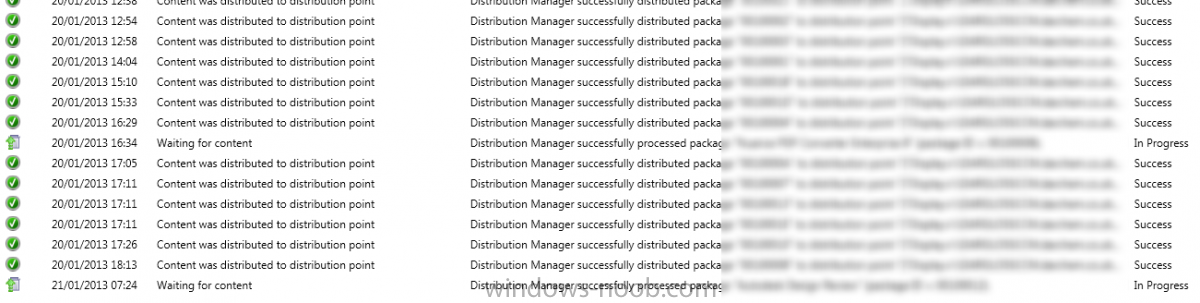steven_h
Established Members-
Posts
10 -
Joined
-
Last visited
steven_h's Achievements
Newbie (1/14)
0
Reputation
-
Some applications not copying to second DP (SCCM 2012 SP1)
steven_h replied to steven_h's topic in Configuration Manager 2012
I've just turned off PullDP in the DP properties (I guess SP1 put it on automatically) -- its started copying!! Thanks for the hint anyweb -
Some applications not copying to second DP (SCCM 2012 SP1)
steven_h replied to steven_h's topic in Configuration Manager 2012
I still have this issue. One of the packages which would not copy we just got a new version of, so I added it as a new application (to update via supersedance). This still did not copy to the second DP. The files structure is completely different to the first version (1 cab, 1 msi and a few ini files) - and it STILL does not copy! Any other suggestions would be helpful Also, no, I have not configured anything to do with PullDP (I'd also never heard of it) -
Some applications not copying to second DP (SCCM 2012 SP1)
steven_h replied to steven_h's topic in Configuration Manager 2012
Yes, that and PkgXferMgr.log They all look normal apart from: PullDP Query Result failed. Failure count = 98/100, Restart time = 22/01/2013 00:02:07 GMT Standard Time Which tried 100 times before failing the package at 00:08 last night. The source directory etc is all identical to all the working packages (ruling out permissions or share issues). -
We have SCCM 2012 SP1, and yesterday I installed a second distribution point for some computers in another physical location. OSD/PXE and most applications are working fine from the new DP, but two applications (both consist of many files if that is a possible reason) will not copy over. I don't get an error message, but they are sat waiting on "Waiting for content" as in the screen shot below. The packages are on the primary DP (no issues with that) I have tried modifying BITS settings to allow all file extensions as I thought that might be a potential cause, but it made no difference Any help appreciated.
-
SCCM 2012 SP1 OSD network drivers not working
steven_h replied to steven_h's topic in Configuration Manager 2012
Woohoo! That outdated 3.0 package works perfectly. Thank-you very much for your help. I have no idea why the official Broadcom drivers do not work! -
SCCM 2012 SP1 OSD network drivers not working
steven_h replied to steven_h's topic in Configuration Manager 2012
Just seen that the WinPE3 package includes a lot more drivers than the WinPE4 package. I'll have a try of that now -
SCCM 2012 SP1 OSD network drivers not working
steven_h replied to steven_h's topic in Configuration Manager 2012
Confirmed hardware is good. It does the same in a VMWare environment with the vmxnet3 virtual network card (and again, worked fine with driver injected before SP1) -
SCCM 2012 SP1 OSD network drivers not working
steven_h replied to steven_h's topic in Configuration Manager 2012
Thanks for the reply. That WinPE4 CAB link takes me to a download for a USB ethernet adapter driver. (cant see any broadcom) We use HP hardware and the test laptop I have is a HP 6735b with a broadcom 57xx NIC -
SCCM 2012 SP1 OSD network drivers not working
steven_h replied to steven_h's topic in Configuration Manager 2012
OK, so I tried with a usb drive and "drvload" to install manually in F8 command prompt. "DrvLoad: Successfully loaded b57nd60a.inf" but still no network device/ip address. So to update my question perhaps: Where can I get winpe4 compatible drivers (eg Broadcom LAN)? -
I've just upgraded our SCCM 2012 to SP1. Prior to this, it was working perfectly. Since the upgrade, my boot images for WinPE to do OS deployments will not start up on most PCs (the ones that need a NIC driver eg Broadcom) I've removed all of the drivers from Config Manager console and re-added them, and checked they are in the boot images The boot images work fine on a VM with an E1000 NIC (already supported by WinPE), but just reboot themselves after a blank desktop when they dont see a network adapter on a VM with an unsupported NIC, or a laptop with a Broadcom NIC Booting into WinPE on the broadcom laptop, I see b57nd60a.sys in the bottom of x:\windows\system32\drivers (which is the driver for that card) But IPconfig is blank meaning it didnt pick up the NIC/driver for the nic Any suggestions appreciated