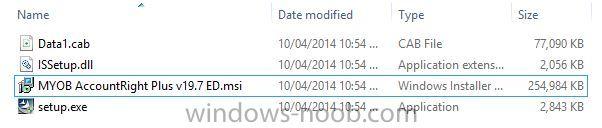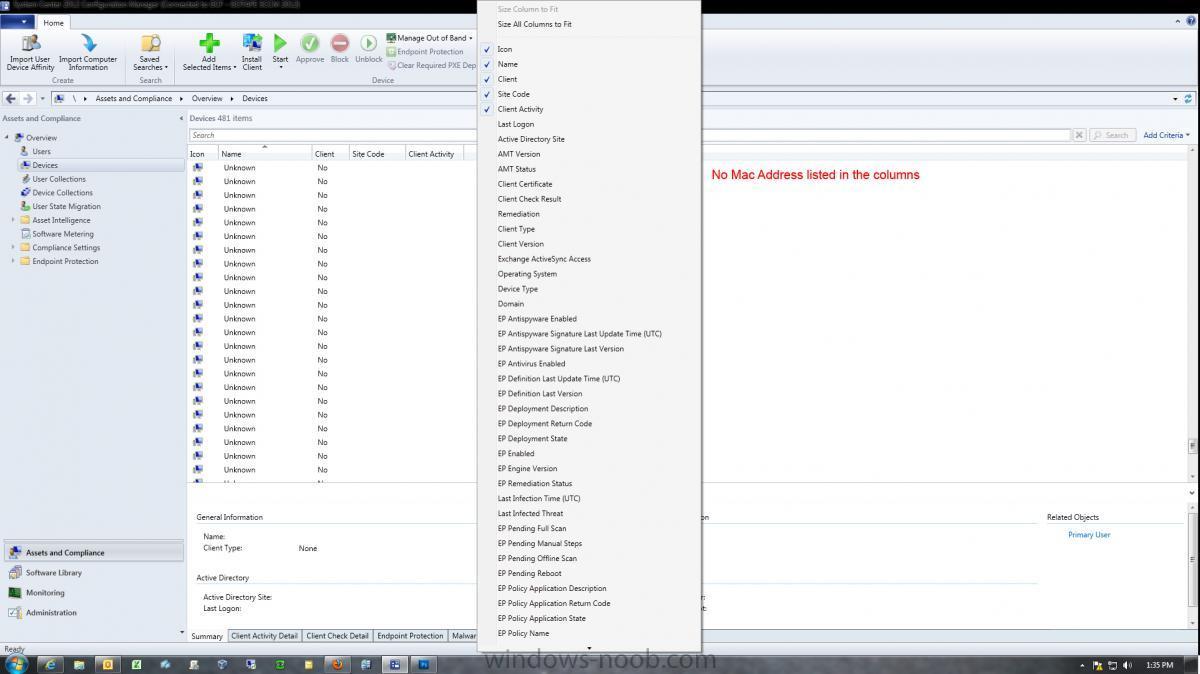bpkrillen
Established Members-
Posts
4 -
Joined
-
Last visited
bpkrillen's Achievements
Newbie (1/14)
0
Reputation
-
Im not sure how far up in the log you wanted but i went through the entire log and i couldnt see any errors about a disk size. And no there were no other errors other than this one. Checking compatibility of site version '5.00.7958.1000', expect newer than '5.00.7845.1000' ccmsetup 10/06/2014 4:11:00 PM 3696 (0x0E70) Site version '5.00.7958.1000' is compatible. Client deployment will continue. ccmsetup 10/06/2014 4:11:00 PM 3696 (0x0E70) C:\Windows\ccmsetup\Silverlight.exe is Microsoft trusted. ccmsetup 10/06/2014 4:11:00 PM 3696 (0x0E70) Installing file 'C:\Windows\ccmsetup\Silverlight.exe' with options '/q'. ccmsetup 10/06/2014 4:11:00 PM 3696 (0x0E70) File 'C:\Windows\ccmsetup\Silverlight.exe' returned exit code 0. Successfully installed. ccmsetup 10/06/2014 4:11:01 PM 3696 (0x0E70) An MP does not exist on this machine. ccmsetup 10/06/2014 4:11:01 PM 3696 (0x0E70) No client is currently installed. ccmsetup 10/06/2014 4:11:01 PM 3696 (0x0E70) Installing version 5.00.7958.1000 of the client with product code {8864FB91-94EE-4F16-A144-0D82A232049D} ccmsetup 10/06/2014 4:11:01 PM 3696 (0x0E70) No features were excluded and will be excluded. ccmsetup 10/06/2014 4:11:01 PM 3696 (0x0E70) MSI PROPERTIES are SMSSITECODE="GCF" FSP="GOSHPSCCM01" DISABLESITEOPT="TRUE" SMSCACHEDIR="CACHE" SMSCACHEFLAGS="MAXDRIVE" CCMHTTPPORT="80" CCMHTTPSPORT="443" CCMHTTPSSTATE="224" CCMFIRSTCERT="1" INSTALL=ALL ccmsetup 10/06/2014 4:11:01 PM 3696 (0x0E70) C:\Windows\ccmsetup\{181D79D7-1115-4D96-8E9B-5833DF92FBB4}\client.msi is Microsoft trusted. ccmsetup 10/06/2014 4:11:01 PM 3696 (0x0E70) Running installation package Package: C:\Windows\ccmsetup\{181D79D7-1115-4D96-8E9B-5833DF92FBB4}\client.msi Log: C:\Windows\ccmsetup\Logs\client.msi.log Properties: SMSSITECODE="GCF" FSP="GOSHPSCCM01" DISABLESITEOPT="TRUE" SMSCACHEDIR="CACHE" SMSCACHEFLAGS="MAXDRIVE" CCMHTTPPORT="80" CCMHTTPSPORT="443" CCMHTTPSSTATE="224" CCMFIRSTCERT="1" INSTALL=ALL ccmsetup 10/06/2014 4:11:01 PM 3696 (0x0E70) MSI: Action 16:11:01: INSTALL. ccmsetup 10/06/2014 4:11:01 PM 3696 (0x0E70) MSI: Action 16:11:01: System64Folder.12C909B6_5F69_4C4D_8EC3_C225C1607933. ccmsetup 10/06/2014 4:11:01 PM 3696 (0x0E70) MSI: Action 16:11:01: SystemFolder.12C909B6_5F69_4C4D_8EC3_C225C1607933. ccmsetup 10/06/2014 4:11:01 PM 3696 (0x0E70) MSI: Action 16:11:01: SystemFolder.A6940213_CD40_4753_8BA2_E803376DECC3. ccmsetup 10/06/2014 4:11:01 PM 3696 (0x0E70) MSI: Action 16:11:01: System64Folder.A6940213_CD40_4753_8BA2_E803376DECC3. ccmsetup 10/06/2014 4:11:01 PM 3696 (0x0E70) MSI: Action 16:11:01: SystemFolder.F65FD590_5BEA_48BE_8408_26F7244E8B61. ccmsetup 10/06/2014 4:11:01 PM 3696 (0x0E70) MSI: Action 16:11:01: System64Folder.F65FD590_5BEA_48BE_8408_26F7244E8B61. ccmsetup 10/06/2014 4:11:01 PM 3696 (0x0E70) MSI: Action 16:11:01: System64Folder.8AE6A59B_5597_4D75_9BFD_7F566BF56500. ccmsetup 10/06/2014 4:11:01 PM 3696 (0x0E70) MSI: Action 16:11:01: SystemFolder.8AE6A59B_5597_4D75_9BFD_7F566BF56500. ccmsetup 10/06/2014 4:11:01 PM 3696 (0x0E70) MSI: Action 16:11:01: System64Folder.98C5B086_7EB0_422A_B0A8_674010F525CD. ccmsetup 10/06/2014 4:11:01 PM 3696 (0x0E70) MSI: Action 16:11:01: System64Folder.50F68C19_42FD_4094_A3C6_DF681B809B3A. ccmsetup 10/06/2014 4:11:01 PM 3696 (0x0E70) MSI: Action 16:11:01: System64Folder.4C5E03E8_F8E5_47CB_8FF4_E46FE34D35A6. ccmsetup 10/06/2014 4:11:01 PM 3696 (0x0E70) MSI: Action 16:11:01: SystemFolder.FD3895C1_4398_4C8C_B697_EA56FAFF0C78. ccmsetup 10/06/2014 4:11:01 PM 3696 (0x0E70) MSI: Action 16:11:01: SmsCheckConfig. Enumerates the source for client config as specified in SMSCONFIGSOURCE and signals an abort install if a specific condition arises. ccmsetup 10/06/2014 4:11:01 PM 3696 (0x0E70) MSI: Action 16:11:01: CcmCheckSupportedEmbedded. Checks whether the current OS is a supported Windows Embedded Platform and sets appropriate MSI properties. ccmsetup 10/06/2014 4:11:01 PM 3696 (0x0E70) MSI: Action 16:11:01: SMSValidateClientInstallStamp. Validate Configuration Manager Client installation timestamp to make sure client.msi is launched by ccmsetup.exe. ccmsetup 10/06/2014 4:11:01 PM 3696 (0x0E70) MSI: Action 16:11:01: LaunchConditions. Evaluating launch conditions ccmsetup 10/06/2014 4:11:01 PM 3696 (0x0E70) MSI: Action 16:11:01: SmsCheckNewRemoteTools. Check if we should install the new version of remote tools. This applies to Windows XP and above clients only. ccmsetup 10/06/2014 4:11:01 PM 3696 (0x0E70) MSI: Action 16:11:01: AppSearch. Searching for installed applications ccmsetup 10/06/2014 4:11:01 PM 3696 (0x0E70) MSI: Action 16:11:01: CCPSearch. Searching for qualifying products ccmsetup 10/06/2014 4:11:01 PM 3696 (0x0E70) MSI: Action 16:11:01: RMCCPSearch. Searching for qualifying products ccmsetup 10/06/2014 4:11:01 PM 3696 (0x0E70) MSI: Action 16:11:01: ValidateProductID. ccmsetup 10/06/2014 4:11:01 PM 3696 (0x0E70) MSI: Action 16:11:01: CcmSetInstallDir64. Property action for setting installation directory for Configuration Manager Client on 64-bit platform. ccmsetup 10/06/2014 4:11:01 PM 3696 (0x0E70) MSI: Action 16:11:01: CcmSetPrimaryFolder. Property action for setting target installation folder. ccmsetup 10/06/2014 4:11:01 PM 3696 (0x0E70) MSI: Action 16:11:01: FindRelatedProducts. Searching for related applications ccmsetup 10/06/2014 4:11:01 PM 3696 (0x0E70) MSI: Action 16:11:01: CostInitialize. Computing space requirements ccmsetup 10/06/2014 4:11:01 PM 3696 (0x0E70) MSI: Action 16:11:01: FileCost. Computing space requirements ccmsetup 10/06/2014 4:11:01 PM 3696 (0x0E70) MSI: Action 16:11:01: PolicyDefinitionsENUS.50F68C19_42FD_4094_A3C6_DF681B809B3A. ccmsetup 10/06/2014 4:11:01 PM 3696 (0x0E70) MSI: Action 16:11:01: PolicyDefinitions.50F68C19_42FD_4094_A3C6_DF681B809B3A. ccmsetup 10/06/2014 4:11:01 PM 3696 (0x0E70) MSI: Action 16:11:01: WBEM.812B0603_EFD0_4199_8B2F_F17F6A0D5261. ccmsetup 10/06/2014 4:11:01 PM 3696 (0x0E70) MSI: Action 16:11:01: CostFinalize. Computing space requirements ccmsetup 10/06/2014 4:11:01 PM 3696 (0x0E70) MSI: Action 16:11:01: MigrateFeatureStates. Migrating feature states from related applications ccmsetup 10/06/2014 4:11:01 PM 3696 (0x0E70) MSI: Action 16:11:01: SmsSwDistSetCacheDir. This custom action determines if there is an existing cache directory available or not. If not, it creates one and configures it to be used by MSI. ccmsetup 10/06/2014 4:11:01 PM 3696 (0x0E70) MSI: No Drive meets the specified cache drive selection criteria. ccmsetup 10/06/2014 4:11:01 PM 3696 (0x0E70) File C:\Windows\ccmsetup\{181D79D7-1115-4D96-8E9B-5833DF92FBB4}\client.msi installation failed. Error text: ExitCode: 1603 Action: SmsSwDistSetCacheDir. ErrorMessages: No Drive meets the specified cache drive selection criteria. ccmsetup 10/06/2014 4:11:01 PM 3696 (0x0E70) Next retry in 120 minute(s)... ccmsetup 10/06/2014 4:11:02 PM 3696 (0x0E70) ccmsetup is shutting down ccmsetup 10/06/2014 4:13:59 PM 3696 (0x0E70) Shutdown has been requested ccmsetup 10/06/2014 4:13:59 PM 3696 (0x0E70) InstallFromManifest failed 0x80004004 ccmsetup 10/06/2014 4:13:59 PM 3696 (0x0E70)
-
Hi, I'm currently having an issue with getting the SCCM client to install on staff computers. This has only just started happening and only to a particular laptop, the other PC's that have been imaged recently have the client installed fine. In the logs im getting this error messages: MSI: No Drive meets the specified cache drive selection criteria. ccmsetup 10/06/2014 4:11:01 PM 3696 (0x0E70) File C:\Windows\ccmsetup\{181D79D7-1115-4D96-8E9B-5833DF92FBB4}\client.msi installation failed. Error text: ExitCode: 1603 Action: SmsSwDistSetCacheDir. ErrorMessages: No Drive meets the specified cache drive selection criteria. ccmsetup 10/06/2014 4:11:01 PM 3696 (0x0E70) Next retry in 120 minute(s)... ccmsetup 10/06/2014 4:11:02 PM 3696 (0x0E70) Like i said before we image a multiple number of PC's and laptops but this one laptop is not able to install SCCM 2012 client whatsoever. Even tried running the client install directly from the SCCM server but the same error in the log happens. Any ideas? Regards, Dale.
-
Hi All, We are currently running SCCM 2012 and i need to install some software that uses both a .msi and a .exe. I cant run the .msi straight up as it wont allow that to happens, requires the installation to be started from the .exe. I also believe it will reference a .cab file for some data so i would need to attach that also maybe. I have attached a screenshot of the files im trying to install. If anyone is able to give me a guide of how i would go about installing the software that would be appreciated. Regards, Dale.
-
Hi, Does anyone know is there a way we can show the Mac Addresses in a column format when selecting the Devices node. Why I'm asking this is that if we re-image a lab to all unknown PC's and one of those fail we have to manually search each unknown PC to compare its mac address to the failed one. If there was a way where we could list the unknown PC with a column for its mac address it would make searching a lot more simpler. There are options to add other column fields but mac address isn't one of those. I have attached a file (sccm.jpg) for reference if I'm confusing anyone. Regards, Dale Kellas.