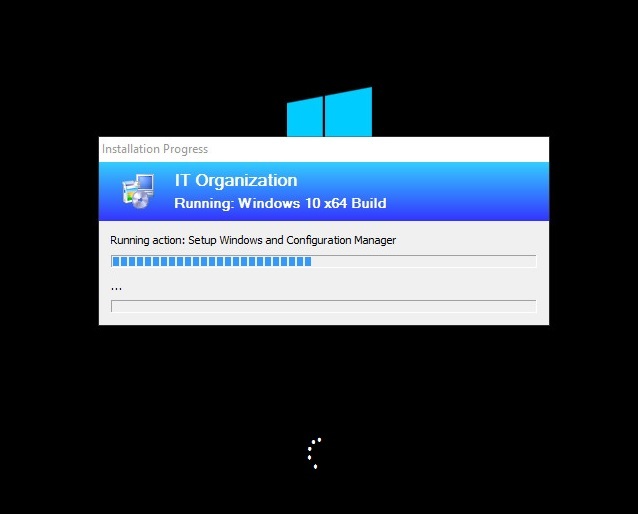burnzdog
Established Members-
Posts
30 -
Joined
-
Last visited
Everything posted by burnzdog
-
Hi All, Hope this is the right place to post this. Im picking up some SCCM work but its been a while since have been near a SCCM setup, so please bear with me. I have an issue where after deploying an application I have realised the boundaries groups may not be up to date or setup correctly. The problem I have is that if a machine is using an IP address that is not configured as a boundary, it will not connect to a DP. What I need - because hundreds of IP address ranges we have - is some kind of fallback rule that if the client falls outside of the boundary address groups that it will default to the default site. At the moment this isnt happening. I thought this was what the default-site-boundary-group did? but this group is greyed out and has no group members, and apparently this is default?
-
SCCM2012R2. Limited experience. I have created a package and deployed. It has been successfully deployed to all DP's its a simple MSI file. When I created the package I captured both x86 and x64, however when I deployed I pointed the install at x64.msi thinking that will be sufficient but apparently there are 32 bit machines. So, I have now gone back into properties of my application and have added another deployment type and created the X64 variant. I then added requirements and associated each of the install with its O/S architecture. I am now expecting this to go out to the 32bit O/S's but noting appears to be happening? As both MSI files were in the original package I didnt think I will need to update push out this change>?Probably something obvious im not doing....help appreciated.
-
Hi All, Trying to creat a build and capture for Windows 10 x64 on a VM. It seems to deploy the O/S OK but after rebooting it sticks on Installation progress: Setup Windows and Configuration MGR. I cannot open the smsts.log from C:\_SMSTaskSequence\logs\smstslog\ as it says its already in use. The build doesnt fail, its just stuck. Seems to be trying to do something in the background. If I ALT_TAB I can see the is a process running call FIRSTUXWND Any Ideas? Much appreciated.
-
Also is it standard to have to update the build images with NIC drivers before it will work?
-
Well that was going to be my later question. its since I have administered SCCM. Im using guide but Im trying to do this with windows 10. Im assuming the process is the same? Ive gotten a little further. I may have jumped the gun a bit and tried to PXE bot before I had created a Task sequence. Now that I have done that It has booted up. (not sure this is correct?) but whilst typing its failed Using HP laptops. Best to capture VM , yes? What is the best build process: Build a windows 10 with all base applications on Capture Deploy with task sequence to install extra apps. Repeat capture process periodically?
-
Hi all, Followed your guide for build and capture windows https://www.windows-noob.com/forums/topic/6353-using-system-center-2012-configuration-manager-part-7-build-and-capture-windows-7-x64-sp1/ However, Ive fallen at the first hurdle. Got as far as distributing the images, enabling PXE and updating distribution points. When I try and PXE I get error Network not found. Please check your network connection and try again. PXE log shows last entry: PXE::CBootImageManager::FindMatchingArchitectureBootImage SMSPXE 4/20/2016 3:32:34 PM 644 (0x0284) Any ideas as im banging my head against the wall. Thanks
-
Hi all, Just had our SCCM 2007 migrated over to 2012. Ive just realised that all our drivers are looking at the 2007 config server for all driver paths. We have many drivers. Is there a tool we can use to change these locations? thanks Matt
-
<![LOG[CLibSMSMessageWinHttpTransport::Send: URL:server.local:80 CCM_POST /ccm_system/request]LOG]!><time="14:28:08.791-60" date="07-15-2013" component="TSPxe" context="" type="1" thread="1040" file="libsmsmessaging.cpp:8621"> <![LOG[Request was succesful.]LOG]!><time="14:28:08.807-60" date="07-15-2013" component="TSPxe" context="" type="0" thread="1040" file="libsmsmessaging.cpp:8956"> <![LOG[reply from server is 'NoReply']LOG]!><time="14:28:08.807-60" date="07-15-2013" component="TSPxe" context="" type="3" thread="1040" file="libsmsmessaging.cpp:2048"> <![LOG[DoRequest (sReply, true), HRESULT=80004005 (e:\nts_sccm_release\sms\framework\osdmessaging\libsmsmessaging.cpp,3489)]LOG]!><time="14:28:08.807-60" date="07-15-2013" component="TSPxe" context="" type="0" thread="1040" file="libsmsmessaging.cpp:3489"> <![LOG[ContentLocations.RequestContentLocations(), HRESULT=80004005 (e:\nts_sccm_release\sms\framework\osdmessaging\libsmsmessaging.cpp,9281)]LOG]!><time="14:28:08.807-60" date="07-15-2013" component="TSPxe" context="" type="0" thread="1040" file="libsmsmessaging.cpp:9281"> <![LOG[content location request failed]LOG]!><time="14:28:08.807-60" date="07-15-2013" component="TSPxe" context="" type="3" thread="1040" file="libsmsmessaging.cpp:9281">
-
HI all, Recently migrated to SCCM 2012. All task sequences have been running without a problem but just today all task sequences fail promptly when choosing the task through the sccm boot option screen. (0x80004005) An error occurred while resolving dependencies I have recreated a new task and chose an existing image and same problem occurs. I have also readvertised the exisiting tasks but no joy. Any advice appreciated as im still getting to grips with this new version.
-
SCCM2007 - OSD sequence cannot join domain.
burnzdog replied to burnzdog's topic in Configuration Manager 2007
User account is correct. I have disabled the "apply network settings" for this very reason. I would use this stage because it does add the machine to the domain, but I cannot change the computer name it just adds it the machine with a randomly generated name. My answer file prompts me during the build for the machine but this is ignored of the machine is later added to the domain by the "apply network settings" sequence. Any ideas? -
HI All, Have created a Windows 7 deployment which is all working apart from the machine being added to the domain. Im currently using a unattend.xml file which has the following entered: <component name="Microsoft-Windows-UnattendedJoin" processorArchitecture="amd64" publicKeyToken="31bf3856ad364e35" language="neutral" versionScope="nonSxS" xmlns:wcm="http://schemas.microsoft.com/WMIConfig/2002/State" xmlns:xsi="http://www.w3.org/2001/XMLSchema-instance"> <Identification> <Credentials> <Domain>Domain.local</Domain> <Password>PASSWORD</Password> <Username>USERNAME</Username> </Credentials> <MachineObjectOU>OU=WINDOWS&,DC=DOMAIN,DC=local</MachineObjectOU> <JoinDomain>DOMAIN.LOCAL</JoinDomain> </Identification> </component> The unattend is working during the build as the other settings are applied. I have checked the credentials, the OU settings and they are correct. The setact.log from the machine looks like this: 2013-03-13 10:08:29, Info [setup.exe] UnattendSearchExplicitPath: Found unattend file at [C:\WINDOWS\Panther\Unattend\unattend.xml]; examining for applicability. 2013-03-13 10:08:29, Info [setup.exe] UnattendSearchExplicitPath: Found usable unattend file for pass [specialize] at [C:\WINDOWS\Panther\Unattend\unattend.xml]. 2013-03-13 10:08:30, Info IBS Callback_Unattend_InitEngine:Using unattend file found at [C:\WINDOWS\Panther\Unattend\unattend.xml]. 2013-03-13 10:08:30, Info [setup.exe] ValidateSMIPass: serialized settings stream; status 0x00000000 2013-03-13 10:08:30, Info [setup.exe] ValidateSMIPass: construct settings context; status 0x00000000 2013-03-13 10:08:30, Info [setup.exe] ValidateSMIPass: load SMI settings; status 0x00000000 2013-03-13 10:08:30, Info [0x0600c0] IBS Callback_Unattend_InitEngine:Successfully deserialized and validated unattend file [C:\WINDOWS\Panther\Unattend\unattend.xml]. 2013-03-13 10:08:30, Info [0x0604d4] IBS Callback_ConfigSetProcessUnattend: UseConfigurationSet is false. 2013-03-13 10:08:30, Info DIAG Callback_Diagnostic_Unattend: Setup was started from Phase 4. Disabling Diagnostics [ ProcessUnattend ] in this scenario 2013-03-13 10:08:30, Info [0x064047] IBSLIB MarkUnattendSettingAsProcessed: Marking unattend setting [ProductKey\ProductKey] as processed. 2013-03-13 10:08:30, Info [0x064047] IBSLIB MarkUnattendSettingAsProcessed: Marking unattend setting [userData\ComputerName] as processed. 2013-03-13 10:08:30, Info [0x064047] IBSLIB MarkUnattendSettingAsProcessed: Marking unattend setting [setupUI\SkipEula] as processed. 2013-03-13 10:08:30, Info [0x064047] IBSLIB MarkUnattendSettingAsProcessed: Marking unattend setting [PrepareDisks] as processed. 2013-03-13 10:08:30, Info [0x064047] IBSLIB MarkUnattendSettingAsProcessed: Marking unattend setting [LangPacks] as processed. 2013-03-13 10:08:30, Info [0x060590] IBS CallBack_LanguagePacks_Unattend:Unattend already processed. 2013-03-13 10:08:30, Info PnPIBS: Entering PnP callback to validate unattend.xml settings for component Microsoft-Windows-PnPCustomizationsWinPE ... 2013-03-13 10:08:30, Info PnPIBS: Unattend settings need not be processed. Nothing more to be done here! 2013-03-13 10:08:30, Info [0x064047] IBSLIB MarkUnattendSettingAsProcessed: Marking unattend setting [setupComplianceCheck] as processed. 2013-03-13 10:08:30, Info [0x064047] IBSLIB MarkUnattendSettingAsProcessed: Marking unattend setting [RegionalSettings] as processed. 2013-03-13 10:08:30, Info [0x0605fb] IBS Callback_Locale_ProcessUnattendSettings: Layered Driver from downlevel system [1] 2013-03-13 10:08:30, Info IBS CallBack_Unattend_InitiatePass: Initiating unattend settings pass [specialize] 2013-03-13 10:08:30, Info [setup.exe] Current pass status for [specialize] is [0x0] 2013-03-13 10:08:30, Info [setup.exe] Applying data-only settings overrides using SMI... 2013-03-13 10:08:31, Info CSI 00000001@2013/3/13:10:08:31.109 WcpInitialize (wcp.dll version 0.0.0.6) called (stack @0x7fefa86e94d @0x7fef7179480 @0x7fef7193ec6 @0x7fef7165478 @0x7fef71643c7 @0x7fefbadba2b) 2013-03-13 10:08:31, Info [setup.exe] Successfully applied data-only settings overrides. 2013-03-13 10:08:31, Info [setup.exe] Calling into RunSMIActionPass to execute unattend GCs for pass [specialize] 2013-03-13 10:08:31, Info [setup.exe] [Action Queue] : GenerateActionQueue begin 2013-03-13 10:08:31, Info [setup.exe] [Action Queue] : Processing pass = specialize 2013-03-13 10:08:31, Info [setup.exe] [Action Queue] : Generating queue file to C:\WINDOWS\panther\actionqueue\specialize.uaq 2013-03-13 10:08:31, Info [setup.exe] [Action Queue] : Identity 0: Microsoft-Windows-Shell-Setup, Culture=neutral, Version=6.1.7601.17514, PublicKeyToken=31bf3856ad364e35, ProcessorArchitecture=x86, versionScope=NonSxS 2013-03-13 10:08:31, Info [setup.exe] [Action Queue] : Identity 1: Microsoft-Windows-UnattendedJoin, Culture=neutral, Version=6.1.7601.17514, PublicKeyToken=31bf3856ad364e35, ProcessorArchitecture=amd64, versionScope=NonSxS 2013-03-13 10:08:31, Info [setup.exe] [Action Queue] : Identity 2: Microsoft-Windows-Deployment, Culture=neutral, Version=6.1.7600.16385, PublicKeyToken=31bf3856ad364e35, ProcessorArchitecture=amd64, versionScope=NonSxS 2013-03-13 10:08:31, Info [setup.exe] [Action Queue] : Using component order file C:\WINDOWS\winsxs\amd64_microsoft-windows-servicingstack_31bf3856ad364e35_6.1.7601.17514_none_678566b7ddea04a5\GlobalInstallOrder.xml 2013-03-13 10:08:31, Info CSI 00000001@2013/3/13:10:08:31.187 WcpInitialize (wcp.dll version 0.0.0.6) called (stack @0x7fefa86e94d @0x7fef7aa0920 @0x7fef7a9f9f0 @0x7fef7a9f7f5 @0x7fefbadb504 @0x7fefbadacea) 2013-03-13 10:08:31, Info [setup.exe] [Action Queue] : Found manifest file C:\WINDOWS\Winsxs\Manifests\x86_microsoft-windows-shell-setup_31bf3856ad364e35_6.1.7601.17514_none_d4623c9747e247a7.manifest 2013-03-13 10:08:31, Info [setup.exe] [Action Queue] : Found manifest file C:\WINDOWS\Winsxs\Manifests\amd64_microsoft-windows-unattendedjoin_31bf3856ad364e35_6.1.7601.17514_none_113aea0e8374286d.manifest 2013-03-13 10:08:31, Info [setup.exe] [Action Queue] : Found manifest file C:\WINDOWS\Winsxs\Manifests\amd64_microsoft-windows-deployment_31bf3856ad364e35_6.1.7600.16385_none_57e3e87206ff08ca.manifest 2013-03-13 10:08:31, Info [setup.exe] [Action Queue] : GenerateActionQueue finish (hr = 0x0) 2013-03-13 10:08:31, Info [setup.exe] [Action Queue] : ProcessActionQueue start 2013-03-13 10:08:31, Info [setup.exe] [Action Queue] : ProcessActionQueue using queue file C:\WINDOWS\panther\actionqueue\specialize.uaq 2013-03-13 10:08:31, Info [setup.exe] [Action Queue] : Command Line = C:\WINDOWS\SYSWOW64\RUNDLL32.EXE / arguments = shsetup.dll,SHUnattendedSetup / pass = specialize / manifest path = C:\WINDOWS\Winsxs\Manifests\x86_microsoft-windows-shell-setup_31bf3856ad364e35_6.1.7601.17514_none_d4623c9747e247a7.manifest 2013-03-13 10:08:31, Info [setup.exe] [Action Queue] : Command Line = C:\WINDOWS\SYSTEM32\DJOIN.EXE / arguments = / pass = specialize / manifest path = C:\WINDOWS\Winsxs\Manifests\amd64_microsoft-windows-unattendedjoin_31bf3856ad364e35_6.1.7601.17514_none_113aea0e8374286d.manifest 2013-03-13 10:08:31, Info [setup.exe] [Action Queue] : Command Line = C:\WINDOWS\SYSTEM32\SETUPUGC.EXE / arguments = / pass = specialize / manifest path = C:\WINDOWS\Winsxs\Manifests\amd64_microsoft-windows-deployment_31bf3856ad364e35_6.1.7600.16385_none_57e3e87206ff08ca.manifest 2013-03-13 10:08:31, Info [setup.exe] [Action Queue] : Executing command "C:\WINDOWS\SYSWOW64\RUNDLL32.EXE" shsetup.dll,SHUnattendedSetup specialize 2013-03-13 10:08:32, Info [setup.exe] [Action Queue] : process exit code = 0 2013-03-13 10:08:32, Info [setup.exe] [Action Queue] : Unattend action returned operation complete. 2013-03-13 10:08:32, Info [setup.exe] [Action Queue] : Executing command "C:\WINDOWS\SYSTEM32\DJOIN.EXE" specialize 2013-03-13 10:08:33, Info [setup.exe] [Action Queue] : process exit code = 1 2013-03-13 10:08:33, Info [setup.exe] [Action Queue] : Unattend action requested delayed reboot. 2013-03-13 10:08:33, Info [setup.exe] [Action Queue] : Executing command "C:\WINDOWS\SYSTEM32\SETUPUGC.EXE" specialize 2013-03-13 10:08:33, Info [setup.exe] [Action Queue] : process exit code = 0 2013-03-13 10:08:33, Info [setup.exe] [Action Queue] : Unattend action returned operation complete. 2013-03-13 10:08:33, Info [setup.exe] [Action Queue] : ProcessActionQueue finish (hr = 0x1f1000) 2013-03-13 10:08:33, Info [setup.exe] One or more unattend GCs requested a delayed reboot; we will reboot the computer 2013-03-13 10:08:33, Info [0x0606cc] IBS Flushing registry to disk... 2013-03-13 10:08:35, Info [0x0606cc] IBS Flush took 2219 As part of the build its prompts for name of the machine which I was hoping when its gets added to the domain it will use this. Any ideas appreciated... Thanks. Matt
-
Hi all, Quick question. Just realized that DISM doesn't support the injection of Windows 7 SP1. Im thinking the best thing to to do is to download the latest version and run a build and capture. Id like to take the oppotunity to make some tweaks before the OS is captured but im not sure how to do this. Ive only used the build and capture task sequence that captures the WIM without user interaction. I followed you guide before but this doesnt allow you to manipulate the build before capture. Can any explain how i might do this?
-
Hey Guys, I am hoping for some assistance here. I am trying to install an optional language packs in Windows 7 deployment via task sequence. I have followed this guide: http://www.windows-noob.com/forums/index.php?/topic/3251-customising-windows-7-deployments-part-4/ but it fails to add the pack. I have created a package for the pack with the source pointing at: \\server\packages$\languages\ The package does not consist of a program. The language packs are located under: \\server\packages$\languages\de-de\lp-de.cab The package i created point to \\server\Language packs\. The package does not consist of a program. Any ideas where I can look to resolve. Im not even sure what log file to look at.
-
SCCM2007 - deploying language pack for WIn 7
burnzdog posted a question in Deploying Operating Systems
Hey Guys, I am hoping for some assistance here. I am trying to install an optional language packs in Windows 7 deployment via task sequence. I have followed this guide: http://www.windows-noob.com/forums/index.php?/topic/3251-customising-windows-7-deployments-part-4/ but it fails to add the pack. I have created a package for the pack with the source pointing at: \\server\packages$\languages\ The package does not consist of a program. The language packs are located under: \\server\packages$\languages\de-de\lp-de.cab The package i created point to \\server\Language packs\. The package does not consist of a program. Any ideas where I can look to resolve. Im not even sure what log file to look at. -
SCCM2007 - deploying language pack for WIn 7
burnzdog posted a question in Deploying Operating Systems
Hey Guys, I am hoping for some assistance here. I am trying to install an optional language packs in Windows 7 deployment via task sequence. I have followed this guide: http://www.windows-noob.com/forums/index.php?/topic/3251-customising-windows-7-deployments-part-4/ but it fails to add the pack. I have created a package for the pack with the source pointing at: \\server\packages$\languages\ The package does not consist of a program. The language packs are located under: \\server\packages$\languages\de-de\lp-de.cab The package i created point to \\server\Language packs\. The package does not consist of a program. Any ideas where I can look to resolve. Im not even sure what log file to look at.