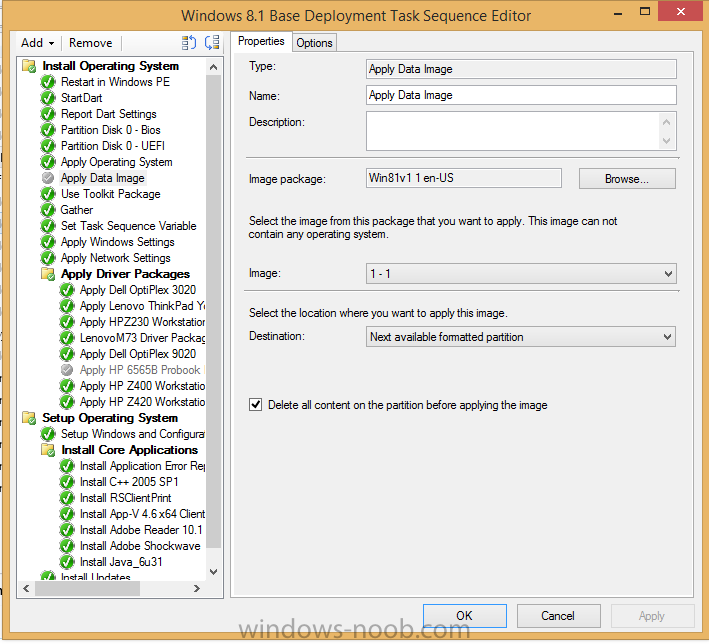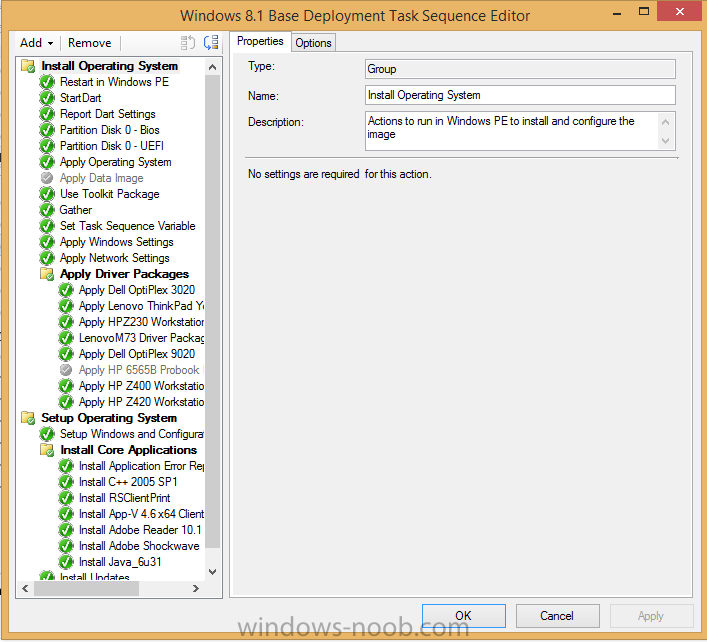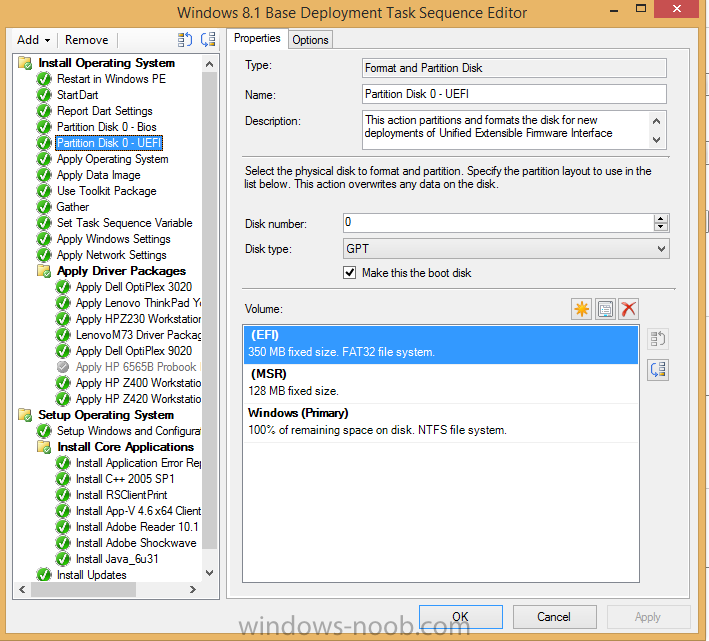-
Posts
18 -
Joined
-
Last visited
PaulDASYSADMIN's Achievements
Newbie (1/14)
0
Reputation
-

PXE Boot fails on new Dell Optiplex 3020 desktops
PaulDASYSADMIN replied to nhottinger's topic in Configuration Manager 2012
I am currently having the same issues. PXE willl not boot no matter what on those 3020s. So i just said to hell with that and using a bootable CD for now- 4 replies
-
- PXE
- Optiplex 3020
-
(and 1 more)
Tagged with:
-

Failed to run Task Sequence” error 0X80004005
PaulDASYSADMIN replied to PaulDASYSADMIN's topic in Configuration Manager 2012
It was my Client Distribution Cert had expired. -

newbie question about reference image
PaulDASYSADMIN replied to nov1ce's topic in Configuration Manager 2012
Like what Nial said when you capture images it is best recommended to not include any drivers and to use driver packs instead. When i capture images through the capture task sequence i never lose my local admin account. Can post up SMSts.log please. -

Dell OptiPlex 3020 UEFI
PaulDASYSADMIN replied to PaulDASYSADMIN's topic in Configuration Manager 2012
I resolved the issue. If you look at my task sequence I had a step called apply data image right after Apply operating system. If you look at settings I had for Apply data image you will see Set location where you want to apply this image i had next availabe Formatted partiton and the checkbox for delete all content on the partition befory applying image. So i decided to to launch cmtrace during the Task Sequence procces and behold upon reaching apply data image step I seeen in the log that C:\ drive was formatted. So thats why i got the error upon reboot "no boot disk found" thanks alot for the rapid feedback. -

Dell OptiPlex 3020 UEFI
PaulDASYSADMIN replied to PaulDASYSADMIN's topic in Configuration Manager 2012
Thanks a lot i will let you know how it goes tommorrow. -
I was able to Image a thinkpad yoga which uses the OneLink Pro Dock. We are able to image through the dock. A 32bit boot image will not work on the dock.What i had to use was a 64bit boot image and make sure the drivers for the dock was in the boot image and also had to create a driver Pack for the yoga as well that included the dock drivers . Please let me know if you have quest
-

Dell OptiPlex 3020 UEFI
PaulDASYSADMIN replied to PaulDASYSADMIN's topic in Configuration Manager 2012
Added extra logs just in case. The Wim that i am using is windows 8.1 professional and i did a capture with sccm because i had to tweak some settings. Please let me know if there is anything else needed. BDD.log dism.log smsts.log smsts-20140910-175302.log ZTIGather.log ZTISCCM.log -
Hello all i am currently having an issue when i deploy a OSD task sequence to this device. If i leave secure boot and UEFI enabled and do a OSD task sequence it will run through the sequnence fine, but upon reboot it will say no boot device found. If i turn off UEFi and secure boot it will image correctly. Any help will do?
-
Hey Jay can you also post the log from the mac osx, also can give me a little background of your environment such has pki, sccm, and firewalls. Template: CM12ClientCert is that template use to enroll macs... make sure the account you are using has access to enroll.
-
Post your log bro.
-
I resolved my issue. It turned out to be the firewall blocking smb traffic from the MP and the subCA.
-
I finally got the issue resolved it also turned out to be a firewall issue.