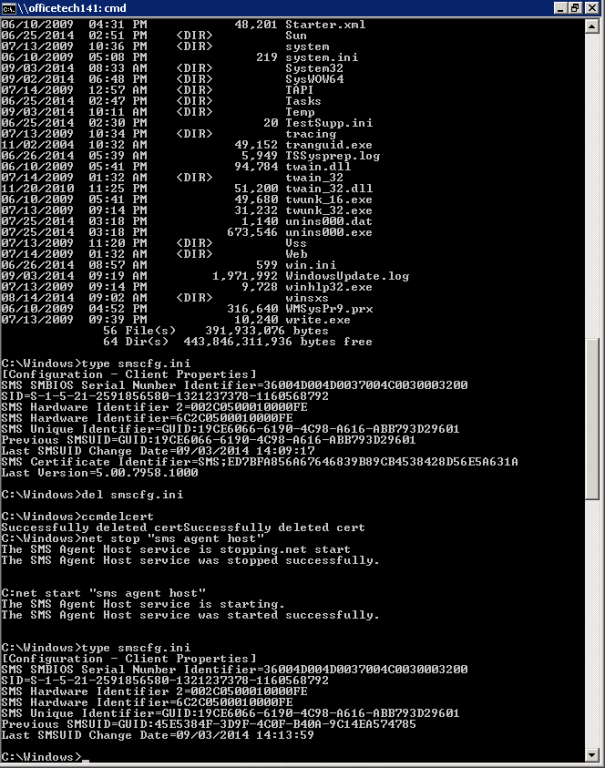taylormcc
Established Members-
Posts
13 -
Joined
-
Last visited
Everything posted by taylormcc
-
Hi All, I have a 1602 site that I am trying to upgrade to 1606. It initially failed prerequisite checks and I believe I resolved all of them. When I went to install, it is stuck in the state of "Installing" however I see no logs indicating that the install is actually happening. It has been sitting for many hours in this state. I looked in Cmupdate.log and it is just says there are no pending update package to be processed. Can anyone help me resolve this? Thank you
-
Hi Rudy, Unfortunately I did not find a solution. The tech from Microsoft tried many things but eventually said I'd need to make a new clean image (without the SCCM client on it)
-
Does anyone else have any insight on this? We are going to be opening up a support case with Microsoft for this but I would like to try everything possible before making the call. Thank you in advance.
-
Hi, thank you for your suggestion. When I do this, the client temporarily gets a new GUID. Once it has contacted the server, the server assigns it the old common GUID. The ClientIDStartupManager.log shows the following: <![LOG[[RegTask] - Client is not registered. Sending registration request for GUID:45E5384F-3D9F-4C0F-B40A-9C14EA574785 ...]LOG]!><time="10:13:59.626+240" date="09-03-2014" component="ClientIDManagerStartup" context="" type="1" thread="3488" file="regtask.cpp:1609"> <![LOG[[RegTask] - Client registration is pending. Server assigned ClientID is GUID:19CE6066-6190-4C98-A616-ABB793D29601]LOG]!><time="10:13:59.720+240" date="09-03-2014" component="ClientIDManagerStartup" context="" type="1" thread="3488" file="regtask.cpp:1639"> <![LOG[[RegTask] - Sleeping for 60 seconds ...]LOG]!><time="10:13:59.735+240" date="09-03-2014" component="ClientIDManagerStartup" context="" type="1" thread="3488" file="regtask.cpp:1420"> <![LOG[[RegTask] - Client registration is pending. Sending confirmation request for GUID:19CE6066-6190-4C98-A616-ABB793D29601 ...]LOG]!><time="10:14:59.749+240" date="09-03-2014" component="ClientIDManagerStartup" context="" type="1" thread="3488" file="regtask.cpp:1721"> <![LOG[[RegTask] - Client is registered. Server assigned ClientID is GUID:19CE6066-6190-4C98-A616-ABB793D29601. Approval status 0]LOG]!><time="10:14:59.827+240" date="09-03-2014" component="ClientIDManagerStartup" context="" type="1" thread="3488" file="regtask.cpp:1730"> Where 45e53... was the new GUID and 19ce60... was the bad old common GUID. Thanks again.
-
Hi, can anyone please help me with this? Any insight would be deeply appreciated. If I am not supplying enough information then please let me know. Thank you
-
This is what shows up in the ClientIDManagerStartup log <![LOG[[RegTask] - Client is not registered. Sending registration request for GUID:A9F683AB-4A0A-4ED2-AECC-A83C391DDF8D ...]LOG]!><time="12:02:34.539+240" date="08-25-2014" component="ClientIDManagerStartup" context="" type="1" thread="396" file="regtask.cpp:1609"> <![LOG[[RegTask] - Client registration is pending. Server assigned ClientID is GUID:861CA527-E4CA-4963-B943-96AE1046AD61]LOG]!><time="12:02:34.617+240" date="08-25-2014" component="ClientIDManagerStartup" context="" type="1" thread="396" file="regtask.cpp:1639"> <![LOG[[RegTask] - Sleeping for 60 seconds ...]LOG]!><time="12:02:34.632+240" date="08-25-2014" component="ClientIDManagerStartup" context="" type="1" thread="396" file="regtask.cpp:1420"> <![LOG[[RegTask] - Client registration is pending. Sending confirmation request for GUID:861CA527-E4CA-4963-B943-96AE1046AD61 ...]LOG]!><time="12:03:34.648+240" date="08-25-2014" component="ClientIDManagerStartup" context="" type="1" thread="396" file="regtask.cpp:1721"> <![LOG[[RegTask] - Client is registered. Server assigned ClientID is GUID:861CA527-E4CA-4963-B943-96AE1046AD61. Approval status 0]LOG]!><time="12:03:34.726+240" date="08-25-2014" component="ClientIDManagerStartup" context="" type="1" thread="396" file="regtask.cpp:1730"> I can make the client think that it should have a new GUID, but as soon as it communicates with the server, the server assigns it the old bad common GUID. I have deleted all of the clients from the SCCM console, but they seem to be lingering in the server database.
-
Hi Jorlando, Thank you so much for your suggestion. I tried this on 4 of the 17 computers that are having this problem. Unfortunately, after the ccmsetup completes, the computers still have the same guid. They do not uniquely show up in the console. Do you have any other suggestions? Thanks, Taylor
-
Hi, can anyone help me with this? Thank you very much.
-
After some testing I found that I can cause the client to generate a new GUID, but the moment it connects to the server, the GUID in smscfg.ini is replaced with the bad common GUID.
-
Hi, I am running SCCM 2012 R2 and I have an issue with duplicate GUIDs. At any given time, only one of this group of machines appear in the SCCM console. The machines were unfortunately made from the same image that already had a SCCM client installed on it. I have tried the following on the client: stop the sms agent host service delete smscfg.ini delete the certificates from the sms certificate store run ccmdelcert on the machine run tranguid /r uninstall the client reinstall the client After this, the machines still have the same: SMS Unique Identifier SMS Hardware Identifier 2 And they still only one of them shows up at a time in the console Please help me to resolve this issue Thanks