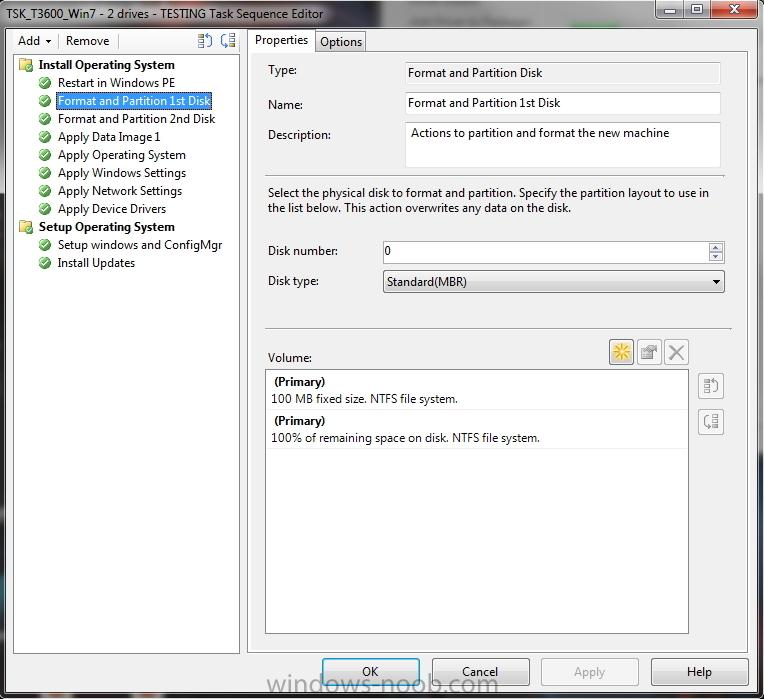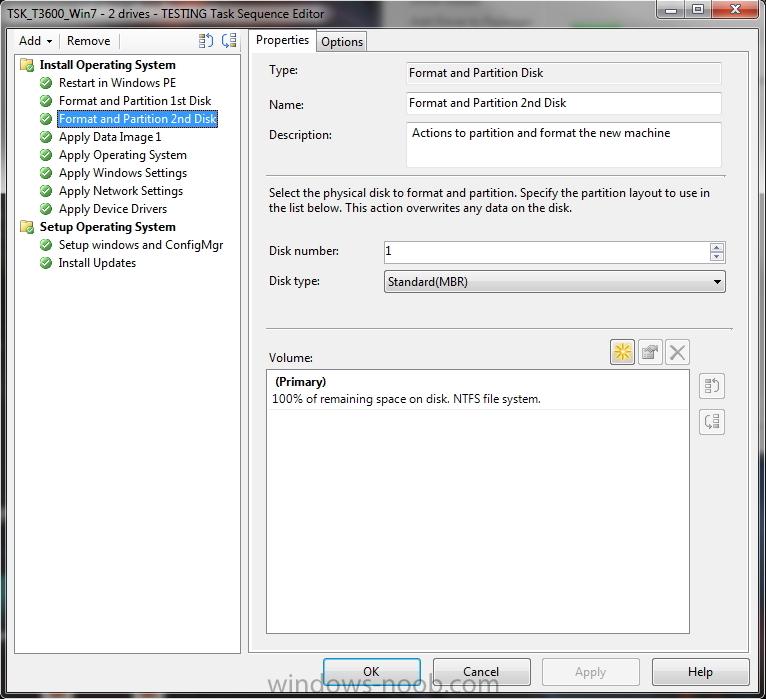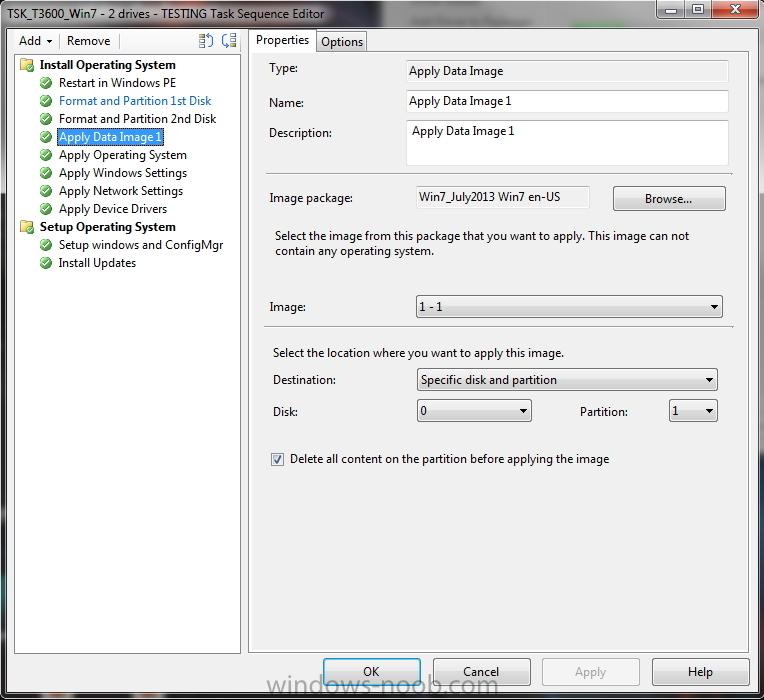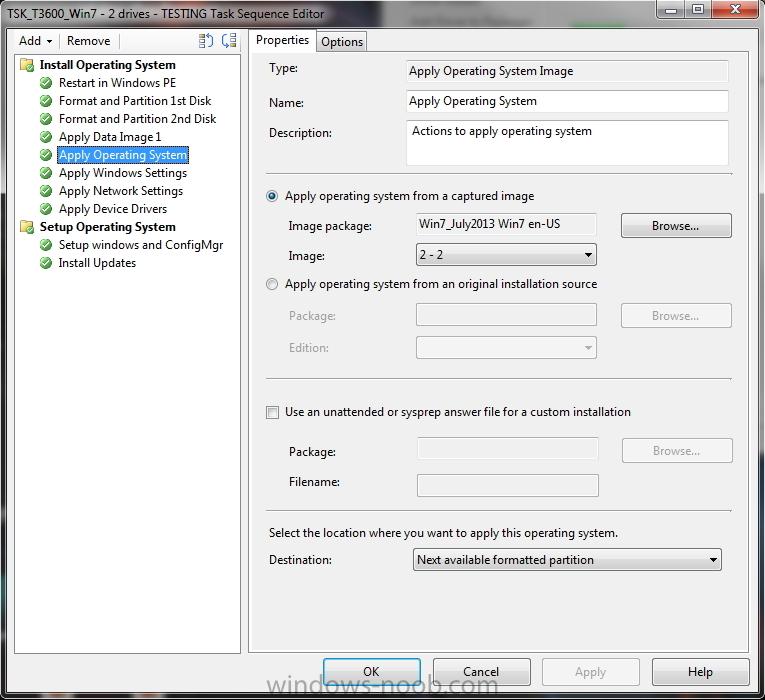sm0kyb0nez
Established Members-
Posts
6 -
Joined
-
Last visited
Everything posted by sm0kyb0nez
-
so i have been trying for a few days off and on to get the new M3800's imaged. I cant seem to find the right combination of drivers to get this laptop to boot into WinPE. I have the LAN7500 driver, both of the USB 3.0 root hub drivers, and both of the USB 3.0 eXtensible host controller drivers. I have tried to pick and choose other drivers to get this to work but i keep getting an error when booting with the boot media and i cannot get an IP. i can see the drives fine and when i look at the drivers via DISM i see the correct driver for the LAN7500 network dongle. can someone send me a list of drivers used on a boot media so i can try that combination? i feel i am close i just cant find the light switch! any help would be very much appreciated. Jason
-
ok i knew as soon ad i posted something this would happen. i just kept on plugging away trying to figure out what happened and i found this article. it has to do with USB 3.0 vs USB 2.0 ports and drives! i never thought twice about it. so now i need to go in and update my drivers list to include the USB driver so i can use my hardware. here is the article: http://www.faqshop.com/wp/configmgr/cm07/cm07trobshoot/cm07osd/cm07osd-unable-to-read-task-sequence-configuration-disk thanks Jason
-
I hate asking for help but i am at my wits end here. i am sure it is something i am doing wrong and maybe i need an outside perspective on things. I am running SCCM 2007 R2 on Windows server 2003 R2 in mixed mode. i have imported the drivers into CM categorized by model and imported to the boot.wim. updated the DP. I have a fresh image pushed to all DP's. i have a task sequence advertised. when booting into PE the storage driver loads fine as i can open cmd prmpt > notepad > open and see the drive and files but i cannot get an IP... in fact it does not display any IP info. The exact error i get is: Unable to read task sequence configuration disk. For more information, please contact your system administrator or helpdesk operator" I have attached the task sequence log file. thanks in advance jason T3610_smsts.txt
-
Trouble Deploying Win7 with 2 physical drives
sm0kyb0nez replied to sm0kyb0nez's question in Deploying Operating Systems
So i wanted to run the task seq today so i can post the exact error. here is what i get: 0x80070490 Staging boot image PTC000B9 TSMBootstrap 12/17/2013 7:46:11 AM 1268 (0x04F4) Buffer was too small to get disk layout. Trying again with 1248 bytes TSMBootstrap 12/17/2013 7:46:14 AM 1268 (0x04F4) The system disk is partitioned, but a system partition is not defined TSMBootstrap 12/17/2013 7:46:14 AM 1268 (0x04F4) Searching for volume that can be set as the system volume TSMBootstrap 12/17/2013 7:46:14 AM 1268 (0x04F4) Volume F:\ is not on a fixed disk TSMBootstrap 12/17/2013 7:46:14 AM 1268 (0x04F4) Volume G:\ is not on a fixed disk TSMBootstrap 12/17/2013 7:46:14 AM 1268 (0x04F4) Volume H:\ is not on a fixed disk TSMBootstrap 12/17/2013 7:46:14 AM 1268 (0x04F4) Volume I:\ is not on a fixed disk TSMBootstrap 12/17/2013 7:46:14 AM 1268 (0x04F4) Volume J:\ is not on a fixed disk TSMBootstrap 12/17/2013 7:46:14 AM 1268 (0x04F4) Volume C:\ is not on disk &u TSMBootstrap 12/17/2013 7:46:14 AM 1268 (0x04F4) Volume D:\ is not on disk &u TSMBootstrap 12/17/2013 7:46:14 AM 1268 (0x04F4) Volume E:\ is not on a fixed disk TSMBootstrap 12/17/2013 7:46:14 AM 1268 (0x04F4) Volume X:\ is not on a fixed disk TSMBootstrap 12/17/2013 7:46:14 AM 1268 (0x04F4) FindBootableVolume(&iSystemDisk, sVolumeToActivate), HRESULT=80070490 (e:\nts_sms_fre\sms\framework\tscore\bootimage.cpp,510) TSMBootstrap 12/17/2013 7:46:14 AM 1268 (0x04F4) Unable to find a partition on the system disk that can be set as active TSMBootstrap 12/17/2013 7:46:14 AM 1268 (0x04F4) ValidateSystemPartition(), HRESULT=80070490 (e:\nts_sms_fre\sms\framework\tscore\bootimage.cpp,897) TSMBootstrap 12/17/2013 7:46:14 AM 1268 (0x04F4) Failed to prepare the system partition for staging. Element not found. (Error: 80070490; Source: Windows) TSMBootstrap 12/17/2013 7:46:14 AM 1268 (0x04F4) BootImage::PrepareForStaging(sLocalDataPath), HRESULT=80070490 (e:\nts_sms_fre\sms\framework\tscore\bootimage.cpp,674) TSMBootstrap 12/17/2013 7:46:14 AM 1268 (0x04F4) TS::Boot::BootImage::StageBootImage( pAssociatedWinPE->GetPackageID(), TsBootProgress, pv, hCancelEvent), HRESULT=80070490 (e:\nts_sms_fre\sms\client\tasksequence\tsmbootstrap\tsmediawizardcontrol.cpp,1850) TSMBootstrap 12/17/2013 7:46:14 AM 1268 (0x04F4) Failed to stage WinPE. Code(0x80070490) TSMBootstrap 12/17/2013 7:46:14 AM 1268 (0x04F4) Command line for extension .exe is "%1" %* TSMBootstrap 12/17/2013 7:46:14 AM 1268 (0x04F4) -
Trouble Deploying Win7 with 2 physical drives
sm0kyb0nez posted a question in Deploying Operating Systems
i seem to be having trouble getting the task sequence to run on our engineering specific model of desktop, Dell Precision T3600 with Windows 7 x64. they are being ordered with two 500GB drives and for some reason i cant seem to get the task sequence to complete. i did however finally get the machines imaged by physically disconnecting one of the drives as we had 200+ machines come in for a departmental PC refresh. now i really want to backtrack and see if i can get the image to work with both drives connected. i am still very new at SCCM so i am struggling with the most basic of tasks, however, i have enjoyed learning and love working with it! I honestly dont really care if the two drives are partitioned into one single drive (dont think thats possible without a RAID card) or if one drive acts as the primary master and the other drive is a slave drive Here is how my task seq is setup: Jason -
i am new to the forum and just wanted to say hello to everyone. i have actually been using this site for the past several months now and have learned a LOT! our previous SCCM admin left and the whole system was left with me to maintain and support. this is my first time as a CM admin and it has been a rollercoaster ride, however, i have enjoyed the challenge. thanks to all who i havce learned from, i hope to be able to give back to the community at some point! -SB