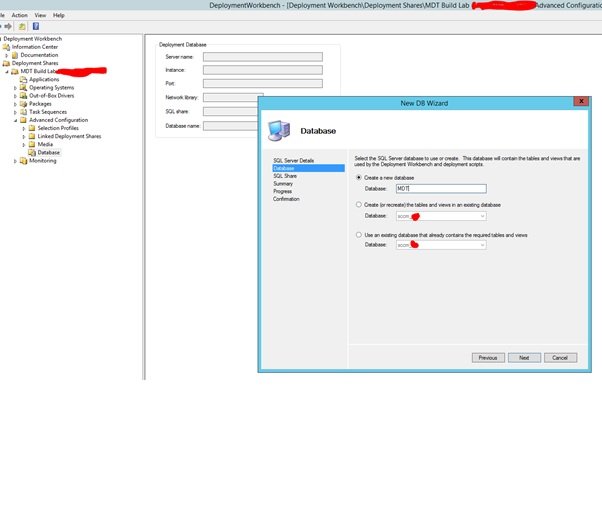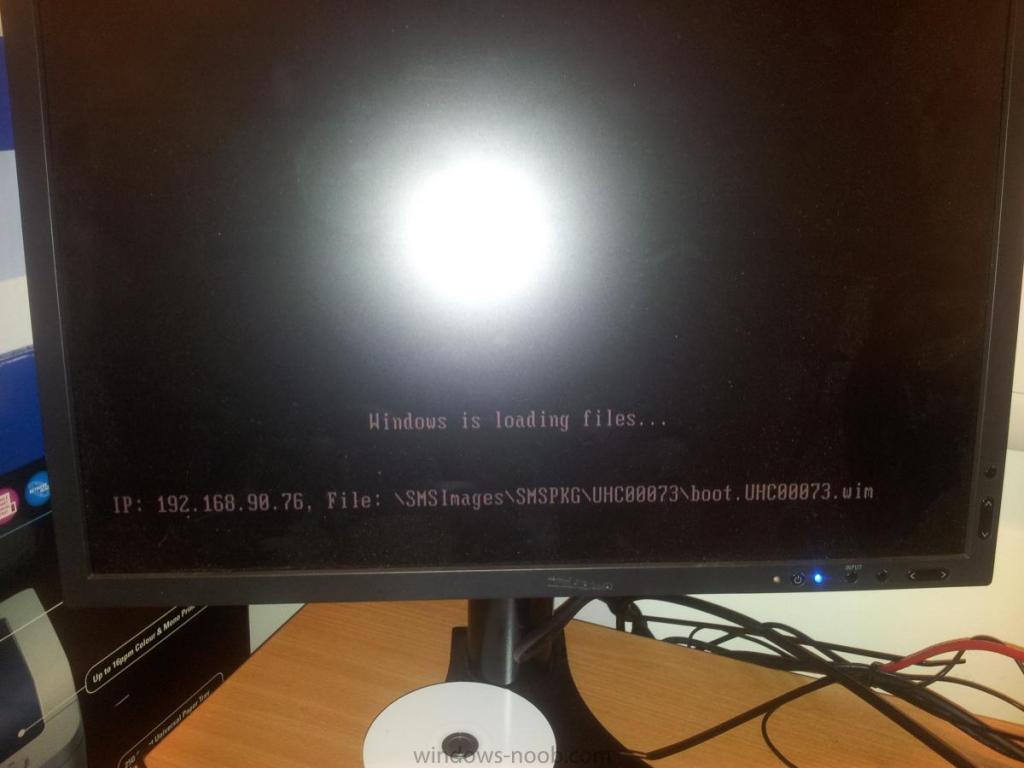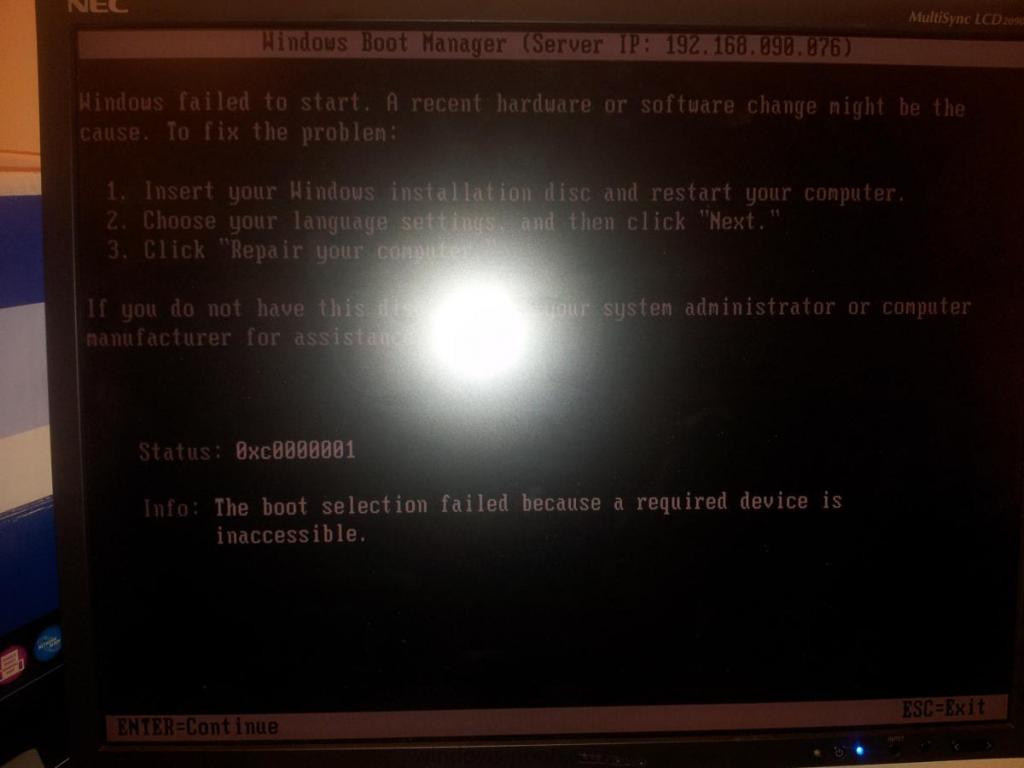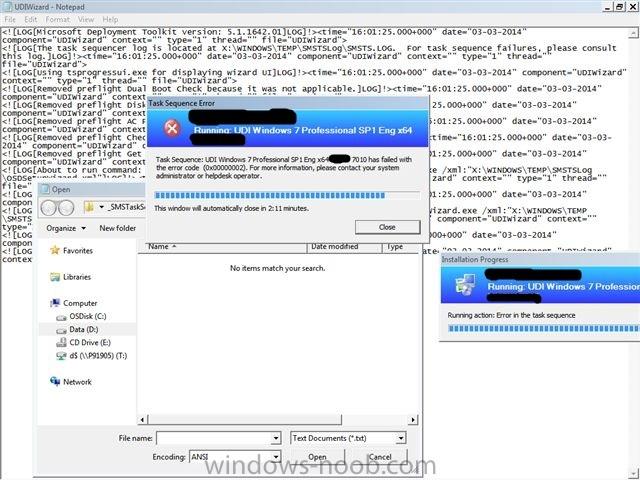Johnny_Eyebrows
Established Members-
Posts
22 -
Joined
-
Last visited
-
Days Won
1
Everything posted by Johnny_Eyebrows
-
Hi folks - I'm hoping someone may be able to point me in the right direction. Last Tuesday, our OSD process hit a snag. Any attempts to image via PXE result in the message 'There are no task sequences available for this computer.' However, when using a usb boot media source, it all works fine. The OSD sequence is targeted at the 'All Unknown Computers' collection, and is set to 'Available', as it has been for 4 years now ☹️ The only change or event that occurred was that the primary server unexpectantly ran out of space on C:, and I hope I didn't break anything by clearing what turned out to be 31GB of ISS logs from prior to October 2020! So far, I have removed PXE capabilities from the DP, removed the boot image, then re-added. I have refreshed the self-signed certificate. I have tried adding PXE capabilities to the primary server's distribution point, and aimed at this instead. Each time the same issue 😟 If anyone has seen this sort of issue before and can point me in the right general area, it would be MORE than appreciated, thank you! I've added the smspxe log file in case it proves useful for the more skilled on this site. If there are any other logs or settings I should check or add details from for further aid, let me know! SMSPXE.log
-
To KeithDib and Anyweb - Apologies for having not come back to you both after you provided your potential solutions to my query (I got distracted by various additional projects, stuff happened, and I plain forgot to reply ) Previously, I had added the driver to an existing boot wim. Now though, I have had the chance to revisit this issue... New boot wim, only the drivers for the Lenovo added, worked straight away 👍 Just slowly adding back the other required drivers for our various laptops with different NICs Thank you for your time in responding previously!
-
Hi all - I have got an unusual issue with imaging a Lenovo model - the m720. If I start imaging via the network, when WinPE loads, it does not load the drivers for the network card and reboots after 30ish seconds. If, during this time, I load the driver via the cmdline, it will run through the sequence correctly. However, If I create a copy of the winpe media on a USB memory stick, with no changes, the model can image correctly, no need to use the cmd to load the drivers. For reference, the network driver in question is the Intel I217-LM (driver version - 12.17.8.9) Has anyone ever seen a similar issue? And, if so, how were they able to resolve it? If there are particular log files I should look at to help narrow down my search, that information would also be much appreciated
-
Hi all - The title states it all, really. I have created and been maintaining my site's SCCM environment for the past 9 years, with no training or aid beyond what I have gained from reading information presented by a number of patrons of this site and similar (Niall Brady, Garth Jones, Anoop Nair, and Mikael Nystrom to name some), and I was wondering what options there are for gaining some accreditation. I am based in the UK, in case this removes some options from the list!
-
Hi all - Having had a number of stutters in getting our upgrade started, I am finally getting the chance to begin the rollout of win10 across our site. However, there is a small query. For a small number of machines on our site, we have some uncommon licenced products, not related to particular departments or areas (eg MS Project, MS Visio, Adobe Writer, etc). To aid with updating these machines, I am going to use SCCM/MDT's Application mapping feature. However, though I have got MDT installed and am using it to aid creation of the upgrade sequences, I have seen that there is no MDT database, and thus no Application Mapping table. Is it better to create an entirely new database for MDT, and link to it via the settings file, or can you use the 'Create (or recreate) the tables and views in an existing database' option and add the tables into the existing SCCM database?
-
Hi all - I hope someone has experience in this query! We're updating to Windows 10 1803[and beyond] across our site, and as part of this, we'll be implementing Bitlocker across all our desktop devices in addition to our laptops. However... Several of our Desktops only support TPM 1.2, and thus cannot follow the AES256 standard that is available with TPM 2.0. (We can't afford to replace the 2000ish devices that don't meet this standard) If we set our policy to use AES 256, would our TPM 1.2 devices fail to encrypt, or would they drop back to AES128? (obviously hoping the latter!) Has anyone had this situation before?
-
SCCM CB SUP configuration basic questions :(
Johnny_Eyebrows posted a question in Software Update Point
Hi all - As the title asks - I'm just setting up our SCCM CB environment to control our updates with SUP. Unfortunately, I am trying to do this with assistance from the web while asking what I suspect are the wrong questions. Prepare for a slight ramble that will hopefully aid the questions at the end. Our SCCM environment is set up as below 1x SCCM Primary Site server (Management, Reporting, Database, and Service Connection roles) 2x SCCM Distribution point (Distribution role only) 1x SCCM Update point (SUP role only - WSUS is configured here) - This server also has Ivanti Patch for SCCM installed, to enable 3rd party updates as well The GPO setting for the test has the below settings - Set the intranet update service for detecting updates:</td><td>http://SCCMSITESERVER:8530 Set the intranet statistics server:</td><td>http://SCCMSITESERVER:8530 1st basic question - Should 'SCCMSITESERVER' be the name of the primary site server, or the update point server? 2nd question - On our older WSUS setup, we have targeted groups (testbed, secondary testbed, live part 1, part 2, part 3 - staggered deployment to prevent unforseen issues from occuring) - Can SUP utilise these? Or would a general recommendation be to target specific collections? I've attached a copy of the update log from the test machine which currently has been pointed at the SUP, but is not able to receive the 2 test updates that have been targeted at it in SCCM. If anyone can see an obvious error for me to investigate, there would be a lot of gratitude thrown that way If other log entries are needed to help paint the picture, let me know, and I'll get them for you. Thank you for any/all advice and assistance! WindowsUpdate.log -
Hi all - Hoping for some advice and assistance - Recently, I have had a number of computers that fail to run any task sequence sent to them. As far as SCCM seems to be concerned, they are still in the middle of the OSD task sequence and just sits there, never updating its records. You can restart the client, reinstall the client, remove all reference to any other sequences on the target machine, but SCCM sits there and insists the PC/Laptop is still in the initial OSD sequence. The point at which they claim to be stuck is different from machine to machine, and there's no indication in the logs that I can find to suggest where to begin my investigation into what has happened. Has anyone seen anything similar before! Help! For ref - We are in the middle of a migration to SCCM CB, but the boundries of the new setup do not overlap with the boundary where we're seeing this issue. If I move the afflicted machines within the new server's area of influence, everything works correctly. I know that the easiest solution would be 'Get it all over to the new!' but where I work, they force the most drawn out migrations... just in case there's a possible issue...
-
Thank you all - I'll be looking at the info you've shared, and we'll be seeing about taking over the role with SCCM after then Will probably be a bit down the line though - Get SCCM running nicely first, then take the other role too (All the power is mine Mwahahahahahahahahahahhah! Sorry, got carried away there...)
-
Hi all - Finally, after many years, we are replacing our existing SCCM2007 environment with SCCM (Current Branch) - Woo hoo, the most up-to-date system we have! Mostly, all is good with the setup so far - I'm using the guides pinned here to help, doing migration of existing objects carefully, checking it works correctly, arranging plans for taking control of the domain computers in a steady, controlled fashion, trying to ensure that nothing too devastating will go wrong! However, a query has arisen We have an existing WSUS system running and I would like to link it to SCCM without disrupting the current setup. We want our WSUS server to keep sending the updates out under the current methods, but we want to be able to control it from SCCM if updates are needed for compliance methods, or as prerequisites for particular applications (if that makes sense?) So far, I seem to only be able to find info on using SCCM for the entire task, with either a local or remote(from SCCM) DB. Do I just follow the setup as with a remote DB, or is there another method to use if wanting to keep the remote server in charge. I hope I haven't made it seem too confusing!
-
Query to locate all Quicktime Installs
Johnny_Eyebrows replied to Johnny_Eyebrows's question in Reports
It's probably correct, just that we thought it would be closer to 100 machines - 150 machines. We're actually really glad it is a low number less work for me -
Query to locate all Quicktime Installs
Johnny_Eyebrows replied to Johnny_Eyebrows's question in Reports
Thanks for that info, Garth. made that change (also applied it to a couple of other reports I've created to confirm I have accurate numbers) Still only brings up a very low number (only added 1 to the total), guess the folks out and about haven't tried installing it on many machines since we upgraded them. Thank you for the tip - If there is another method out there though, can anyone expand on Garth's tip? -
Hi folks - With the recent information regarding Quicktime on Windows, I need to get a report of all the computers within our organisation that have Quicktime installed. Unfortunately, I am having problems with writing the query required, as I get different results, that also appear rather small (though we suspect ~10 installs on Win7, we believe that the numbers on WinXP should push us closer to 100-150 machines instead of the 20/26 we have) What I am using at the moment is Select SD.Name0, SF.FileName From v_Gs_SoftwareFile SF Join v_R_System SD on SD.ResourceId = SF.ResourceId Where SF.FileName Like '%Quicktimeplayer%' Order By SD.Name0, SF.FileName Which looks for the executable itself. This gives me a different total from SELECT c.Name0, a.DisplayName0 FROM v_GS_ADD_REMOVE_PROGRAMS a, v_R_System c WHERE a.ResourceID = c.ResourceID AND a.DisplayName0 like '%Quicktime%' GROUP BY c.Name0, a.DisplayName0 ORDER BY c.name0 That displays any versions of Quicktime present in the Add/Remove. Is there a better method out there for this sort of task?
-
Can a query override direct membership?
Johnny_Eyebrows replied to Johnny_Eyebrows's topic in Configuration Manager 2007
Darn... It's what I thought, and what others had implied. Cheers Peter -
Can a query override direct membership?
Johnny_Eyebrows posted a topic in Configuration Manager 2007
Hi all - I'm trying to tidy up collection membership on our 2007 box in prep to update to 2012 (and hopefully beyond when we can ASAP) Currently, we have a lot of direct membership in place, which I am trying to tidy up with query-based membership instead, based on application/ application version/ IP range. HOWEVER I am wondering if a method to deal with initial install would be possible... Basic Idea - Add the PC in question to the collection via direct membership to receive the install package/TS/etc But a rule is also in place to not allow membership if it has that package. Therefore once it is installed, the query would prompt the removal of that PC after the install due to 'Hey, you now have application 47, you cannot be a member of this group' - Another collection with a rule in place saying 'Application 47 required for membership' would then be used to keep track of what machines have it installed, allowing me to set up install collections and monitoring collections with minimal outside influence. Is this possible? I have various bits implying direct membership always overides queries, but want to check with those here who probably know whether that is true or not. Or is there a better method to trigger removal from a collection after the TS/program has run. Thank you for any and all insight (hope I've worded my question correctly!) -
Hi all, Finally getting back on track in updating my workplace's 4800-odd computers to Win7/Office 2010 - The UDI method for new machines works great, and for the odd machine being updated within the IT Dept for testing purposes of applications. However, for the other 4800 machines, the ZTI task sequence keeps hitting snags. Currently, it has worked correctly from start to finish ONCE... An immediate retry, with no changes, resulted in it failing... Successful parts include - Computer name and adding to domain - this part is completely successfull and correct Identifying applications for mapping purposes - though, I have yet to add all the applications yet Unfortunately - Having identified the correct applications, it doesn't install them there are several pauses built into the sequence that used to work (only there for checkpoints to view logs) - It now just barrels past them... Though the customsettings.ini file has a network location set, and has an account set for access rights, it will not remotely save either the user migration files or the imagex backup - And then promptly wipes them when applying the Win7 wim Can anyone help? Is there something obvious that I've missed? When I look through the logs I see that it claims the task sequence ID is blank, which appears to be what causes it to crash out, as it now hasn't got it's list of things to do beyond the basic windows install. I've attached several of the log files, along with the CustomSettings.ini and the task sequence CustomSettings.ini ZTITaskSequence.xml smsts.log smsts-20140710-164305.log BDD.log
-
Hi Peter - I've done that for some of the apps, but we have a number of programs that have been in place for close onto a decade, and there is no GUID recorded for several of them, and they were in place before we had SCCM, so have never created packages for them. I've found some info from Chris Nackers, so am trying to use his guides to achieve what I'm looking for
-
Hi all, I'm trying to setup a Zero-Touch sequence for updating from XP to Win7 - While I've got it so that the windows network settings and user settings are backed up and moved across, I'm having an issue in trying to configure the application install part. While setting mandatory applications is an easy solution for the common apps (eg Office 2010 instead of Office 2003), I'm trying to find information on how to set up a form of automatic application mapping, so that on the gather process, when the system finds Office 2003, it knows to automatically set the task sequence to install Office 2010, when it finds GenericApp V2, it will install GenericApp V2, and when it finds Obsolete App V3, it will install New Shiny App V1. Does anyone know where I can find guides on how to do this? Thank you!
-
Hi all, I am having some ongoing issues when deploying Windows 7 Before the new year, I had been able to deploy Win7 via a SCCM2007 task sequence with a full UDI in effect. However, for an unknown reason, the server began to have issues, and needed to have the WDS restarted almost everytime you tried to deploy anything. After 2 weeks of this, it totally stopped deploying to pxe boot requests (all other non-Win7 deployment task sequences worked correctly). Due to a lot of other tasks pulled into priority, we were not able to sort this until last week - Win 7 deployed fine, along with the AV package, but no other applications selected would, and it would fail with an error message as seen in attachment 1. Network connectivity was in place I had a go at determining what was causing this, but everything seemed to be correct. I then tried to see if refreshing the boot packages and Win7 image package would help (did not think it could hurt) BUT... Now I am at what can be seen in attachments 2 and 3, and it doesn't matter what boot package I use. Does anyone have any ideas - Please help!!!
-
Hi all, I previously asked a question about problems with a task sequence for an offline migration. Thank you AnyWeb for your assistance in that issue. Various things pulled me away from the second part of that task (including an ongoing issue with the PXE service refusing to work at the moment...) but I want to ask a general query of the populous - The organisation I work (a NHS Trust) for has ~5000+ useraccounts, which we need to try and migrate during our upgrade. These are roaming profiles that could potentially log on anywhere... Fortunately, most of the folks in the trust tend to only use 1 or 2 computers, which makes it a bit easier, as the mig store for the computer is very likely to have their profile details My question is - With the non-admin roaming profiles, has anyone been able to set up an automated method to use loadstate from an elevated cmd prompt that will import the profile state from the migration store for the account that has logged onto the computer? I am currently checking about a vb script to pull the info required and then import it into the command line, but my resident coding guru is unavailable at this time
-
Windows XP to Windows 7 migration - USMT issue, any help? Thank you!
Johnny_Eyebrows replied to Johnny_Eyebrows's question in USMT
Hi, Thank you for the reply - I went through and changed parts of the task sequence to point directly at drives, and also corrected one part I did not think about at the time - the version of WinPE I was using was x64... Now that I'm using the amd64 files, and having added 2 lines into the batchfile that calls scanstate - SET MIG_OFFLINE_PLATFORM_ARCH=32 SET USMT_WORKING_DIR=C:\temp - It's working great! Now to fit it into a test deployment... -
Windows XP to Windows 7 migration - USMT issue, any help? Thank you!
Johnny_Eyebrows posted a question in USMT
Hi all, Working in an NHS trust in the UK, we are finally (after many years of trying to get it started!) moving from an 32bit XP/Office2K3 environment to a 64bit Win7/Office2010 (desktops) or 64bit Win8/Office2010 (laptops - though, this is under discussion). As part of the migration, we're of course trying to use USMT as we have over 5000 user roaming accounts within the trust. Original idea was using hardlinks, but we are thinking that we may use a non hardlink migration, saving the .mig file to the local d: initially, and then copying this file to a server share as the backup copy. I have been following the great piece of work sticked within this forum (http://www.windows-noob.com/forums/index.php?/topic/1735-using-offline-mode-in-windows-pe-using-usmt-4-via-a-task-sequence-in-sccm-2007-sp2/) and have used it as the basis of my task sequence. However, I have came across some issues in my setup. The first is my task sequence (XML changed to txt - attached) that I'm using for testing purposes. When it begins the xcopy sequence, it begins to copy the entire server share across, not just the USMT package files. When using the hardlink task sequence that Anyweb(? - think that's his forum name) has created, it copies correctly. However, at the end, while running scanstate, it errors with a 0x0000001 code. All files have copied across, so not sure of what to do? Any advise, VERY much appreciated added log files OfflineUSMT.txt smsts.log smsts-20140115-105542.log