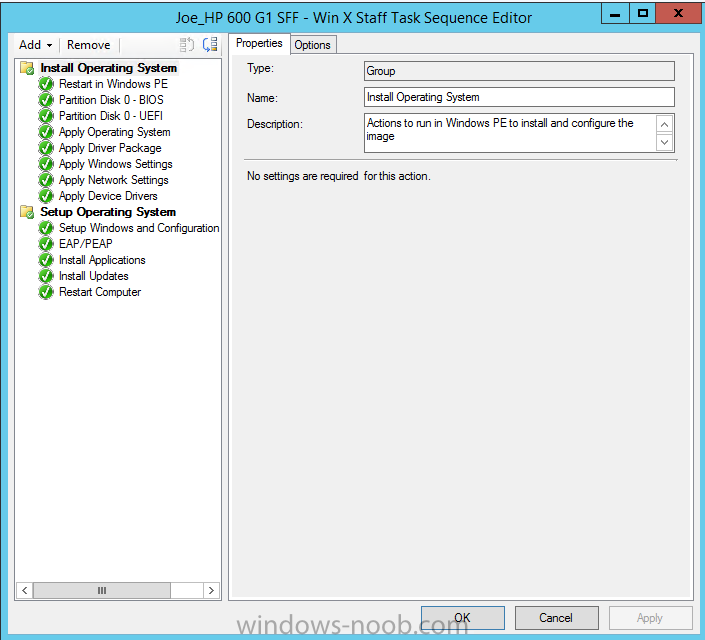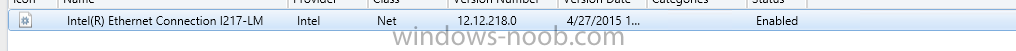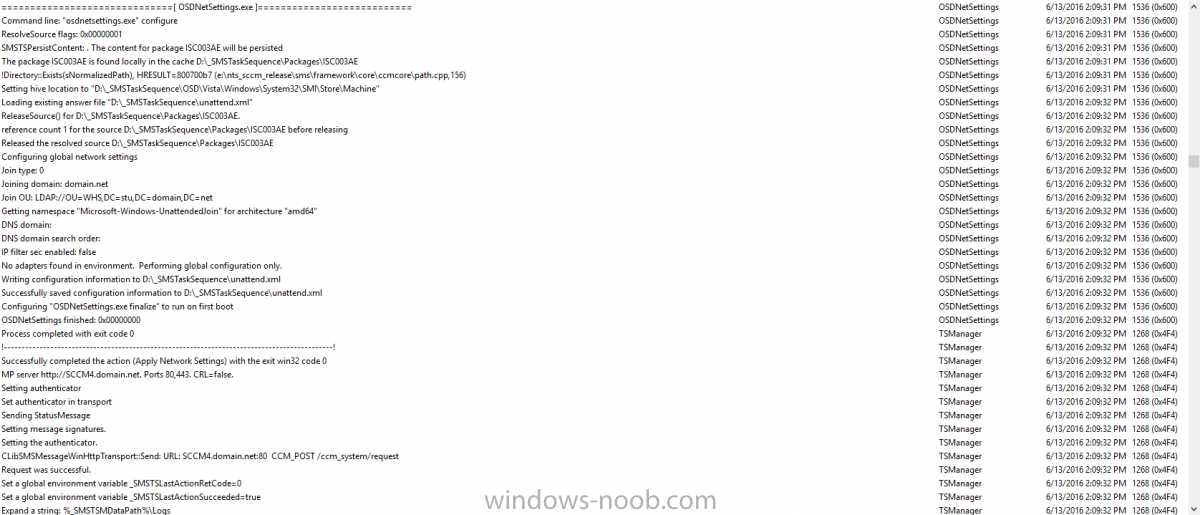joeman1881
Established Members-
Posts
91 -
Joined
-
Last visited
Everything posted by joeman1881
-
Good Morning, I've been trying to find a solution for this one for a while now. In our environment, we typically use the OSDComputerName TS variable to manually name devices. We have about 15 sites and will be rolling out a large count of devices shortly which will be imaged in a centralized location then spread amongst these sites. My thought is to name each device with <site code><serial>. I've been able to name the device with a simple PS to make the name "DL-<Serial>", but that's because I set the "DL-" portion in the PS script. I'm making about 300 flash drives for imaging and want the TS to prompt for OSDComputerName as usual, but then take that 5-digit entry, append the serial, and make the name those characters combined. I found a few samples online, but non seem to properly prompt during OSD. Has anyone successfully pulled this off with a standard Endpoint TS? Thanks in advance!
-
Hey guys, In short, I'm trying to figure out if I can streamline automation, and deployment process with our current SCCM (current branch 1802) infrastructure. Long story, we are currently piloting In-Tune. Microsoft pitched it as, "this will cut deployment time down to 10 minutes, or less, and you can pull new devices out of the box and pretty much have them ready to go within that same time frame". After the past month or so of testing, we are finding that's not necessarily the case. Devices need to be in OOBE state and don't always necessarily go through the first pass. When they don't go through, they need to be reset which then adds the lengthy 40-minute time-frame plus the 10 minute provisioning. There also seems to be a lack of information for us to troubleshoot errors (unless this is more of a training issue), which ends up creating many additional calls between Microsoft and our team. We have a functional SCCM environment, with packaged apps, etc. I've seen the MDM option in SCCM, but haven't played with it too much. I believe I should be able to Enroll new OOBE wireless devices similar to the way we would with In-Tune using these tools (but keep the devices on prem). My question is hopefully not too vague, is this process pretty well streamlined in config manager? Is there a way to initiate the same device reset that In-Tune can with newer variants of Windows 10? Each of our techs manages between 1000-2000 devices, so I'm trying to simplify things for them and increase productivity. If you have any insight or experience with testing both of these, please feel free to share. Thanks!
-
Clearing cache during OSD?
joeman1881 replied to joeman1881's question in Deploying Windows 10, Windows 8.1, Windows 7 and more...
I just saw this reply, but that's actually a good thought, because I do reference those logs fairly often. Thanks for the reply! -
Clearing cache during OSD?
joeman1881 replied to joeman1881's question in Deploying Windows 10, Windows 8.1, Windows 7 and more...
Thank you for the reply, I appreciate it! I think these commands will come in handy going forward. We probably should be cleaning things up for all deployments whether space is an issue or not. -
Clearing cache during OSD?
joeman1881 posted a question in Deploying Windows 10, Windows 8.1, Windows 7 and more...
Anyone know of the best method for clearing cache on a machine mid-OSD? I have a lab of machines I would like to deploy OS and some large apps (IE: CAD, Adobe CS, etc.), but don't have a ton of disk space, and would rather not clear post deployment. Thanks in advance! -
I also recently ran into issues with this on a specific desktop that we support. The "Join Domain or Workgroup" line placed immediately after the "Setup Windows and Configuration Manager" line fixed the 25% of the machines that would fail on me. Hopefully this fixes your issues. Let us know either way.
-
Win10 - HP 600 G1 - hitting a wall
joeman1881 replied to joeman1881's question in Deploying Windows 10, Windows 8.1, Windows 7 and more...
The domain add after "Setup Windows and Config Manager" did the trick in my test. I will report back after we do a few dozen machines. Thanks for the info on the first Network Settings step. I had no idea that it wasn't adding during that step. -
Win10 - HP 600 G1 - hitting a wall
joeman1881 replied to joeman1881's question in Deploying Windows 10, Windows 8.1, Windows 7 and more...
Thanks for the advice, I'm definitely going to try the domain add verify line, as I haven't tried that before. If the machine successfully is added initially, will it realize that it's already been added in previous steps, or will it just attempt a re-add (for curiosities sake)? The only reason I typically add my driver package prior to adding to the domain is because I've had several situations in the past where the machine (previous models) just won't add to the domain until I've added the driver package which in-turn installs the NIC driver. I have tried pulling the driver from the softpaq app that HP offers as well as their support site. The odd part is, all of the drivers are installed correctly once the OSD is complete. This is where I'm thinking your confirm step will come into play. One thing I haven't tried is downloading the latest from intel directly and confirming driver versions so I will do that as well. Thanks again! I will be sure to update this accordingly. -
Win10 - HP 600 G1 - hitting a wall
joeman1881 replied to joeman1881's question in Deploying Windows 10, Windows 8.1, Windows 7 and more...
Thanks for the reply! The desktop is an HP Prodesk 600 G1 SFF. I will attach a screen shot of the one driver I have in my driver package and a screen shot of the TS. I usually apply a designated drivers package prior to adding to the domain in case NIC doesn't get installed, then toward the end of the first section prior to reboot I will add auto apply in case anything was missed in the driver package. Let me know if you see something I'm missing. This is so bizarre because in 8,000 devices I've never run into this. I'm wondering if there is something wrong in our process, or if it's just something new that I'm missing with current branch and win 10. Another note: We have deployed 1000 plus of this exact model with windows 8.1 and no driver package. Unfortunately without a driver package, I get the same result with Win 10 deployments. Thanks! -
Win10 - HP 600 G1 - hitting a wall
joeman1881 replied to joeman1881's question in Deploying Windows 10, Windows 8.1, Windows 7 and more...
Anyone have thoughts on where I might find an answer to where the problem is other than there not being an available network adapter? In addition these machines are being imaged with PXE. Thanks -
Hey all, I have an issue deploying windows 10 only to these HP 600 G1 desktops. The issue is only impacting about 25% of machines, and according to my tech's they just retry a few times and eventually they will go through. We have a pretty mixed environment hardware wise, and I'm not seeing this issue on any other type of desktop/laptop. The issue appears to be that the machines don't add to the domain and instead show "No adapters found in environment". This is an issue because the remainder of my TS involves pulling scripts/software from my server using the fqdn, and of course the machine doesn't end up on the domain. My first though was the driver package must have an issue. So I repackaged with just a NIC driver. It worked for me on my test device (that I was able to duplicate issue on prior), so I asked one of the techs to retry their lab of machines. She had 8 more failures out of about 30 machines with the same symptoms. I'll attach a screen shot of the section where I'm finding what I think is the issue, as well as the full smsts.log. Thank you in advance! smsts1.log
-
Hey all, I think I may have found a bug, just trying to confirm. We have 20ish device OU's in our domain. We have another OU within that same subset that we dump all freshly images devices so hey can receive a custom tiles layout GPO, then they are moved to their respective site later before handed to staff. This allows them to customize tiles if they'd like, but also provide them with our designated tiles. We've been able to successfully do this with all of our HP desktops/laptops, but for some reason the surfaces (specifically SP2) will only get the tiles if we deploy them in a sites OU or Computer OU and then move them to the OU with the tiles GPO. If I run a gpresult I can see they are actually receiving the GPO correctly, but I'm not seeing the change reflected on the start menu. Oddly, deleting the profile when moved to the another OU does nothing, but reimagine and putting the device in another OU then manually moving to the correct Enforced tiles GPO OU is the only way we can get these SP2s to get our custom tiles. Hopefully that's not too confusing....anyone else experiencing issues like this with Surfaces and Windows 10?
-
Thanks for the reply as always Peter. Is there any simple way to find which updates are missing and download them in the msp format?
-
Just following up on this. Any insight is appreciated! Thanks
-
Anyone have any words of wisdom on an office 2013/16 deployment tactic that doesn't involve manually installing updates from WSUS post install? At one point I want to say I found a powershell script that found the missing updates, and downloaded them to a folder so I could copy them to my "office 2013\updates" folder. I wasn't able to find my script from last time so I thought I'd try finding my updates in SCCM then exporting the cab files to the same updates folder, however it seems office will only install files in the ".msp" format. Anyone else found a way to deploy office with current updates included? Thanks in advance!
-
PXE time issue after r2 sp1 upgrade
joeman1881 replied to joeman1881's topic in Configuration Manager 2012
Thanks for the quick reply! I'll hold my breath Microsoft -
PXE time issue after r2 sp1 upgrade
joeman1881 replied to joeman1881's topic in Configuration Manager 2012
Can anyone confirm if this issue is resolved with CU1 for R2 SP1? -
Thanks for the reply. I already purchased a couple of books recommended on microsoft's site for the training, and acquired some CBT nuggets video's based around the MCSE. Any other resources you could recommend for preparation?
-
Hello All, I wasn't really sure of a proper place to put this thread but I think the crowd I am trying to capture may fall into this thread section so here we go... I am currently an administrator in an environment that gives me the opportunity to work on everything from network switches, server hardware, Windows Server OS' etc...We support roughly 21000 people, and my main personal focus is SCCM 2012R2 (2-1/2 years of administration) closely followed more recently by SCOM 2012R2 (just the past couple of months intermittently). I already have a Bachelors degree in my field, but I would really like to get some certifications to keep myself challenged. My question is, anyone out there in a similar role, which certifications did you go for? I'm sure anything I attempt will help, but I also am not sure if I would benefit from starting with a Server 2012 R2 MCSE, or would it be more beneficial to work on a more SCCM specific certification? I know I have so much more to learn, but just having trouble finding some direction in my current role. Hopefully my question isn't too broad. Thanks in advance!!
-
PXE time issue after r2 sp1 upgrade
joeman1881 replied to joeman1881's topic in Configuration Manager 2012
Thanks for the quick reply! Good to know. Maybe I missed the obvious but I didn't see any notes on this prior to install. I checked around a little before we pulled the trigger on the install... -
I recently installed the R2 SP1 Upgrade to bring us up from R2 CU4. I have noticed a few changes already, but the one that is stumping me is OSD. When we deploy a task sequence, it appears that the available time is from another time zone, even though I have not selected the UTC check-box under available start time. The only time I can deploy something and see it immediately is if I set the time for the previous day. Anyone else run into this issue before? A perfect example of my issue can be seen here: https://sccmentor.wordpress.com/tag/sccm-2012-r2-sp1/ This seems like a band-aid fix, hoping to find a reason, or solution. Thanks!
-
x86 PE Deployments breaking x64
joeman1881 replied to joeman1881's question in Deploying Windows 10, Windows 8.1, Windows 7 and more...
Thanks for the reply anyweb. The initial thought was just to run everything as x86 because we have some older machines that are x86 cpu, and when watching the taskmgr in PE the ram utilization seemed to be low enough. The SP2/3 is the killer though because like you said it is UEFI only...Is there anyone out there who has figured out a way to run deployments to both x64/x86 without interference issues? Should I have 2 "Unknown Devices" collections for x86 and x64 to maybe correct the problem? I will try testing this, but any additional experience/insight would be great. Thanks! -
So in my environment there are technicians for each site. These technicians work independently on their sites but manage deployments all from the datacenter/office. We only have one Primary Site Server, and one secondary DP, so all machines are PXE booting to the Primary Servers IP. We noticed that when an x86 machines is mid task sequence, if a x64 task sequence is deployed, the x86 machines all immediately fail. This becomes an issue because we are using some "inexpensive" tablet machines that can only be deployed as x86, then also deploying Surface pro2's, and Surface Pro3's that can only be deployed as x64. The technicians have been voicing their frustrations so I figured I'd reach out and see if anyone else has run into this, and if there is a better solution you've found. Thanks! -Joe
-
Lengthy Deployments
joeman1881 replied to joeman1881's question in Deploying Windows 10, Windows 8.1, Windows 7 and more...
I implemented the patch last week. It seem's deployment times are slightly better, but it hasn't been significant enough to say my issue is resolved. Unfortunately the machines that fit into this category need to be on the more inexpensive side of the spectrum so without creating custom images I'm hoping I can find some ways to increase efficiency. -
Lengthy Deployments
joeman1881 replied to joeman1881's question in Deploying Windows 10, Windows 8.1, Windows 7 and more...
Thanks for the feedback. I am going to Patch in CU4 (http://support.microsoft.com/en-us/kb/3026739) this afternoon to see if any issues are corrected. It looks like my version number is still on 5.00.7958.1000 which appears to be the R2 first release. From the things I am seeing online (please correct me if I'm wrong) I believe I will have to adjust my TS line for config manager install to include a "PATCH" command pointing back to the location of the CU's extracted files on the server? Or is this something that gets updates when the CU4 patch has been applied on the server? Thanks again!