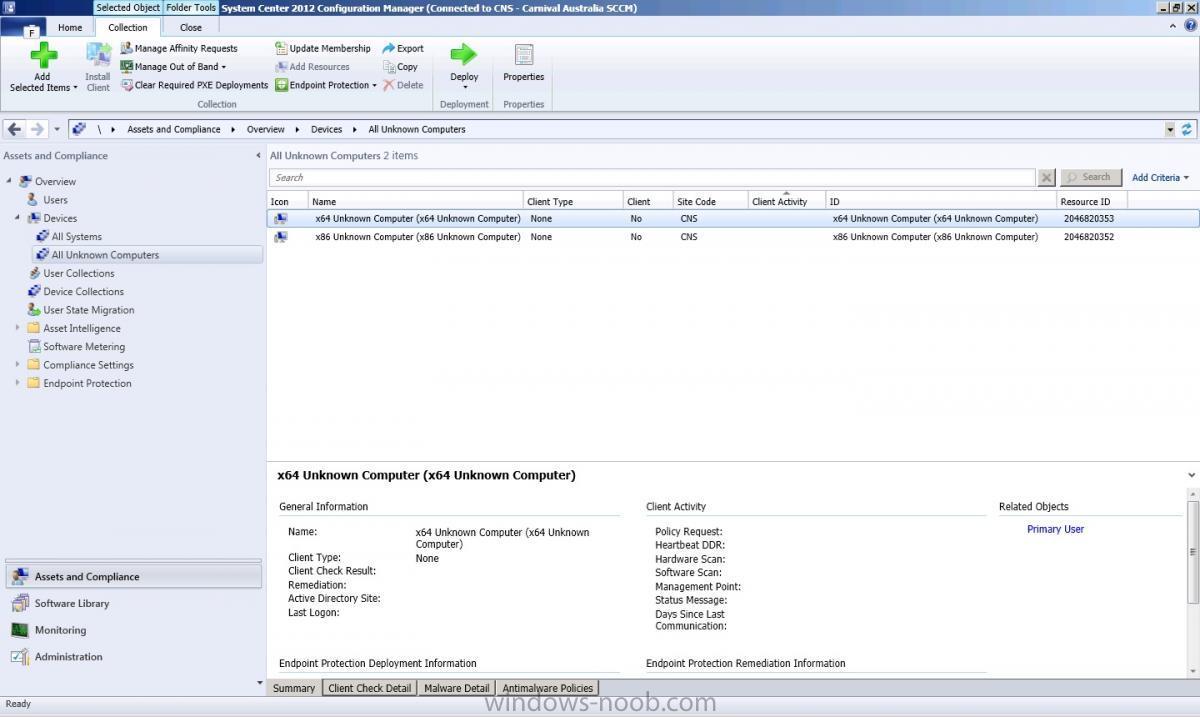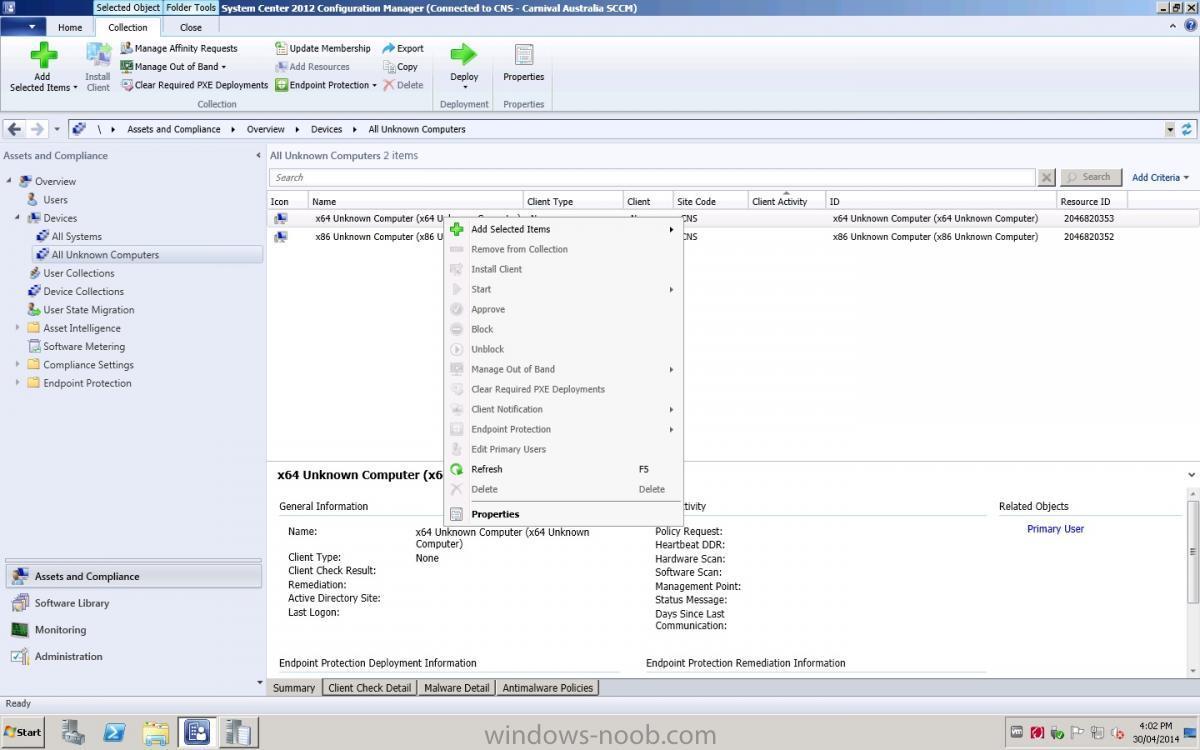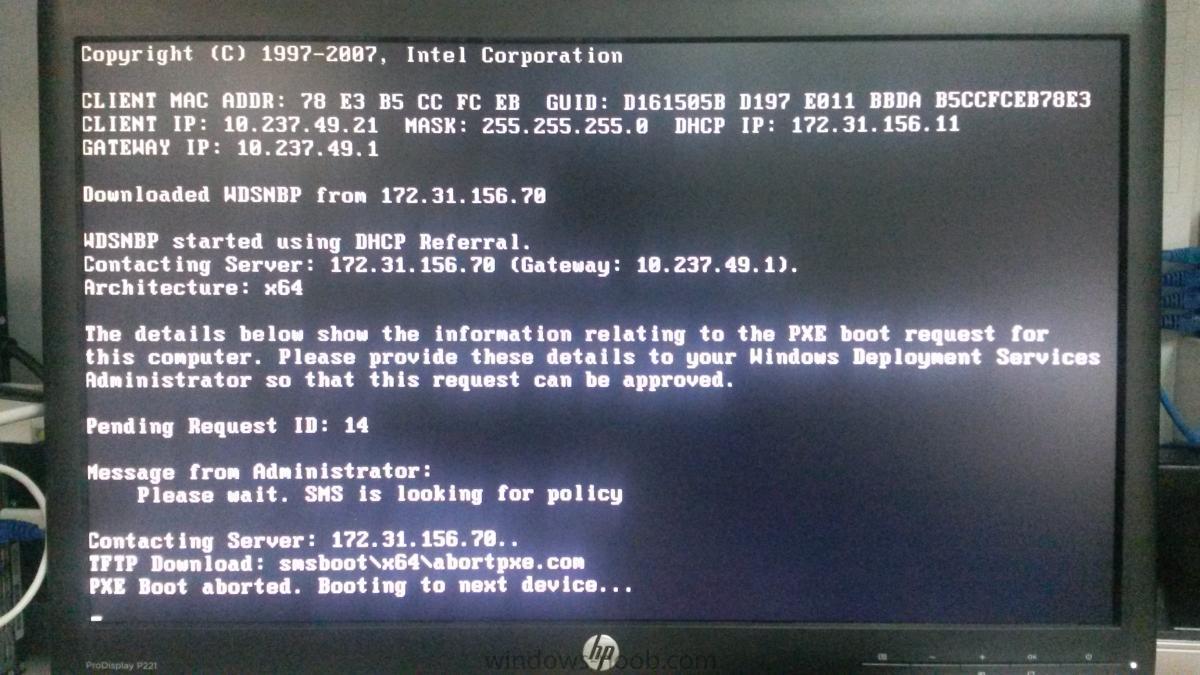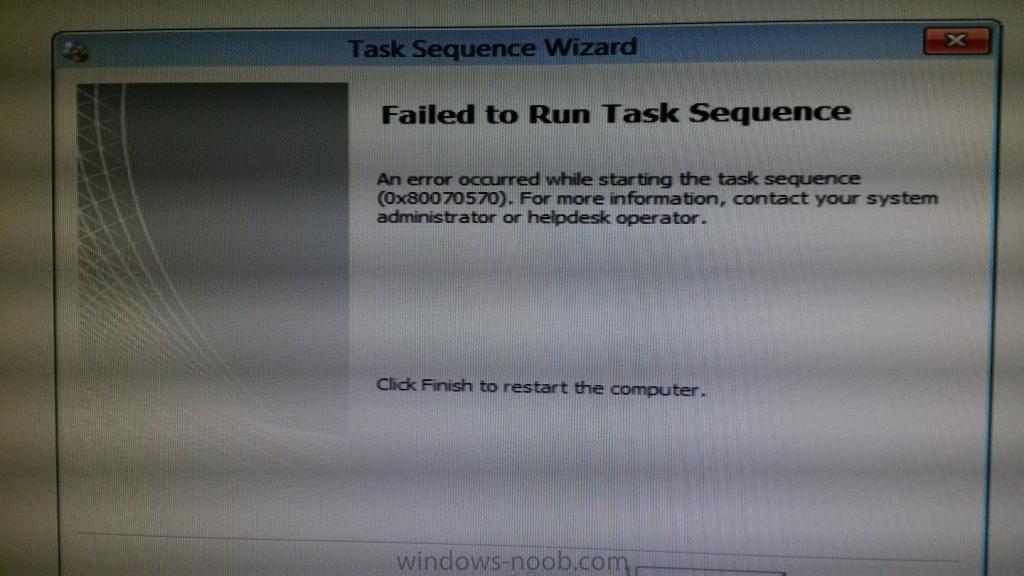stevenm
Established Members-
Posts
9 -
Joined
-
Last visited
stevenm's Achievements
Newbie (1/14)
0
Reputation
-
Hi, I am trying to build and capture a reference image using a virtual machine (VMware esx 5.0). I have been following this guide - "Using System Center 2012 Configuration Manager - Part 7. Build and Capture Windows 7 X64 SP1" http://www.windows-noob.com/forums/index.php?/topic/6353-using-system-center-2012-configuration-manager-part-7-build-and-capture-windows-7-x64-sp1/ - I am having a few issues with Steps 10 and 11 from this guide - see attachment Please advise what I am missing or what do I need to do to see the virtual machine in the device collection. Also, how do I get the virtual machine to PXE boot? Thanks Steve Build and Capture using Virtual Machine_ESX 5.doc
-
There is more complexity to this issue. We had an issue with the distribution point that was located on our secondary site server, PXE boot stopped working, and the DP had become corrupted, so I had to re-create the distribution point. I distributed an operating system image, basic Windows 7 w SP1, across to this newly created distribution point, but we are still getting a similar error message when trying to deploy images: Failed to Run Task Sequence - an error occurred while starting the task sequence (0x80070570). 0x80070570 error relates to "the file or directory is corrupted and unreadable" I am thinking that maybe the secondary site server has some corruption on the some of the files/folders. Do you think it would be worthwhile re-installing SCCM 2012 onto the secondary site server for a clean start? If so, can you please provide doco on re-installing SCCM 2012 onto a secondary site server?
-
Please close this ticket. The distribution point was corrupt so needed to be re-created. Thanks for your help.
-
I right-clicked on the collection, All Unknown Computers, selected "Clear Required PXE Deployments", waited a few minutes, but the same error is occurring. I also tried the same thing again, and then rebooted the SCCM server, but still no luck. Any ideas ???
-
Hi, I have an issue with one DP where they can't PXE boot - see attached error (TFTP Download: smsboot\x64\abortpxe.com) They have tried old and new laptops, and desktops with 2 different task sequences but the same error message appears. I checked the SMSPXE log (see attached) and was trying to delete an unknown computer with Resource ID 2046820353, but I am unable to delete it - see attached image. Can someone please advise the steps I need to take to get PXE boot working again (it was working just over a week ago). Also, I have 2 other DP's and PXE boot is working fine at these ones. Thanks. SMSPXE.log
-
Hi, I am trying to deploy our Windows 7 task build to our secondary site, which is setup as a distribution point, but I keep getting an error 0x80070570 when the user runs the task sequence. This error occurs on the HP8300 desktop that the task sequence was created for. The task sequence was working ok, but started failing a few days ago - the only thing that has changed was that more drivers were added to the same boot image for another task sequence. Please refer to SMSTS.log smsts.log
-
Hi, PXE boot was working fine and then I installed Symantec EndPoint Protection, and now when I PXE boot it points to the domain controller instead of the SCCM server. I did not make any changes to DHCP, etc. I have un-installed Symantec EndPoint Protection, but the same issue still occurs. I checked the SMSPXE.log and this has not been updated since I installed Symantec EndPoint Protection - no errors in the log, but no new entries since I have tested PXE booting. Any ideas why/where this is being blocked or what other log files I should be looking at. Thanks, Steve