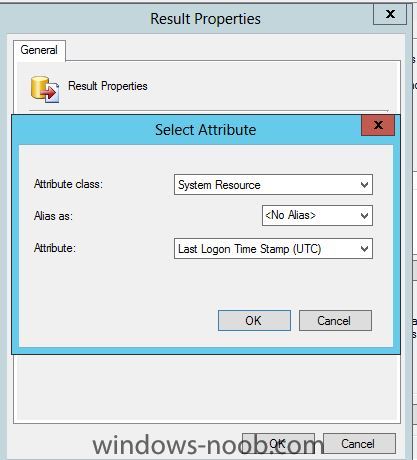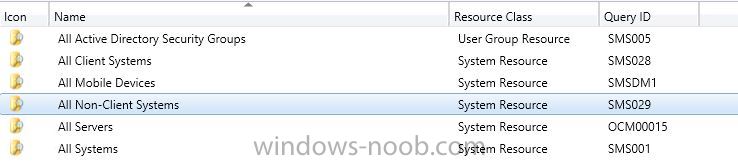broonster
Established Members-
Posts
20 -
Joined
-
Last visited
broonster's Achievements
Newbie (1/14)
0
Reputation
-
SUP/WSUS Issues
broonster replied to broonster's topic in System Center Configuration Manager (Current Branch)
-
SUP/WSUS Issues
broonster replied to broonster's topic in System Center Configuration Manager (Current Branch)
I just moved my SUP and WSUS server to a new host but now I'm having issue with the new WSUS server access the old content from the old SUP/WSUS server. My WSUS DB is also in need to maintenance. I'll be honest I didn't realise it need to be regularly maintained but I've learnt my lesson now. -
broonster started following WMI Query to return Computer Objects with No Client installed , SUP/WSUS Issues , Endpoint Protection Exclusions - Processes over Locations and 1 other
-
Hi There, I have a single site server (v1702) with WSUS and SUP role on the same box. Everything has been running fine (mostly) for years but all of a sudden my client machines can no longer get updates. When syncing with the ClientWebService in IIS I get errors like these. The 0x80072ee2 error is a timeout i believe I tried tweaking some IIS settings and increasing the RAM for the WSUS application pool thinking IIS was struggling with but that hasn't helped. Looking at the logs I see stuff like this syncmgr.log wcm.log I also tried running the WSUS clean-up wizard thinking the DB has got out of hand but I can't even use that as I keep getting the reset node error as below every few minutes. I was considering uninstalling the SUP role and re-installing it but I'm not 100% sure how to go about that. I have SCUP running on the same server and it has added a few products like Adobe Flas/Reader/Acrorobat that I'm concerned I'll lose if in re-install. Anyone got any ideas as I've been at this for days now?
-
Hi there, With Endpoint Protection policies if I exclude a folder location that contains an executable which itself spawns a process and that process acts upon a location that is not excluded what will happen. Here's an example; we run Commvault as our backup and recovery solution and most of the Commvault executables reside in C:\program files\Commvault. If I run a restore an executable kicks of a process which then looks in a location for a backup file. If I exclude the location C:\program files\commvault is that enough to exclude the entire restore from being scanned? Cheers C
-
*Bump*
-
The problem is I want to be able to delete computer objects and you can't do that with reports or queries. It's really very frustrating as the lastlogontimestamp value is returned for inactive computer objects only in collections. I really don't see the logic in that at all. Another thing I find a bit confusing is that after creating a collection with a given WSQL query you can still add columns/attributes to the view of the collection in the GUI even though those columns/attributes are not present in the WSQL query used to create the collection.
-
I'm trying to add an attribute of a class to a query for a collection but it doesn't work. As an example I'm using the the "System Resource" class but each time I add the attributes "Last logon time stamp" and "Last logon user name" the wizard allows me to go through with it as (as below) but when I update the collection neither of the attributes is returned. Then when I go back to look at the query for the collection I see neither of the new attributes I attempted to add (see below). Why is this?
-
Removing Expired Updates from SUPs and DPs
broonster replied to broonster's topic in Configuration Manager 2012
Thanks for that Eswar. -
Removing Expired Updates from SUPs and DPs
broonster replied to broonster's topic in Configuration Manager 2012
Yeah, I've seen your tool and I am very interested in using it but my concerns still stand. Going by your description ALL my WU SUGs are active and the TechNet blog clearly says "we never delete any expired update associated with an active deployment"? So where does this leave me? -
Removing Expired Updates from SUPs and DPs
broonster replied to broonster's topic in Configuration Manager 2012
*Bump* -
Hi There, I've been reading this article http://blogs.technet.com/b/configmgrteam/archive/2012/04/12/software-update-content-cleanup-in-system-center-2012-configuration-manager.aspx which covers removing expired updates from SCCM 2012. In one part it states "we never delete any expired update associated with an active deployment" and later states "After 7 days, expired updates that are not associated with active deployments, are tomb-stoned". Can someone clarify exactly what an active deployment is? For Windows/MS updates I have an ADR that runs every month which creates a new SUG for each patch Tuesday, the monthly SUG is associated with a quarterly Deployment Package and is deployed to my devices. So basically for Windows/MS Updates each calendar year I have 4 Deployment Packages with 3 monthly SUGs "inside them". Are all of my monthly SUG deployments considered "active deployments"? Cheers Craig