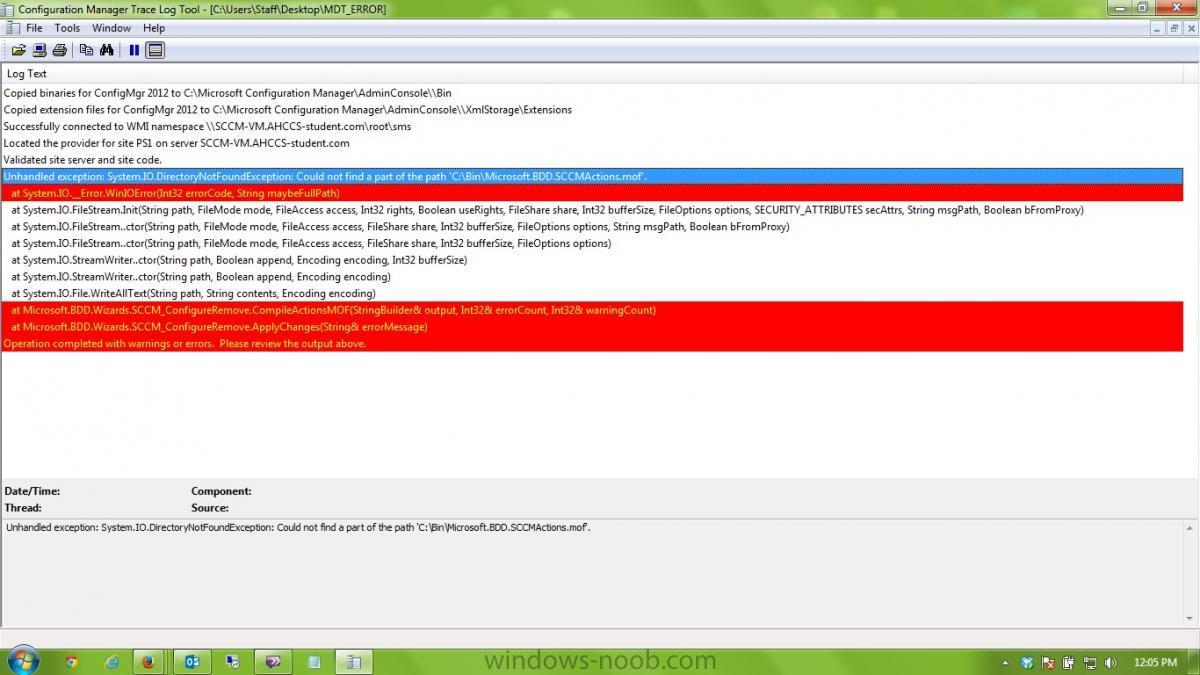MPH_AHCCS
Established Members-
Posts
16 -
Joined
-
Last visited
Everything posted by MPH_AHCCS
-
Good morning fellow noob's, I have been given the task of finding out if SCCM 2012 R2 can deploy Chromium? I have searched high and low for information on this and it seems to be pretty sparse. I may just not looking in the right spot so any assist with doing this would be greatly appreciated! Thanks in advance MPH
-
I have an SCCM 2012 r2 environment up and working all the system checks are green and I am not experiencing any issues between servers. When I do a OSD I get the following error message at this running action: Apply Windows Settings, The task Sequence has failed with the error code (0x80004005) I have the SMSTS log from the computer and I will attach it. I also have a report from the history of task sequences that I will try and up load Can someone please look and see what I need to do to get deployments to work. Thanks very much in advance Morris LOGGING: Finalize process ID set to 756 TSBootShell 5/14/2015 2:07:06 PM 760 (0x02F8) ==============================[ TSBootShell.exe ]============================== TSBootShell 5/14/2015 2:07:06 PM 760 (0x02F8) Succeeded loading resource DLL 'X:\sms\bin\x64\1033\TSRES.DLL' TSBootShell 5/14/2015 2:07:06 PM 760 (0x02F8) Waiting for PNP initialization... TSBootShell 5/14/2015 2:07:06 PM 764 (0x02FC) RAM Disk Boot Path: NET(0)\SMSIMAGES\CAS00005\BOOT.CAS00005.WIM TSBootShell 5/14/2015 2:07:06 PM 764 (0x02FC) Booted from network (PXE) TSBootShell 5/14/2015 2:07:06 PM 764 (0x02FC) Network(PXE) path: X:\sms\data\ TSBootShell 5/14/2015 2:07:06 PM 764 (0x02FC) Found config path X:\sms\data\ TSBootShell 5/14/2015 2:07:06 PM 764 (0x02FC) Booting from removable media, not restoring bootloaders on hard drive TSBootShell 5/14/2015 2:07:06 PM 764 (0x02FC) X:\sms\data\WinPE does not exist. TSBootShell 5/14/2015 2:07:06 PM 764 (0x02FC) X:\_SmsTsWinPE\WinPE does not exist. TSBootShell 5/14/2015 2:07:06 PM 764 (0x02FC) Executing command line: wpeinit.exe -winpe TSBootShell 5/14/2015 2:07:06 PM 764 (0x02FC) The command completed successfully. TSBootShell 5/14/2015 2:07:13 PM 764 (0x02FC) Starting DNS client service. TSBootShell 5/14/2015 2:07:13 PM 764 (0x02FC) Executing command line: X:\sms\bin\x64\TsmBootstrap.exe /env:WinPE /configpath:X:\sms\data\ TSBootShell 5/14/2015 2:07:13 PM 764 (0x02FC) The command completed successfully. TSBootShell 5/14/2015 2:07:13 PM 764 (0x02FC) ==============================[ TSMBootStrap.exe ]============================== TSMBootstrap 5/14/2015 2:07:14 PM 848 (0x0350) Command line: X:\sms\bin\x64\TsmBootstrap.exe /env:WinPE /configpath:X:\sms\data\ TSMBootstrap 5/14/2015 2:07:14 PM 848 (0x0350) Succeeded loading resource DLL 'X:\sms\bin\x64\1033\TSRES.DLL' TSMBootstrap 5/14/2015 2:07:14 PM 848 (0x0350) Succeeded loading resource DLL 'X:\sms\bin\x64\TSRESNLC.DLL' TSMBootstrap 5/14/2015 2:07:14 PM 848 (0x0350) Current OS version is 6.2.9200.0 TSMBootstrap 5/14/2015 2:07:14 PM 848 (0x0350) Adding SMS bin folder "X:\sms\bin\x64" to the system environment PATH TSMBootstrap 5/14/2015 2:07:14 PM 848 (0x0350) PXE Boot with Root = X:\ TSMBootstrap 5/14/2015 2:07:14 PM 848 (0x0350) Executing from PXE in WinPE TSMBootstrap 5/14/2015 2:07:14 PM 848 (0x0350) Loading TsPxe.dll from X:\sms\bin\x64\TsPxe.dll TSMBootstrap 5/14/2015 2:07:14 PM 848 (0x0350) TsPxe.dll loaded TSPxe 5/14/2015 2:07:14 PM 848 (0x0350) Device has PXE booted TSPxe 5/14/2015 2:07:14 PM 848 (0x0350) Variable Path: \SMSTemp\2015.05.14.14.05.40.0001.{3D361F5F-1D0F-448A-A239-2B4E7D8BC772}.boot.var TSPxe 5/14/2015 2:07:14 PM 848 (0x0350) Variable Key Len: 69 TSPxe 5/14/2015 2:07:14 PM 848 (0x0350) Succesfully added firewall rule for Tftp TSPxe 5/14/2015 2:07:14 PM 848 (0x0350) Executing: X:\sms\bin\x64\smstftp.exe -i 192.168.50.21 get \SMSTemp\2015.05.14.14.05.40.0001.{3D361F5F-1D0F-448A-A239-2B4E7D8BC772}.boot.var X:\sms\data\variables.dat TSPxe 5/14/2015 2:07:14 PM 848 (0x0350) Command line for extension .exe is "%1" %* TSPxe 5/14/2015 2:07:14 PM 848 (0x0350) Set command line: "X:\sms\bin\x64\smstftp.exe" -i 192.168.50.21 get \SMSTemp\2015.05.14.14.05.40.0001.{3D361F5F-1D0F-448A-A239-2B4E7D8BC772}.boot.var X:\sms\data\variables.dat TSPxe 5/14/2015 2:07:14 PM 848 (0x0350) Executing command line: "X:\sms\bin\x64\smstftp.exe" -i 192.168.50.21 get \SMSTemp\2015.05.14.14.05.40.0001.{3D361F5F-1D0F-448A-A239-2B4E7D8BC772}.boot.var X:\sms\data\variables.dat TSPxe 5/14/2015 2:07:14 PM 848 (0x0350) Process completed with exit code 0 TSPxe 5/14/2015 2:07:15 PM 848 (0x0350) Succesfully removed firewall rule for Tftp TSPxe 5/14/2015 2:07:15 PM 848 (0x0350) Successfully downloaded pxe variable file. TSPxe 5/14/2015 2:07:15 PM 848 (0x0350) we are booted using PXE TSPxe 5/14/2015 2:07:15 PM 848 (0x0350) we are booted using PXE and we use a generated password TSPxe 5/14/2015 2:07:15 PM 848 (0x0350) Loading Media Variables from "X:\sms\data\variables.dat" TSPxe 5/14/2015 2:07:15 PM 848 (0x0350) CryptDecrypt (hKey, 0, 1, 0, pData, &dwDecryptedLen), HRESULT=80090005 (e:\nts_sccm_release\sms\framework\smscrypt\windes.cpp,165) TSPxe 5/14/2015 2:07:15 PM 848 (0x0350) SMS::Crypto::DES::DecryptBuffer( (BYTE*)pszPassword, (DWORD)(wcslen(pszPassword)*sizeof(WCHAR)), encryptedBuffer.getBuffer(), (DWORD)encryptedBuffer.size(), pbDecryptedBuffer, dwDecryptedBufferSize ), HRESULT=80090005 (e:\nts_sccm_release\sms\framework\tscore\tsremovablemedia.cpp,387) TSPxe 5/14/2015 2:07:15 PM 848 (0x0350) Verifying media password. TSPxe 5/14/2015 2:07:15 PM 848 (0x0350) Loading Media Variables from "X:\sms\data\variables.dat" TSPxe 5/14/2015 2:07:15 PM 848 (0x0350) Found network adapter "Realtek PCIe FE Family Controller" with IP Address 192.168.50.126. TSPxe 5/14/2015 2:07:15 PM 848 (0x0350) Loading Media Variables from "X:\sms\data\variables.dat" TSPxe 5/14/2015 2:07:15 PM 848 (0x0350) CryptDecrypt (hKey, 0, 1, 0, pData, &dwDecryptedLen), HRESULT=80090005 (e:\nts_sccm_release\sms\framework\smscrypt\windes.cpp,165) TSPxe 5/14/2015 2:07:15 PM 848 (0x0350) SMS::Crypto::DES::DecryptBuffer( (BYTE*)pszPassword, (DWORD)(wcslen(pszPassword)*sizeof(WCHAR)), encryptedBuffer.getBuffer(), (DWORD)encryptedBuffer.size(), pbDecryptedBuffer, dwDecryptedBufferSize ), HRESULT=80090005 (e:\nts_sccm_release\sms\framework\tscore\tsremovablemedia.cpp,387) TSPxe 5/14/2015 2:07:15 PM 848 (0x0350) Entering TSMediaWizardControl::GetPolicy. TSPxe 5/14/2015 2:07:15 PM 848 (0x0350) Creating key 'Software\Microsoft\SMS\47006C006F00620061006C005C007B00350031004100300031003600420036002D0046003000440045002D0034003700350032002D0042003900370043002D003500340045003600460033003800360041003900310032007D00' TSPxe 5/14/2015 2:07:15 PM 848 (0x0350) Environment scope successfully created: Global\{51A016B6-F0DE-4752-B97C-54E6F386A912} TSPxe 5/14/2015 2:07:15 PM 848 (0x0350) Creating key 'Software\Microsoft\SMS\47006C006F00620061006C005C007B00420041003300410033003900300030002D0043004100360044002D0034006100630031002D0038004300320038002D003500300037003300410046004300320032004200300033007D00' TSPxe 5/14/2015 2:07:15 PM 848 (0x0350) Environment scope successfully created: Global\{BA3A3900-CA6D-4ac1-8C28-5073AFC22B03} TSPxe 5/14/2015 2:07:15 PM 848 (0x0350) Setting LogMaxSize to 1000000 TSPxe 5/14/2015 2:07:15 PM 848 (0x0350) Setting LogMaxHistory to 1 TSPxe 5/14/2015 2:07:15 PM 848 (0x0350) Setting LogLevel to 0 TSPxe 5/14/2015 2:07:15 PM 848 (0x0350) Setting LogEnabled to 1 TSPxe 5/14/2015 2:07:15 PM 848 (0x0350) Setting LogDebug to 1 TSPxe 5/14/2015 2:07:15 PM 848 (0x0350) UEFI: false TSPxe 5/14/2015 2:07:15 PM 848 (0x0350) Loading variables from the Task Sequencing Removable Media. TSPxe 5/14/2015 2:07:15 PM 848 (0x0350) Loading Media Variables from "X:\sms\data\variables.dat" TSPxe 5/14/2015 2:07:15 PM 848 (0x0350) Succeeded loading resource DLL 'X:\sms\bin\x64\1033\TSRES.DLL' TSPxe 5/14/2015 2:07:15 PM 848 (0x0350) Setting SMSTSMP TS environment variable TSPxe 5/14/2015 2:07:15 PM 848 (0x0350) Setting _SMSMediaGuid TS environment variable TSPxe 5/14/2015 2:07:15 PM 848 (0x0350) Setting _SMSTSBootMediaPackageID TS environment variable TSPxe 5/14/2015 2:07:15 PM 848 (0x0350) Setting _SMSTSHTTPPort TS environment variable TSPxe 5/14/2015 2:07:15 PM 848 (0x0350) Setting _SMSTSHTTPSPort TS environment variable TSPxe 5/14/2015 2:07:15 PM 848 (0x0350) Setting _SMSTSIISSSLState TS environment variable TSPxe 5/14/2015 2:07:15 PM 848 (0x0350) Setting _SMSTSLaunchMode TS environment variable TSPxe 5/14/2015 2:07:15 PM 848 (0x0350) Setting _SMSTSMediaPFX TS environment variable TSPxe 5/14/2015 2:07:15 PM 848 (0x0350) Setting _SMSTSPublicRootKey TS environment variable TSPxe 5/14/2015 2:07:15 PM 848 (0x0350) Setting _SMSTSSiteCode TS environment variable TSPxe 5/14/2015 2:07:15 PM 848 (0x0350) Setting _SMSTSSiteSigningCertificate TS environment variable TSPxe 5/14/2015 2:07:15 PM 848 (0x0350) Setting _SMSTSUseFirstCert TS environment variable TSPxe 5/14/2015 2:07:15 PM 848 (0x0350) Setting _SMSTSx64UnknownMachineGUID TS environment variable TSPxe 5/14/2015 2:07:15 PM 848 (0x0350) Setting _SMSTSx86UnknownMachineGUID TS environment variable TSPxe 5/14/2015 2:07:15 PM 848 (0x0350) Root CA Public Certs= TSPxe 5/14/2015 2:07:15 PM 848 (0x0350) Missing root CA environment variable from variables file TSPxe 5/14/2015 2:07:15 PM 848 (0x0350) Support Unknown Machines: 0 TSPxe 5/14/2015 2:07:15 PM 848 (0x0350) Custom hook from X:\\TSConfig.INI is TSPxe 5/14/2015 2:07:15 PM 848 (0x0350) No hook is found to be executed before downloading policy TSPxe 5/14/2015 2:07:15 PM 848 (0x0350) Authenticator from the environment is empty. TSPxe 5/14/2015 2:07:15 PM 848 (0x0350) Need to create Authenticator Info using PFX TSPxe 5/14/2015 2:07:15 PM 848 (0x0350) Initialized CStringStream object with string: {4D46AF6C-9E7C-4ADD-BB9F-EB3254F428B0};2015-05-14T22:07:15Z. TSPxe 5/14/2015 2:07:15 PM 848 (0x0350) Set media certificate in transport TSPxe 5/14/2015 2:07:15 PM 848 (0x0350) Set authenticator in transport TSPxe 5/14/2015 2:07:15 PM 848 (0x0350) CLibSMSMessageWinHttpTransport::Send: URL: P01.AHCCS-STUDENT.local:80 GET /SMS_MP/.sms_aut?MPKEYINFORMATIONMEDIA TSPxe 5/14/2015 2:07:15 PM 848 (0x0350) Request was successful. TSPxe 5/14/2015 2:07:15 PM 848 (0x0350) Default CSP is Microsoft Enhanced RSA and AES Cryptographic Provider TSPxe 5/14/2015 2:07:15 PM 848 (0x0350) Default CSP Type is 24 TSPxe 5/14/2015 2:07:15 PM 848 (0x0350) New settings: TSPxe 5/14/2015 2:07:15 PM 848 (0x0350) site=P01,P01, MP=http://P01.AHCCS-STUDENT.local. TSPxe 5/14/2015 2:07:15 PM 848 (0x0350) Initializing HTTP transport. TSPxe 5/14/2015 2:07:15 PM 848 (0x0350) Setting URL = http://P01.AHCCS-STUDENT.local. TSPxe 5/14/2015 2:07:15 PM 848 (0x0350) Setting Ports = 80,443. TSPxe 5/14/2015 2:07:15 PM 848 (0x0350) Setting CRL = false. TSPxe 5/14/2015 2:07:15 PM 848 (0x0350) Setting Server Certificates. TSPxe 5/14/2015 2:07:15 PM 848 (0x0350) Set authenticator in transport TSPxe 5/14/2015 2:07:15 PM 848 (0x0350) Setting Media Certificate. TSPxe 5/14/2015 2:07:15 PM 848 (0x0350) Preparing Client Identity Request. TSPxe 5/14/2015 2:07:15 PM 848 (0x0350) Setting transport. TSPxe 5/14/2015 2:07:15 PM 848 (0x0350) Setting SourceID = {4D46AF6C-9E7C-4ADD-BB9F-EB3254F428B0}. TSPxe 5/14/2015 2:07:15 PM 848 (0x0350) Setting site code = P01. TSPxe 5/14/2015 2:07:15 PM 848 (0x0350) Can not find DeploymentType in file TsmBootstrap.ini or the file doesn't exist. This is not running on Windows To Go. TSPxe 5/14/2015 2:07:15 PM 848 (0x0350) Setting SMBIOS GUID = 4C4C4544-0033-5310-804C-B1C04F363132. TSPxe 5/14/2015 2:07:15 PM 848 (0x0350) Adding MAC Address B8:2A:72:B9:1B:C6. TSPxe 5/14/2015 2:07:15 PM 848 (0x0350) Executing Client Identity Request. TSPxe 5/14/2015 2:07:15 PM 848 (0x0350) Requesting client identity TSPxe 5/14/2015 2:07:15 PM 848 (0x0350) Setting message signatures. TSPxe 5/14/2015 2:07:15 PM 848 (0x0350) Setting the authenticator. TSPxe 5/14/2015 2:07:15 PM 848 (0x0350) CLibSMSMessageWinHttpTransport::Send: URL: P01.AHCCS-STUDENT.local:80 CCM_POST /ccm_system/request TSPxe 5/14/2015 2:07:15 PM 848 (0x0350) Request was successful. TSPxe 5/14/2015 2:07:15 PM 848 (0x0350) ::DecompressBuffer(65536) TSPxe 5/14/2015 2:07:15 PM 848 (0x0350) Decompression (zlib) succeeded: original size 409, uncompressed size 2432. TSPxe 5/14/2015 2:07:15 PM 848 (0x0350) -60 -60 TSPxe 5/14/2015 2:07:15 PM 848 (0x0350) Server time zone info: 300, , [0 11 0 1 2 0 0 0], 0, , [0 3 0 2 2 0 0 0], -60 TSPxe 5/14/2015 2:07:15 PM 848 (0x0350) Client Identity: TSPxe 5/14/2015 2:07:15 PM 848 (0x0350) Netbios name: TSPxe 5/14/2015 2:07:15 PM 848 (0x0350) Client GUID = , Netbios name = , State = Known TSPxe 5/14/2015 2:07:15 PM 848 (0x0350) Using unknown machine GUID: b579d825-2574-4939-a5eb-cecd6e4f0913 TSPxe 5/14/2015 2:07:15 PM 848 (0x0350) GetSystemEnclosureChassisInfo: IsFixed=TRUE, IsLaptop=TRUE TSPxe 5/14/2015 2:07:15 PM 848 (0x0350) Hash computed from CSP: Microsoft Enhanced RSA and AES Cryptographic Provider, AlgID: 32772, HashSize: 20 TSPxe 5/14/2015 2:07:15 PM 848 (0x0350) Computed HardwareID=2:844AB47058860AF13220E6DE93E6678E57F365C2 Win32_SystemEnclosure.SerialNumber=13SL612 Win32_SystemEnclosure.SMBIOSAssetTag=<empty> Win32_BaseBoard.SerialNumber=.13SL612.CN7620647700HR. Win32_BIOS.SerialNumber=13SL612 Win32_NetworkAdapterConfiguration.MACAddress=<Not used on laptop> TSPxe 5/14/2015 2:07:15 PM 848 (0x0350) Hardware ID: 2:844AB47058860AF13220E6DE93E6678E57F365C2 TSPxe 5/14/2015 2:07:15 PM 848 (0x0350) Preparing the Client DDR Message TSPxe 5/14/2015 2:07:15 PM 848 (0x0350) Setting SourceID = {4D46AF6C-9E7C-4ADD-BB9F-EB3254F428B0}. TSPxe 5/14/2015 2:07:15 PM 848 (0x0350) Sending the Client DDR message. TSPxe 5/14/2015 2:07:15 PM 848 (0x0350) Sending Report TSPxe 5/14/2015 2:07:15 PM 848 (0x0350) <Report><ReportHeader><Identification><Machine><ClientInstalled>0</ClientInstalled><ClientType>1</ClientType><Unknown>1</Unknown><ClientID>GUID:0cefe512-0dcc-49b3-ac4a-c2a47a52eb79</ClientID><ClientVersion>5.00.0000.0000</ClientVersion><NetBIOSName>Unknown</NetBIOSName><CodePage>437</CodePage><SystemDefaultLCID>1033</SystemDefaultLCID></Machine></Identification><ReportDetails><ReportContent>Inventory Data</ReportContent><ReportType>Full</ReportType><Date>20150514180715.000000+000</Date><Version>1.0</Version><Format>1.1</Format></ReportDetails><InventoryAction ActionType="Predefined"><InventoryActionID>{00000000-0000-0000-0000-000000000003}</InventoryActionID><Description>Discovery</Description><InventoryActionLastUpdateTime>20150514180715.000000+000</InventoryActionLastUpdateTime></InventoryAction> </ReportHeader> <ReportBody><Instance ParentClass="CCM_ClientIdentificationInformation" Class="CCM_ClientIdentificationInformation" Namespace="root\ccm" Content="New"><CCM_ClientIdentificationInformation><HardwareID1>2:844AB47058860AF13220E6DE93E6678E57F365C2</HardwareID1></CCM_ClientIdentificationInformation></Instance><Instance ParentClass="Win32_NetworkAdapterConfiguration" Class="Win32_NetworkAdapterConfiguration" Namespace="root\cimv2" Content="New"><Win32_NetworkAdapterConfiguration><MACAddress>B8:2A:72:B9:1B:C6</MACAddress></Win32_NetworkAdapterC smsts_5-14-2015.txt
-
Thank you for your help with this, it seems as if I am deploying OS's from the new environment. I will post what I missed so that it may help someone else, under Active directory Group discovery properties I missed adding the discovery scopes once done I setup a new TS and it is running so far without any error. Thanks again Morris
-
What other place do I need to look this is where I am getting lost at. Thanks Morris
-
Thank you very much with the quick reply, Yes I know about the numbers and the SQL version for the CAS. The only error message i get is listed in the uploaded PDF does that help you any? Error Message.pdf
-
I have been tasked to setup a new SCCM test environment for our school, I am running SCCM 2012 r2 CU4 on all the servers. I have up and running a DC, CAS, PRIMARY, and I broke out a deployment server for deploying workstations. everything is running on 192.168.50.x. I can run a task sequence for a work group and the deployment goes through (just OS, Drivers, and client package) when I try to setup a TS to join the computers to the domain and this is what happens. the restart in winpe runs, the disk partitions completes I have a post action that get added, Apply OS seems to go through, I have a runonce registry key that gets added in then it looks at the "Apply Windows Settings" and I get a stop error of 0x80004005. I am really at a loss here and could use some assistance I have posted the SMSTS log file for the last attempt I just did. Any help would be greatly appreciated Thanks in advance Morrissmsts_4-6-2015.txt
-
Ok so I don’t know if this will help anyone or not but in any event I will document what I have discovered. I first have to let you know that I have inherited this SCCM environment I did not create it. The SCCM server I am dealing with is a primary site the roles are Fall back status point, software update point Asset intelligence, application web site, application service point, distribution point, component server, site server, management point, and site system roles I personally believe that this should be trashed and started over however with the school year just under way and no other testing environment to use I have to leave it in place. When this environment was created it was completely setup with just a local C:\ drive, SCCM was installed to the root of C and I was left to figure all this out. No documentation on the build, no passwords, no anything but I digress when I went to install MDT to the default location of C:\ program files\.... I got all the way through the MDT install but when I went to do the SCCM integration it was failing on not finding Bin and other related files. So I took one last chance removed everything from the server related to MDT I then removed and deleted the MDT SQL DB and started over, on the default location to install MDT I change it to the root of the C:\ drive and let it run when that was done I followed the steps for the MDT share and the SQL DB creation. I then ran the SCCM integration tool and it ran. I just completed a task sequence with the integration and it looks great. I know this environment is a mess I am working on getting servers up in place to start this whole network from scratch and get it cleaned up, in the mean time I hope this helps someone else out there.
-
I have been struggling with this for days now and I do not know how to fix it. I have seen little to no information on the internet for it so I hope someone here can help me. I am trying to integration integrat MDT into SCCM and it keeps failing. here are the things I have done to try and fix it. I followed the steps in this URL to compleation but the big issue is I did not have KB2506143 installed. I did have WMF installed so I did remove it. I have unconfigured and reconfigured the MDT but it doesnt work. I ahve attached my error message in hope that someone can tell me what I have done wrong. Thanks very much Morris http://configmgrblog.com/2012/12/18/how-to-repair-mdt-2012-integration-with-configmgr-2012-and-mp-after-kb2506143/
-
Dell 3521 TS formating drive incorrectly?
MPH_AHCCS replied to MPH_AHCCS's topic in Configuration Manager 2012
Well it is Monday morning and I am going to need the smsts.log for another issue on that laptop as soon as it fails again, however with a clear mind on Sunday I reviewed the properties of partition disk TS. Low and behold in the system reserve properties the check was missing for "Do not assign a drive letter to this partition" Thank you very much for your reponse I hope this may help someone else down the line, double and tripple check settings. -
Dell 3521 TS formating drive incorrectly?
MPH_AHCCS replied to MPH_AHCCS's topic in Configuration Manager 2012
will post it tommorow thanks Morris -
I have multiple Dell 3521's that will not for the life of me get imaged correctly. I have in my TS to create a 100MB partition and then use the rest for the OS, I then have the TS to set the C: drive in place. As I watch the sequence I see the first partition get created and formatted then the C: get created & formatted then there is a D: partition that gets setup this is very strange because I only have the two partitions being done in the TS. I believe this is the bios doing it however I am not absolutely sure. I would like to find out if any one else has had this happen and did they find a way to resolve it. I am currently using the TS in multiple different laptop deployments without any issues Lenovo’s, HP’s, Gateway’s, and even other Dells it is just this Dell 3521 giving me a huge problem. Any help would be appreciated. Thanks Morris
-
I have been beating my head against the wall with this. I have scoured the internet and come up with very little help I am trying to get installed theAMD Catalyst™ Notebook Display Driver, the video will not install with out the whole package and I cannot seem to get it to install. I tried breaking down the components to MSI and setting them up that way, I tried setting them up as an application. could someone help with the steps to get this one insalled. Thanks in advance.
-
Intell video driver issue after applied hot fix
MPH_AHCCS replied to MPH_AHCCS's topic in Configuration Manager 2012
The laptop is a Dell inspiron 3537 I went to the site and there are only three listed the one that is needed is the intell driver. I have a driver package for dell laptops and pulled the driver into the package, this was working untill I applied the hot fixes yesterday? -
I needed to apply several hotfixes yesterday to increase the time it was taking to image a PC, however I go to image one of the dell laptops and use the Intel video driver for it and all I get is the generic video driver. I have removed the driver package, I reloaded all the drivers, and I redistributed them. I do not know what else I can do, could someone provide me with assistance. Thanks Morris
-
Clients not connecting back to domain for updates?
MPH_AHCCS replied to MPH_AHCCS's topic in Configuration Manager 2012
Thanks very much I am going through the post now to see if this can be done before the major deployment! -
First let me apologize I am very new to SCCM and have been given an environment in which 3 other people have had their hands into and it still is not doing what the school needs it to do. First I was given a lap top to get the image from it and put into SCCM 2012 for a deployment, I successfully did that. I then created my driver packages uploaded them to SCCM I setup my image task and deployed it to several different types of laptops. The CIO was very pleased but he informed me that they needed to be joined to the domain and these were all just workgroup laptops. About four hrs. later I worked through the process of getting the task package updated with the join to the domain process and it worked. Now for my headache, I take the laptop off the domain and onto another internet circuit and it does not connect back to SCCM for the updates or anything else I have distributed and published? Could someone provide me with some assistance with this? Thanks Morris