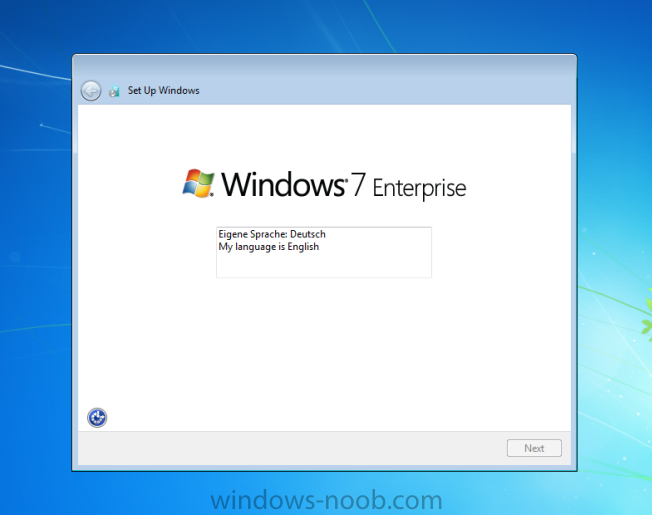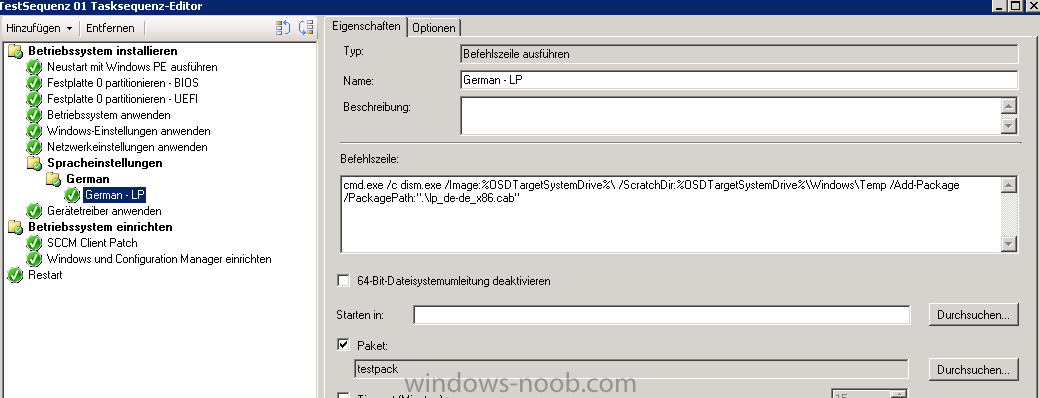max79
Established Members-
Posts
5 -
Joined
-
Last visited
-
Days Won
1
max79 last won the day on August 3 2016
max79 had the most liked content!
max79's Achievements
Newbie (1/14)
1
Reputation
-
Hi everybody, today i had a close look at this issue, and i could finally solve it... Seems that Microsoft knows about it and they released a hotfix for this, this one solved the problem for me https://support.microsoft.com/en-us/kb/3143760 Good Luck everybody
-
Hi Everybody, im having a question regarding some strange behavior in SCCM 2012 R2 CU 3 and the Boot Images in WinPE 10. These days i updated our environment to the latested SCCM Version and i also installed WinPE and created two new boot images ( for x86 and x64 ). I also have two Tasksequences to install Win 7 ( x86 and x64 ) both are neccesary to have, and i added each boot image to the correct Sequence. As long as deploy just one sequence to a collection everything is working fine ( doesnt matter if x86 or x64)! But as soon as i deploy both sequences to one collection it loads the bootimage which was deployed last ( eg. the x86 Boot Image ), and when i choose the other OS for installation ( eg. x64 ) it loads the BootImage assigned but it fails with an Error that there is no network connection available? In both images the command line support is enabled, and indeed there is no IP Address assigned as soon as the system boots a second time. It doesnt matter which boot image is loaded first or last, it always stays the same ... So i tried to reload the driver for the network card when it fails, but i gives me an APIPA address and tells me "the RPC Server is not available" when i try to renew the IP??? Finally i think * Correct network driver are implemented because i get an IP Address when i use only one Boot Image ( doesnt matter which one x86 or 86 ) * i used => Intel® Ethernet Connection I217-LM Version 12.13.17.4 for the x86 and => Boot Image and Version 12.13.17.4 for the x64 Boot Image * not any cabling issues because it is working when i use just one of them ... Could any one please give me a suggest what else i can try or do? Thank you very much
-
Hy Everybody, i have a question / problem and i guess a lot of people had that problem before, but i couldnt find a solution that is working fine for me. We are using SCCM 2012 R2 CU 3 without MDT. I have a Sequenzes to install OS in different locations all over the world, and here i have to install different languages. In the past i used a Script that installs the language pack directly after the SCCM Client Pack is installed, and after the OS installation is done, you have to import some settings and apply to the WelcomePage and new Accounts on the Machine. It is working fine so far, but i would like to change that behavior, so that the display langauge is correctly installed during the Installation process. The OS-Image i deploy is in englisch, and i searched for a solution which is nearly working. I configured my TS to run a Commandline and made a link to a package that contains the Language CAB-File. In this way, it installs everything fine, but after the Systems reboots, it shows me a screen where i can choose the language. So, what can i do, to hide this screen? Thanks for your help
-
- SCCM 2012 R2;
- Language Packs;
-
(and 2 more)
Tagged with:
-
Hy, thanks for your quick response. I had a look at the smsts.log and the error was, that no TS was applied to that computer. Thats strange cause there was a TS deployed to it! So i recreated the computer in SCCM and then the TS was available, but the applications could not be installed. So i modified the TS without removing its deployment and tested again - and it had the same behavoir like before. WinPE reboots instand. I checked the deployment => was ok, i clicked the option "Clear Required PXE Deployment" but without success... I recreated the Computeraccount and the TS was available - but thats something we can handle The other problem is, that no Application is installed druing the TS. I created a new one that is only used in the TS but its not installed... The TS installs the ConfgMgr Client, in an option i set the ManagmentPoint "SMSMP=server.domain.lt" and directly after i try to install the Application, but its not even downloaded I checked the smsts.log on the client, i can find any entry for it and the Server log show and error * The task sequence failed to install application BlaBla(ScopeId_469F9334-F72D-48C5-A388-5D82D4FF01C1/Application_4c1cc28b-39e7-4946-bfd1-b80c823e01b9) for action (TestApp - BLABLA) in the group () with exit code 16389. * The task sequence execution engine successfully completed the action (TestApp - BlaBla) in the group (Software) with exit code 0 Action output: ... 82D4FF01C1/RequiredApplication_4c1cc28b-39e7-4946-bfd1-b80c823e01b9.3 = DownloadFailed Installation job completed with exit code 0x00000000 Execution status received: 24 (Application download failed ) Setting TSEnv variable '_TSAppInstallStatus'='Error' Setting TSEnv variable 'SMSTSInstallApplicationJobID__ScopeId_469F9334-F72D-48C5-A388-5D82D4FF01C1/Application_4c1cc28b-39e7-4946-bfd1-b80c823e01b9'='' Completed installation job. Step 2 out of 2 complete Sending error status message SettingURL = xxx, Ports = 80,443, CRL = false Setting Server Certificates. Setting Authenticator. Set authenticator in transport Setting Media Certificate. Sending StatusMessage Setting message signatures. Settingthe authenticator. CLibSMSMessageWinHttpTransport::Send: URL: xxx:80 CCM_POST /ccm_system/request Request was successful. App install failed. Install application action failed: 'blabla. Error Code 0x80004005. Like i mentioned before, the content is not downloaded to the client, and after the TS ends and i logon and check the Client Settings. I can see, that the ConfigMgr is assigned to the correct site, but it has no certificate and only two components in the registercard actions. i forgot to tell that the option "Allow this appliation to be install from a TS ..." is checked A few seconds after i logon there is a reassingment and the client has its certificate ?!?? Thanks for your help
-
Hy Guys, i think i need some help. Recenty we updated our SCCM Server from Version 2012 SP1 CU2 to 2012 R2 CU 3, that was done without any problems. Before we did that, i had a working TS to install OS with some Applications and packages. After the update the TS fails with some strange behavior. So first the TS ends at the point where the ConfgMgr is installed, it jumped directly to the end of the TS and no further log file was written. At next i change the boot image ( that means copied the winpe.wim from waik folder and implemented it in SCCM as a new boot image ), and the behavior from before disappered, but the problem was, that no Application could be installed. It ended with an error 0x80004005, and a error 617 "The operating system reported error 617: You have attempted to change your password to one that you have used in the past. The policy of your user account does not allow this. Please select a password that you have not previously used." => I checked all accounts used by SCCM and none of them was locked out or expired => i tried to install the used Application on another machine - there it was working I started over, and im getting more and more confused, cause now WinPE is loaded, and at the point "Preparing Network Connection" the machine reboots !? So i tried to implement the driver for the network card installed in the affected PC via SCCM ( right click the boot image => Properties => Drivers ) and updated my DP - but no success Currently i have no idea what i did wrong and what i can do to get it to work again !? Thanks for your help