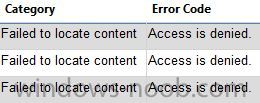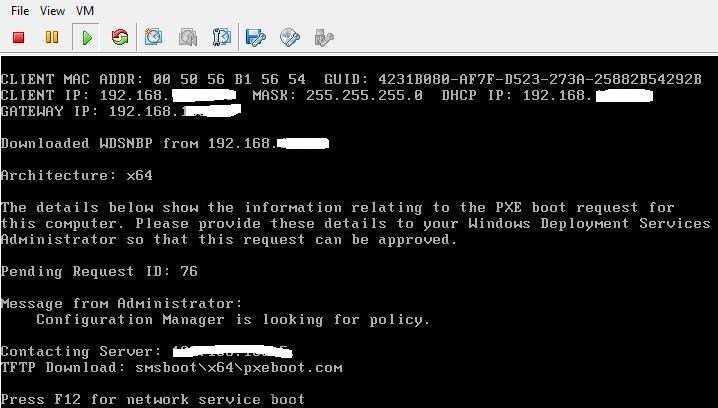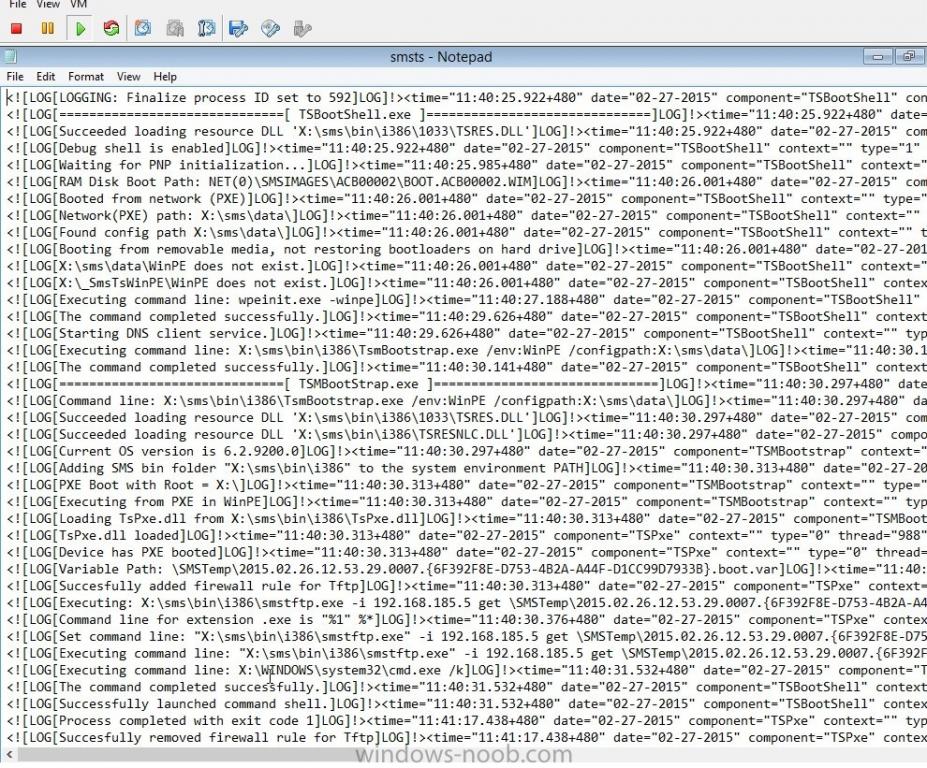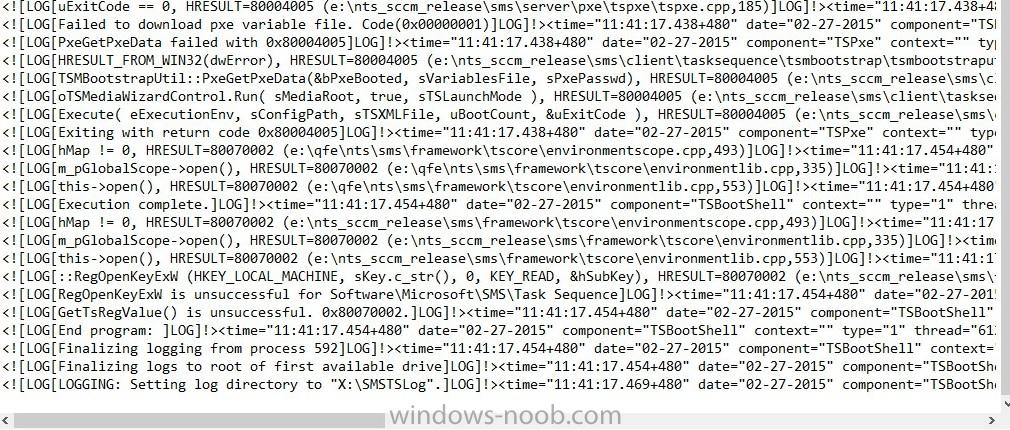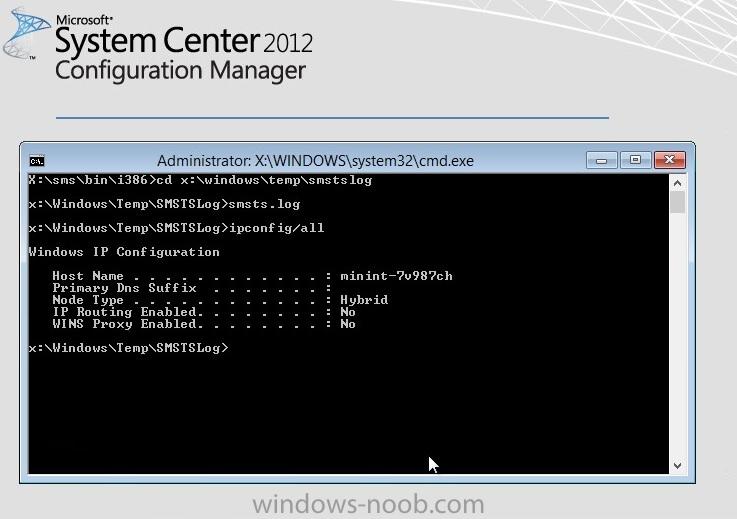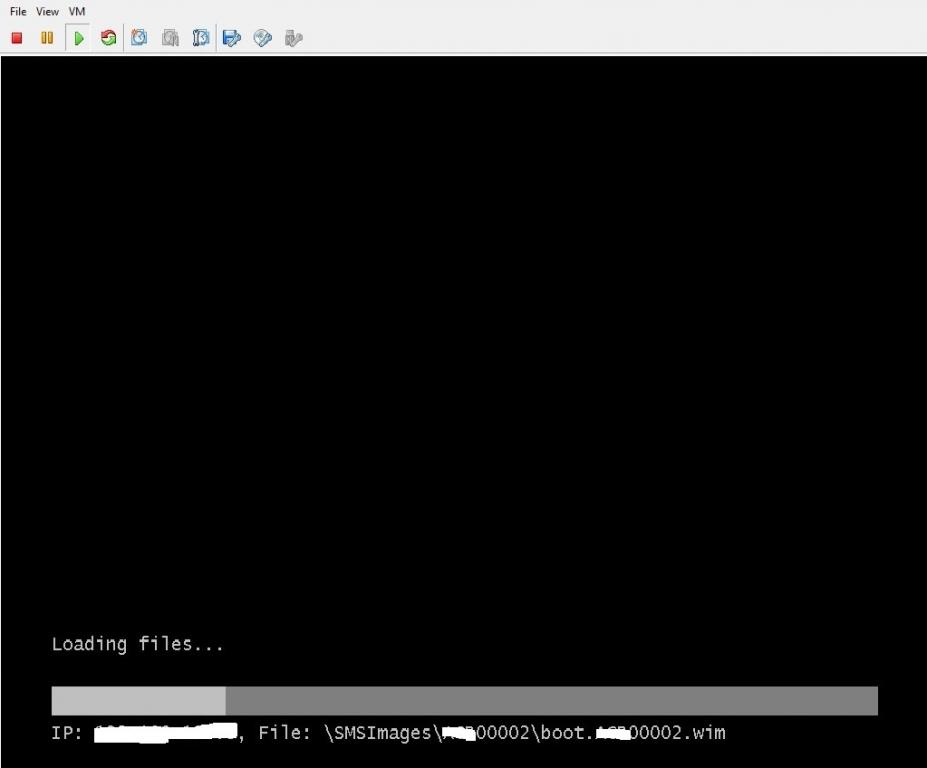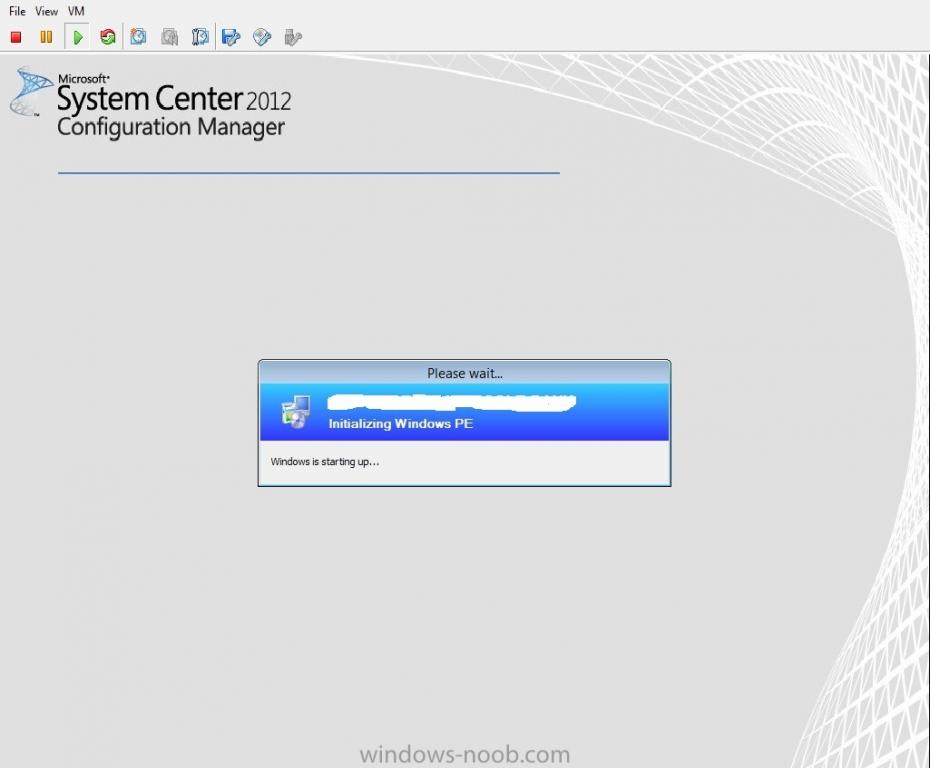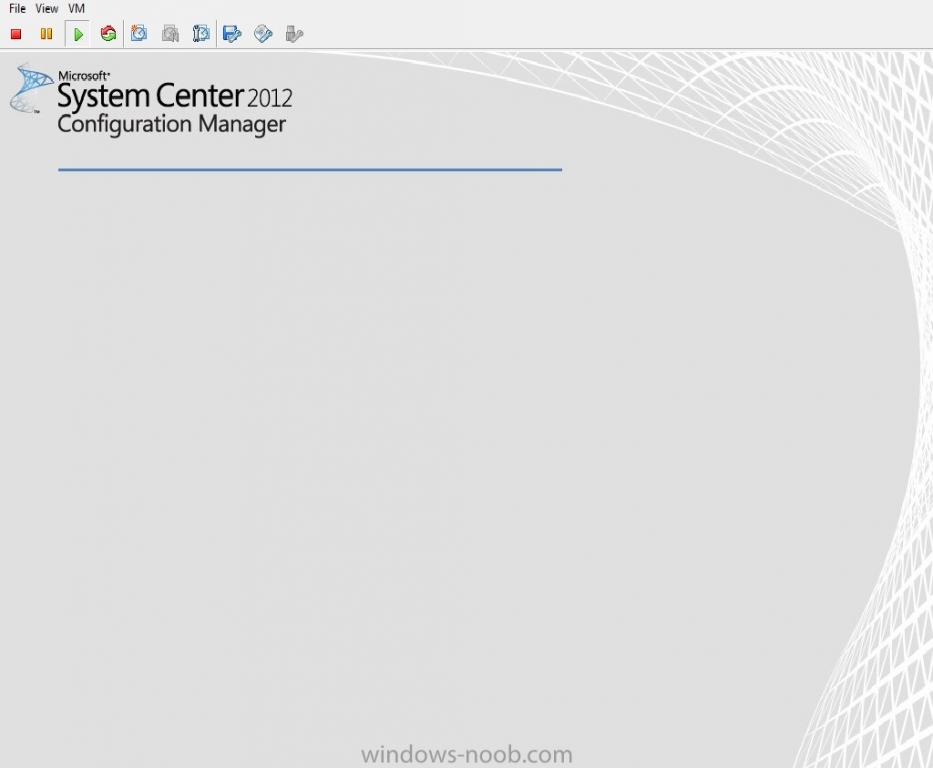harut
Established Members-
Posts
10 -
Joined
-
Last visited
harut's Achievements
Newbie (1/14)
0
Reputation
-
Solved !!! Antivirus was blocking ...
-
Hi all, I have created Lync 2013 in SCCM 2012 R2 and deployed to device collection. For some devices Monitoring/Reporting/Reports/All application deployments (advanced) status is Success, but for some devices is Error. This is some report columns: Category: Failed to locate content Error Code: Access is denied More Details: No additional details available User used to install application is administrator on remote device. So about what access related this error ? Thanks
-
Hi all, When I connect to workstation through Remote Control Viewer, second user can't to connect to that workstation. How can I change client settings to allow more than one Remote Control Viewer connection ? Thanks
-
Thanks Jaybone. One more question. Report showed Error for some computers: Failed to locate content, Access is denied. What access to check ?
-
Hi all, I have created new application and deployed it to device collection. Now when in SCCM console I click to deployed application then "Deployments", "Compliance %" is 95. However how to check on what devices specifically application was installed or not. Thanks
-
Hi all, I'm new in SCOM and I want to monitor SQL server ( I/O, head blocker,...). I have imported Management Pack for SQL and added agent on SQL server. Should I do any configuration else ? Thanks
-
SCCM client automatic installation in Device Collection members
harut posted a question in How do I ?
Hi all, I have created Device Collection in SCCM 2012 with Query Membership rule, which automatically updates membership. I want that all members be clients. So how to do, that client be installed automatically to new members? Thanks -
using SCCM 2012 RC in a LAB - Part 8. Deploying Windows 7 X64
harut replied to anyweb's topic in Configuration Manager 2012
Hi Anyweb, My previous problem was VMware Virtual machine network adapter. It must be E1000. Now Task Sequence asks for password, after that at "Apply Operating System" Task Sequence has failed with the error code (0x80004005). In smsts.log: The execution of the group (Install Operating System) has failed and the execution has been aborted. An action failed.Operation aborted (Error: 80004004; Source: Windows) Failed to run the last action: Apply Operating System. Execution of task sequence failed.Unspecified error (Error: 80004005; Source: Windows) Shared folder with OS is accessible for defined admin user. What to check else ? -
using SCCM 2012 RC in a LAB - Part 8. Deploying Windows 7 X64
harut replied to anyweb's topic in Configuration Manager 2012
Hi, I'm new in SCCM. I'm using SCCM 2012 R2. I have tried deploy Windows 7. My virtual machine (WMvare) was PXE booted: Then shows Initializing Windows PE : After that shows blank: Then restarted. After that I'm again F12 and this process is repeating. What to check ? Thanks