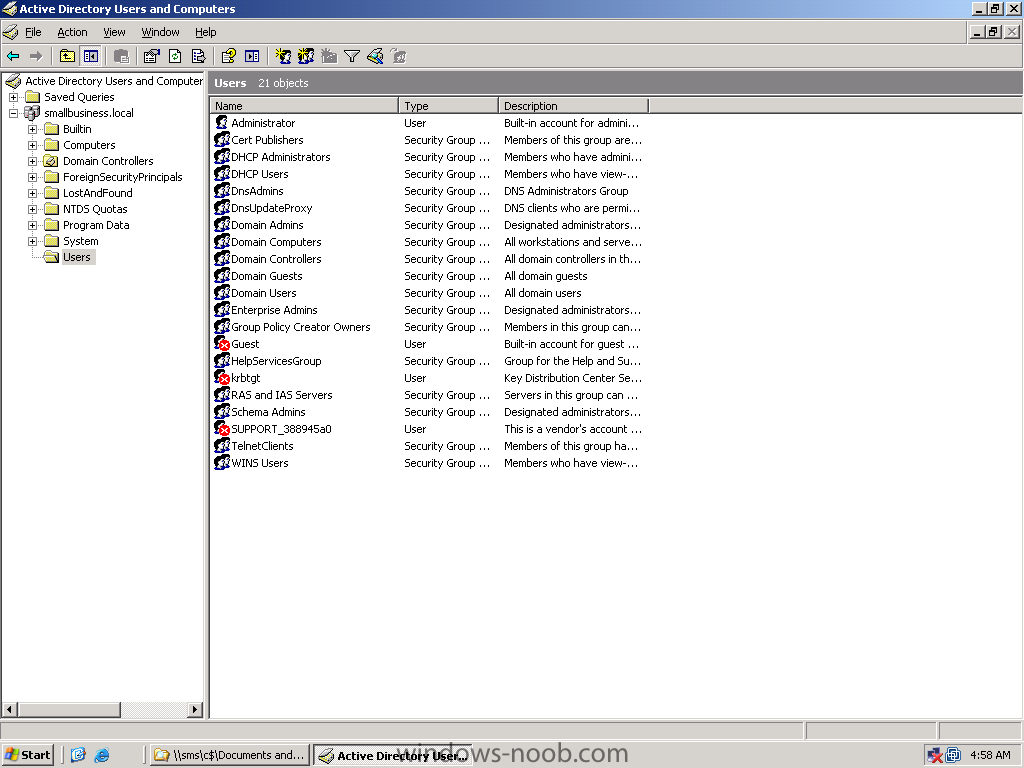npsinghnz
Established Members-
Posts
13 -
Joined
-
Last visited
npsinghnz's Achievements
Newbie (1/14)
0
Reputation
-
Significance of IsLaptop, IsDesktop and IsServer MDT variables
npsinghnz posted a question in Deploy Server 2008
As far as I can see the Model # is more important if I am targeting images. I understood that you can name machines like desktop001, laptop001 based on above but currently we have a spreadsheet for inventory/mac/user. How do I proceed if isVM is true? It can be a VDI PC image or server. I am yet to fully understand the significance of these variables when I can find the Model # -
Hi, This is the scenario. A machine is advertised, say 5 applications. Some days later the machine is formatted but then installed (not sure if by OSD) using the old Hostname etc. How would all the applications come back on the machine? My idea is to repackage all and use GPO but the client wanted an SCCM based solution.
-
Hi, I have both running on different machines but it seems that there is some integration possible. What is the integration and do I need to put them on the same box?
-
I think I figured it out. I need to update the root of boot.wim with this .ini and .vbs files. I am not sure if I can put the URL of another forum here.
-
Hi, I have created this .wim called MultiOs.Wim (3800 MB) This has 4 OS in it A) XP sp3 Sysprep sealed XP sp3 Office 2007 Pdf reader Sysprep sealed C) Win 2003 R2 Sysprep sealed D) Win 2003 R2 Office 2007 Pdf reader Sysprep sealed I was able to put four task sequences on a single DVD using MDT 2010 but now I am trying to use SCCM 2007 R2. I can put only single Task sequence on the stand alone DVD it seems. I have now put four different "Apply OS sequence" in the same TS (each choosing different folder/section in the .wim) . Now is there an easy way where it will ask me a question like 1,2,3,4 and on that basis I can choose the OS that gets deployed? My script is called getocode.vbs and is this '============================== Dim Oscode Oscode=1 Oscode = InputBox ("Please enter" & (Chr(13) & Chr(10)) & "1 for 2k3 r2 Plain" & (Chr(13) & Chr(10)) & "2 for XP plain" & (Chr(13) & Chr(10)) & "3 2k3 apps" & (Chr(13) & Chr(10)) & "4 xp sp3 office" , "Image code","1" , 30,30) wscript.echo "OS code chosen was: " & Oscode '============================== Where to keep this script? I am running it in a RUN COMMAND TS for now. Documentation say to put it in TSconfig.ini [CustomHook] CommandLine=”WScript.exe X:\getOscode.vbs” But where does this ts.ini go?
-
how to convert this LTI to ZTI
npsinghnz replied to npsinghnz's question in Zero Touch/ZTI, Lite Touch/LTi
It was SMSWakeUp from 1E. I don't work there anymore but it was sms2003. http://www.myitforum.com/articles/1/view.asp?id=5978 HTH. This is an old product and frankly a simple one too http://gsd.di.uminho.pt/jpo/software/wakeo...ni-howto-2.html explains the magic packet -
how to convert this LTI to ZTI
npsinghnz replied to npsinghnz's question in Zero Touch/ZTI, Lite Touch/LTi
I mean to say that ZTI needs pxe booting. I have seen it with WOL + bdd 2007 + E1 magic packet sender. There is another guide like yours at http://www.oakdome.com/lab/?page_id=78 BTW if I come up with a decent guide/addon to your guide then I would be happy to submit it. Thanks again for a very useful guide. -
I did all the steps and to my amazement they worked! I had done lots of changes and substituted folder also. But this is not zero touch, this is light touch. Zero touch would need an RIS server etc. Also could you include the best steps for an XP machine? I did not install vista but XP. It got installed but asked me for windows serial though I feel that it was in the sysprep. Also my image has an auto renaming script so I could not test the refresh thing fully. BTW Ghost is way faster than those .wim based systems so if I need to boot a PC with a CD then I would prefer Ghost there.
-
Anyway thanks for this guide. I got one working setup by the help of blogcastrepository but pictures are way better than the video. Now will try to add USMT and ZTI in it. My setup works well now. SR1=windows 2003 R2 ENT SMS=windows 2003 ENT, SMS 2003 sp2, SQL 2000 Dev version patched with SP4, Both in VMware and using XP SP2 as a client to test. Though GPO installs work the best. I will create a digg account to recommend your site in the morning!
-
I can see all images but as per my research on google this connection/account is made when we have a secondary SMS server. My single PC sms 2003 does not have this sms_sitesystemtositeserverconnection account etc. As for the "Topic has attachmentsPart 2:", I am not sure how it got there and I cannot edit it now. I am still trying to though. I was trying to follow all the steps of your guide!