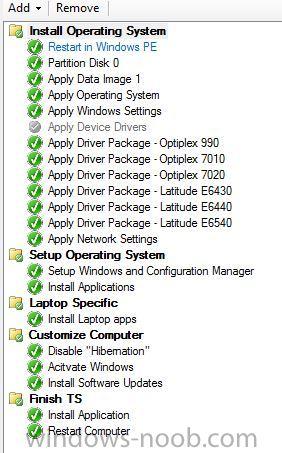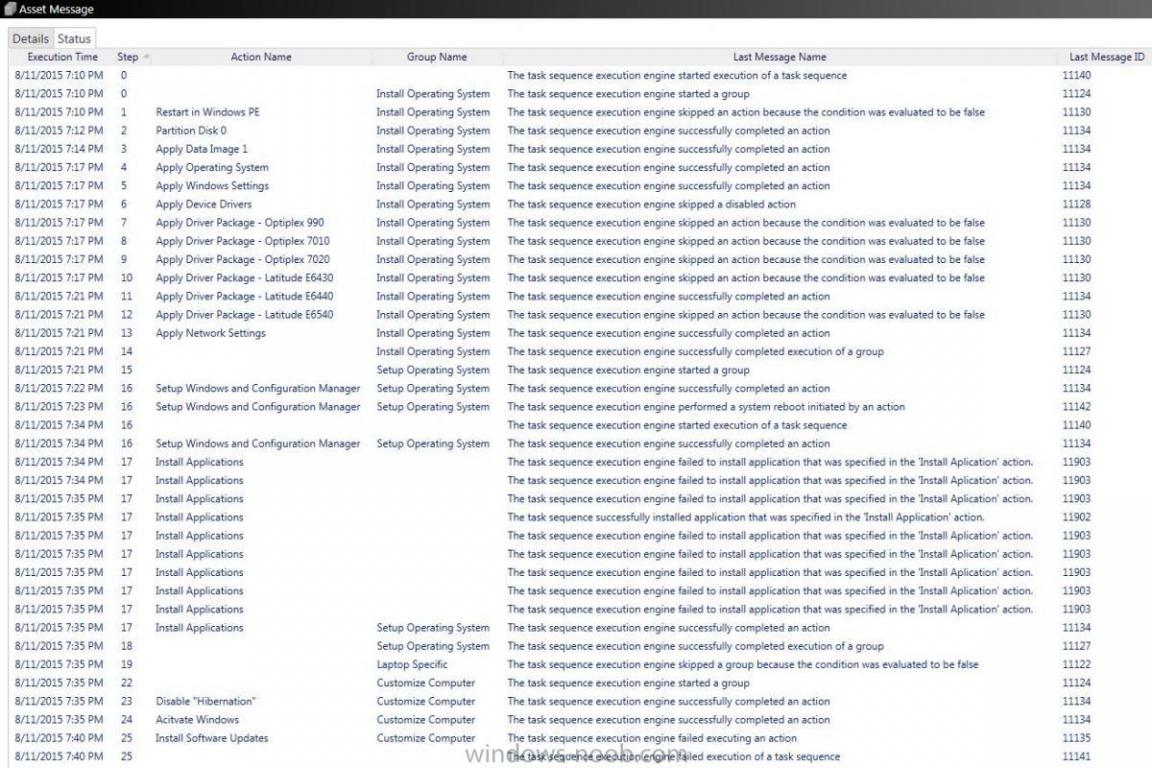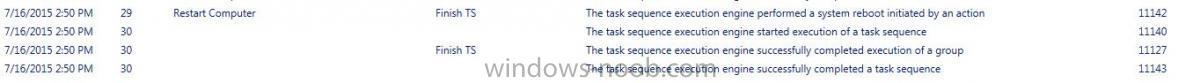tacotime
Established Members-
Posts
5 -
Joined
-
Last visited
tacotime's Achievements
Newbie (1/14)
0
Reputation
-
tacotime started following WinPE Reboots at "Preparing Network Connections" - SCCM 1706
-
Just an update in case anyone else runs into this same issue: Apparently one or more of the NIC drivers that I injected into the boot WIM are incompatible (although they're the exact same drivers as the ones I successfully used in my previous Windows 10 boot image). I removed all network drivers from the boot image and reloaded/redistributed it to the DP. I was then able to PXE boot three different model workstations to the "Welcome to the Task Sequence Wizard" step in WinPE now. Issue is resolved.
-
A few weeks ago I upgraded SCCM to version 1706. Shortly after, I decided to begin building out our environment for Windows 10 Enterprise 1703 deployment. I upgraded our Microsoft Deployment Toolkit (MDT) version from build 2013 Update 2 to the latest version (build 8443) and Windows Assessment and Deployment Kit (ADK) from Windows 10 1607 to Windows 10 1703 in preparation. I added a new operating system image and boot image, injected the appropriate Windows 10 NIC drivers into the boot WIM, created a new MDT Task Sequence and deployed the boot image from the PXE-enabled distribution point. I've tried PXE booting in both UEFI and Legacy from three different workstation models (that I've deployed before), but they all reboot at the "Preparing Network Connections" step in WinPE, prior to the selection of the Task Sequence. I verified the machines are all receiving a valid IPv4 address in WinPE and I can ping the SMS Site Server/Distribution Point by IP and FQDN. The smsts.log all point to the same error message: "Failed to download pxe variable file. Code(0x0000000E)" and "PxeGetPxeData failed with 0x80004005". I've verified BIOS date/time settings are correct and we've made no changes to our network, only the aforementioned upgrades. The error would suggest to me it's a driver issue, but since all the machines are picking up IP's and I can ping the DP from them in WinPE, I'm not sure why these are failing. Has anyone else encountered this problems in 1706? Any help or advice would be greatly appreciated. Thank you.
-
Multiple Task Sequence Issues - Error 0x80004005
tacotime replied to tacotime's topic in Configuration Manager 2012
Thank you for the reply, mdedeboer! I appreciate it. The attached smsts log was from after the task sequence had already completed. I have several from during the task sequence, however I've already figured out the issue. I tested another task sequence and had the same problems (despite making no changes to this particular one). So I started looking at why it wasn't joining the domain during the "Apply Network Settings" task (as that was the first step in the task sequence which wasn't working correctly). The reason was the Active Directory account provided to join the machine to the domain must've had its password expire, and coincidentally it must've happened around the same time I was applying this new driver package to the task sequence. I reset the password and also set it to never expire, then updated the password within the task sequence and ran it again. It worked just fine after that. -
Multiple Task Sequence Issues - Error 0x80004005
tacotime replied to tacotime's topic in Configuration Manager 2012
Attached is the "smsts" log file from C:\Windows\CCM\Logs. There's not much in it. smsts.log -
I'm very new to task sequences, so please bear with me on this. We're running System Center 2012 R2 Configuration Manager. I've been scouring the internet trying to fix several issues with the task sequence after recently making some changes. Everything was working fine before this: I have a new model laptop that I was trying to build a system CAB driver package for using a WMI query. I then added an "Apply Driver Package" step in the task sequence and distributed the content to our distribution points. Validation was successful, but the driver package showed a size of 0 MB in Configuration Manager. After that, anytime I tried to task sequence any model device it would immediately fail with "Could not find the specified drivers". I then removed the system CAB driver package and Apply Driver Package task in the task sequence. Now the task sequence runs, but consistently fails during the "Install Software Updates" process with error code "0x80004005". There are 8 software installations in the first "Install Applications" task, but only one of them actually installs (Microsoft Silverlight). The device is also not joining our domain despite making absolutely no changes to the "Apply Network Settings" task (it is instead joining a workgroup now). Comparing it to previous successfully deployed machines, it is failing at step 25 of 30 steps. I've attached a screenshot of the Task Sequence, the deployment status of a Dell Latitude E6440 that worked prior to making these changes (Deployment Status - Working I & 2.jpg) and after (Deployment Status - Fail.jpg). I've also included the smsts log. I have absolutely no idea how adding and removing a driver package would've affected this or what to do next. I'd greatly appreciate any help or advice. smsts-20150811-194038.log