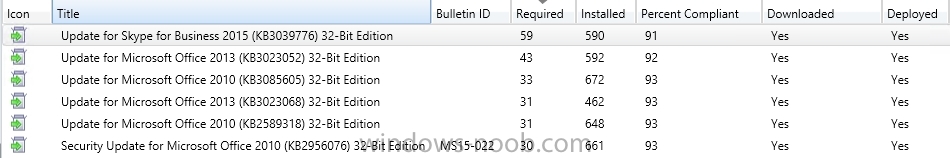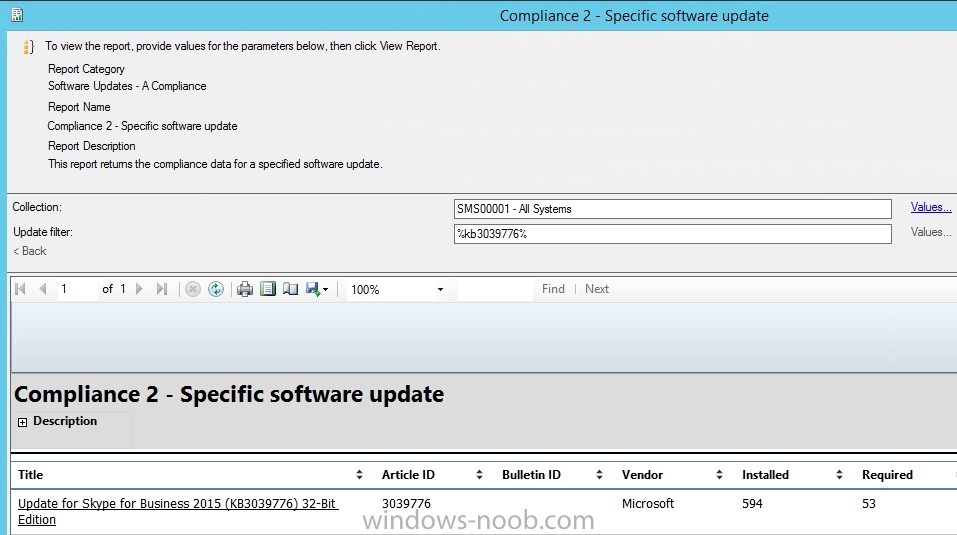reinos
Established Members-
Posts
6 -
Joined
-
Last visited
reinos's Achievements
Newbie (1/14)
0
Reputation
-
Hi i have a SCCM Current Branch 1710 Primary Site. As long as i have all configured to https i can install the sccm client manual from the client computer using ccmsetup.exe /source:c:\temp\sccmclient /mp://hostname.domain.abc when i switch to https (deinstalled DP, MP, installed both new, Server Cert imported, bindings 443 in IIS are set, DP Cert is imported as well, client cert ist installed as well but not autoenrolled) this will not work anymore. tried to change to /source:c:\temp\sccmclient /mp:https://hostname.domain.abc and tried the /UsePKICert but no success.. ccmsetup-dir will be created, ccmsetup.exe ist downloaded and startet but then it stops. There is no download of client.msi and the other files. Anyone knows the complete installation process? Especially how the Certs are checked and if there is another log file to check? this is in ccmsetup.log: ==========[ ccmsetup started in process 504 ]========== ccmsetup 06.12.2017 18:03:28 2880 (0x0B40) Running on platform X64 ccmsetup 06.12.2017 18:03:28 2880 (0x0B40) Updated security on object C:\Windows\ccmsetup\cache\. ccmsetup 06.12.2017 18:03:28 2880 (0x0B40) Launch from folder C:\Windows\ccmsetup\ ccmsetup 06.12.2017 18:03:28 2880 (0x0B40) CcmSetup version: 5.0.8577.1000 ccmsetup 06.12.2017 18:03:28 2880 (0x0B40) Folder 'Microsoft\Microsoft\Configuration Manager' not found. Task does not exist. ccmsetup 06.12.2017 18:03:28 2880 (0x0B40) Folder 'Microsoft\Microsoft\Configuration Manager' not found. Task does not exist. ccmsetup 06.12.2017 18:03:28 2880 (0x0B40) In ServiceMain ccmsetup 06.12.2017 18:03:28 4584 (0x11E8) Folder 'Microsoft\Microsoft\Configuration Manager' not found. Task does not exist. ccmsetup 06.12.2017 18:03:28 4584 (0x11E8) Folder 'Microsoft\Microsoft\Configuration Manager' not found. Task does not exist. ccmsetup 06.12.2017 18:03:28 4584 (0x11E8) [PREFIXPC005] Running on 'Microsoft Windows 10 Enterprise 2016 LTSB' (1.1.14393). Service Pack (0.0). SuiteMask = 272. Product Type = 18 ccmsetup 06.12.2017 18:03:28 4584 (0x11E8) Ccmsetup command line: "C:\Windows\ccmsetup\ccmsetup.exe" /runservice /ignoreskipupgrade /config:MobileClient.tcf ccmsetup 06.12.2017 18:03:28 4584 (0x11E8) Command line parameters for ccmsetup have been specified. No registry lookup for command line parameters is required. ccmsetup 06.12.2017 18:03:28 4584 (0x11E8) Command line: "C:\Windows\ccmsetup\ccmsetup.exe" /runservice /ignoreskipupgrade /config:MobileClient.tcf ccmsetup 06.12.2017 18:03:28 4584 (0x11E8) SslState value: 224 ccmsetup 06.12.2017 18:03:28 4584 (0x11E8) CCMHTTPPORT: 80 ccmsetup 06.12.2017 18:03:28 4584 (0x11E8) CCMHTTPSPORT: 443 ccmsetup 06.12.2017 18:03:28 4584 (0x11E8) CCMHTTPSSTATE: 63 ccmsetup 06.12.2017 18:03:28 4584 (0x11E8) CCMHTTPSCERTNAME: ccmsetup 06.12.2017 18:03:28 4584 (0x11E8) Lookup MP: PREFIXDPL101.FQDN ccmsetup 06.12.2017 18:03:28 4584 (0x11E8) FSP: PREFIXDPL101.FQDN ccmsetup 06.12.2017 18:03:28 4584 (0x11E8) CCMCERTISSUERS: CN=Spielfirma Root CA 2; O=Spielfirma; C=DE ccmsetup 06.12.2017 18:03:28 4584 (0x11E8) CCMFIRSTCERT: 1 ccmsetup 06.12.2017 18:03:28 4584 (0x11E8) CCMPKICERTOPTIONS: 1 ccmsetup 06.12.2017 18:03:28 4584 (0x11E8) MANAGEDINSTALLER: 0 ccmsetup 06.12.2017 18:03:28 4584 (0x11E8) Config file: C:\Windows\ccmsetup\MobileClientUnicode.tcf ccmsetup 06.12.2017 18:03:28 4584 (0x11E8) Retry time: 10 minute(s) ccmsetup 06.12.2017 18:03:28 4584 (0x11E8) MSI log file: C:\Windows\ccmsetup\Logs\client.msi.log ccmsetup 06.12.2017 18:03:28 4584 (0x11E8) MSI properties: CCMCERTISSUERS="CN=Spielfirma Root CA 2; O=Spielfirma; C=DE" CCMFIRSTCERT="1" CCMHTTPPORT="80" CCMHTTPSPORT="443" CCMHTTPSSTATE="63" CCMPKICERTOPTIONS="1" FSP="PREFIXDPL101.FQDN" INSTALL="ALL" MANAGEDINSTALLER="0" SMSCACHESIZE="2048" SMSMP="PREFIXDPL101.FQDN" SMSSITECODE="TL0" SMSSLP="PREFIXDPL101.FQDN" ccmsetup 06.12.2017 18:03:28 4584 (0x11E8) Source List: ccmsetup 06.12.2017 18:03:28 4584 (0x11E8) \\PREFIXDPL101.FQDN\SMSClient ccmsetup 06.12.2017 18:03:28 4584 (0x11E8) \\PREFIXDPL101.FQDN\SMSClient ccmsetup 06.12.2017 18:03:28 4584 (0x11E8) MPs: ccmsetup 06.12.2017 18:03:28 4584 (0x11E8) HTTPS://PREFIXDPL101.FQDN ccmsetup 06.12.2017 18:03:28 4584 (0x11E8) MapNLMCostDataToCCMCost() returning Cost 0x1 ccmsetup 06.12.2017 18:03:28 4584 (0x11E8) No version of the client is currently detected. ccmsetup 06.12.2017 18:03:28 4584 (0x11E8) Successfully deleted task 'Configuration Manager Client Retry Task' ccmsetup 06.12.2017 18:03:28 4584 (0x11E8) Updated security on object C:\Windows\ccmsetup\. ccmsetup 06.12.2017 18:03:28 4584 (0x11E8) Failed to get client version for sending state messages. Error 0x8004100e ccmsetup 06.12.2017 18:03:28 4584 (0x11E8) [] Params to send '5.0.8577.1000 Deployment Error: 0x0, ' ccmsetup 06.12.2017 18:03:28 4584 (0x11E8) Sending Fallback Status Point message to 'PREFIXDPL101.FQDN', STATEID='100'. ccmsetup 06.12.2017 18:03:28 4584 (0x11E8) <ClientDeploymentMessage ErrorCode="0"><Client Baseline="1" BaselineCookie="" Platform="2" Langs=""/></ClientDeploymentMessage> ccmsetup 06.12.2017 18:03:28 4584 (0x11E8) State message with TopicType 800 and TopicId {A1416E38-8A35-4D0F-96CA-1F4842E92E54} has been sent to the FSP FSPStateMessage 06.12.2017 18:03:29 4584 (0x11E8) Vista or above. No need to check BITS 2.5 ccmsetup 06.12.2017 18:03:29 4584 (0x11E8) Detected 98119 MB free disk space on system drive. ccmsetup 06.12.2017 18:03:29 4584 (0x11E8) Client OS Version 6.2 Service Pack 0.0 ccmsetup 06.12.2017 18:03:29 4584 (0x11E8) Running as user "SYSTEM" ccmsetup 06.12.2017 18:03:29 4584 (0x11E8) Checking Write Filter Status. ccmsetup 06.12.2017 18:03:29 4584 (0x11E8) This is not a supported write filter device. We are not in a write filter maintenance mode. ccmsetup 06.12.2017 18:03:29 4584 (0x11E8) Performing AD query: '(&(ObjectCategory=mSSMSManagementPoint)(mSSMSDefaultMP=TRUE)(mSSMSSiteCode=TL0))' ccmsetup 06.12.2017 18:03:29 4584 (0x11E8) Retrieved 0 MP records from AD for site 'TL0' ccmsetup 06.12.2017 18:03:29 4584 (0x11E8) Failed to get site version from AD with error 0x87d00215 ccmsetup 06.12.2017 18:03:29 4584 (0x11E8) Sending message header '<Msg SchemaVersion="1.1"><ID>{D4F7CC47-06B7-4C67-82B7-139D82F006D6}</ID><SourceID></SourceID><SourceHost>PREFIXPC005</SourceHost><TargetAddress>mp:[http]MP_LocationManager</TargetAddress><ReplyTo>direct:PREFIXPC005:LS_ReplyLocations</ReplyTo><Priority>3</Priority><Timeout>600</Timeout><ReqVersion>5931</ReqVersion><TargetHost>HTTPS://PREFIXDPL101.FQDN</TargetHost><TargetEndpoint>MP_LocationManager</TargetEndpoint><ReplyMode>Sync</ReplyMode><Protocol>http</Protocol><SentTime>2017-12-06T17:03:29Z</SentTime><Body Type="ByteRange" Offset="0" Length="186"/><Hooks><Hook3 Name="zlib-compress"/></Hooks><Payload Type="inline"/></Msg>' ccmsetup 06.12.2017 18:03:29 4584 (0x11E8) MapNLMCostDataToCCMCost() returning Cost 0x1 ccmsetup 06.12.2017 18:03:29 4584 (0x11E8) CCM_POST 'HTTPS://PREFIXDPL101.FQDN/ccm_system/request' ccmsetup 06.12.2017 18:03:29 4584 (0x11E8) Begin searching client certificates based on Certificate Issuers ccmsetup 06.12.2017 18:03:29 4584 (0x11E8) Certificate Issuer 1 [CN=Spielfirma Root CA 2; O=Spielfirma; C=DE] ccmsetup 06.12.2017 18:03:29 4584 (0x11E8) Analyzing 1 Chain(s) found ccmsetup 06.12.2017 18:03:29 4584 (0x11E8) Chain has Certificate [Thumbprint FC4090E9D9ECCADA6ED6A8945DCAED2E3EB3BFAA] issued to [PREFIXpc005.FQDN] issued by [CN=Spielfirma Device Sub CA 22; O=Spielfirma; C=DE] ccmsetup 06.12.2017 18:03:29 4584 (0x11E8) Chain has Certificate [Thumbprint A0177D6C85BD1BC2ED769023D7445880B165EF67] issued to [Spielfirma Device Sub CA 22] issued by [CN=Spielfirma Root CA 2; O=Spielfirma; C=DE] ccmsetup 06.12.2017 18:03:29 4584 (0x11E8) Chain has Certificate [Thumbprint F7EB9869A1CB2B5398AF1BA01BDFF1FCD228648F] issued to [Spielfirma Root CA 2] issued by [CN=Spielfirma Root CA 2; O=Spielfirma; C=DE] ccmsetup 06.12.2017 18:03:29 4584 (0x11E8) Based on Certificate Issuer 'Spielfirma Root CA 2' found Certificate [Thumbprint FC4090E9D9ECCADA6ED6A8945DCAED2E3EB3BFAA] issued to 'PREFIXpc005.FQDN' ccmsetup 06.12.2017 18:03:29 4584 (0x11E8) Begin validation of Certificate [Thumbprint FC4090E9D9ECCADA6ED6A8945DCAED2E3EB3BFAA] issued to 'PREFIXpc005.FQDN' ccmsetup 06.12.2017 18:03:29 4584 (0x11E8) CRL check enabled. ccmsetup 06.12.2017 18:03:29 4584 (0x11E8) Verification of Certificate chain returned 80092013 ccmsetup 06.12.2017 18:04:14 4584 (0x11E8) Completed validation of Certificate [Thumbprint FC4090E9D9ECCADA6ED6A8945DCAED2E3EB3BFAA] issued to 'PREFIXpc005.FQDN' ccmsetup 06.12.2017 18:04:14 4584 (0x11E8) Completed searching client certificates based on Certificate Issuers ccmsetup 06.12.2017 18:04:14 4584 (0x11E8) Begin to select client certificate ccmsetup 06.12.2017 18:04:14 4584 (0x11E8) The 'Certificate Selection Criteria' was not specified, counting number of certificates present in 'MY' store of 'Local Computer'. ccmsetup 06.12.2017 18:04:14 4584 (0x11E8) 1 certificate(s) found in the 'MY' certificate store. ccmsetup 06.12.2017 18:04:14 4584 (0x11E8) Only one certificate present in the certificate store. ccmsetup 06.12.2017 18:04:14 4584 (0x11E8) Begin validation of Certificate [Thumbprint FC4090E9D9ECCADA6ED6A8945DCAED2E3EB3BFAA] issued to 'PREFIXpc005.FQDN' ccmsetup 06.12.2017 18:04:14 4584 (0x11E8) Allowing usage of CNG key storage. ccmsetup 06.12.2017 18:04:14 4584 (0x11E8) The Certificate [Thumbprint FC4090E9D9ECCADA6ED6A8945DCAED2E3EB3BFAA] issued to 'PREFIXpc005.FQDN' has 'Client Authentication' capability. ccmsetup 06.12.2017 18:04:14 4584 (0x11E8) Completed validation of Certificate [Thumbprint FC4090E9D9ECCADA6ED6A8945DCAED2E3EB3BFAA] issued to 'PREFIXpc005.FQDN' ccmsetup 06.12.2017 18:04:14 4584 (0x11E8) >>> Client selected the PKI Certificate [Thumbprint FC4090E9D9ECCADA6ED6A8945DCAED2E3EB3BFAA] issued to 'PREFIXpc005.FQDN' ccmsetup 06.12.2017 18:04:14 4584 (0x11E8) [CCMSETUP] AsyncCallback(): ----------------------------------------------------------------- ccmsetup 06.12.2017 18:04:59 4584 (0x11E8) [CCMSETUP] AsyncCallback(): WINHTTP_CALLBACK_STATUS_SECURE_FAILURE Encountered ccmsetup 06.12.2017 18:04:59 4584 (0x11E8) [CCMSETUP] : dwStatusInformationLength is 4 ccmsetup 06.12.2017 18:04:59 4584 (0x11E8) [CCMSETUP] : *lpvStatusInformation is 0x1 ccmsetup 06.12.2017 18:04:59 4584 (0x11E8) [CCMSETUP] : WINHTTP_CALLBACK_STATUS_FLAG_CERT_REV_FAILED is set ccmsetup 06.12.2017 18:04:59 4584 (0x11E8) [CCMSETUP] AsyncCallback(): ----------------------------------------------------------------- ccmsetup 06.12.2017 18:04:59 4584 (0x11E8) Failed to send HTTPS request. (Error at WinHttpSendRequest: 0x80072f8f) ccmsetup 06.12.2017 18:04:59 4584 (0x11E8) WinHttpRequestReponse failed with a non-recoverable failure, 0x80072f8f ccmsetup 06.12.2017 18:04:59 4584 (0x11E8) Failed to get site version from MP 'HTTPS://PREFIXDPL101.FQDN' with error 0x80072f8f ccmsetup 06.12.2017 18:04:59 4584 (0x11E8) SiteCode: TL0 ccmsetup 06.12.2017 18:04:59 4584 (0x11E8) SiteVersion: ccmsetup 06.12.2017 18:04:59 4584 (0x11E8) Ccmsetup is being restarted due to an administrative action. Installation files will be reset and downloaded again. ccmsetup 06.12.2017 18:04:59 4584 (0x11E8) Only one MP HTTPS://PREFIXDPL101.FQDN is specified. Use it. ccmsetup 06.12.2017 18:04:59 4584 (0x11E8) Searching for DP locations from MP(s)... ccmsetup 06.12.2017 18:04:59 4584 (0x11E8) Current AD site of machine is Default-First-Site-Name LocationServices 06.12.2017 18:04:59 4584 (0x11E8) Local Machine is joined to an AD domain LocationServices 06.12.2017 18:04:59 4584 (0x11E8) Current AD forest name is FORREST, domain name is FQDN LocationServices 06.12.2017 18:04:59 4584 (0x11E8) CCMSETUP bootstrap from Internet: 0 ccmsetup 06.12.2017 18:04:59 4584 (0x11E8) DhcpGetOriginalSubnetMask entry point is supported. LocationServices 06.12.2017 18:04:59 4584 (0x11E8) Begin checking Alternate Network Configuration LocationServices 06.12.2017 18:04:59 4584 (0x11E8) Finished checking Alternate Network Configuration LocationServices 06.12.2017 18:04:59 4584 (0x11E8) Adapter {B93DCE58-00E5-4EBC-B20E-828BF9552B63} is DHCP enabled. Checking quarantine status. LocationServices 06.12.2017 18:04:59 4584 (0x11E8) Sending message body '<ContentLocationRequest SchemaVersion="1.00"> <AssignedSite SiteCode="TL0"/> <ClientPackage RequestForLatest="0"/> <ClientLocationInfo LocationType="SMSPACKAGE" DistributeOnDemand="0" UseProtected="0" AllowCaching="0" BranchDPFlags="0" AllowHTTP="1" AllowSMB="0" AllowMulticast="0" UseAzure="1" UseInternetDP="0"> <ADSite Name="Default-First-Site-Name"/> <Forest Name="FORREST"/> <Domain Name="FQDN"/> <IPAddresses> <IPAddress SubnetAddress="1.1.12.0" Address="1.1.12.14"/> </IPAddresses> </ClientLocationInfo> </ContentLocationRequest> ' ccmsetup 06.12.2017 18:04:59 4584 (0x11E8) Sending message header '<Msg SchemaVersion="1.1"><ID>{E5E28AEE-6964-468B-B372-077E49E6F53A}</ID><SourceID></SourceID><SourceHost>PREFIXPC005</SourceHost><TargetAddress>mp:[http]MP_LocationManager</TargetAddress><ReplyTo>direct:PREFIXPC005:LS_ReplyLocations</ReplyTo><Priority>3</Priority><Timeout>600</Timeout><ReqVersion>5931</ReqVersion><TargetHost>HTTPS://PREFIXDPL101.FQDN</TargetHost><TargetEndpoint>MP_LocationManager</TargetEndpoint><ReplyMode>Sync</ReplyMode><Protocol>http</Protocol><SentTime>2017-12-06T17:04:59Z</SentTime><Body Type="ByteRange" Offset="0" Length="1204"/><Hooks><Hook3 Name="zlib-compress"/></Hooks><Payload Type="inline"/></Msg>' ccmsetup 06.12.2017 18:04:59 4584 (0x11E8) MapNLMCostDataToCCMCost() returning Cost 0x1 ccmsetup 06.12.2017 18:04:59 4584 (0x11E8) CCM_POST 'HTTPS://PREFIXDPL101.FQDN/ccm_system/request' ccmsetup 06.12.2017 18:04:59 4584 (0x11E8) [CCMSETUP] AsyncCallback(): ----------------------------------------------------------------- ccmsetup 06.12.2017 18:05:44 4584 (0x11E8) [CCMSETUP] AsyncCallback(): WINHTTP_CALLBACK_STATUS_SECURE_FAILURE Encountered ccmsetup 06.12.2017 18:05:44 4584 (0x11E8) [CCMSETUP] : dwStatusInformationLength is 4 ccmsetup 06.12.2017 18:05:44 4584 (0x11E8) [CCMSETUP] : *lpvStatusInformation is 0x1 ccmsetup 06.12.2017 18:05:44 4584 (0x11E8) [CCMSETUP] : WINHTTP_CALLBACK_STATUS_FLAG_CERT_REV_FAILED is set ccmsetup 06.12.2017 18:05:44 4584 (0x11E8) [CCMSETUP] AsyncCallback(): ----------------------------------------------------------------- ccmsetup 06.12.2017 18:05:44 4584 (0x11E8) Failed to send HTTPS request. (Error at WinHttpSendRequest: 0x80072f8f) ccmsetup 06.12.2017 18:05:44 4584 (0x11E8) WinHttpRequestReponse failed with a non-recoverable failure, 0x80072f8f ccmsetup 06.12.2017 18:05:44 4584 (0x11E8) GetDPLocations failed with error 0x80072f8f ccmsetup 06.12.2017 18:05:44 4584 (0x11E8) Failed to get DP locations as the expected version from MP 'HTTPS://PREFIXDPL101.FQDN'. Error 0x80072f8f ccmsetup 06.12.2017 18:05:44 4584 (0x11E8) Failed to get client version for sending state messages. Error 0x8004100e ccmsetup 06.12.2017 18:05:44 4584 (0x11E8) [] Params to send '5.0.8577.1000 Deployment Error: 0x0, ' ccmsetup 06.12.2017 18:05:44 4584 (0x11E8) Sending Fallback Status Point message to 'PREFIXDPL101.FQDN', STATEID='101'. ccmsetup 06.12.2017 18:05:44 4584 (0x11E8) <ClientDeploymentMessage ErrorCode="0"><Client Baseline="1" BaselineCookie="" Platform="2" Langs=""/></ClientDeploymentMessage> ccmsetup 06.12.2017 18:05:44 4584 (0x11E8) State message with TopicType 800 and TopicId {1966F2AB-4BAE-462F-AE36-2CDAA8A6E631} has been sent to the FSP FSPStateMessage 06.12.2017 18:05:44 4584 (0x11E8) Next retry in 10 minute(s)... ccmsetup 06.12.2017 18:05:44 4584 (0x11E8)
-
Hi have restored my CAS from database backup (without reference to any primary site) but now each console (CAS, Primary) starts in read-only mode and database replication shows "Link failed". spdiagdrs shows the following on the primary LocalTime SiteCode ParentSite SiteType SiteStatus SQLInstance DBName CertificateThumbprint 2017-06-28 07:13:12.973 NPS CAS Primary MAINTENANCE_MODE server.subdomain.domain.com CM_NPS 0xEBC6799CFD10DF9B85E9F218D1A3C7539EA7D20B Thats from the rcmctrl.log Running Telemetry queries. SMS_REPLICATION_CONFIGURATION_MONITOR 28.06.2017 07:23:44 7476 (0x1D34) Found 0 telemetry queries to run. SMS_REPLICATION_CONFIGURATION_MONITOR 28.06.2017 07:23:44 7476 (0x1D34) On entry: recovery status for link [CAS, NPS, Hardware_Inventory_31] is StartRecovery. Site status PreparedForRecovery. SMS_REPLICATION_CONFIGURATION_MONITOR 28.06.2017 07:23:44 8144 (0x1FD0) Successfully run 0 Telemetry queries. SMS_REPLICATION_CONFIGURATION_MONITOR 28.06.2017 07:23:44 7476 (0x1D34) On exit: recovery status for link [CAS, NPS, Hardware_Inventory_31] is StartRecovery. SMS_REPLICATION_CONFIGURATION_MONITOR 28.06.2017 07:23:44 8144 (0x1FD0) On entry: recovery status for link [CAS, SEL, Hardware_Inventory_31] is StartRecovery. Site status PreparedForRecovery. SMS_REPLICATION_CONFIGURATION_MONITOR 28.06.2017 07:23:44 8144 (0x1FD0) On exit: recovery status for link [CAS, SEL, Hardware_Inventory_31] is StartRecovery. SMS_REPLICATION_CONFIGURATION_MONITOR 28.06.2017 07:23:44 8144 (0x1FD0) ProcessTelemetry performed as requested SMS_REPLICATION_CONFIGURATION_MONITOR 28.06.2017 07:23:44 7476 (0x1D34) On entry: recovery status for link [CAS, NPS, Hardware_Inventory_32] is StartRecovery. Site status PreparedForRecovery. SMS_REPLICATION_CONFIGURATION_MONITOR 28.06.2017 07:23:44 8144 (0x1FD0) On exit: recovery status for link [CAS, NPS, Hardware_Inventory_32] is StartRecovery. SMS_REPLICATION_CONFIGURATION_MONITOR 28.06.2017 07:23:44 8144 (0x1FD0) On entry: recovery status for link [CAS, SEL, Hardware_Inventory_32] is StartRecovery. Site status PreparedForRecovery. SMS_REPLICATION_CONFIGURATION_MONITOR 28.06.2017 07:23:44 8144 (0x1FD0) On exit: recovery status for link [CAS, SEL, Hardware_Inventory_32] is StartRecovery. SMS_REPLICATION_CONFIGURATION_MONITOR 28.06.2017 07:23:44 8144 (0x1FD0) On entry: recovery status for link [CAS, NPS, Hardware_Inventory_33] is StartRecovery. Site status PreparedForRecovery. SMS_REPLICATION_CONFIGURATION_MONITOR 28.06.2017 07:23:44 8144 (0x1FD0) On exit: recovery status for link [CAS, NPS, Hardware_Inventory_33] is StartRecovery. SMS_REPLICATION_CONFIGURATION_MONITOR 28.06.2017 07:23:44 8144 (0x1FD0) On entry: recovery status for link [CAS, SEL, Hardware_Inventory_33] is StartRecovery. Site status PreparedForRecovery. SMS_REPLICATION_CONFIGURATION_MONITOR 28.06.2017 07:23:44 8144 (0x1FD0) On exit: recovery status for link [CAS, SEL, Hardware_Inventory_33] is StartRecovery. SMS_REPLICATION_CONFIGURATION_MONITOR 28.06.2017 07:23:44 8144 (0x1FD0) On entry: recovery status for link [CAS, NPS, Hardware_Inventory_34] is StartRecovery. Site status PreparedForRecovery. SMS_REPLICATION_CONFIGURATION_MONITOR 28.06.2017 07:23:44 8144 (0x1FD0) On exit: recovery status for link [CAS, NPS, Hardware_Inventory_34] is StartRecovery. SMS_REPLICATION_CONFIGURATION_MONITOR 28.06.2017 07:23:44 8144 (0x1FD0) On entry: recovery status for link [CAS, SEL, Hardware_Inventory_34] is StartRecovery. Site status PreparedForRecovery. SMS_REPLICATION_CONFIGURATION_MONITOR 28.06.2017 07:23:44 8144 (0x1FD0) On exit: recovery status for link [CAS, SEL, Hardware_Inventory_34] is StartRecovery. SMS_REPLICATION_CONFIGURATION_MONITOR 28.06.2017 07:23:44 8144 (0x1FD0) On entry: recovery status for link [CAS, NPS, Hardware_Inventory_35] is StartRecovery. Site status PreparedForRecovery. SMS_REPLICATION_CONFIGURATION_MONITOR 28.06.2017 07:23:44 8144 (0x1FD0) On exit: recovery status for link [CAS, NPS, Hardware_Inventory_35] is StartRecovery. SMS_REPLICATION_CONFIGURATION_MONITOR 28.06.2017 07:23:44 8144 (0x1FD0) On entry: recovery status for link [CAS, SEL, Hardware_Inventory_35] is StartRecovery. Site status PreparedForRecovery. SMS_REPLICATION_CONFIGURATION_MONITOR 28.06.2017 07:23:44 8144 (0x1FD0) On exit: recovery status for link [CAS, SEL, Hardware_Inventory_35] is StartRecovery. SMS_REPLICATION_CONFIGURATION_MONITOR 28.06.2017 07:23:44 8144 (0x1FD0) On entry: recovery status for link [CAS, NPS, Hardware_Inventory_36] is StartRecovery. Site status PreparedForRecovery. SMS_REPLICATION_CONFIGURATION_MONITOR 28.06.2017 07:23:44 8144 (0x1FD0) On exit: recovery status for link [CAS, NPS, Hardware_Inventory_36] is StartRecovery. SMS_REPLICATION_CONFIGURATION_MONITOR 28.06.2017 07:23:44 8144 (0x1FD0) On entry: recovery status for link [CAS, SEL, Hardware_Inventory_36] is StartRecovery. Site status PreparedForRecovery. SMS_REPLICATION_CONFIGURATION_MONITOR 28.06.2017 07:23:44 8144 (0x1FD0) On exit: recovery status for link [CAS, SEL, Hardware_Inventory_36] is StartRecovery. SMS_REPLICATION_CONFIGURATION_MONITOR 28.06.2017 07:23:44 8144 (0x1FD0) On entry: recovery status for link [CAS, NPS, CMUpdates Status] is StartRecovery. Site status PreparedForRecovery. SMS_REPLICATION_CONFIGURATION_MONITOR 28.06.2017 07:23:44 8144 (0x1FD0) On exit: recovery status for link [CAS, NPS, CMUpdates Status] is StartRecovery. SMS_REPLICATION_CONFIGURATION_MONITOR 28.06.2017 07:23:44 8144 (0x1FD0) On entry: recovery status for link [CAS, SEL, CMUpdates Status] is StartRecovery. Site status PreparedForRecovery. SMS_REPLICATION_CONFIGURATION_MONITOR 28.06.2017 07:23:44 8144 (0x1FD0) On exit: recovery status for link [CAS, SEL, CMUpdates Status] is StartRecovery. SMS_REPLICATION_CONFIGURATION_MONITOR 28.06.2017 07:23:44 8144 (0x1FD0) On entry: recovery status for link [CAS, NPS, Hardware_Inventory_37] is StartRecovery. Site status PreparedForRecovery. SMS_REPLICATION_CONFIGURATION_MONITOR 28.06.2017 07:23:44 8144 (0x1FD0) On exit: recovery status for link [CAS, NPS, Hardware_Inventory_37] is StartRecovery. SMS_REPLICATION_CONFIGURATION_MONITOR 28.06.2017 07:23:44 8144 (0x1FD0) On entry: recovery status for link [CAS, SEL, Hardware_Inventory_37] is StartRecovery. Site status PreparedForRecovery. SMS_REPLICATION_CONFIGURATION_MONITOR 28.06.2017 07:23:44 8144 (0x1FD0) On exit: recovery status for link [CAS, SEL, Hardware_Inventory_37] is StartRecovery. SMS_REPLICATION_CONFIGURATION_MONITOR 28.06.2017 07:23:44 8144 (0x1FD0) Retry for process replication is requested. SMS_REPLICATION_CONFIGURATION_MONITOR 28.06.2017 07:23:45 8144 (0x1FD0) Cleaning the RCM inbox if there are any *.RCM files for further change notifications.... SMS_REPLICATION_CONFIGURATION_MONITOR 28.06.2017 07:23:45 7608 (0x1DB8) Rcm control is waiting for file change notification or timeout after 60 seconds. SMS_REPLICATION_CONFIGURATION_MONITOR 28.06.2017 07:23:45 7608 (0x1DB8) Best regards Reiner
-
Hi i've a CAS and two primary sites. All updated to 1511 Now i tried to install 1602 using "Updates and Servicing" but this stuck while "run prerequisite checker" without any log entries. Restart server or sms_executive did not change anything. After this i found a Technet article how to edit the CAS-database and remove the 1602 update entry. Did this and after this 1602 was not showing in "Updates and Servicing" anymmore. Then i copied the 1602-source files from the EasySetupPayloads folder to another location and started setup at CAS. All worked fine and CAS has a new version. But now - how can i update the both primary sites? Using stetup-files will not work (error - The parent administration site has different version…) hope anyone can help. best regards Reiner
-
Software Update Deployment - lots of updates still required
reinos replied to reinos's topic in Configuration Manager 2012
okay but how do i go on troublehooting why e.g. the single update that has been deployd again to the client is not installed? -
Software Update Deployment - lots of updates still required
reinos replied to reinos's topic in Configuration Manager 2012
to check this i created a new device collection and added some of these clients, created a new software update group that contains only one of these updates and created a deployment to the collection but nothing happend. I checked the logs on the client but was not able to find anything... -
Hi, i deploy Software Updates with SCCM 2012 R2. Lots of updates are installed but i still have some updates that are required. If i check this using the report "Compliance 2 - Specific software update" i get this And if i check "update is required" i can find all the computers that still require the update but how do i go on and can easily find out why so many computers did not install the updates? Best regards Reiner