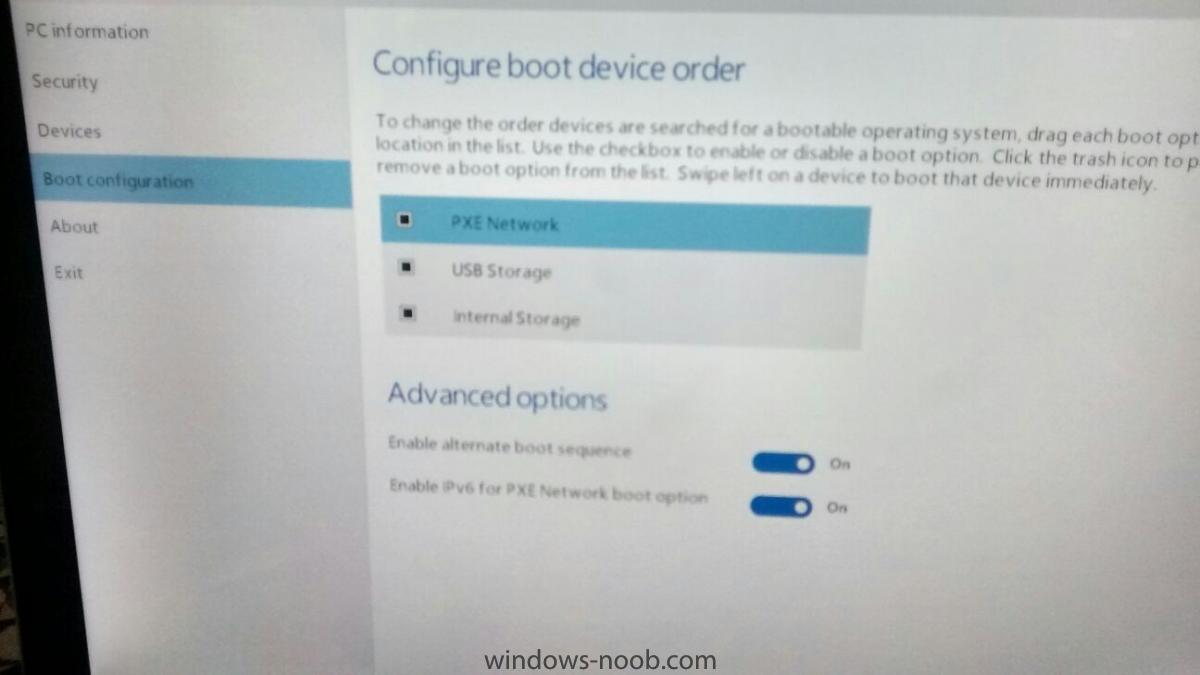pearl
Established Members-
Posts
7 -
Joined
-
Last visited
pearl's Achievements
Newbie (1/14)
1
Reputation
-
Surface pro 4 does not PXE boot
pearl replied to jack_SCCM's question in Deploying Operating Systems
Hi , Thanks a lot. Now it is booting in to PXE successfully. Regards, Pearl- 29 replies
-
- 1
-

-
- Surface
- Surface pro
-
(and 5 more)
Tagged with:
-
Surface pro 4 does not PXE boot
pearl replied to jack_SCCM's question in Deploying Operating Systems
Hi, I am using surface pro 2 usb-ethernet dongle...will it work in surface pro 4.- 29 replies
-
- Surface
- Surface pro
-
(and 5 more)
Tagged with:
-
Surface pro 4 does not PXE boot
pearl replied to jack_SCCM's question in Deploying Operating Systems
Hi, I have attached the 2 video's 1. Successfully PXE booting video using surface pro 2. 2. not success for surface pro4. Please provide you inputs. Thanks Pearl Pro4_failed.wmv Successful_pro2.wmv- 29 replies
-
- Surface
- Surface pro
-
(and 5 more)
Tagged with:
-
Surface pro 4 does not PXE boot
pearl replied to jack_SCCM's question in Deploying Operating Systems
Hi, "Surface pro" that blinks two times and directly boots into OS.- 29 replies
-
- Surface
- Surface pro
-
(and 5 more)
Tagged with:
-
Surface pro 4 does not PXE boot
pearl replied to jack_SCCM's question in Deploying Operating Systems
Hi, Thanks, I have set already 1. PXE network 2. USb storage 3. internal storage. Since have only one usb port on the device i have to remove usb and connect usb-Ethernet adpater is the only option i have. Even though i am not getting and significant message/screen displays related to PXE boot... Is there any firmware update required? I have attached the boot order screenshot Regards, Pearl- 29 replies
-
- Surface
- Surface pro
-
(and 5 more)
Tagged with:
-
Surface pro 4 does not PXE boot
pearl replied to jack_SCCM's question in Deploying Operating Systems
Hi Thanks for the quick response. I have followed the below procedure, Press and hold the Volume Down button. Press and release the Power button. After the system begins to boot from the USB stick successfully In the same USB port, if i connect surface pro Ethernet adapter it is not booting in to PXE. Not even showing Starting PXE over IP4.(I am using surface pro 2 USB-etherner adapter)- 29 replies
-
- Surface
- Surface pro
-
(and 5 more)
Tagged with:
-
Surface pro 4 does not PXE boot
pearl replied to jack_SCCM's question in Deploying Operating Systems
Hi, I am unable to do PXE boot in surface pro 4. But i could able to boot USB based boot. Even though i kept network boot as first boot it is not booting at all. How to get the Prompt "Start PXE over IPv4" I am not able to do the PXE boot itself. Thanks a lot in advance. Regards, Pearl- 29 replies
-
- Surface
- Surface pro
-
(and 5 more)
Tagged with: