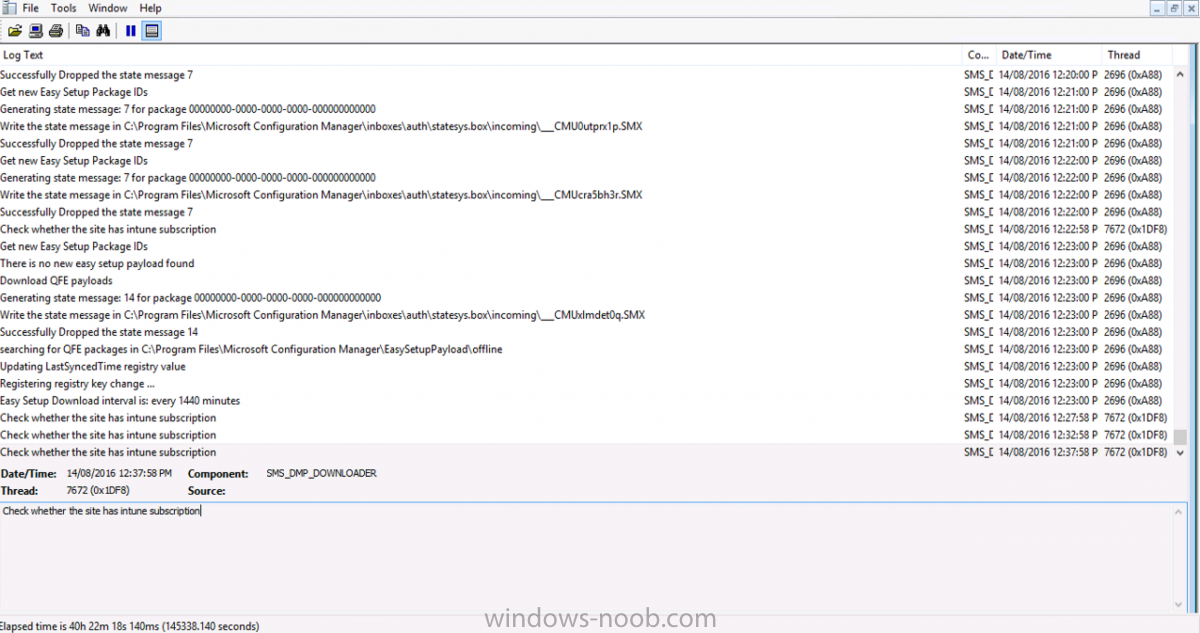afaik
Established Members-
Posts
10 -
Joined
-
Last visited
afaik's Achievements
Newbie (1/14)
0
Reputation
-
Help! Can't Download 1606 Console Update!
afaik replied to afaik's topic in Configuration Manager 2012
Hi Nial, I have just send you a personal message. Thanks. -
Help! Can't Download 1606 Console Update!
afaik replied to afaik's topic in Configuration Manager 2012
EDIT: I have noticed when hman.log tries to find 1606 update - PackageGuid=0D256560-ED2C-45B5-8D75-4D38AB3F758C. It flags it as not applicable. -
Help! Can't Download 1606 Console Update!
afaik replied to afaik's topic in Configuration Manager 2012
That fixed the errors I was having with hman.log! It's now downloading the updates from MS, however I now have the two 1602 hotfixes and two 1606 updates which is quiet weird. I can confirm that it downloaded the two hot fixes as I can see them in "C:\Program Files\Microsoft Configuration Manager\EasySetupPayload". However the 1606 updates that are shown are stuck at Downloading, I can't seem to find any 1606 in the EasySetupPayload folder mentioned above. -
Help! Can't Download 1606 Console Update!
afaik replied to afaik's topic in Configuration Manager 2012
Something new I've found it, when it downloads the ConfigMgr.Update.Manifest.CAB from the microsoft servers, it won't extract the .CAB file into C:\Program Files\Microsoft Configuration Manager\CMUStaging\. ERRORS: CEasySetupContent::ExtractCabFile failed to extract the cab file. The return code was 2147942405 Failed to extract file 80070005 Could this be a permission issue? I have a feeling this is why I cannot receive 1606 Console Update from MS -
Help! Can't Download 1606 Console Update!
afaik replied to afaik's topic in Configuration Manager 2012
Hi, Thank you for your reply, I have tried your method a few times but it still won't bite. Our proxy settings haven't been changed ever-since I was able to download the 1602 and the two 1602 hotfixes, it should be able to downloaded the 1607 update also I'd presume. -
Hello, It's been a few days since I have installed the 1602 hotfix 2 and now I am unable to see any updates appearing in Administration - Cloud Services - Updates and Servicing. It searches for package ID 00000000-0000-0000-0000-000000000000. I was able to install the 1602 and 1602 hotfixes within the configuration manager but after the 1602 hotfix update 2, I wasn't able to view anymore updates. Basically I have tried the following: - Tried the EnableUpdateRing.ps1 trick that I've found in the technet forums to force retrieve the 1606 update. - Restarted SMS_EXECUTIVE numerous times as well as rebooting the machine. - Deleting all contents in 'EasySetupPayload' C:\Program Files\Microsoft Configuration Manager\EasySetupPayload. - Uninstalling and re-installing Service Connection Point. - Deleted cached packaged databases in SQL CM_DB using the below quoted command. You can view my SMS_DMP_DOWNLOADER log file here or view attached image: http://pastebin.com/5Ai6y32K
-
How do I add a PowerShell entry in Task Sequence?
afaik replied to afaik's topic in Configuration Manager 2012
Thanks guys for your time, I just scraped my sccm server and re-installed configuration manager 1511 which contains all the content -
How do I add a PowerShell entry in Task Sequence?
afaik replied to afaik's topic in Configuration Manager 2012
Yes I have and I can't find that! It's not located in 'General'. -
How do I add a PowerShell entry in Task Sequence?
afaik replied to afaik's topic in Configuration Manager 2012
2012 r2 SP2 Version 5.00.8239.1000 -
How do I add a PowerShell entry in Task Sequence?
afaik posted a topic in Configuration Manager 2012
Hi guys, First of all I would like to thank everyone that contributed to this forum. It helped me out on a lot of things that I've gotten stuck on. I need some assistance adding a PowerShell entry in a task sequence, could someone please guide me through. Here it looks like you can add a 'Run PowerShell Script' but I can't find that to add onto my task sequence editor. Thanks,